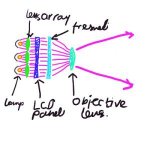Gunawan,
The ortho-parabolic reflector was covered in the first thread. It is like a hybrid between an eliptical and parabolic reflector. It can convert a long filament/spark-gap light source into a point source, but I would suggest that it is not going to be efficient in practice, and it would be very hard to make.
(Based on the same premise as the ortho-parabolic, a simple cone would be all that was needed to produce a parallel beam from the same long filament/spark-gap bulb. You can imagine the losses...)
As for the collector/kaleidoscope stuff, it is hard to say!!! A kaleidoscope is an interesting way to enlarge a light source, and we have seen earlier that multiple point sources can be used. But, the details mentioned here can only be guessed at!
Bill.
The ortho-parabolic reflector was covered in the first thread. It is like a hybrid between an eliptical and parabolic reflector. It can convert a long filament/spark-gap light source into a point source, but I would suggest that it is not going to be efficient in practice, and it would be very hard to make.
(Based on the same premise as the ortho-parabolic, a simple cone would be all that was needed to produce a parallel beam from the same long filament/spark-gap bulb. You can imagine the losses...)
As for the collector/kaleidoscope stuff, it is hard to say!!! A kaleidoscope is an interesting way to enlarge a light source, and we have seen earlier that multiple point sources can be used. But, the details mentioned here can only be guessed at!
Bill.
Heh, a few of the things you guys are talking about just fly right over my head.
Hey prjctr_builder, did your friend decide if he wanted to sell one of his panels yet?
Hey prjctr_builder, did your friend decide if he wanted to sell one of his panels yet?
some review...
no, my friend decided that he would keep the QA-2500. the reason is that he already had a Proxima 944+, but after he tried out the QA-2500, he said that there's no way he will sell it. he said that944+ is a piece of cr@p, and he will list it on ebay soon. he is sorry, but he can only sell the items on ebay, he hopes to make more money...
thanks
aleksey
P.S. fact of the day... QA-2500 has a contrast ratio of 150:1, nice , huh?
no, my friend decided that he would keep the QA-2500. the reason is that he already had a Proxima 944+, but after he tried out the QA-2500, he said that there's no way he will sell it. he said that944+ is a piece of cr@p, and he will list it on ebay soon. he is sorry, but he can only sell the items on ebay, he hopes to make more money...
thanks
aleksey
P.S. fact of the day... QA-2500 has a contrast ratio of 150:1, nice , huh?
is this THE panel, or what?
i did some research on the net today and got to www.digital view.com
there i found their serch screen, plugged in all my panel requirements:
TFT Active LCD
XGA
less than 8"
and here's what i found.
a toshiba LCD panel, you can find it under id of LTM06C310
this LCD is only 6.3" and has an XGA resolution?!?!?!
omg, if it is as good as it seems to me, this is THE lcd for us.
i will call them tommorow, i would call now but i think that they are asleep at 2 am...hehe.
all i need to know is the type of controller, contrast, and response..
can't wait
aleksey
i did some research on the net today and got to www.digital view.com
there i found their serch screen, plugged in all my panel requirements:
TFT Active LCD
XGA
less than 8"
and here's what i found.
a toshiba LCD panel, you can find it under id of LTM06C310
this LCD is only 6.3" and has an XGA resolution?!?!?!
omg, if it is as good as it seems to me, this is THE lcd for us.
i will call them tommorow, i would call now but i think that they are asleep at 2 am...hehe.
all i need to know is the type of controller, contrast, and response..
can't wait
aleksey
They don't make a controller board that works with that panel. Plus, they don't sell panels. They only manufacture controller boards for panels.
The *only* panel in their database with XGA resolution that is less than 12" diagonal that they make a controller board for is the Toshiba LTM10C306L. it has a 10.4" diagonal.
This is the controller board that works with it.
http://www.digitalview.com/products/controllers/info2.php?ControllerModel=SV-1024
Anyways, I don't really think you've found anything we havent before. The controller boards are more than likely uber-expensive, and then your task would expand to actually tracking down a specific model bare LCD panel, which, could possibly be a pain in the neck, and also expensive.
The *only* panel in their database with XGA resolution that is less than 12" diagonal that they make a controller board for is the Toshiba LTM10C306L. it has a 10.4" diagonal.
This is the controller board that works with it.
http://www.digitalview.com/products/controllers/info2.php?ControllerModel=SV-1024
Anyways, I don't really think you've found anything we havent before. The controller boards are more than likely uber-expensive, and then your task would expand to actually tracking down a specific model bare LCD panel, which, could possibly be a pain in the neck, and also expensive.
regarding the Digital View controller
Yes, indeed, I've looked into this back in April, when I thought stripped-out laptop displays were "it". I've sourced the controller board locally with one of the Digital View Resellers (Bell) and it's about $450 (Cdn). The good news is that it seems to drive many mainstream displays, including the Sharps, which seem to dominate the market (I know they're in many of the Dell Latitudes).
On one hand, $450 is usually more than the entire budget of the DIYer. On the other, if you're willing to go the distance for a high quality DIY setup at (say) 20% of the cost of an off-the-shelf system, you can justify it. (Given enough contemplation, you can rationalize just about anything...)
Still, it's a big bucket of money, and I'd feel better if I've heard a glowing report from a DIYer about its success. But I don't think anyone here is ready for that outlay and gamble. At lest, not yet. Frankly, if the money just "appeared", I'd do it. I'm as passionate (though not as vocal) about achieving XGA resolution in the set-up as Aleksey is. (Oh yeah, there's also the issue of finding the ribbon cable extender to move the controller board out of the way, but that's a bridge to cross later.)
We can always rely on the "Technological Fix" philosophy: Wait around long enough, and "they" will solve the problem before it gets critical. Who know, eventually someone's bound to make the perfect lcd available.
In the mean time, it's back to stone knives and bearskins.
dave.
Yes, indeed, I've looked into this back in April, when I thought stripped-out laptop displays were "it". I've sourced the controller board locally with one of the Digital View Resellers (Bell) and it's about $450 (Cdn). The good news is that it seems to drive many mainstream displays, including the Sharps, which seem to dominate the market (I know they're in many of the Dell Latitudes).
On one hand, $450 is usually more than the entire budget of the DIYer. On the other, if you're willing to go the distance for a high quality DIY setup at (say) 20% of the cost of an off-the-shelf system, you can justify it. (Given enough contemplation, you can rationalize just about anything...)
Still, it's a big bucket of money, and I'd feel better if I've heard a glowing report from a DIYer about its success. But I don't think anyone here is ready for that outlay and gamble. At lest, not yet. Frankly, if the money just "appeared", I'd do it. I'm as passionate (though not as vocal) about achieving XGA resolution in the set-up as Aleksey is. (Oh yeah, there's also the issue of finding the ribbon cable extender to move the controller board out of the way, but that's a bridge to cross later.)
We can always rely on the "Technological Fix" philosophy: Wait around long enough, and "they" will solve the problem before it gets critical. Who know, eventually someone's bound to make the perfect lcd available.
In the mean time, it's back to stone knives and bearskins.
dave.
Hello to all...
I have been following this forum for about 2 months now and I have finally made up my mind about doing this. But I do have one quick question before I set my plan in action. I have notice that most people have gone the route of PC connected to panel. What are the problems with running s-video or RCA from DVD player to the panel instead of using a pc. My dvd player is not progressive scan so am I looking at having color issues or Macrovision issues. I guess to simply put it...would I be able to use the popular Nview Spectra C connected to my dvd player via S-video or RCA...I really do not want to go the route of PC dvd playing. Can anyone give me suggestions as what would be a good panel for s-video or rca and what it would take for me to use my dvd connected straight to a panel...
Thanks guys in advance...
-BLOCKHEAD
I have been following this forum for about 2 months now and I have finally made up my mind about doing this. But I do have one quick question before I set my plan in action. I have notice that most people have gone the route of PC connected to panel. What are the problems with running s-video or RCA from DVD player to the panel instead of using a pc. My dvd player is not progressive scan so am I looking at having color issues or Macrovision issues. I guess to simply put it...would I be able to use the popular Nview Spectra C connected to my dvd player via S-video or RCA...I really do not want to go the route of PC dvd playing. Can anyone give me suggestions as what would be a good panel for s-video or rca and what it would take for me to use my dvd connected straight to a panel...
Thanks guys in advance...
-BLOCKHEAD
big bucks
for that kind of money, you may as well buy a kit from earthlcd. i've been contemplating it, but it's a lot of money to me, even if it is worth it. i'm sort of hoping someone else might be the first to take the plunge. BTW, i found some acceptable ribbon cables inside a busted DVD player. i can now move the controller board about10" away from my panel. scavenge and recycle--something is bound to work.
for that kind of money, you may as well buy a kit from earthlcd. i've been contemplating it, but it's a lot of money to me, even if it is worth it. i'm sort of hoping someone else might be the first to take the plunge. BTW, i found some acceptable ribbon cables inside a busted DVD player. i can now move the controller board about10" away from my panel. scavenge and recycle--something is bound to work.
thank's woneill,
if ortho-parabolic reflector is hard to build then forget it.
Back to multiple light source, I draw rough sketch below, if it's correct, then it's easy to make. The setup using small lamp, reflector and lenses, and must cover LCD panel size. lens array function is to produce parallel rays.
if ortho-parabolic reflector is hard to build then forget it.
Back to multiple light source, I draw rough sketch below, if it's correct, then it's easy to make. The setup using small lamp, reflector and lenses, and must cover LCD panel size. lens array function is to produce parallel rays.
Attachments
blockhead
composite(rca) and s-video are essentially the same. if your not willing to go the pc route, you're never going to realize the full potential of this project. macrovision sucks. it's annoying as hell, and gets even more annoying on a bigger screen. so you need to get a device to remove the signal. that's betwee$50-$100. without progressive scan, you're really only getting half the resolution. with composite/svideo you also need to use very high quality, shielded cables to carry your signal, or you lose brightness and overall image quality. the pc is the way to go. beleive me, i've spent hours pickling around with cables and DVD players and wasting money. the picture quality from the pc is much better--noninterlaced and no macrovision problems. i'll try and post some comparison pics at some point--ive already disconnected my dvd player. i think i'm going to put it on eBay and use the money towards a tv card for the pc.
composite(rca) and s-video are essentially the same. if your not willing to go the pc route, you're never going to realize the full potential of this project. macrovision sucks. it's annoying as hell, and gets even more annoying on a bigger screen. so you need to get a device to remove the signal. that's betwee$50-$100. without progressive scan, you're really only getting half the resolution. with composite/svideo you also need to use very high quality, shielded cables to carry your signal, or you lose brightness and overall image quality. the pc is the way to go. beleive me, i've spent hours pickling around with cables and DVD players and wasting money. the picture quality from the pc is much better--noninterlaced and no macrovision problems. i'll try and post some comparison pics at some point--ive already disconnected my dvd player. i think i'm going to put it on eBay and use the money towards a tv card for the pc.
icculus, I have a TV card, Leadtek Win TV 2000 XP to be exact, and it isn't exactly that great. Now I haven't tried other TV cards, but this one doesn't even look that good on a 17" monitor. I mean my generic 19" TV looks noticeably better. All I'm saying is see what these TV cards display before getting one. Don't get burned like I did.
icculus
Thank you so much for your quick response. I can go the route of PC dvd but the reason for my hesitation is how do I utilize my surround sound receiver? Do I just connect from my sound card out to my receiver? Currently I'm connected from dvd player via fiber optic to my Receiver. So will I loose sound quality from PC to Receiver...This has been my only reason for not wanting to go PC route. Sorry for my newbiefied questions. And once again thanks for any responses.
-BLOCK
Thank you so much for your quick response. I can go the route of PC dvd but the reason for my hesitation is how do I utilize my surround sound receiver? Do I just connect from my sound card out to my receiver? Currently I'm connected from dvd player via fiber optic to my Receiver. So will I loose sound quality from PC to Receiver...This has been my only reason for not wanting to go PC route. Sorry for my newbiefied questions. And once again thanks for any responses.
-BLOCK
WONEILL
Thank you. I solved it. The bulb wasn't in the center of the frensel. Now the picture is SUPERB. I can watch films in a darkened room which wasn't possible with the original halogen bulb. The MetalHalide bulbs are absoulutely the best source of light.
Thank you. I solved it. The bulb wasn't in the center of the frensel. Now the picture is SUPERB. I can watch films in a darkened room which wasn't possible with the original halogen bulb. The MetalHalide bulbs are absoulutely the best source of light.
HTPC
Blockhead-
All you need for surround sound is a sound card that supports digital out through coax or optical. These can be gotten for ~$50. You will also need a dvd player that supports SPDIF out, like winDVD or powerdvd.
Invictum -
Before you give up on your TV tuner make sure you've tried Dscaler.
Blockhead-
All you need for surround sound is a sound card that supports digital out through coax or optical. These can be gotten for ~$50. You will also need a dvd player that supports SPDIF out, like winDVD or powerdvd.
Invictum -
Before you give up on your TV tuner make sure you've tried Dscaler.
Axeman
You will also need a dvd player that supports SPDIF out, like winDVD or powerdvd.
I'm going to go the route of a panel on Overhead Pro. with my pc that has a dvd player...Why would I need winDVD or powerdvd...over my current dvd software. Guys I'm so sorry for my stupid questions! I'm just trying to get my plan together and since it looks like I ought not go the route of using my current dvd player and concentrate on using one of my PC's I just want to be sure I have it set up correctly.
Thanks for your replies.
You will also need a dvd player that supports SPDIF out, like winDVD or powerdvd.
I'm going to go the route of a panel on Overhead Pro. with my pc that has a dvd player...Why would I need winDVD or powerdvd...over my current dvd software. Guys I'm so sorry for my stupid questions! I'm just trying to get my plan together and since it looks like I ought not go the route of using my current dvd player and concentrate on using one of my PC's I just want to be sure I have it set up correctly.
Thanks for your replies.
Invictum,
Dscaler is a good choice to tune image quality!I also have read in several HTPC forums, that a Radeon 8500 is actually the best graphics card for use with projectors. As many people may not know, stuttering DVD and TV is an immense problem even with commercial high end projectors, if they are driven through VGA input.
xblocker
Dscaler is a good choice to tune image quality!I also have read in several HTPC forums, that a Radeon 8500 is actually the best graphics card for use with projectors. As many people may not know, stuttering DVD and TV is an immense problem even with commercial high end projectors, if they are driven through VGA input.
xblocker
Hey all, i'm not dead or anything....... 😉 just very busy recently 🙁
I'm curious, but what is the ideal amount of lumens people here are aiming for? 60k, 30k? lower, higher?
Also, i'm wondering if (some names on this site are technical) it would be a good idea for those who aren't sure what technical words mean, to setup a thread or something where you have an tiny explanation of a technical word?
Name: ortho-parabolic reflector
Description: I wish i knew... 🙂
This forum went from decently simple, to using very technical terms 🙂 hehe Not a problem for me, i think it's great. But I was curious if people might be interested in a kinda dictionary of terms thread?
EDIT: I noticed i'm a smilies addict.... 😀
I'm curious, but what is the ideal amount of lumens people here are aiming for? 60k, 30k? lower, higher?
Also, i'm wondering if (some names on this site are technical) it would be a good idea for those who aren't sure what technical words mean, to setup a thread or something where you have an tiny explanation of a technical word?
Name: ortho-parabolic reflector
Description: I wish i knew... 🙂
This forum went from decently simple, to using very technical terms 🙂 hehe Not a problem for me, i think it's great. But I was curious if people might be interested in a kinda dictionary of terms thread?
EDIT: I noticed i'm a smilies addict.... 😀
I tried DScaler, and messed around with the options. It definately looked better, but a TV still looks better than this thing. I'm not sure if it's interference or something, or if this card just sucks.
Invictum,
there could be several reasons:
1 splitting of antenna signal isn't correct
2. drivers of TV card
3. fine tune of tv stations
4. antenna cable lenght or quality
I drive my WinTV card with Connexant drivers and have good image qualty, in any case better than on regular TV screen.
xblocker
there could be several reasons:
1 splitting of antenna signal isn't correct
2. drivers of TV card
3. fine tune of tv stations
4. antenna cable lenght or quality
I drive my WinTV card with Connexant drivers and have good image qualty, in any case better than on regular TV screen.
xblocker
- Home
- General Interest
- Everything Else
- The Moving Image
- DIY Projectors
- DIY Video Projector Part II