Re: Sliding box
Got a set of drawer rollers already, the problem is WEIGHT! These prisms are glass...heavy glass and with 4 and the housing, we're looking at serious weight. I've already had the housing rip out of the ceiling once. What I think i'll do is the rotating with knobs AND the sliding housing. That way ALL the bases are covered.
Right now trying to design a new(4th) housing which will allow the rotating AND not interfere with the PJ lens when moved sideways.
...and the adventure continues....
johnstof said:Bud,
I was thinking about a sliding box rather than rotating wedges as well and think I may be on to something.
You can buy inexpensive drawer glides/rollers at a hardware store and attach them to the box and to the ceiling. Think about the box being the drawer and the ceiling being the opening in a cabinet. Some of the mating rollers actually lock together and have roller bearings in them. I think that rollers made specifically for computer keyboard drawers may be best since they lock together and are generally a very thin profile.
Another very nice thing about this concept is that these rollers usually have detents in the fully extended or retracted positions so that the drawer (or box in this case) will locate itself back to the exact position you want it to go making repositioning infront of the projector lens very easy.
It's only in my head right now but as least it works in there. Now it's just a matter of putting it into practice.
Got a set of drawer rollers already, the problem is WEIGHT! These prisms are glass...heavy glass and with 4 and the housing, we're looking at serious weight. I've already had the housing rip out of the ceiling once. What I think i'll do is the rotating with knobs AND the sliding housing. That way ALL the bases are covered.
Right now trying to design a new(4th) housing which will allow the rotating AND not interfere with the PJ lens when moved sideways.
...and the adventure continues....
OK, me AGAIN! Set up new combination of prism dual sets...2 small in back & 2 mediums in front. Using the 3rd housing but will probably go back to #1 or build 4 to suit. Got the focus pretty darn good but there IS a softening(at least with these prisms) when in use as opposed to without,tested with & without, sharper without(i'll try to take pics...oh ROAR!). BUT, I like the picture i'm getting, it's sharp, the colour is good, not too dark(a worry I was having). Watched SW1/KK, both looked great. Now i'm afraid to move ANYTHING! I have the housing propped to the angle, the prisms taped in the housing. Now i'll mark positions and start the securing...this weekend! I now have a 10.1 megapixel camera & just as soon as I learn to use it right(or ROAR drops by...hint, hint) I'll get some pictures & post.
Picture's good, colour's good, shape's good, only CA is along the side edges so I extend the pic 1" into the curtains so it isn't seen(just like the theatres!)
OK...end of rant...for now!
Bud
Picture's good, colour's good, shape's good, only CA is along the side edges so I extend the pic 1" into the curtains so it isn't seen(just like the theatres!)
OK...end of rant...for now!
Bud
Hello All--
Thanks to those who have devoted so much time to figuring (and finding) out all this stuff.
I was quite interested in a CH but was always intimidated by the fact that the lens would cost about as much as a projector.
Anyways--I'm calling tomorrow to try and order a couple of these prisms.
I have a Sanyo Z3--projecting a 16:9 89" screen from about 126" away right now (I think this is a "good" throw ratio)
Since my screen is all fixed to the wall--I am planning on building a housing, hanging it in front of my pj, and then wherever it ends up on my 16:9 screen I'll just cover up the old part of the screen with some black velvet-wrapped boards.
It sounds like at 78" wide a viewing distance of (78*1.54) gives me 120"--almost exactly where my front row already is.
Also, I am using an HTPC to feed the projector via the VGA cable. Is this going to function ok as my scaler? Is it something I have to do in the Nvidia Decoders?
Any suggestions? I'll be sure to post some pics as I make some progress.
Mike
Thanks to those who have devoted so much time to figuring (and finding) out all this stuff.
I was quite interested in a CH but was always intimidated by the fact that the lens would cost about as much as a projector.
Anyways--I'm calling tomorrow to try and order a couple of these prisms.
I have a Sanyo Z3--projecting a 16:9 89" screen from about 126" away right now (I think this is a "good" throw ratio)
Since my screen is all fixed to the wall--I am planning on building a housing, hanging it in front of my pj, and then wherever it ends up on my 16:9 screen I'll just cover up the old part of the screen with some black velvet-wrapped boards.
It sounds like at 78" wide a viewing distance of (78*1.54) gives me 120"--almost exactly where my front row already is.
Also, I am using an HTPC to feed the projector via the VGA cable. Is this going to function ok as my scaler? Is it something I have to do in the Nvidia Decoders?
Any suggestions? I'll be sure to post some pics as I make some progress.
Mike
WOO HOO!
That's the best $80 I've ever spent!!!!
I got my prisms, taped up the edges and placed them in a black wood surround. Within 5 minutes, the below photo is the result!
It looks like film! UNBELIEVABLE!!!!

I have a little top corner bow, but the bottom is perfectly straight.
This is the find of the century!
Thanks to everyone who put in the hard work in finding, making and experimenting with this technology!
I can't believe people are spending hundreds and sometimes thousands of dollars on anamorphic lenses! LOL!
Paul
That's the best $80 I've ever spent!!!!
I got my prisms, taped up the edges and placed them in a black wood surround. Within 5 minutes, the below photo is the result!
It looks like film! UNBELIEVABLE!!!!

I have a little top corner bow, but the bottom is perfectly straight.
This is the find of the century!
Thanks to everyone who put in the hard work in finding, making and experimenting with this technology!
I can't believe people are spending hundreds and sometimes thousands of dollars on anamorphic lenses! LOL!
Paul
Pirates of the Caribbean.
I just popped in "The Haunting" (Catherine Zeta Jones, Luke Wilson version) DVD and it looks even better!
I just popped in "The Haunting" (Catherine Zeta Jones, Luke Wilson version) DVD and it looks even better!
Are you ceiling mounted or tabletop?artbypaul said:WOO HOO!
That's the best $80 I've ever spent!!!!
I got my prisms, taped up the edges and placed them in a black wood surround. Within 5 minutes, the below photo is the result!
It looks like film! UNBELIEVABLE!!!!

I have a little top corner bow, but the bottom is perfectly straight.
This is the find of the century!
Thanks to everyone who put in the hard work in finding, making and experimenting with this technology!
I can't believe people are spending hundreds and sometimes thousands of dollars on anamorphic lenses! LOL!
Paul
I'm table mounted. The projector sits at the very back of a deep double-doored closet. The doors have been removed and it houses all of my electronics. I really like NOT having electronics/components out in the room.
These optical glass prisms are VERY heavy as Mark has stated a couple of times. I can't imagine what I'd have to do for a ceiling mounted application.
I am leaving my set up a full-time CinemaScope theater. I can watch all other aspect ratios just fine on a large HDTV. The wide screen really makes the theater a special place to make movie watching an event.
These optical glass prisms are VERY heavy as Mark has stated a couple of times. I can't imagine what I'd have to do for a ceiling mounted application.
I am leaving my set up a full-time CinemaScope theater. I can watch all other aspect ratios just fine on a large HDTV. The wide screen really makes the theater a special place to make movie watching an event.
I hope the 4 prisms are something I can work with. I will have to ceiling mount mine. Luckily I can use my old projector ceiling mount that is right in front of the shelf I have my projector on now. Glad I didn't order a set of large prisms. I hope these puppies fit 🙂
I just thought of something that could be a bit of a concern for me. My screen will be 48" x 113.76" overall (98" diagonal 16:9 and 123" diagonal 2.37:1). So the 16:9 I have now is about 4100 square inches but the 2.37:1 will be 5400 square inches. The way it is, I find the 16:9 is bright enough in low lamp econo mode.
How will my lumens be? My projector is a Hitachi PJ TX200. (HDP-J52)
I just thought of something that could be a bit of a concern for me. My screen will be 48" x 113.76" overall (98" diagonal 16:9 and 123" diagonal 2.37:1). So the 16:9 I have now is about 4100 square inches but the 2.37:1 will be 5400 square inches. The way it is, I find the 16:9 is bright enough in low lamp econo mode.
How will my lumens be? My projector is a Hitachi PJ TX200. (HDP-J52)
I don't know if it's really worth going to 4 prisms for my set up. I have very little CA and the image is amazing at 10 feet wide.
This is what constant height is all about...
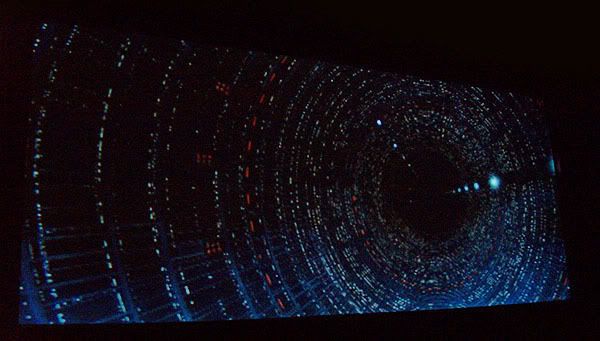
The above scene from "Empire Strikes Back" is one of my favorites.
And one more shot from X-Men III...

This is what constant height is all about...
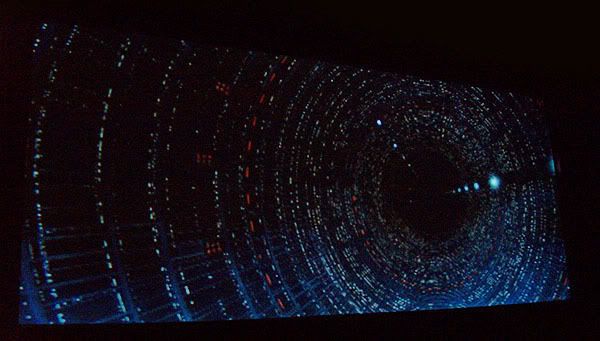
The above scene from "Empire Strikes Back" is one of my favorites.
And one more shot from X-Men III...

I guess I will try both and see. I could always sell two prisms if I find two is sufficient, but if it looks noticabley better with 4, I will try to make that work.
I know Mark said he prefers 4 over the 2 prism set up. Please let us know the differences you see between the different set ups. If it really makes a big difference I might consider adding another 2 prisms. But, I'm obviously very happy right now.
WOW Paul, your pics look amazing - good geometry and no visible CA - Well done...
I will have yet another set of prisms this week so will be able to make a 4 prisms lens and see how much better it is.
I have modded the Aussiemorphic design a touch to fit the 4 prisms in the same size case as the 2 prisms lens. Basically changed the angle of the front slightly and it went together really well, but I was not able to light tests. Hopefully Monday I can do them and report back...
Mark
I will have yet another set of prisms this week so will be able to make a 4 prisms lens and see how much better it is.
I have modded the Aussiemorphic design a touch to fit the 4 prisms in the same size case as the 2 prisms lens. Basically changed the angle of the front slightly and it went together really well, but I was not able to light tests. Hopefully Monday I can do them and report back...
Mark
Vertical Compression
Could any one post what the probable prism orientation would be to make a vertical compression setup instead of a HE style
would the prism closest to the pj have the fat end down and the second prism would be how?
I assume they would be vertical ( as in 5" high for a 4x5 prism) instead of on the side like the HE setup appears
Mine are on order so I am just trying to plan ahead
Thanks
Could any one post what the probable prism orientation would be to make a vertical compression setup instead of a HE style
would the prism closest to the pj have the fat end down and the second prism would be how?
I assume they would be vertical ( as in 5" high for a 4x5 prism) instead of on the side like the HE setup appears
Mine are on order so I am just trying to plan ahead
Thanks
Dan,
I did a little experiment the other night with my HE lens by turning it 180 degrees, it became a HC lens, and then laying it in its side, it became a VC lens.
My projector's throw is too short to use it as a VC (my image suffered clipping at the sides), but the idea worked enough for me to post about it here.
Basically make the lens based on the HE designs posted here, and then turn it around and stand it up and you will have your VC...
Mark
I did a little experiment the other night with my HE lens by turning it 180 degrees, it became a HC lens, and then laying it in its side, it became a VC lens.
My projector's throw is too short to use it as a VC (my image suffered clipping at the sides), but the idea worked enough for me to post about it here.
Basically make the lens based on the HE designs posted here, and then turn it around and stand it up and you will have your VC...
Mark
Thanks Mark!
I look forward to hearing your analysis of the 4 prism set up. You definitely weren't joking when you mentioned the weight of these optical glass prisms, they are very heavy for their size.
I just finished watching "The Fifth Element".
Is there a better looking DVD transfer than that? If there is, I'd like to see it. It looks so clean and sharp compared to most of my DVDs.
I look forward to hearing your analysis of the 4 prism set up. You definitely weren't joking when you mentioned the weight of these optical glass prisms, they are very heavy for their size.
I just finished watching "The Fifth Element".
Is there a better looking DVD transfer than that? If there is, I'd like to see it. It looks so clean and sharp compared to most of my DVDs.
artbypaul said:Thanks Mark!
I look forward to hearing your analysis of the 4 prism set up. You definitely weren't joking when you mentioned the weight of these optical glass prisms, they are very heavy for their size.
I just finished watching "The Fifth Element".
Is there a better looking DVD transfer than that? If there is, I'd like to see it. It looks so clean and sharp compared to most of my DVDs.
Ya, that's the problem...all the rest look pretty bad. I ROBOT is nice but the way to go is the superbit transfers. Too bad there are only a few.
By the way, I am zoomed to the maximum height on my H31 projector. With the 5x7 inch prisms it works perfectly.
I did however, elevate the front prism (closest to the screen) one inch on a piece of wood. Otherwise, the right hand corner of the image was clipped/missing. This makes my enclosure a bit larger but with the whole projector and housing in a recessed cove of the closet it's not distracting. Just an FYI in case you run into the image clipping issue.
I did however, elevate the front prism (closest to the screen) one inch on a piece of wood. Otherwise, the right hand corner of the image was clipped/missing. This makes my enclosure a bit larger but with the whole projector and housing in a recessed cove of the closet it's not distracting. Just an FYI in case you run into the image clipping issue.
Bud Bray said:
Ya, that's the problem...all the rest look pretty bad. I ROBOT is nice but the way to go is the superbit transfers. Too bad there are only a few.
What I don't understand is, if they can make 'Fifth Element' look so amazing on DVD, why can't they do it consistently???
😕
Wedges are in...
Just got back from the trophy store, wedges are in... wonder what a 10 prism setup would look like 🙂
Just got back from the trophy store, wedges are in... wonder what a 10 prism setup would look like 🙂
An externally hosted image should be here but it was not working when we last tested it.
- Home
- General Interest
- Everything Else
- The Moving Image
- Optics
- DIY anamorphic lens