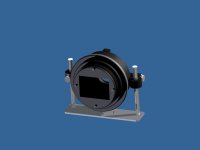I actually had to get the manual out according to it I should be able to scroll through the Aspect modes by hitting the left/right arrows. I tried on both the remote and the controls on the side of the 4000U no dice. I'm going to email them and see whats going on.
I figured it out thought I could do it with out going into the menu but I seemed to be able to stretch Batman Begins (2.40:1) there is a mode called V-fit seemed to do the trick Zoom did too but seemed to crop the image slightly V-Fit didn't appear to crop anything just stretch vertically. I also just received a quote on a set of "trophy" prisms 83.00 shipped not too bad.
I am sure you just press aspect and it should show what mode it is in on screen. If you want to scroll through the different modes, you keep pressing aspect. Because you will need to identify mode 1 (VS) as well as mode 2 (HS).
I am sure you just press aspect and it should show what mode it is in on screen. If you want to scroll through the different modes, you keep pressing aspect. Because you will need to identify mode 1 (VS) as well as mode 2 (HS).
It seems the V-fit is the ticket for vertical stretch, I assume H-fit will be the horizontal stretch. Haven't tried it since it doesn't do anything to 16:9 or scope formats since they already use the full width of the panel. I don't have any 4:3 material to test with.
No aspect button on the remote but I can get to it from a mini menu (single box). One thing that is kind of a bummer is the memory functions both lens and user memory doesn't remember the V-fit or H-fit modes. I saved them and it does everything but the stretch. Not a big deal but a minor inconvenience.
What would I use the HS mode for? I was just planning on moving the lens for 16:9 stuff.
Still getting quotes for prisms shopping around a bit. I noticed some vendors list them as "optical crystal" and others just say "crystal" is there a difference or did they just not put the full description? The pictures and sizes look identical.
I plan on ordering my prisms in the next week or two. With the build following that as time allows. Still need to get some black velvet to line the case with.
What do you recommend to attach it? spray adhesive or two sided tape? The case will be 1/2" & 3/4" MDF I have plenty of it around mostly 1/2".
You don't want H stretch anything. The A-Lens does that. You need to load any 16:9 program and find the mode that horizontally SQUEEZES the image. That is mode 2 scaling.It seems the V-fit is the ticket for vertical stretch, I assume H-fit will be the horizontal stretch. Haven't tried it since it doesn't do anything to 16:9 or scope formats since they already use the full width of the panel. I don't have any 4:3 material to test with.
No aspect button on the remote but I can get to it from a mini menu (single box). One thing that is kind of a bummer is the memory functions both lens and user memory doesn't remember the V-fit or H-fit modes. I saved them and it does everything but the stretch. Not a big deal but a minor inconvenience.
What would I use the HS mode for? I was just planning on moving the lens for 16:9 stuff.
Then you don't need HS or mode 2 then.
None that will matter for what your doing with them. Most are BK7.Still getting quotes for prisms shopping around a bit. I noticed some vendors list them as "optical crystal" and others just say "crystal" is there a difference or did they just not put the full description? The pictures and sizes look identical.
I plan on ordering my prisms in the next week or two. With the build following that as time allows. Still need to get some black velvet to line the case with.
What do you recommend to attach it? spray adhesive or two sided tape? The case will be 1/2" & 3/4" MDF I have plenty of it around mostly 1/2".
Either or. As long as it does not move.
You don't want H stretch anything. The A-Lens does that. You need to load any 16:9 program and find the mode that horizontally SQUEEZES the image. That is mode 2 scaling.
Then you don't need HS or mode 2 then.
Okay cool that's what I was thinking. I just don't want to crop any image regardless of AR. I'm all about preserving the OAR.
V-fit vertically stretches or horizontally squeezes the scope images to fill the 16:9 panel, everybody is tall and skinny. The lens will stretch it back horizontally restoring geometry. So I should get more resolution and brightness.
Thanks again for all your help and answering my questions. Now it's time to order and build one. Like I said it may take me a little bit but I will post my build.
Hi guys,
I'm going to build a cheap DIY A-Lens for my JVC DLA-RS40, until I can afford a "real" one.
But I can't decide which of the set of prisms to buy?
The 170mm x 140mm from Evright.com or
The "French Prisms" fra surplusshed.com
What would you choose?
Thanks.
I'm going to build a cheap DIY A-Lens for my JVC DLA-RS40, until I can afford a "real" one.
But I can't decide which of the set of prisms to buy?
The 170mm x 140mm from Evright.com or
The "French Prisms" fra surplusshed.com
What would you choose?
Thanks.
The "French" prisms are smaller, but they have optic coatings and should have a proper optical surface finish. The trophies are, well, trophies 

The "French" prisms are smaller, but they have optic coatings and should have a proper optical surface finish. The trophies are, well, trophies
Thanks Mark,
I assumed this thread was dead, so I ordered the prisms from evright.com. I read earlier in this thread, that you had some good experience with them. I hope that wasn't a dumb move?
It was the evrite prisms that I used in the Aussiemorphic Lens MK1 and well, the rest is history 🙂
Digging my way though the many pages of this thread. Just thought I'd mention that I've found an eBay seller that sells crystal wedges, both landscape and portrait, which might be useful for VC. The largest is only 10cm x 15cm though, which might not be big enough. Angle looks to be ~11°, which sits between Massillon and evright.
crystal wedges, both landscape and portrait, which might be useful for VC.
I'd like to see someone make a glass VC.
Looking nice Mark.
For anyone who lives in Melbourne, 5 Star Trophies in the city have Crystal Wedges that are cheaper than evright. 170mm Tall @ $49.95, a 150mm tall @ $37.95 and 120mm tall @ $29.95. They are in the CBD, level 2 140 Queen Street, Melbourne Vic 3000. Their website is 5 Star Trophies - Home, and I got the price on enquiry for unengraved wedges.
For anyone who lives in Melbourne, 5 Star Trophies in the city have Crystal Wedges that are cheaper than evright. 170mm Tall @ $49.95, a 150mm tall @ $37.95 and 120mm tall @ $29.95. They are in the CBD, level 2 140 Queen Street, Melbourne Vic 3000. Their website is 5 Star Trophies - Home, and I got the price on enquiry for unengraved wedges.
Was originally considering trying a VC just to be different, but now I've found a cheaper source of prisms, might go back with HE.
I suppose I should explain that my primary objective is to create a lens to use in amateur filming, much like how you used the Aussiemorphic as a camera lens. That's why I have the flexibility, so to speak, of choosing to go down either path of VC or HE, as I'm not limited by factors such as screen size and projector positioning; as long as the prisms are big enough not to cause vignetting, I'm okay.
I suppose I should explain that my primary objective is to create a lens to use in amateur filming, much like how you used the Aussiemorphic as a camera lens. That's why I have the flexibility, so to speak, of choosing to go down either path of VC or HE, as I'm not limited by factors such as screen size and projector positioning; as long as the prisms are big enough not to cause vignetting, I'm okay.
Was originally considering trying a VC just to be different, but now I've found a cheaper source of prisms, might go back with HE.
I suppose I should explain that my primary objective is to create a lens to use in amateur filming, much like how you used the Aussiemorphic as a camera lens. That's why I have the flexibility, so to speak, of choosing to go down either path of VC or HE, as I'm not limited by factors such as screen size and projector positioning; as long as the prisms are big enough not to cause vignetting, I'm okay.
Then I would strongly suggest the VC route for you. The Anamorphic Lens I used has fully corrected optics therefore the imaging chip captured no CA which will be painfully obvious with a non corrected prism HE lens. A 2 prism VC still has CA, but the CA runs horizontally not vertically as it does with the HE lens, so it is not as obvious. Also astigmatism will be non existent horizontally, where you'll get blurred edges (ok if that is the effect you want) with the HE prism lens.
The limit with my capture was the actual camera I used (a sub $200 BLOGGER), not the A-Lens.
- Home
- General Interest
- Everything Else
- The Moving Image
- Optics
- DIY anamorphic lens