I havent done much listening comparisons, since 5.1 system is used mainly with video, so the compromise has to be taken.
On the other hand my wooden house has almost none room problems in bass tones.
Some of my measurments. Results may not be comparable, since crossover filters and mic positions may differ.
65536 tap room correction + 65536 linear phase XO
4096 tap room correction + 4096 minimum phase XO
On the other hand my wooden house has almost none room problems in bass tones.
Some of my measurments. Results may not be comparable, since crossover filters and mic positions may differ.
65536 tap room correction + 65536 linear phase XO
An externally hosted image should be here but it was not working when we last tested it.
4096 tap room correction + 4096 minimum phase XO
An externally hosted image should be here but it was not working when we last tested it.
Some of my measurments. Results may not be comparable, since crossover filters and mic positions may differ.
Cool - thanks for the graphs. Short filters still seem quite powerful, definitely food for thought.
Looks good. Did you convert the measurement to impulse response?I65536 tap room correction + 65536 linear phase XO
An externally hosted image should be here but it was not working when we last tested it.
And, how's phase vs frequency?
Measurements were attatched just to prove power of shot FIR. Rest of the measurements can be found same location as ones attached here.
Anyway, there are few flaws. No baffle step or waveguide (coaxial) compensation done on non-drc measurements. The min phase crossover has wrong phase at 100Hz...
Anyway, there are few flaws. No baffle step or waveguide (coaxial) compensation done on non-drc measurements. The min phase crossover has wrong phase at 100Hz...
Which correction setting do these graphs come from? Min? Soft? Normal?Measurements were attatched just to prove power of shot FIR. Rest of the measurements can be found same location as ones attached here.
Anyway, there are few flaws. No baffle step or waveguide (coaxial) compensation done on non-drc measurements. The min phase crossover has wrong phase at 100Hz...
Seems like you didn't try stronger correction...Why not?
Graphs of left channel looks strange...Perhaps, center of impulse must be fed to Octave function call.
right-IRFullRange.png shows some phase shift of high frequency range. Did you measure phase response of your source? This issue could be due to jitter...right-IRStepResponse.png also shows this issue.
right-PRFDWSmoothed-1-6.png shows phase shift of low frequency range. Is it due to coupling capacitor of your equipments?
right-IR200HzBrickwall.png could be better. I believe stronger correction setting can improve it.
You must have a large listening room, huge power amp and speakers... Could you let us know your equipments? Is your listening heavy damping?
According to right-MRFDWSmoothed-1-6.png, seems like Psychoacoustic is turned off? Why?
My setup.
Open baffle speakers. Crossovers 100hz & 2400Hz
Room is quite small, 15m2. Wooden house & tilted roof, which makes room related problems small.
Measurement sweep is played "offline" from PS3, and recorded on separate PC. Could this cause "jitter" you mentioned? I have had problems to get decent measurements.. One problem is that OB speakers are ~1.2m from front-wall and the listening position is ~1.2 from back-wall. Too many echoes with same propagation delay? Drc parameter file is Minimum. I have preferred less correction, since Normal settings may sometimes sound like "the band is further away"
Plan is to make measurements again someday..
An externally hosted image should be here but it was not working when we last tested it.
Open baffle speakers. Crossovers 100hz & 2400Hz
Room is quite small, 15m2. Wooden house & tilted roof, which makes room related problems small.
Measurement sweep is played "offline" from PS3, and recorded on separate PC. Could this cause "jitter" you mentioned? I have had problems to get decent measurements.. One problem is that OB speakers are ~1.2m from front-wall and the listening position is ~1.2 from back-wall. Too many echoes with same propagation delay? Drc parameter file is Minimum. I have preferred less correction, since Normal settings may sometimes sound like "the band is further away"
Plan is to make measurements again someday..
Why not do DRC & crossover before DAC?
I don't think RX-V3900 can be a good DAC....
From right-MRERBSmoothed.png, looks like the gain of mid band is much lower than tweeter.
What genres of music do you mostly listen?
I don't think RX-V3900 can be a good DAC....
From right-MRERBSmoothed.png, looks like the gain of mid band is much lower than tweeter.
What genres of music do you mostly listen?
I am sure that there is better DACs than RXV-3900, but I am happy to hear, how do you get Dolby TrueHD and DTS-HD Master Audio digital streams for brutefir processing.
Well spotted the lowish gain of mids. I don't see loudness curve in corrected response. Sensitivity of Hawthorne 10" mid is perhaps 94dB/W. Tweeter is at least 102dB/W. Compensation is done in DAC (and by drc).
Well spotted the lowish gain of mids. I don't see loudness curve in corrected response. Sensitivity of Hawthorne 10" mid is perhaps 94dB/W. Tweeter is at least 102dB/W. Compensation is done in DAC (and by drc).
Update: The beauty of using what you have
Sometimes its best to just try things out and see what happens.
I was able to remove the Behringer DEQ2496 from the system by implementing the same 1/3 octave eq settings via the built-in eq processor in BruteFIR. I checked the latency with playing videos and there is no problem. BruteFIR is a seriously good piece of software - I'm continually impressed about the generosity of the GNU General Public License software developers and what they have given our hobby.
So, that's one more piece of hardware removed from the rack (actually bookcase). I like the aesthetics of a minimal number of hardware boxes so three Behringer units are now surplus (the digital delay, the crossover, and the eq) since I can implement all their functions in BruteFIR.
Sometimes its best to just try things out and see what happens.
I was able to remove the Behringer DEQ2496 from the system by implementing the same 1/3 octave eq settings via the built-in eq processor in BruteFIR. I checked the latency with playing videos and there is no problem. BruteFIR is a seriously good piece of software - I'm continually impressed about the generosity of the GNU General Public License software developers and what they have given our hobby.
So, that's one more piece of hardware removed from the rack (actually bookcase). I like the aesthetics of a minimal number of hardware boxes so three Behringer units are now surplus (the digital delay, the crossover, and the eq) since I can implement all their functions in BruteFIR.
Update Concert hall impulses and rear channel reverb
The original goal of this journey was stated in the first post on this thread:
In order to experiment with the sound of concert hall reverb I needed a source of concert hall impulse responses. I was intending to buy some commercial CDs with recorded impulse responses but a Google search uncovered researchers in Finland who have provided impulse responses for download. Their site is: Concert Hall Impulse Responses - Pori, Finland
Here is a photo of the concert hall they measured.

They provide documents describing the recording and processing undertaken to produce the impulses. They used binaural, omni, cardioid and soundfield mics to record sweeps playing in an empty concert hall. The position of the loudspeakers on the stage, and the position of the mics were varied, so they have created quite a range of different options for experimenting.
I ended up using the ‘S1 R1” combination for the impulses, seen in this diagram:
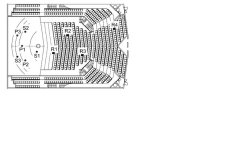
S1 is the location of the loudspeaker, R1 is the location of the mics.
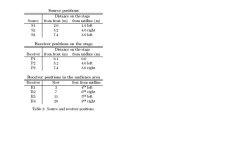
All their files are created with a 48K sample rate so I used Audacity to resample the files to 44100, which is the rate for the existing DRC filters. I tried the different mic versions and the omni based impulses sounded the best in my environment.
My listening room current speaker setup is: front left and front right speakers, three full range satellite speakers at the back of the room behind the listening couch (left, centre and right). The sub woofer is also behind the listening couch.
So, I take separately the left and right channel impulses, and using BruteFIR, take the left channel input, convolve it with the impulse, and send it to the left hand rear speaker. Similarly the right input channel gets convolved with the right channel impulse and is then sent to the rear right speaker.
For the rear centre I used Audacity to create a mono impulse from the left and right impulses, and then use that to convolve with a mono mix of the left and right input channels.
One of the first things I noticed was how much bass information was present in the rear speaker sound once the impulses were convolved with the input channels. Here is a spectrum diagram and data from the S1 R1 impulse, and you can see that indeed there is quite a bit of bass info in the impulse. I did not expect that.
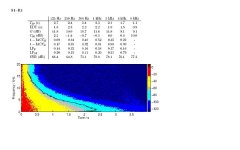
So I had to attenuate the bass component going into the subwoofer to get a more even balance between the front and rear sound.
Also, I measured the difference in distances between the rear speakers, the front speakers and the listening position, and created delays in BruteFIR so that as much as possible the sound is arriving at the listening position at the same time. Although honestly I don’t know if it really makes that much difference.
To get the levels right, I have the Yamaha DSPA1 receiver setup in power amp mode and it drives all the rear speakers. Using the remote, I set the volume to zero and then slowly increase the volume until the reverb field from the rear “sounds right”.
What does it sound like? Interesting. I’ll write more about that in the next post.
The original goal of this journey was stated in the first post on this thread:
“…to recreate, as far as possible, the sound environment of a recording space that is physically larger than the listening space. That is, to increase the chance that the listener suspends their disbelief that the room is larger than it actually is.”
We are now getting to the meat of that goal (but by no means the end).
In order to experiment with the sound of concert hall reverb I needed a source of concert hall impulse responses. I was intending to buy some commercial CDs with recorded impulse responses but a Google search uncovered researchers in Finland who have provided impulse responses for download. Their site is: Concert Hall Impulse Responses - Pori, Finland
Here is a photo of the concert hall they measured.

They provide documents describing the recording and processing undertaken to produce the impulses. They used binaural, omni, cardioid and soundfield mics to record sweeps playing in an empty concert hall. The position of the loudspeakers on the stage, and the position of the mics were varied, so they have created quite a range of different options for experimenting.
I ended up using the ‘S1 R1” combination for the impulses, seen in this diagram:
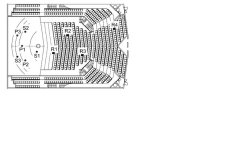
S1 is the location of the loudspeaker, R1 is the location of the mics.
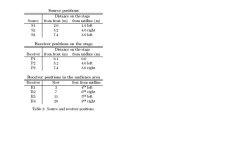
All their files are created with a 48K sample rate so I used Audacity to resample the files to 44100, which is the rate for the existing DRC filters. I tried the different mic versions and the omni based impulses sounded the best in my environment.
My listening room current speaker setup is: front left and front right speakers, three full range satellite speakers at the back of the room behind the listening couch (left, centre and right). The sub woofer is also behind the listening couch.
So, I take separately the left and right channel impulses, and using BruteFIR, take the left channel input, convolve it with the impulse, and send it to the left hand rear speaker. Similarly the right input channel gets convolved with the right channel impulse and is then sent to the rear right speaker.
For the rear centre I used Audacity to create a mono impulse from the left and right impulses, and then use that to convolve with a mono mix of the left and right input channels.
One of the first things I noticed was how much bass information was present in the rear speaker sound once the impulses were convolved with the input channels. Here is a spectrum diagram and data from the S1 R1 impulse, and you can see that indeed there is quite a bit of bass info in the impulse. I did not expect that.
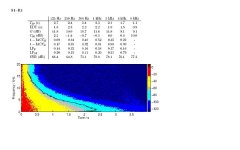
So I had to attenuate the bass component going into the subwoofer to get a more even balance between the front and rear sound.
Also, I measured the difference in distances between the rear speakers, the front speakers and the listening position, and created delays in BruteFIR so that as much as possible the sound is arriving at the listening position at the same time. Although honestly I don’t know if it really makes that much difference.
To get the levels right, I have the Yamaha DSPA1 receiver setup in power amp mode and it drives all the rear speakers. Using the remote, I set the volume to zero and then slowly increase the volume until the reverb field from the rear “sounds right”.
What does it sound like? Interesting. I’ll write more about that in the next post.
BruteFIR config for concert hall reverb
For those interested, here is the BruteFIR config file I use when playing the concert hall impulses into the rear channels of a 5.1 set-up (3.1 channels at rear).
For those interested, here is the BruteFIR config file I use when playing the concert hall impulses into the rear channels of a 5.1 set-up (3.1 channels at rear).
Code:
##
# Version 6c - SqueezeBox
#
# Put in calculated delays relative to FL, FR bass units
#
# Use virtual output channels to provide delay to all surround channels, including to common physical sub-woofer.
# Add rear centre surround channel.
#
# Floating point DRC filters.
# 60Hz FIR crossover filters (4096 taps each)
# Concert hall impulse responses (32 bit) for side and surround channels. Also delayed.
# Surround and side channels will be created and sent to DSPA1, operating in external decoder mode.
# Delay applied to low passed sub signal prior to ouput to A500.
# FL, FR output via RME SPDIF direct to DCX, not ADA8000.
#
# ADA8000 physical connections
# IN Channel OUT Channel
#
# 1 - Video 1 - Not used
# 2 - Video 2 - Not used
# 3 - Video 3 - Spkr Surr Left
# 4 - Video 4 - Spkr Surr Right
# 5 - Video 5 - Spkr Side Left
# 6 - Video 6 - Spkr Side Right
# 7 - Sqb left 7 - Spkr Sub
# 8 - Sqb right 8 - Spkr Rear Centre
##
## General Settings that overide defaults in .brutefir_defaults ##
float_bits: 32; # internal floating point precision
sampling_rate: 44100; # sampling rate in Hz of audio interfaces
#filter_length: 512,64; # length of filters
filter_length: 2048,64; # length of filters
overflow_warnings: true; # echo warnings to stderr if overflow occurs
#show_progress: true; # echo filtering progress to stderr
show_progress: false; # echo filtering progress to stderr
max_dither_table_size: 0; # maximum size in bytes of precalculated dither
allow_poll_mode: false; # allow use of input poll mode
modules_path: "."; # extra path where to find BruteFIR modules
monitor_rate: false; # monitor sample rate
#powersave: -70; # pause filtering when input is below 70 db from 0db reference
powersave: false; # pause filtering when input is null samples
lock_memory: true; # try to lock memory if realtime prio is set
sdf_length: -1; # subsample filter half length in samples
convolver_config: "~/.brutefir_convolver"; # location of convolver config file
########################################## COEFFS ##
coeff "left_drc_erb_pcm"
{
#filename: "/home/bryan/drc filters/l_erb-44.1.wav"; # 32768 max size
filename: "/home/bryan/drc filters/l_erb-44.1.raw"; # 32768 max size
format: "FLOAT_LE"; # file format
#attenuation: 6; # attenuation of filter coefficents in dB
attenuation: 0; # attenuation of filter coefficents in dB
blocks: -1; # how long in blocks
skip: 0; # how many bytes to skip
shared_mem: false; # allocate in shared memory
};
coeff "right_drc_erb_pcm"
{
#filename: "/home/bryan/drc filters/r_erb-44.1.wav"; # 32768 max size
filename: "/home/bryan/drc filters/r_erb-44.1.raw"; # 32768 max size
format: "FLOAT_LE"; # file format
#attenuation: 6; # attenuation of filter coefficents in dB
attenuation: 0; # attenuation of filter coefficents in dB
blocks: -1; # how long in blocks
skip: 0; # how many bytes to skip
shared_mem: false; # allocate in shared memory
};
coeff "left_omni_hall"
{
filename: "/home/bryan/impulse_responses/omni/l_s1_r1_o.raw"; # 4 sec impulse response, re-sampled to 44100Hz from 48000Hz, omni mic
format: "FLOAT_LE"; # file format
attenuation: 0; # attenuation of filter coefficents in dB
blocks: -1; # how long in blocks
skip: 0; # how many bytes to skip
shared_mem: false; # allocate in shared memory
};
coeff "right_omni_hall"
{
filename: "/home/bryan/impulse_responses/omni/r_s1_r1_o.raw"; # 4 sec impulse response, re-sampled to 44100Hz from 48000Hz, omni mic
format: "FLOAT_LE"; # file format
attenuation: 0; # attenuation of filter coefficents in dB
blocks: -1; # how long in blocks
skip: 0; # how many bytes to skip
shared_mem: false; # allocate in shared memory
};
coeff "mono_omni_hall"
{
filename: "/home/bryan/impulse_responses/omni/mono_s1_r1_o.raw"; # 4 sec impulse response, re-sampled to 44100Hz from 48000Hz, omni mic
format: "FLOAT_LE"; # file format
attenuation: 0; # attenuation of filter coefficents in dB
blocks: -1; # how long in blocks
skip: 0; # how many bytes to skip
shared_mem: false; # allocate in shared memory
};
coeff "100hz_lowpass"
{
filename: "/home/bryan/BruteFIR/brutefir-1.0k/100hz_lowpass.txt"; # 4096 taps
format: "text"; # file format
attenuation: 0; # attenuation of filter coefficents in dB
blocks: -1; # how long in blocks
skip: 0; # how many bytes to skip
shared_mem: false; # allocate in shared memory
};
coeff "100hz_highpass"
{
filename: "/home/bryan/BruteFIR/brutefir-1.0k/100hz_highpass.txt"; # 4096 taps
format: "text"; # file format
attenuation: 0; # attenuation of filter coefficents in dB
blocks: -1; # how long in blocks
skip: 0; # how many bytes to skip
shared_mem: false; # allocate in shared memory
};
coeff "60hz_lowpass"
{
filename: "/home/bryan/BruteFIR/brutefir-1.0k/60hz_lowpass.txt"; # 4096 taps
format: "text"; # file format
attenuation: 0; # attenuation of filter coefficents in dB
blocks: -1; # how long in blocks
skip: 0; # how many bytes to skip
shared_mem: false; # allocate in shared memory
};
coeff "60hz_highpass"
{
filename: "/home/bryan/BruteFIR/brutefir-1.0k/60hz_highpass.txt"; # 4096 taps
format: "text"; # file format
attenuation: 0; # attenuation of filter coefficents in dB
blocks: -1; # how long in blocks
skip: 0; # how many bytes to skip
shared_mem: false; # allocate in shared memory
};
########################################## INPUTS ##
input "sqb_left", "sqb_right"
{
device: "alsa" { param: "hw:R15"; } ; # module and parameters to output audio
sample: "S24_4LE"; # sample format
channels: 18/6,7; # number of open channels / which to use
delay: 0,0; # delay in samples for each channel
maxdelay: -1; # max delay for variable delays
mute: false,false; # mute active on startup for each channel
};
########################################### OUTPUTS ##
# Specific speaker delays in samples @ 44100Hz and @ 48000Hz, relative to longest distance (FL, FR bass units)
#
# FL (satellite) 35 38 (done in DCX)
# FR (satellite) 35 38 (done in DCX)
# Sur Left 69 76
# Sur Right 85 92
# Rear centre 219 238
# Sub woofer 154 168
output "spkr_front_left", "spkr_front_right", "spkr_sur_left", "spkr_sur_right", "spkr_side_left", "spkr_side_right", "spkr_sub", "spkr_rear_centre", "sur_left_sub", "sur_right_sub", "rear_centre_sub", "side_left_sub", "side_right_sub"
{
device: "alsa" { param: "hw:R15"; } ; # module and parameters to output audio
sample: "S24_4LE"; # sample format
channels: 18/16,17,2,3,4,5,6,7; # number of open channels / which to use
mapping: 0,1,2,3,4,5,6,7,6,6,6,6,6; # map virtual surround sub outputs to real sub
delay: 0,0,14769,14785,0,0,154,14919,14700,14700,14700,14700,14700; # delay in samples for each channel. For sub, need to delay 1.5 metres = 4.373 milliseconds.
# @ 48KHz sampling = 210 samples.
# @ 44100Hz sampling = 193 samples. Surround channels delay: 0.3 seconds = 14700 samples, 0.25 seconds = 11025 samples.
maxdelay: -1; # max delay for variable delays
mute: false,false; # mute active on startup for each channel
dither: false; # apply dither
};
############################################# FILTERS ##
######## LEFT CHANNEL
########################
##
## INPUT FILTERS ##
##
filter "front_left_eq"
{
from_inputs: "sqb_left"/1.5;
to_filters: "front_left_highpass", "sub_output";
#coeff: -1; # no filtering, just pass through
coeff: "left_drc_erb_pcm"; # floating pt filter
process: 0; # process index to run in (-1 means auto)
delay: 0; # predelay, in blocks
crossfade: false; # crossfade when coefficient is changed
};
filter "sur_left_ir"
{
from_inputs: "sqb_left"/1.5;
to_filters: "sur_left_lowpass", "sur_left_highpass";
#coeff: -1; # no filtering, just pass through
coeff: "left_omni_hall"; # floating pt filter
process: 0; # process index to run in (-1 means auto)
delay: 0; # predelay, in blocks
crossfade: false; # crossfade when coefficient is changed
};
filter "side_left_ir"
{
from_inputs: "sqb_left"/1.5;
to_filters: "side_left_lowpass", "side_left_highpass";
#coeff: -1; # no filtering, just pass through
coeff: "left_omni_hall"; # floating pt filter
process: 0; # process index to run in (-1 means auto)
delay: 0; # predelay, in blocks
crossfade: false; # crossfade when coefficient is changed
};
##
## FINAL FILTERS TO OUTPUTS ##
##
filter "front_left_highpass"
{
from_filters: "front_left_eq";
to_outputs: "spkr_front_left";
#coeff: -1; # no filtering, just pass through
coeff: "60hz_highpass"; # floating pt filter
process: 0; # process index to run in (-1 means auto)
delay: 0; # predelay, in blocks
crossfade: false; # crossfade when coefficient is changed
};
filter "sur_left_highpass"
{
from_filters: "sur_left_ir";
to_outputs: "spkr_sur_left"/1.0;
#coeff: -1; # no filtering, just pass through
#coeff: "100hz_highpass"; # FIR filter
coeff: "60hz_highpass"; # FIR filter
process: 0; # process index to run in (-1 means auto)
delay: 0; # predelay, in blocks
crossfade: false; # crossfade when coefficient is changed
};
filter "sur_left_lowpass"
{
from_filters: "sur_left_ir";
to_outputs: "sur_left_sub"/6.0;
#coeff: -1; # no filtering, just pass through
#coeff: "100hz_lowpass"; # FIR filter
coeff: "60hz_lowpass"; # FIR filter
process: 0; # process index to run in (-1 means auto)
delay: 0; # predelay, in blocks
crossfade: false; # crossfade when coefficient is changed
};
filter "side_left_highpass"
{
from_filters: "side_left_ir";
to_outputs: "spkr_side_left";
#coeff: -1; # no filtering, just pass through
#coeff: "100hz_highpass"; # FIR filter
coeff: "60hz_highpass"; # FIR filter
process: 0; # process index to run in (-1 means auto)
delay: 0; # predelay, in blocks
crossfade: false; # crossfade when coefficient is changed
};
filter "side_left_lowpass"
{
from_filters: "side_left_ir";
to_outputs: "side_left_sub"/6.0;
#coeff: -1; # no filtering, just pass through
#coeff: "100hz_lowpass"; # FIR filter
coeff: "60hz_lowpass"; # FIR filter
process: 0; # process index to run in (-1 means auto)
delay: 0; # predelay, in blocks
crossfade: false; # crossfade when coefficient is changed
};
###############################
##### RIGHT CHANNEL
###############################
##
## INPUT FILTERS ##
##
filter "front_right_eq"
{
from_inputs: "sqb_right";
to_filters: "front_right_highpass", "sub_output";
#coeff: -1; # no filtering, just pass through
coeff: "right_drc_erb_pcm"; # floating pt filter
process: 0; # process index to run in (-1 means auto)
delay: 0; # predelay, in blocks
crossfade: false; # crossfade when coefficient is changed
};
filter "sur_right_ir"
{
from_inputs: "sqb_right";
to_filters: "sur_right_lowpass", "sur_right_highpass";
#coeff: -1; # no filtering, just pass through
coeff: "right_omni_hall"; # floating pt filter
process: 0; # process index to run in (-1 means auto)
delay: 0; # predelay, in blocks
crossfade: false; # crossfade when coefficient is changed
};
filter "side_right_ir"
{
from_inputs: "sqb_right";
to_filters: "side_right_lowpass", "side_right_highpass";
#coeff: -1; # no filtering, just pass through
coeff: "right_omni_hall"; # floating pt filter
process: 0; # process index to run in (-1 means auto)
delay: 0; # predelay, in blocks
crossfade: false; # crossfade when coefficient is changed
};
##
## FINAL FILTERS TO OUTPUTS ##
filter "front_right_highpass"
{
from_filters: "front_right_eq";
to_outputs: "spkr_front_right";
#coeff: -1; # no filtering, just pass through
coeff: "60hz_highpass"; # floating pt filter
process: 0; # process index to run in (-1 means auto)
delay: 0; # predelay, in blocks
crossfade: false; # crossfade when coefficient is changed
};
filter "sur_right_highpass"
{
from_filters: "sur_right_ir";
to_outputs: "spkr_sur_right";
#coeff: -1; # no filtering, just pass through
#coeff: "100hz_highpass"; # FIR filter
coeff: "60hz_highpass"; # FIR filter
process: 0; # process index to run in (-1 means auto)
delay: 0; # predelay, in blocks
crossfade: false; # crossfade when coefficient is changed
};
filter "sur_right_lowpass"
{
from_filters: "sur_right_ir";
to_outputs: "sur_right_sub"/6.0;
#coeff: -1; # no filtering, just pass through
#coeff: "100hz_lowpass"; # FIR filter
coeff: "60hz_lowpass"; # FIR filter
process: 0; # process index to run in (-1 means auto)
delay: 0; # predelay, in blocks
crossfade: false; # crossfade when coefficient is changed
};
filter "side_right_highpass"
{
from_filters: "side_right_ir";
to_outputs: "spkr_side_right";
#coeff: -1; # no filtering, just pass through
#coeff: "100hz_highpass"; # FIR filter
coeff: "60hz_highpass"; # FIR filter
process: 0; # process index to run in (-1 means auto)
delay: 0; # predelay, in blocks
crossfade: false; # crossfade when coefficient is changed
};
filter "side_right_lowpass"
{
from_filters: "side_right_ir";
to_outputs: "side_right_sub"/6.0;
#coeff: -1; # no filtering, just pass through
#coeff: "100hz_lowpass"; # FIR filter
coeff: "60hz_lowpass"; # FIR filter
process: 0; # process index to run in (-1 means auto)
delay: 0; # predelay, in blocks
crossfade: false; # crossfade when coefficient is changed
};
###############################
##### REAR CENTRE CHANNEL
###############################
filter "rear_centre_ir"
{
from_inputs: "sqb_left"/3.0, "sqb_right"/3.0;
to_filters: "rear_centre_lowpass", "rear_centre_highpass";
#coeff: -1; # no filtering, just pass through
coeff: "mono_omni_hall"; # floating pt filter
process: 0; # process index to run in (-1 means auto)
delay: 0; # predelay, in blocks
crossfade: false; # crossfade when coefficient is changed
};
filter "rear_centre_highpass"
{
from_filters: "rear_centre_ir";
to_outputs: "spkr_rear_centre"/4.0;
#coeff: -1; # no filtering, just pass through
#coeff: "100hz_highpass"; # FIR filter
coeff: "60hz_highpass"; # FIR filter
process: 0; # process index to run in (-1 means auto)
delay: 0; # predelay, in blocks
crossfade: false; # crossfade when coefficient is changed
};
filter "rear_centre_lowpass"
{
from_filters: "rear_centre_ir";
to_outputs: "rear_centre_sub"/6.0;
#coeff: -1; # no filtering, just pass through
#coeff: "100hz_lowpass"; # FIR filter
coeff: "60hz_lowpass"; # FIR filter
process: 0; # process index to run in (-1 means auto)
delay: 0; # predelay, in blocks
crossfade: false; # crossfade when coefficient is changed
};
################ PHYSICAL SUB WOOFER PROCESSING
filter "sub_output"
{
from_filters: "front_left_eq", "front_right_eq";
to_outputs: "spkr_sub"/3.0;
#coeff: -1; # no filtering, just pass through
coeff: "60hz_lowpass"; # FIR filter
process: 0; # process index to run in (-1 means auto)
delay: 0; # predelay, in blocks
crossfade: false; # crossfade when coefficient is changed
};
########## END FILTERS ############################################OK, so I'm having a go with this. I cobbled together a measurement microphone using a Panasonic WM-61A capsule and Veroboard pre-amplifier using a single OPA134 and 9V battery, with a long output lead, allowing me to site the noisy PC outside the listening room. This connects to Line In on one channel of my M Audio 2496 card. I placed the microphone in a typical listening position, with the capsule on a short 'stalk' of wire to separate it from nearby surfaces.
I'm using a 'sacrificial' pair of Mission 702e speakers, in case something goes wrong!
First problem encountered was that the DRC-supplied 'rec_imp' utility ("Simple Automated IR Measuring Tool") didn't recognise my USB DAC (which is how I get the audio to the amplifier). The DRC documentation mentions that you can use other tools to measure the impulse response, so I downloaded HomeTheatreShack's free 'REW v5.0' tool which is a magnificently user-friendly graphical program with all sorts of facilities for microphone calibration etc. I imported a WM-61A calibration file found somewhere on the web. Using this, I was able to perform a 23 second sweep from 20Hz-20kHz and extract the impulse responses for left and right. These can be saved as integer .wav files.
So far so good. Next problem is that DRC requires a headerless impulse response file, so I loaded each impulse response wav file into CoolEdit96 (they look and sound like impulse responses!) and re-saved as raw 16 bit .pcm. I then changed the supplied normal-44.1.drc DRC config file so that BCInFileType is 'I' (integer) not 'F'. I could then run DRC from the command line! (twice) I then had raw 32 bit float files for Left and Right and room correction.
Intending to use the ConvolverVST-enabled Spotify-based Fidelify as my test source, I needed to get the two room correction filters into a stereo .wav file (I think). I did this by importing both 32 bit float files into Audacity, and did a 'Combine to stereo' operation. Then I saved the resulting file as a .wav.
Fidelify does actually run on my machine! I called up the ConvolverVST control panel and selected my new stereo room correction file. A couple of seconds later, music emerged from the speakers! I can turn the filter on and off with a tick box, to compare it with the 'raw' setup.
Early days, but not impressed so far! It's doing something but there's some sort of anti-phase effect in there, lack of top end brightness, and a sense of suppression of transients..? It's a relief to turn it off to be honest.
Things I don't know that I'm doing correctly:
(1) Should I save the impulse response from REW5.0 with the 'normalised' option? My gut feeling is that this would be wrong: if one channel reaches the listener more quietly than the other, then shouldn't this be compensated for in the correction? If I normalise the impulse response individually, this information will be lost.
(2) Is the DRC config parameter BcInFileType the one that refers to the impulse response, and is type 'I' correct for the .wav I'm supplying?
(3) When I munge the two room correction filters together to a stereo .wav for ConvolverVST, am I getting Left and Right the right way round?
(4) The documentation for DRC says:
I would be very keen to hear what sorts of experience other users of DRC have had, and if they have any top tips.
I'm using a 'sacrificial' pair of Mission 702e speakers, in case something goes wrong!
First problem encountered was that the DRC-supplied 'rec_imp' utility ("Simple Automated IR Measuring Tool") didn't recognise my USB DAC (which is how I get the audio to the amplifier). The DRC documentation mentions that you can use other tools to measure the impulse response, so I downloaded HomeTheatreShack's free 'REW v5.0' tool which is a magnificently user-friendly graphical program with all sorts of facilities for microphone calibration etc. I imported a WM-61A calibration file found somewhere on the web. Using this, I was able to perform a 23 second sweep from 20Hz-20kHz and extract the impulse responses for left and right. These can be saved as integer .wav files.
So far so good. Next problem is that DRC requires a headerless impulse response file, so I loaded each impulse response wav file into CoolEdit96 (they look and sound like impulse responses!) and re-saved as raw 16 bit .pcm. I then changed the supplied normal-44.1.drc DRC config file so that BCInFileType is 'I' (integer) not 'F'. I could then run DRC from the command line! (twice) I then had raw 32 bit float files for Left and Right and room correction.
Intending to use the ConvolverVST-enabled Spotify-based Fidelify as my test source, I needed to get the two room correction filters into a stereo .wav file (I think). I did this by importing both 32 bit float files into Audacity, and did a 'Combine to stereo' operation. Then I saved the resulting file as a .wav.
Fidelify does actually run on my machine! I called up the ConvolverVST control panel and selected my new stereo room correction file. A couple of seconds later, music emerged from the speakers! I can turn the filter on and off with a tick box, to compare it with the 'raw' setup.
Early days, but not impressed so far! It's doing something but there's some sort of anti-phase effect in there, lack of top end brightness, and a sense of suppression of transients..? It's a relief to turn it off to be honest.
Things I don't know that I'm doing correctly:
(1) Should I save the impulse response from REW5.0 with the 'normalised' option? My gut feeling is that this would be wrong: if one channel reaches the listener more quietly than the other, then shouldn't this be compensated for in the correction? If I normalise the impulse response individually, this information will be lost.
(2) Is the DRC config parameter BcInFileType the one that refers to the impulse response, and is type 'I' correct for the .wav I'm supplying?
(3) When I munge the two room correction filters together to a stereo .wav for ConvolverVST, am I getting Left and Right the right way round?
(4) The documentation for DRC says:
Surely room correction based on impulse response should automatically compensate for any placement of the speakers..? (One of the advantages of such a system should be that if you can't get your listening position exactly central, the system can compensate for it, I would have thought.) Is DRC not reproducing the relative delays between Left and Right, but attempting to 'line them up' in time, based on the position of the loudest part of the recorded impulse, or something like that? I may have the wrong idea of what room correction aims to achieve, however.DRC doesn’t automatically compensate for delays caused by loudspeaker misplacement and having the two channels with near to perfect direct sound, both in phase and magnitude, makes any difference in the arrival time immediately and clearly audible, with a nasty phasey sound and a blurred stereo image. Less than 10 cm are enough to cause clearly audible problems, so take your time to measure the distance from both loudspeakers and the listening position before doing any measure, and also do your measures by placing the microphone exactly at the listening position.
I would be very keen to hear what sorts of experience other users of DRC have had, and if they have any top tips.
Last edited:
Hi. Room correction can be tricky to get right. Especially with lots of manual intermediate steps.
To get around the multiple step dance I eventually bought some software (Audiolense Juice HiFi) that runs under Windows. It does end-to-end processing, from the sweep recording through to creating the correction filters. The filters can be changed graphically. It also allows mike correction files to be used. I believe the demo version will allow you to have a bit of correction done (40 secs?), so you can try out the software and see if it will work on your system. I would recommend giving it a go. If it doesn't work out then I'd go back to the DRC process.
To get around the multiple step dance I eventually bought some software (Audiolense Juice HiFi) that runs under Windows. It does end-to-end processing, from the sweep recording through to creating the correction filters. The filters can be changed graphically. It also allows mike correction files to be used. I believe the demo version will allow you to have a bit of correction done (40 secs?), so you can try out the software and see if it will work on your system. I would recommend giving it a go. If it doesn't work out then I'd go back to the DRC process.
@boconnor
I may just give Audiolense a trial, but it's not cheap is it!
A question to all room correction experts: when measuring the impulse response by swept sine wave, there's no problem in having an unknown latency between the output and the input is there? In my setup the output is a PCM2704 USB DAC, and the mic input feeds my M Audio 2496. Obviously there will be some difference in the timing between the two. I'm assuming, though, that the result of this will be to shift the measured room response by a few milliseconds either way, which shouldn't matter to the end result. Am I correct in thinking this?
I may just give Audiolense a trial, but it's not cheap is it!
A question to all room correction experts: when measuring the impulse response by swept sine wave, there's no problem in having an unknown latency between the output and the input is there? In my setup the output is a PCM2704 USB DAC, and the mic input feeds my M Audio 2496. Obviously there will be some difference in the timing between the two. I'm assuming, though, that the result of this will be to shift the measured room response by a few milliseconds either way, which shouldn't matter to the end result. Am I correct in thinking this?
A question to all room correction experts: when measuring the impulse response by swept sine wave, there's no problem in having an unknown latency between the output and the input is there? In my setup the output is a PCM2704 USB DAC, and the mic input feeds my M Audio 2496. Obviously there will be some difference in the timing between the two. I'm assuming, though, that the result of this will be to shift the measured room response by a few milliseconds either way, which shouldn't matter to the end result. Am I correct in thinking this?
If the delay is consistent between both L and R channels it should be no problem.
- Status
- Not open for further replies.
- Home
- Source & Line
- PC Based
- Digital Room Correction Project