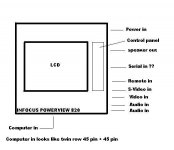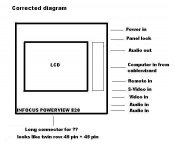[RANT]
InFocus really pissed me off now. Sure they have reasonable priced projectors, but every ****ing connector on the bloody machines requires a special crappy wire which is at least four times as expensive as would be even remotely reasonable. When was the last time you saw a RS232 converter box go for US$60? Or a US$48 6in male-male VGA cable? Or a 6ft DVI cable go for US$50? I bought a 15ft one for $30 before I realized there were four extra bloody pins in infocus's connector! And they’re not even used!! This kind of marketing technique is so ****ing below the belt; they even make the connectors resemble the actual ones, and don't mention in the feature list that all kinds of ridiculous crap is necessary to get half the features which supposedly come *standard*. They don't even have the decency to put fine print! It's a dirty trick is what it is.
My situation is this: I paid for this ridiculous CableWizard2 monstrosity, which supposedly granted RS-232 connectivity, but of *course* needed yet another cable! So I bought a $250 cable with a box on the end which l found out later needed another $20 din-6 -> RS-232 cable. I refuse to allow them to extort another cent from me.
[/RANT]
So back to my request:
I desperately need the RS232 pinout for either their wacko CableWizard connector -> RS232 box converter, or the CableWizard2 din5 (din6 missing a pin) "10101" connector -> RS-232 (preferred, as it's a lot easier to deal with). I would greatly appreciate any help in this, and I will post pictures of the connectors, if anyone needs them.
Thanks much,
Will
InFocus really pissed me off now. Sure they have reasonable priced projectors, but every ****ing connector on the bloody machines requires a special crappy wire which is at least four times as expensive as would be even remotely reasonable. When was the last time you saw a RS232 converter box go for US$60? Or a US$48 6in male-male VGA cable? Or a 6ft DVI cable go for US$50? I bought a 15ft one for $30 before I realized there were four extra bloody pins in infocus's connector! And they’re not even used!! This kind of marketing technique is so ****ing below the belt; they even make the connectors resemble the actual ones, and don't mention in the feature list that all kinds of ridiculous crap is necessary to get half the features which supposedly come *standard*. They don't even have the decency to put fine print! It's a dirty trick is what it is.
My situation is this: I paid for this ridiculous CableWizard2 monstrosity, which supposedly granted RS-232 connectivity, but of *course* needed yet another cable! So I bought a $250 cable with a box on the end which l found out later needed another $20 din-6 -> RS-232 cable. I refuse to allow them to extort another cent from me.
[/RANT]
So back to my request:
I desperately need the RS232 pinout for either their wacko CableWizard connector -> RS232 box converter, or the CableWizard2 din5 (din6 missing a pin) "10101" connector -> RS-232 (preferred, as it's a lot easier to deal with). I would greatly appreciate any help in this, and I will post pictures of the connectors, if anyone needs them.
Thanks much,
Will
Infocus PowerView 820 / 950
Infocus PowerView 820 / 950
I don't know of what help I might be, but I just purchased an 820 and a 950. Supposedly the 820 has a converter box on it which accepts a standard VGA cable.
I have a volt meter, couldn't I use that to put together of how the pins are connected? (Sorry, I only have half of an idea of what I'm talking about!)
I might be in the same boat as you, so I'd be interested in sharing information and hopefully figuring out how to wire these devices up to a standard VGA output device. I am buying several panels with the intention of keeping my favorite one for my own projector, while testing and reselling the others - hopefully being able finance my project.
Home theater for free... that's what I'm thinking.
-Schmanthony
Infocus PowerView 820 / 950
I don't know of what help I might be, but I just purchased an 820 and a 950. Supposedly the 820 has a converter box on it which accepts a standard VGA cable.
I have a volt meter, couldn't I use that to put together of how the pins are connected? (Sorry, I only have half of an idea of what I'm talking about!)
I might be in the same boat as you, so I'd be interested in sharing information and hopefully figuring out how to wire these devices up to a standard VGA output device. I am buying several panels with the intention of keeping my favorite one for my own projector, while testing and reselling the others - hopefully being able finance my project.
Home theater for free... that's what I'm thinking.
-Schmanthony
rs-232 = serial port (com port)
I don't need a vga pinout, I need the serial port to proprietary, craptastic connector which is on the CableWizard2 so I can upgrade my firmware. Thanks for the reply, though. It seems like not many people own InFocus stuff.
I don't need a vga pinout, I need the serial port to proprietary, craptastic connector which is on the CableWizard2 so I can upgrade my firmware. Thanks for the reply, though. It seems like not many people own InFocus stuff.
OK...
Sorry I misread your post. It seems Infocus really gouged its consumers with proprietary cables... for both the VGA and serial ports.
I noticed some posts by "Icculus" that appear to have VGA pinouts for Infocus panels. I'm hoping to build a converter so that my cable-less 820 can be a straight plug-in for someone else, and then sell it.
Unfortunately I also need a power supply for the 820 and the 950, and I don't believe the are the same.
So can I build a pinout diagram using a volt meter and a battery? I'd think I could just watch for the voltage indication from the batter whenever I've found 2 pins that connect, couldn't I? What size battery should I use for this, probably the smallest kind that will still turn the volt meter's needle, right?
Sorry I misread your post. It seems Infocus really gouged its consumers with proprietary cables... for both the VGA and serial ports.
I noticed some posts by "Icculus" that appear to have VGA pinouts for Infocus panels. I'm hoping to build a converter so that my cable-less 820 can be a straight plug-in for someone else, and then sell it.
Unfortunately I also need a power supply for the 820 and the 950, and I don't believe the are the same.
So can I build a pinout diagram using a volt meter and a battery? I'd think I could just watch for the voltage indication from the batter whenever I've found 2 pins that connect, couldn't I? What size battery should I use for this, probably the smallest kind that will still turn the volt meter's needle, right?
Please a bit of care with the wording!
Altaic,
stumbled about your post, got a hiccup about your wording. I was about to take action 🙁 , crosschecking with a video expert member showed he was seconding your point to the last detail.
For the record, we moderators do not have problems with anyone of you complaining about manufacturers ripping their customers, that being you in this case.
But we would appreciate it if the wording is matter-of-fact style and not so rude and emotional. Hint: use smilies like ,
,  ,
,  ,
,  , to spice up your rant, keep matter-fact in the wording. BTW, your statement has way more weight and impact then, you do not look like someone about to spin loose in the next moment, ok? 😉
, to spice up your rant, keep matter-fact in the wording. BTW, your statement has way more weight and impact then, you do not look like someone about to spin loose in the next moment, ok? 😉
Altaic,
stumbled about your post, got a hiccup about your wording. I was about to take action 🙁 , crosschecking with a video expert member showed he was seconding your point to the last detail.
For the record, we moderators do not have problems with anyone of you complaining about manufacturers ripping their customers, that being you in this case.
But we would appreciate it if the wording is matter-of-fact style and not so rude and emotional. Hint: use smilies like
 ,
,  ,
,  ,
,  , to spice up your rant, keep matter-fact in the wording. BTW, your statement has way more weight and impact then, you do not look like someone about to spin loose in the next moment, ok? 😉
, to spice up your rant, keep matter-fact in the wording. BTW, your statement has way more weight and impact then, you do not look like someone about to spin loose in the next moment, ok? 😉Altaic.
I have an Infocus powerview 820 and I could not agree more with you about the diabolical connection system they use. Its an absolute disgrace.
Everyone else uses fairly standard connections for computer operation but they use this strange "cable wizard" thing which apparently has an amplifier in it to allow for long cable runs. As you say the cable wizard costs an arm and a leg.
What I need is an ordinary cheap cable from my computer to the panel and I have not been able to locate one anywhere. Oh well, the panel still works ok for video.
I have an Infocus powerview 820 and I could not agree more with you about the diabolical connection system they use. Its an absolute disgrace.
Everyone else uses fairly standard connections for computer operation but they use this strange "cable wizard" thing which apparently has an amplifier in it to allow for long cable runs. As you say the cable wizard costs an arm and a leg.
What I need is an ordinary cheap cable from my computer to the panel and I have not been able to locate one anywhere. Oh well, the panel still works ok for video.
powerview w/video
Remp,
What Infocus panel do you have? So you hook it straight up to a video source with s-video I take it? Any macrovision problem that way?
I'd like to keep this post going for us Infocus owners. Hopefully Altaic might get his original question answered about the serial port pinouts.
Again, I've got 2 820's and a 950. One 820 is "complete" with a power supply and some sort of VGA converter box, but those are the only cables I've got.
Haven't testing anything yet, but I'd really like to be able to find or fabricate cables for the other 2 units...
I don't have a multimeter, just a simple volt meter, but I'm hoping to use it to read the pin configuration from the converter box and build another one for the other 820.
-Brandon
Remp,
What Infocus panel do you have? So you hook it straight up to a video source with s-video I take it? Any macrovision problem that way?
I'd like to keep this post going for us Infocus owners. Hopefully Altaic might get his original question answered about the serial port pinouts.
Again, I've got 2 820's and a 950. One 820 is "complete" with a power supply and some sort of VGA converter box, but those are the only cables I've got.
Haven't testing anything yet, but I'd really like to be able to find or fabricate cables for the other 2 units...
I don't have a multimeter, just a simple volt meter, but I'm hoping to use it to read the pin configuration from the converter box and build another one for the other 820.
-Brandon
Schmanthony
Was going to do you a power supply details but I see you already got one 820 power supply. If you like I will take my supply apart and see if I can get a circuit diagram.
I have no macrovision problems but thats only because I only watch non macrovision TV on the panel. Have a look at Moreins 2 page macrovision thread for lot more details.
Was going to do you a power supply details but I see you already got one 820 power supply. If you like I will take my supply apart and see if I can get a circuit diagram.
I have no macrovision problems but thats only because I only watch non macrovision TV on the panel. Have a look at Moreins 2 page macrovision thread for lot more details.
got my panels
I got my panels today. 2 820's and one 950. Turns out one 820 came with a full set of accessories, including one of those CableWizards.
The place where I suppose the RCA and s-video jacks would be on some 820's is blank on both of mine... anyone know if this was an option for these models?
Anyhow, I hooked up the VGA from my PC's GeForce2 Ti to the Mac side of the CableWizard and got a picture. The Mac VGA input on the device is a 3-row plug, and the output is a 2 row. The PC side is exactly reversed. (Is this the way it generally was back then? I can't remember...)
I didn't realize that the panel-end plug where the CableWizard attaches is not even a standard plu - or is it? Not a standard VGA plug, anyhow. Is there somewhere I can order this plug so I can build myself a bastard cable? How much does one of those CableWizards cost?
I got my panels today. 2 820's and one 950. Turns out one 820 came with a full set of accessories, including one of those CableWizards.
The place where I suppose the RCA and s-video jacks would be on some 820's is blank on both of mine... anyone know if this was an option for these models?
Anyhow, I hooked up the VGA from my PC's GeForce2 Ti to the Mac side of the CableWizard and got a picture. The Mac VGA input on the device is a 3-row plug, and the output is a 2 row. The PC side is exactly reversed. (Is this the way it generally was back then? I can't remember...)
I didn't realize that the panel-end plug where the CableWizard attaches is not even a standard plu - or is it? Not a standard VGA plug, anyhow. Is there somewhere I can order this plug so I can build myself a bastard cable? How much does one of those CableWizards cost?
IEEE 1284
The connector on the CableWizard 1, I believe, is a standard connector: a IEEE 1284 Type C Mini-Centronics...
Check it out at http://www.fapo.com/cable.htm
So theoretically we could find a couple plugs or some cables and make one ourselves.
There is also the "CableWizard2 Lite..." which also seems to use the same connector. Any chance this cable will be compatible with the PowerView 820 (Enough to get video anyway...)
The connector on the CableWizard 1, I believe, is a standard connector: a IEEE 1284 Type C Mini-Centronics...
Check it out at http://www.fapo.com/cable.htm
So theoretically we could find a couple plugs or some cables and make one ourselves.
There is also the "CableWizard2 Lite..." which also seems to use the same connector. Any chance this cable will be compatible with the PowerView 820 (Enough to get video anyway...)
OK last post for now - I promise! You can easily buy a IEEE 1284 A to C adapter cable, bringing you to DB25... and you can also buy a DB25 to DB9 adapter for cheap.
Is there any chance this will work with the Infocus PowerView's CW plug to get video to the panel? Is the cabling *really* proprietary?
Is there any chance this will work with the Infocus PowerView's CW plug to get video to the panel? Is the cabling *really* proprietary?
Side port
I'll be damned, there is a port hidden away there on the side! What plugs in there? Certainly nothing I've got!
The place that has the RCA and s-video jacks is *empty* on both my 820's - something I didn't expect. When I lift up the plastic cover (I'd call it a "delete" plate) there is literally nothing there - just a gaping hole. I must have got the bare-bones model 820's 🙁 Ah well it's OK, those ports probably wouldn't have done me any good anyway due to macrovision.
I'm talking about the CableWizard port - that's the one I think is a IEEE 1284 port. That's where I'm thinking I'm going to get my VGA in...
I'll be damned, there is a port hidden away there on the side! What plugs in there? Certainly nothing I've got!
The place that has the RCA and s-video jacks is *empty* on both my 820's - something I didn't expect. When I lift up the plastic cover (I'd call it a "delete" plate) there is literally nothing there - just a gaping hole. I must have got the bare-bones model 820's 🙁 Ah well it's OK, those ports probably wouldn't have done me any good anyway due to macrovision.
I'm talking about the CableWizard port - that's the one I think is a IEEE 1284 port. That's where I'm thinking I'm going to get my VGA in...
Altaic
http://www.infocus.com/service/warranty_validation/index.asp.
This site gives access to the infocus powerview 820 owners manual and it also contains information regarding serial in and shows some connection diagrams with pin connections.
Hope this helps.
http://www.infocus.com/service/warranty_validation/index.asp.
This site gives access to the infocus powerview 820 owners manual and it also contains information regarding serial in and shows some connection diagrams with pin connections.
Hope this helps.
Remp... exactly what mine is like *minus* any video or audio inputs!
I really wonder what that long side connector is for.
But above all, all I want is standard VGA video to my panel, I don't care about anything else.
So I'm on a mission to build that 3-row DB15 to IEEE 1284 "C" converter cable.
No one's answered my question about using a volt meter and a battery to read the pinout, or given me any tips. 🙁 Will this work?
Even better would be someone to tell me if the "CableWizard 2 Lite" (Still available from Infocus for $50 and ProVantage.com for $36.31) will work with the PowerView 820... eh, guess I better call Infocus.
-Brandon
I really wonder what that long side connector is for.
But above all, all I want is standard VGA video to my panel, I don't care about anything else.
So I'm on a mission to build that 3-row DB15 to IEEE 1284 "C" converter cable.
No one's answered my question about using a volt meter and a battery to read the pinout, or given me any tips. 🙁 Will this work?
Even better would be someone to tell me if the "CableWizard 2 Lite" (Still available from Infocus for $50 and ProVantage.com for $36.31) will work with the PowerView 820... eh, guess I better call Infocus.
-Brandon
Schmanthony
Even better would be someone to tell me if the "CableWizard 2 Lite" (Still available from Infocus for $50 and ProVantage.com for $36.31) will work with the PowerView 820...
Yes it will.
The lite version does not allow audio or mouse control via the cable wizard but it does allow the computer signal.
Reading directly from the owners manual page 15
Note If you dont want audio or mouse control, you can use the cable wizard Lite.
Regarding using a voltmeter and a battery to get pinout this will work also but there are a couple of things.
You do not say what voltage the meter will read.
Whatever voltage it says on the meter that is the voltage battery to use. Do not go over the meter voltage or the pointer will bend.
Lets say your voltmeter is a 20 volt meter. If you use a 1.5 volt battery the meter will only move a little bit. A 9 volt battery will make the meter move to about half way while 18 volts (2 9 volt batteries in series) will move the meter almost to full scale
There is a far better way than using a battery and a voltmeter.
Buy one of those 9 volt solid state buzzers from your local radio spares place, (about $1) connect up a 9 volt battery. then when you complete the circuit the buzzer will buzz. Saves taking your eyes off the meter probes.
If you want me to help you get the pinouts email me. Saves hogging the forum. When its done we can post the finished results.
Even better would be someone to tell me if the "CableWizard 2 Lite" (Still available from Infocus for $50 and ProVantage.com for $36.31) will work with the PowerView 820...
Yes it will.
The lite version does not allow audio or mouse control via the cable wizard but it does allow the computer signal.
Reading directly from the owners manual page 15
Note If you dont want audio or mouse control, you can use the cable wizard Lite.
Regarding using a voltmeter and a battery to get pinout this will work also but there are a couple of things.
You do not say what voltage the meter will read.
Whatever voltage it says on the meter that is the voltage battery to use. Do not go over the meter voltage or the pointer will bend.
Lets say your voltmeter is a 20 volt meter. If you use a 1.5 volt battery the meter will only move a little bit. A 9 volt battery will make the meter move to about half way while 18 volts (2 9 volt batteries in series) will move the meter almost to full scale
There is a far better way than using a battery and a voltmeter.
Buy one of those 9 volt solid state buzzers from your local radio spares place, (about $1) connect up a 9 volt battery. then when you complete the circuit the buzzer will buzz. Saves taking your eyes off the meter probes.
If you want me to help you get the pinouts email me. Saves hogging the forum. When its done we can post the finished results.
Attachments
panelbook 550
On an unrelated note, does anyone know if the in focus power supplies are fairly standard power supplies?
I have a chance to get an in focus panelbook 550, but it doesn't come with a power supply.
Anyone have the specs/pinouts of the power supply?
Thanks!
On an unrelated note, does anyone know if the in focus power supplies are fairly standard power supplies?
I have a chance to get an in focus panelbook 550, but it doesn't come with a power supply.
Anyone have the specs/pinouts of the power supply?
Thanks!
Braxton
Cannot help with details of a Infocus panelbook 550 but here are details of the Infocus Powerview 820 power supply
Somebody may be able to confirm the 820 supply is also used on the panlebook.
Its a black plastic box 6 inches long, 3 inches wide and 1.75 inches high.
On the top it says
Power Supply INFOCUS
Part number 520-0049-00
Model number UP3043AA
On the bottom it says
ITE power supply
Input 100 - 250v 50-60 Hz 1.2a
Output 15v 2 amp
...........-15v 0.25 amp
Made in Taiwan ROC
There are two separate power supplies inside the box
+15v at 2amps
-15v at 0.25 amps
It has a cable with a 4 pin connector.
Cannot help with details of a Infocus panelbook 550 but here are details of the Infocus Powerview 820 power supply
Somebody may be able to confirm the 820 supply is also used on the panlebook.
Its a black plastic box 6 inches long, 3 inches wide and 1.75 inches high.
On the top it says
Power Supply INFOCUS
Part number 520-0049-00
Model number UP3043AA
On the bottom it says
ITE power supply
Input 100 - 250v 50-60 Hz 1.2a
Output 15v 2 amp
...........-15v 0.25 amp
Made in Taiwan ROC
There are two separate power supplies inside the box
+15v at 2amps
-15v at 0.25 amps
It has a cable with a 4 pin connector.
- Status
- Not open for further replies.
- Home
- General Interest
- Everything Else
- The Moving Image
- DIY Projectors
- Desperate - InFocus Pinout