I downloaded DCX2496 remote editor software V1.16a to check it out before buying the unit. The software seems functional but its window is only partially visible with no way to expand it or get to scrolling controls. Does anyone know if it only works if the pc can first comunicate to the unit? DL it twice and tried on multiple puters.
looks like this:
sorry mod about multiple posts; browser was just hanging on my end. Computer fun day at the ranch!
looks like this:
An externally hosted image should be here but it was not working when we last tested it.
sorry mod about multiple posts; browser was just hanging on my end. Computer fun day at the ranch!
Thanks VT67. I can now see what I'm missing, which is crucial. If I can't get the software to run right the unit would be worth much less to me.
I'll fire off a question to behringer and see if they have a suggestion.
Best regards,
Jon
I'll fire off a question to behringer and see if they have a suggestion.
Best regards,
Jon
Thanks all. Behringer tech recommended some things that worked. I had to change both- Fonts to medium from large, and dpi from Large to Normal. Unfortunately on my XP pro machines' (4 years and a half year old) LCD panels, which are designed to work at a high native resolution, this makes everything else on the computer too small to be useful. The behringer software gui is terribly dinosaur like in this respect. a shame because it renders a good tool useless to me. Oh well.
FWIW I dl BBE's software for their DS series and it works excellently.
FWIW I dl BBE's software for their DS series and it works excellently.
and the editor rs232 cable type
There are many threads in internet about the Behringer DCX2496 remote editor RS232 connection cable. Just for convenience the documentation into old thread ...
- RS232 cable known as direct through cable works OK
- "zero modem cable RS232 " does NOT work
- with wrong cable you get error info " com port in loop mode "
- direct through cable is like the RS232 EXTENSION cable where pin order at both ends is the same
- long RS232 cables are cheap as 5m or 10m or 15m
- use with modern computer docking station that has RS-port !
- Windows 7 device manager has port driver for settings
* bits per second 128 000
* data bits 8
* parity none
* stop bits none
* flow control none
- I wanted to use long 10m RS232 cable instead of short USB based cable
- tested & works with v1.16 editor & Win7 64bit
- i used this one Deltaco DEL-38G | cables for video and audio - Onyougo
- usb : RS-232 jack for a PC (Behringer DCX2496)
the cable differences as pin order view
The Difference Between a Null Modem and Straight Through Serial Cable - National Instruments
There are many threads in internet about the Behringer DCX2496 remote editor RS232 connection cable. Just for convenience the documentation into old thread ...
- RS232 cable known as direct through cable works OK
- "zero modem cable RS232 " does NOT work
- with wrong cable you get error info " com port in loop mode "
- direct through cable is like the RS232 EXTENSION cable where pin order at both ends is the same
- long RS232 cables are cheap as 5m or 10m or 15m
- use with modern computer docking station that has RS-port !
- Windows 7 device manager has port driver for settings
* bits per second 128 000
* data bits 8
* parity none
* stop bits none
* flow control none
- I wanted to use long 10m RS232 cable instead of short USB based cable
- tested & works with v1.16 editor & Win7 64bit
- i used this one Deltaco DEL-38G | cables for video and audio - Onyougo
- usb : RS-232 jack for a PC (Behringer DCX2496)
the cable differences as pin order view
The Difference Between a Null Modem and Straight Through Serial Cable - National Instruments
Hi, I'm resurrecting this thread, because I'm annoyed and frustrated.
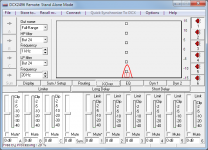
On my Win 7 64 bit machine the software window is mucked up, some of the important UI elements are out of frame. Tried mostly everything (changed font and menu sizes, scaling (unobscured x-over Link checkbox and frequency labels, obscured gain settings), changing window theme to classic, changing screen resolution, running compatibility modes, changing GPU scaling options), nothing helps. At the same time, on my Win 10 tablet the UI is OK. Has anyone figured out what's going on here? Are there any solutions, or even 3rd party software somewhere out there? My google-fu fails me this time 🙁
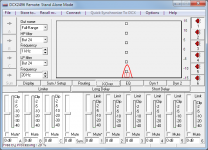
On my Win 7 64 bit machine the software window is mucked up, some of the important UI elements are out of frame. Tried mostly everything (changed font and menu sizes, scaling (unobscured x-over Link checkbox and frequency labels, obscured gain settings), changing window theme to classic, changing screen resolution, running compatibility modes, changing GPU scaling options), nothing helps. At the same time, on my Win 10 tablet the UI is OK. Has anyone figured out what's going on here? Are there any solutions, or even 3rd party software somewhere out there? My google-fu fails me this time 🙁
- Status
- Not open for further replies.
- Home
- Source & Line
- Digital Line Level
- DCX2496 software
