Hello, I recently purchased a Dayton Audio SPA250DSP for a subwoofer in a 2.1 setup. Now that the final cable that I need to properly test it out has arrived, I've come across a problem when testing it out.
When I plug in the USB interface to my computer, and start up the software from Dayton's website, the amp successfully connects for a second, then disconnects and gives me the following error:
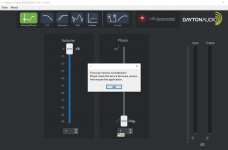
I've tried Googling for "SPA250DSP" + "firmware update" only to find the official manual as the only source of information. However, the manual has an issue itself:

Despite claiming in the table of contents to have a section about updating the firmware, there is no such part in the actual content of the manual! Here is a mosaic screenshot of where the supposed firmware update information is supposed to be:

This is the manual from Dayton's product page for this exact amp, and it seems so weird to have a glaring omission like this. Am I missing something?
I double-checked and even re-installed the latest version of the software GUI.
If anybody needs further details or if I didn't explain things very well, just let me know.
If you have any information on updating the firmware on one of these amps, and where I could obtain the firmware itself, please let me know. It is very much appreciated! Thank you 🙂
When I plug in the USB interface to my computer, and start up the software from Dayton's website, the amp successfully connects for a second, then disconnects and gives me the following error:
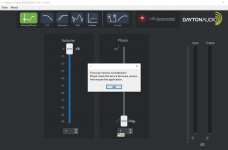
I've tried Googling for "SPA250DSP" + "firmware update" only to find the official manual as the only source of information. However, the manual has an issue itself:

Despite claiming in the table of contents to have a section about updating the firmware, there is no such part in the actual content of the manual! Here is a mosaic screenshot of where the supposed firmware update information is supposed to be:

This is the manual from Dayton's product page for this exact amp, and it seems so weird to have a glaring omission like this. Am I missing something?
I double-checked and even re-installed the latest version of the software GUI.
If anybody needs further details or if I didn't explain things very well, just let me know.
If you have any information on updating the firmware on one of these amps, and where I could obtain the firmware itself, please let me know. It is very much appreciated! Thank you 🙂
I have 2 of these amps (bought over a year ago) that I just recently set up. I don't remember if I had this same problem but when I was setting up the first one, I had to try a few different things and wondered if it was a USB driver issue or something else. Try connecting the cable with the amp off and turning the amp on and/or try connecting the usb cable while the amp is already on. Try the same with the software - starting it with the amp on and cable already connected and then try connecting the cable with the software already running.
It does seem finicky but it's stable once you get it connected successfully and yes, there is no mention of firmware and/or how to update or install it.
It does seem finicky but it's stable once you get it connected successfully and yes, there is no mention of firmware and/or how to update or install it.
Thanks so much! I didn't even think to try that!
I tried booting up the software before turning on the amp, and it seems to be working pretty well.
Also, I found something interesting that I thought could have been important: when the amp itself boots up, it quickly says "FW Version v2.0.0". That would explain the software's complaint, but there is no version 2 available for download! Oh well, at least it works now.
Thank you twitchie! 🙂
I tried booting up the software before turning on the amp, and it seems to be working pretty well.
Also, I found something interesting that I thought could have been important: when the amp itself boots up, it quickly says "FW Version v2.0.0". That would explain the software's complaint, but there is no version 2 available for download! Oh well, at least it works now.
Thank you twitchie! 🙂
