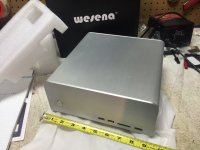Anyone else randomly get white noise when playing from ram?
Sent from my Nexus 6P using Tapatalk
Sent from my Nexus 6P using Tapatalk
Tried the latest Daphile with Gustard U12. The U12 display "44.1", the DAC via spdif/coax display "44k1", but there was no sounds come out of the speakers. I chose the "x20" device in the setup page, and as the player. Tried other arm-linux with squeezelite, no sound neither. I appreciate your inputs.
Anyone else randomly get white noise when playing from ram?
Sent from my Nexus 6P using Tapatalk
Me not.
Tried the latest Daphile with Gustard U12. The U12 display "44.1", the DAC via spdif/coax display "44k1", but there was no sounds come out of the speakers. I chose the "x20" device in the setup page, and as the player. Tried other arm-linux with squeezelite, no sound neither. I appreciate your inputs.
Bottom right in daphile audio player, is the dac selected or found? Is it enabled in setting> audio devices> device drop down? What's the max HW sample rate set?
Me, mostly on resampled tracks.Anyone else randomly get white noise when playing from ram?
Sent from my Nexus 6P using Tapatalk
Inviato dal mio D5803 utilizzando Tapatalk
Anyone else randomly get white noise when playing from ram?
Sent from my Nexus 6P using Tapatalk
latest Beta contains a fix for this, I think. See Daphile's Facebook page.
Since about one week I've encountered a strange problem with the display of certain titles. I'm using the latest betas of the rt-version (will switch to the normal version when I have some time as suggested elsewhere on this forum).
I first noticed the problem in the orange squeeze app on my phone that provides convenient access to Daphile. In the music folder, in certain directories containing an album, after briefly displaying the song titles, they all turn to "null" quickly. This does not happen in all directories, but consistently in the same ones, even after an update. But I have not yet found the pattern as to which directories are affected. One can still play songs, though, but the title is not displayed anymore at the bottom.
When using Daphile directly, I can open the affected directories and see their content in the left panel, and I can selects songs for playing, but nothing is displayed on the right side panel. This happens both on my phone and on my notebook.
On a related note, in order to navigate and use the buttons of the Daphile interface on my phone, I have to request the desktop site, otherwise I cannot klick on buttons successfully. This might be an Android problem (Android 4.4.4 via CyanogenMod 11.0; no newer version is available for my phone).
I appreciate the new installation instructions, in particular the section pertaining to dual boot installations. Eventually, I hope to realize one on my machine.
-- Jürgen
I first noticed the problem in the orange squeeze app on my phone that provides convenient access to Daphile. In the music folder, in certain directories containing an album, after briefly displaying the song titles, they all turn to "null" quickly. This does not happen in all directories, but consistently in the same ones, even after an update. But I have not yet found the pattern as to which directories are affected. One can still play songs, though, but the title is not displayed anymore at the bottom.
When using Daphile directly, I can open the affected directories and see their content in the left panel, and I can selects songs for playing, but nothing is displayed on the right side panel. This happens both on my phone and on my notebook.
On a related note, in order to navigate and use the buttons of the Daphile interface on my phone, I have to request the desktop site, otherwise I cannot klick on buttons successfully. This might be an Android problem (Android 4.4.4 via CyanogenMod 11.0; no newer version is available for my phone).
I appreciate the new installation instructions, in particular the section pertaining to dual boot installations. Eventually, I hope to realize one on my machine.
-- Jürgen
New stable 16.03 release available!
CHANGES:
Any feedback is warmly welcomed - please use the contact form on Daphile web site.
CHANGES:
- PCM-to-DSD conversion improved: noise-shaping filter and rate options. Thanks to "mansr" for his excellent work on SoX DSD support!
- Minor web interface improvements (e.g. fullscreen webapp mode for mobiles)
- Some audio driver and application updates
- Many bug fixes and various small improvements
Any feedback is warmly welcomed - please use the contact form on Daphile web site.
What is the difference between the normal 64-bit x86 iso and the 64-bit x86 with realtime kernel iso?
Hello all,
Short question. I just decided to test Daphile and i recieve this message: Ready. Use the web interface. Ip address: xxx.xxx.xxx.x - WI-FI HOTSPOT ONLY.
I remember i use it a few months ago and i didn't recieved this message.
Thanx in advance.
Short question. I just decided to test Daphile and i recieve this message: Ready. Use the web interface. Ip address: xxx.xxx.xxx.x - WI-FI HOTSPOT ONLY.
I remember i use it a few months ago and i didn't recieved this message.
Thanx in advance.
Hey guys better to contact Daphile to his Facebook page, usually Kimmo replys faster than here.
https://www.facebook.com/Daphile/
https://www.facebook.com/Daphile/
problem solved with some titles not showing
Somehow I had managed to screw up the media server. Shortly after my initial post it stopped working altogether. A new installation works perfectly again.
-- Jürgen
Somehow I had managed to screw up the media server. Shortly after my initial post it stopped working altogether. A new installation works perfectly again.
-- Jürgen
I managed to resolve my problems with WI-Fi Hotspot Only, by reading the FAQ.
Now i have another small problem. Afler i installed Daphile X86 on a small pc and i connected an external 1,5tb hdd with wavpack files, Daphile start scanning my external hdd, but only find 46665 files. A lot of albums are missing. Any ideea?
And another question: after restart, the scanning started again.
Any help is highly appreciated.
Now i have another small problem. Afler i installed Daphile X86 on a small pc and i connected an external 1,5tb hdd with wavpack files, Daphile start scanning my external hdd, but only find 46665 files. A lot of albums are missing. Any ideea?
And another question: after restart, the scanning started again.
Any help is highly appreciated.
Folks:
I just completed a simple server for my second stereo (a tongue twister!). The basement system has the Daphile-based music server; the node I just finished is for the living room and also runs Daphile but has no mass storage of its own. Kudos to vdi_nenna, who provided some much-needed guidance.
It's small, pretty quiet (the fan speed has been turned way down and may be disconnected entirely if the motherboard temps stay low) and the cost was lower than expected. Sounds great, too, though the DAC will need some upgrading.
In case anyone is interested, the chassis was sourced from High quality products for Home Theaters. I have no affiliation with them but have purchased two very well-made, all-aluminum "Wesena" enclosures from them and thought a plug was in order. I'll be building a third box for the kitchen and will buy yet another Wesena box for it as well.
Regards,
Scott
I just completed a simple server for my second stereo (a tongue twister!). The basement system has the Daphile-based music server; the node I just finished is for the living room and also runs Daphile but has no mass storage of its own. Kudos to vdi_nenna, who provided some much-needed guidance.
It's small, pretty quiet (the fan speed has been turned way down and may be disconnected entirely if the motherboard temps stay low) and the cost was lower than expected. Sounds great, too, though the DAC will need some upgrading.
In case anyone is interested, the chassis was sourced from High quality products for Home Theaters. I have no affiliation with them but have purchased two very well-made, all-aluminum "Wesena" enclosures from them and thought a plug was in order. I'll be building a third box for the kitchen and will buy yet another Wesena box for it as well.
Regards,
Scott
Attachments
Major Connectivity headaches
Howdy, all. I'm hoping there's a large body of knowledgeable folks still reading this thread. I'm new to Linux in general, but have just started messing around with it; I've got Ubuntu on one machine, and I've installed Daphile on an aging netbook. Pluses.. it sounds great and works fine with a Cambridge DacMagic XS.
HOWEVER, it will only connect to my wireless network using WPA2 AES/PSK, and I can't find a way to pull the REAL mac address for the wireless card in the netbook so I can input it into the mac address filter of my router; Daphile creates new mac addresses every time I boot it or seems to. I have managed to get it work and can access all the functions remotely using the web interface, but ONLY if I do exactly what it wants w/ my router. Why is that a problem, you ask?
Well.. the Roku on my wireless will only connect via WEP for some reason. My laptop connects via WPA2 OK, but throttles down incredibly then bounces off the connection whenever a large amount of data is moving, i.e., running a speedtest, loading a graphic-intense website, etc. It makes my wireless network pretty much unusable. Using WEP and mac address filtering, my network is VERY stable, reliable, and gets about the most speed my IP delivers.. 15mb/sec down, 2mb/sec up.
I thought about giving up and using the embedded wireless hotspot in Daphile, but that's very hit or miss.. it's only worked twice out of a zillion attempts, and I'm not sure what I did to get it working.
Questions.
1. WILL Daphile connect via a WEP code? If so, what's the magic dance to make that possible?
2. How can I pull the actual hardware mac address for the wireless NIC card in the netbook? I no longer have an operating system on it other than Daphile, and the BIOS doesn't show it... at least, not that I've found.
Unrelated... any of you network gurus have any tips on why Roku won't connect via WPA2 or why my laptop throttles way down and eventually bounces off when using it?
I know WEP is outdated and much less secure, but I figure between that and the MAC filtering, I'm OK. My router is a Dlink DI-624. I know.. it's old. For what I do, it's always been plenty fast enough and reliable enough. Laptop in question is a Win 7 i3 m370@2.4ghz w/ 8gigs of ram. Netbook is an old Asus Eee, intel atom n270 @1.6ghz, 1 gig ram. Also on the wireless network is a Canon Pixma printer, a Toshiba tablet, another remote desktop win7 machine w/ a dlink usb wireless NIC, and a sony Bluray player. The printer and tablet seem to function fine w/ either WEP or WPA2.
Sooo, yeah... I'm frustrated and confused. I'd LOVE to use Daphile.. it sounds good, and it's certainly a very simple interface. I just have to solve the networking issues. ANY help would be gratefully received.
Thanks to all in advance,
Barry
Howdy, all. I'm hoping there's a large body of knowledgeable folks still reading this thread. I'm new to Linux in general, but have just started messing around with it; I've got Ubuntu on one machine, and I've installed Daphile on an aging netbook. Pluses.. it sounds great and works fine with a Cambridge DacMagic XS.
HOWEVER, it will only connect to my wireless network using WPA2 AES/PSK, and I can't find a way to pull the REAL mac address for the wireless card in the netbook so I can input it into the mac address filter of my router; Daphile creates new mac addresses every time I boot it or seems to. I have managed to get it work and can access all the functions remotely using the web interface, but ONLY if I do exactly what it wants w/ my router. Why is that a problem, you ask?
Well.. the Roku on my wireless will only connect via WEP for some reason. My laptop connects via WPA2 OK, but throttles down incredibly then bounces off the connection whenever a large amount of data is moving, i.e., running a speedtest, loading a graphic-intense website, etc. It makes my wireless network pretty much unusable. Using WEP and mac address filtering, my network is VERY stable, reliable, and gets about the most speed my IP delivers.. 15mb/sec down, 2mb/sec up.
I thought about giving up and using the embedded wireless hotspot in Daphile, but that's very hit or miss.. it's only worked twice out of a zillion attempts, and I'm not sure what I did to get it working.
Questions.
1. WILL Daphile connect via a WEP code? If so, what's the magic dance to make that possible?
2. How can I pull the actual hardware mac address for the wireless NIC card in the netbook? I no longer have an operating system on it other than Daphile, and the BIOS doesn't show it... at least, not that I've found.
Unrelated... any of you network gurus have any tips on why Roku won't connect via WPA2 or why my laptop throttles way down and eventually bounces off when using it?
I know WEP is outdated and much less secure, but I figure between that and the MAC filtering, I'm OK. My router is a Dlink DI-624. I know.. it's old. For what I do, it's always been plenty fast enough and reliable enough. Laptop in question is a Win 7 i3 m370@2.4ghz w/ 8gigs of ram. Netbook is an old Asus Eee, intel atom n270 @1.6ghz, 1 gig ram. Also on the wireless network is a Canon Pixma printer, a Toshiba tablet, another remote desktop win7 machine w/ a dlink usb wireless NIC, and a sony Bluray player. The printer and tablet seem to function fine w/ either WEP or WPA2.
Sooo, yeah... I'm frustrated and confused. I'd LOVE to use Daphile.. it sounds good, and it's certainly a very simple interface. I just have to solve the networking issues. ANY help would be gratefully received.
Thanks to all in advance,
Barry
Last edited:
I have just moved to Daphile and I am really impressed with the concept and sound. I moved from W10pro and Foobar. I have a HP 8440p notebook with i7 920 (2.6GHz) and 4GB RAM. I'm testing on an SMSL M8 using DSD128 upsampling before moving to my main Gustard X20 rig (the Gustard is fronted by a U12 so looking forward to Native DSD256). But I'm finding the SMSL M8 DSD interface very unstable - keeps moving back to PCM. What settings should I use to force a consistent DSD playback. Do I need more memory? Do I need a faster processor? What are the preferred settings in the xCore advance tab?
Oh, and my SMSL M8 seems displays 352.8Khz. I don't know why it does this. I set the bitrate limiting to 192kbps.
And I think I have answered my own question. I reset this to 'no limit' and DSDS128 has returned!
Oh, and my SMSL M8 seems displays 352.8Khz. I don't know why it does this. I set the bitrate limiting to 192kbps.
And I think I have answered my own question. I reset this to 'no limit' and DSDS128 has returned!
Last edited:
youtube plugin - where should put Api Key?
Hi All,
I would love to use youtube plugin , I've got the Api key, but could figure where to put it.
Could you please help?.
Thank all in advance
Alex
Hi All,
I would love to use youtube plugin , I've got the Api key, but could figure where to put it.
Could you please help?.
Thank all in advance
Alex
- Home
- Source & Line
- PC Based
- Daphile - Audiophile Music Server & Player OS