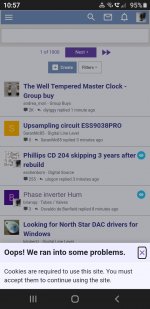Hi
I recently started getting a cookies notification on a regular basis when returning to DIYAudio (screen shot) on my iPhone.
No idea why…and there is no button to accept cookies.
It’s only happening when I reopen Safari and go to my tab with DIYAudio.
I thought maybe something changed in my Safari settings?
I don’t have cookies blocked…and that doesn’t explain why I can’t accept them.
I can only exit out of the notification…and then it keeps coming back when I return.
I’m not good with this stuff.
Any suggestions?
I recently started getting a cookies notification on a regular basis when returning to DIYAudio (screen shot) on my iPhone.
No idea why…and there is no button to accept cookies.
It’s only happening when I reopen Safari and go to my tab with DIYAudio.
I thought maybe something changed in my Safari settings?
I don’t have cookies blocked…and that doesn’t explain why I can’t accept them.
I can only exit out of the notification…and then it keeps coming back when I return.
I’m not good with this stuff.
Any suggestions?
Attachments
... but no question to deal with them..
I see this from time to time but have never been asked to accept any cookies... using Safari...
//

I see this from time to time but have never been asked to accept any cookies... using Safari...
//
Hi Jason…sorry, I don’t know what an incognito window is.Hmm. Are you using an incognito window in Safari?
I do leave a lot of various tabs open in Safari…but that has always been the case and I never had this issue before.
That's chrome's name for it, Safari calls it "Private Window".incognito window is.
but that has always been the case and I never had this issue before.
We've made quite a few changes to the way the site works recently, a few more add-ons have been installed (and uninstalled as we clean house), likely is something to do with one of those.
First step is me being able to reproduce the problem, which I can't seem to currently. Do you have a 100% repeatable pattern to get this message to pop up? Googling does find a few things, here is one report in 2019 with Edge:
https://xenforo.com/community/threa...ccept-them-to-continue-using-the-site.160119/
The issue for that person was that their edge settings were set to block cookies, resolved here. Also:
https://xenforo.com/community/threa...ccept-them-to-continue-using-the-site.184365/
However we have always had "Enable board URL canonicalization" switched on. Hmm..
@chromenuts @TNT I have made an adjustment to your accounts, it's just a hunch at this stage, but let me know if this fixes the issue for you from this moment forward.
Hi Jason…thanks for looking into this…it’s not the end if the world.Do you have a 100% repeatable pattern to get this message to pop up?
I was kind if blowing the issue off for several days and not really paying attention.
It seemed almost like it depended on how long I was away from the site.
It might not happen if I was checking back on threads over shorter periods if time.
If I checked in in the morning it would pop up.
If I didn’t come back until later in the afternoon or evening it would also pop up.
Interesting. I just signed into the forum using Safari on iPhone. Using a test account with default settings I see no mention of cookies.
Maybe there should be, but I saw nothing.
Maybe there should be, but I saw nothing.
Hi,
Got same notification today: 'oops, we run into problems,...'
Android on Samsung tablet.
Weird.
Got same notification today: 'oops, we run into problems,...'
Android on Samsung tablet.
Weird.
Hi Jason
It didn’t happen this morning when I popped in.
As I mentioned, that was when I noticed it happening the most.
I’ll check back in later.
It didn’t happen this morning when I popped in.
As I mentioned, that was when I noticed it happening the most.
I’ll check back in later.
@chromenuts @TNT did you see this error again after I made the change?@chromenuts @TNT I have made an adjustment to your accounts, it's just a hunch at this stage, but let me know if this fixes the issue for you from this moment forward.
Nope…never came back@chromenuts @TNT did you see this error again after I made the change?
Thanks again Jason
@Jason, no more issues with 'oups message'. Thank you!
Had sometime strange thing when typing message: the answer window go to footer ( bas de page) and do not let see what i'm typing ( have to manually goes up to see the message).
It happen from time to time and i think more often when there is a link to YT in previous message but i'm not sure. I will watch out if it happen again.
I'm on Android/Samsung tablet and in dark mode skin.
Had sometime strange thing when typing message: the answer window go to footer ( bas de page) and do not let see what i'm typing ( have to manually goes up to see the message).
It happen from time to time and i think more often when there is a link to YT in previous message but i'm not sure. I will watch out if it happen again.
I'm on Android/Samsung tablet and in dark mode skin.
- Home
- Site
- Forum Problems & Feedback
- Cookies notification dilema
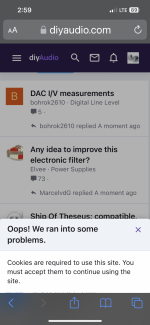
 Similar questions merged into one thread.
Similar questions merged into one thread.