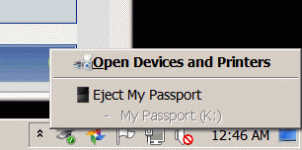I really didn't know where to place this question, so I thought that people dealing with instruments and measuring have to deal with cleaning interfaces all the time, or at lest they should!
How do you do to clean HDMI sockets and connectors, and using what cleaner?
HDMI interconnects are a real pain in the butt, and they can cause myriad of problems, particularly when you have to plug and unplug them several times.
I've read that you also have to be careful on how you proceed to plug an HDMI connector so as to prevent blowing the interface. It's advise to shut power off on both units, and even so to make contact between the external metal to discharge possible potential between grounds.
Even so I may have harmed many of my things, particularly a portable video monitor which doesn't seem to work through HDMI anymore.
But my question here is what to use to clean the thin blades inside. What do you use? A file? Sand paper?
If anyone things this thread should be moved to a different place, please do so.
How do you do to clean HDMI sockets and connectors, and using what cleaner?
HDMI interconnects are a real pain in the butt, and they can cause myriad of problems, particularly when you have to plug and unplug them several times.
I've read that you also have to be careful on how you proceed to plug an HDMI connector so as to prevent blowing the interface. It's advise to shut power off on both units, and even so to make contact between the external metal to discharge possible potential between grounds.
Even so I may have harmed many of my things, particularly a portable video monitor which doesn't seem to work through HDMI anymore.
But my question here is what to use to clean the thin blades inside. What do you use? A file? Sand paper?
If anyone things this thread should be moved to a different place, please do so.
I would use spray contact cleaner and then insert and remove plug a few times.
If there is any coating on the plug and socket filing/sanding might remove it.
If there is any coating on the plug and socket filing/sanding might remove it.
I have never encountered a dirty or corroded HDMI connector. I have supervised eye pattern tests on around 1000 different cables from different vendors so far. I also hot switch all the time except on the eye pattern tester which doesn't have protection (and the TDR module is around $5K to fix).
Why do you seem to need to clean the connectors? The interface is really quite robust. If you have a defective source or sink you can have problems but more often its just stupid HDMI protocol standards issues. There are a bunch of protocol reasons the link won't work. EDID mismatch (source can't find a display mode it works with) or HDCP issues (copy protection crap) or trying to send video the display can't display (Sony PS3 to Sony TV's at one point).
If you must clean the connector use 90% isopropyl alcohol and let it evaporate. No abrasives, the gold is very thin and you could damage both the cable and the device if some abrasive particles get in. Its a higher current digital interface so it can usually blast through any atmospheric film on the contacts.
Why do you seem to need to clean the connectors? The interface is really quite robust. If you have a defective source or sink you can have problems but more often its just stupid HDMI protocol standards issues. There are a bunch of protocol reasons the link won't work. EDID mismatch (source can't find a display mode it works with) or HDCP issues (copy protection crap) or trying to send video the display can't display (Sony PS3 to Sony TV's at one point).
If you must clean the connector use 90% isopropyl alcohol and let it evaporate. No abrasives, the gold is very thin and you could damage both the cable and the device if some abrasive particles get in. Its a higher current digital interface so it can usually blast through any atmospheric film on the contacts.
At the beginning I thought the HDMI connector was a very good one, even if it was not a locking type. But the connectors didn't move when in place and the link seemed very air-tight. Air-tightness is very important to prevent any oxidation.
But then problems started to happen, and when researched the problem was the HDMI interconnection, be it on the cable or the socket. Later I bought a LED HDMI cable tracer, and I could confirm that many of those cables I had had problems with were not transmitting through all the contacts. The ones I had no problem with did.
So next came to know why they are not transmitting. And cleaning the contacts seemed like the most natural action.
AS we can not see the contact, I wondered how you can do to clean inside, or at least the part of the contact that makes metal to metal joint with the socket. Some days ago an HDMI cable broke, so I could see the thin, 5mm (?) springs that make contact with the socket metal leaves. The spring action is very light, so it seems to confirm my idea that HDMIs are not too reliable, at least if you will be plugging/unplugging it.
In the small video camera market, where the socket is a mini-HDMI, having the connection stopping working is very common, and you have to take certain precautions. Like clamping the connector so it doesn't move/ and also using a mini to regular adaptor, which doesn't really prevent you will not have any problems.
But then problems started to happen, and when researched the problem was the HDMI interconnection, be it on the cable or the socket. Later I bought a LED HDMI cable tracer, and I could confirm that many of those cables I had had problems with were not transmitting through all the contacts. The ones I had no problem with did.
So next came to know why they are not transmitting. And cleaning the contacts seemed like the most natural action.
AS we can not see the contact, I wondered how you can do to clean inside, or at least the part of the contact that makes metal to metal joint with the socket. Some days ago an HDMI cable broke, so I could see the thin, 5mm (?) springs that make contact with the socket metal leaves. The spring action is very light, so it seems to confirm my idea that HDMIs are not too reliable, at least if you will be plugging/unplugging it.
In the small video camera market, where the socket is a mini-HDMI, having the connection stopping working is very common, and you have to take certain precautions. Like clamping the connector so it doesn't move/ and also using a mini to regular adaptor, which doesn't really prevent you will not have any problems.
I thought hot-connect was part of the HDMI spec?
Also: I have one monitor that gets plugged & unplugged a lot, and I was concerned about connector wear also. So I bought a couple of these:
2-Pack HDMI Port Saver at Amazon
Now I can unplug at the cable junction instead of the monitor connector. Cables are much cheaper to replace. (These have been working fine for me at 4K/ 60Hz.)
Jim
Also: I have one monitor that gets plugged & unplugged a lot, and I was concerned about connector wear also. So I bought a couple of these:
2-Pack HDMI Port Saver at Amazon
Now I can unplug at the cable junction instead of the monitor connector. Cables are much cheaper to replace. (These have been working fine for me at 4K/ 60Hz.)
Jim
Last edited:
Unfortunately it's not designed for hot connect. In fact I think only an isolated input can claim that.
AFAIK only USB are hot connect, but they are not totally hot-disconnect. Apparently you can have data damage.
Nice thing about those short connectors. I will look for them on eBay, as Amazon does not send them to Brazil.
AFAIK only USB are hot connect, but they are not totally hot-disconnect. Apparently you can have data damage.
Nice thing about those short connectors. I will look for them on eBay, as Amazon does not send them to Brazil.
This one seems handy:
1x HDMI Right Angle Male To Female 90-180 Degree Adapter Cable Lead Connect S3S8 | eBay
No cable to worry about.
1x HDMI Right Angle Male To Female 90-180 Degree Adapter Cable Lead Connect S3S8 | eBay
No cable to worry about.
True, no cable on the solid version, but in my experience the solid adapters (of any type) tend to place more stress on the equipment's connector by creating a longer "lever."
To illustrate, imagine a solid connector shell, 12 inches long, with the cable coming out the other end. This would have the potential to place extreme bending stress at the connection point. Conversely, the shorter the shell, the less lever force on the connector.
This is why I prefer adapters with a bit of cable - it keeps the shell at its original length, that way no abnormal stress on the equipment jack.
You are correct that even a short cable introduces another point of failure, but again it's cheaper to replace it than fix a busted jack on the equipment.
Jim
To illustrate, imagine a solid connector shell, 12 inches long, with the cable coming out the other end. This would have the potential to place extreme bending stress at the connection point. Conversely, the shorter the shell, the less lever force on the connector.
This is why I prefer adapters with a bit of cable - it keeps the shell at its original length, that way no abnormal stress on the equipment jack.
You are correct that even a short cable introduces another point of failure, but again it's cheaper to replace it than fix a busted jack on the equipment.
Jim
OT - hot disconnect
OFF-topic:
Obviously. Writing data takes some time. If you yank the cord while writing, it does not get written. Not only is user-data lost, the file-table is typically updated after the write, so the file table may be left corrupted.
Drives are slow (even flash drives). Old-old systems like unix and NetWare using "fixed" (non-removable) disks optimized throughput by doing reads ASAP but writes wrote to a buffer in RAM. This is "best" because most applications read more than they write, and a hung read slows the process while a RAM-buffered write lets the app get on with its work. Technically the write may never get back to the drive. If an app re-re-re-writes a block over and over, it may only be in the RAM buffer. Drive writes should be flushed back to the drive on an un-mount command. But the operator has to wait for unmount to report success before he yanks the plug.
There are tons of variations on this theme. Some systems rush to log the changes and mark "dirty" blocks before actually writing. In theory, if the disk disconnects mid-write, the error is known and at least some of the data can be corrected.
With removable drives, you "could" hang onto data which did not write correctly, in hopes that same drive will connect again. But that may never happen. And how can you be sure it is the *same* drive? And is it the "same" drive if it has been modified at another computer? You don't want old data on top of new data. And how long to hold lost data- a minute? a month?
When using USB, you *should* use the system unmount or eject function before you yank. And wait for it to say "You may now yank" before you yank. Even if you think you did not write anything! Modern systems do all kinds of stuff you do not know about. Indexing, thumbnails, who knows? At the very least, wait after any removable drive access before you yank.
In Windows the USB unmount is not obvious. Attached is a clip of Win7's lower-right toolbar USB icon (plug with green check) and the pop-menu to disconnect. ("Passport" is a USB drive.) Oddly I am not seeing my Android phone here, though it is mounted. Android offers several USB protocols. One of them is 2-port, meaning the PC sees an emulation of what is on the drive, and PC link failures will not leave the Android corrupted. I probably should not use my Android for data that absolutely must transfer.
OFF-topic:
... AFAIK only USB are hot connect, but they are not totally hot-disconnect. Apparently you can have data damage. ...
Obviously. Writing data takes some time. If you yank the cord while writing, it does not get written. Not only is user-data lost, the file-table is typically updated after the write, so the file table may be left corrupted.
Drives are slow (even flash drives). Old-old systems like unix and NetWare using "fixed" (non-removable) disks optimized throughput by doing reads ASAP but writes wrote to a buffer in RAM. This is "best" because most applications read more than they write, and a hung read slows the process while a RAM-buffered write lets the app get on with its work. Technically the write may never get back to the drive. If an app re-re-re-writes a block over and over, it may only be in the RAM buffer. Drive writes should be flushed back to the drive on an un-mount command. But the operator has to wait for unmount to report success before he yanks the plug.
There are tons of variations on this theme. Some systems rush to log the changes and mark "dirty" blocks before actually writing. In theory, if the disk disconnects mid-write, the error is known and at least some of the data can be corrected.
With removable drives, you "could" hang onto data which did not write correctly, in hopes that same drive will connect again. But that may never happen. And how can you be sure it is the *same* drive? And is it the "same" drive if it has been modified at another computer? You don't want old data on top of new data. And how long to hold lost data- a minute? a month?
When using USB, you *should* use the system unmount or eject function before you yank. And wait for it to say "You may now yank" before you yank. Even if you think you did not write anything! Modern systems do all kinds of stuff you do not know about. Indexing, thumbnails, who knows? At the very least, wait after any removable drive access before you yank.
In Windows the USB unmount is not obvious. Attached is a clip of Win7's lower-right toolbar USB icon (plug with green check) and the pop-menu to disconnect. ("Passport" is a USB drive.) Oddly I am not seeing my Android phone here, though it is mounted. Android offers several USB protocols. One of them is 2-port, meaning the PC sees an emulation of what is on the drive, and PC link failures will not leave the Android corrupted. I probably should not use my Android for data that absolutely must transfer.
Attachments
Forgot a point: Windows does have a notion of "fixed" and "removable" drives. Fixed drives can be written "lazy", no hurry. Removable drives are supposed to be written promptly. So you sometimes "can" yank a USB drive without corruption, unless you are unlucky.
HDMI does have a hot connect mechanism. It's called hot plug detect (!). It triggers a handshake on the I2C link so the source and sink share useable formats.
Hot Plug Detect is repurposed for Audio Return Channel.
I have seen many bad HDMI cables where the shield part comes loose and promptly causes the whole thing to fail quickly. In worst case you break the socket also, they are very fragile...
As far as cleaning goes, no abrasives may be used, you'll destroy the gold flash and then corrosion will set in very quickly and the cable is unsalvageable, you will also damage any sockets then too causing them to be problematic also. High speed signals are very unforgiving to contact issues from my experience. Any moisture in the cable can also be a problem.
As far as USB removal goes, you are supposed to unmount the drives first, that will then make sure that all pending data is written and you can remove things safely. Windows in particular does "write behind caching" to give apparent speed boost but all it does is the copy dialog disappears as soon as data is cached and then the cache is being written to the drive behind the scenes. USB sticks with activity LEDs are very helpful if you do not want to unmount a drive first before unplugging, if there's activity you leave it in. The same thing applies to other operating systems too. Things that do not actually store data are safe to remove at any point (exception being possible firmware update, then you can brick the device if it is poorly designed).
I have seen many bad HDMI cables where the shield part comes loose and promptly causes the whole thing to fail quickly. In worst case you break the socket also, they are very fragile...
As far as cleaning goes, no abrasives may be used, you'll destroy the gold flash and then corrosion will set in very quickly and the cable is unsalvageable, you will also damage any sockets then too causing them to be problematic also. High speed signals are very unforgiving to contact issues from my experience. Any moisture in the cable can also be a problem.
As far as USB removal goes, you are supposed to unmount the drives first, that will then make sure that all pending data is written and you can remove things safely. Windows in particular does "write behind caching" to give apparent speed boost but all it does is the copy dialog disappears as soon as data is cached and then the cache is being written to the drive behind the scenes. USB sticks with activity LEDs are very helpful if you do not want to unmount a drive first before unplugging, if there's activity you leave it in. The same thing applies to other operating systems too. Things that do not actually store data are safe to remove at any point (exception being possible firmware update, then you can brick the device if it is poorly designed).
- Status
- Not open for further replies.
- Home
- Design & Build
- Equipment & Tools
- Cleaning HDMI interface