LMS is free, squeezelite is integrated with Moode, which gives you much more than just acting as a squeezelite client - AirPlay, upnp, streaming radio, individually controllable players via a web interface.
Really, the best thing you can do is download it and play.
You don't need a dac/Amp to make it work, you can use line out. And I wouldn't go Hifiberry, if you can avoid them. Too many problems.
Volumio, Runeaudio and Moode all do similar things, but Moode is very actively developed and, in my opinion, the best of them. There's also PiMusicBox, which is cool but much more unix-y 🙂
Get a couple of SD cards and download them, burn them and play, it's not hard and you will learn a lot more than you will by asking questions without being able to put them in context.
You can use iTunes, if you use it, as a source either via AirPlay or by creating a share and pointing the app at that. The same with LMS, use it to drive the squeezelite renderer, but you can also create a share at the root of your media files which you can point Moode, for example, at, update it's database and just select the media to play via your phone or tablet or web browser.
Don't over-think things, just dive in and have a go. What's right for me may not be right for you.
I have a big media server which is shared to my Moode devices, as well as Plex and LMS. One set of media, three systems utilising it, depending on what device I want to play on.
I have a multimedia amp with built in AirPlay that can access Plex which is hooked to the TV and 5.1 system, I can also play music on it. I have multiple Moode devices, some with a DAC and amp, some with an IQ Audio AmP distributed around the house. Sometimes I use AirPlay off my laptop, sometimes I use the web interface, sometimes I use squeezelite.
What I like is the flexibility. One of my Pi runs RaspPlex and is in the bedroom. I can watch movies, listen to radio or music. But if that changed, I could re-purpose it to do something else.
I've built a wifi-enabled outdoor speaker with solar panels, an IQ Audio amp, running Moode, but I would like to put a car stereo in so it can play CDs, so I will repurpose the IQ amp for something else. Moode provides its own wifi AP, so you can control it out of range of the home wifi - at the beach, say.
Pis are wonderful, you will find your killer app, but you need to dive in and play. They don't take much setting up, and you can change your setup,as easily as burning a new SD.
Really, the best thing you can do is download it and play.
You don't need a dac/Amp to make it work, you can use line out. And I wouldn't go Hifiberry, if you can avoid them. Too many problems.
Volumio, Runeaudio and Moode all do similar things, but Moode is very actively developed and, in my opinion, the best of them. There's also PiMusicBox, which is cool but much more unix-y 🙂
Get a couple of SD cards and download them, burn them and play, it's not hard and you will learn a lot more than you will by asking questions without being able to put them in context.
You can use iTunes, if you use it, as a source either via AirPlay or by creating a share and pointing the app at that. The same with LMS, use it to drive the squeezelite renderer, but you can also create a share at the root of your media files which you can point Moode, for example, at, update it's database and just select the media to play via your phone or tablet or web browser.
Don't over-think things, just dive in and have a go. What's right for me may not be right for you.
I have a big media server which is shared to my Moode devices, as well as Plex and LMS. One set of media, three systems utilising it, depending on what device I want to play on.
I have a multimedia amp with built in AirPlay that can access Plex which is hooked to the TV and 5.1 system, I can also play music on it. I have multiple Moode devices, some with a DAC and amp, some with an IQ Audio AmP distributed around the house. Sometimes I use AirPlay off my laptop, sometimes I use the web interface, sometimes I use squeezelite.
What I like is the flexibility. One of my Pi runs RaspPlex and is in the bedroom. I can watch movies, listen to radio or music. But if that changed, I could re-purpose it to do something else.
I've built a wifi-enabled outdoor speaker with solar panels, an IQ Audio amp, running Moode, but I would like to put a car stereo in so it can play CDs, so I will repurpose the IQ amp for something else. Moode provides its own wifi AP, so you can control it out of range of the home wifi - at the beach, say.
Pis are wonderful, you will find your killer app, but you need to dive in and play. They don't take much setting up, and you can change your setup,as easily as burning a new SD.
Thanks for the insight Zootalaws - that's basically what I want to do. And also use some of the PIs as video streaming clients as you did.
I currently don't have any downloaded music or videos, I mostly use spotify/amazon for streaming. The physical setup right now is:
- Freenas server for all data (photos only atm)
- older Mythbuntu server (connected to cable TV) running my smarthome server
The problem is that they have different physical locations, so I have to think twice where to host the central components.
The plan is to add:
- 2 Raspberry PI + IQAudio + Moode for Audio only
- 2 Raspberry PI + IQAudio for Audio + Video (will also try rasplex for these as you do)
I've ordered one IQAudio Amp to test the possibilities I have with it, and will order more.
Will give moode a try today as well.
I still did not decide on the speakers, some rather flat ones for the wall, like:
https://www.canton.de/en/hifi/gle-series/gle-416-onwall
Wandlautsprecher nuBox WS-103 von Nubert
would be nice, but I think they are only suitable for a surround setup and might be too weak for my purpose
I currently don't have any downloaded music or videos, I mostly use spotify/amazon for streaming. The physical setup right now is:
- Freenas server for all data (photos only atm)
- older Mythbuntu server (connected to cable TV) running my smarthome server
The problem is that they have different physical locations, so I have to think twice where to host the central components.
The plan is to add:
- 2 Raspberry PI + IQAudio + Moode for Audio only
- 2 Raspberry PI + IQAudio for Audio + Video (will also try rasplex for these as you do)
I've ordered one IQAudio Amp to test the possibilities I have with it, and will order more.
Will give moode a try today as well.
I still did not decide on the speakers, some rather flat ones for the wall, like:
https://www.canton.de/en/hifi/gle-series/gle-416-onwall
Wandlautsprecher nuBox WS-103 von Nubert
would be nice, but I think they are only suitable for a surround setup and might be too weak for my purpose
Freenas is the basis for my media server. I can support most/all clients I need to from there, and share the data between jails
I will probably also install it there.
Looking at the Orange PIs right now, I think the module would work with a Orange Pi Zero as well, would be a lot cheaper.
Looking at the Orange PIs right now, I think the module would work with a Orange Pi Zero as well, would be a lot cheaper.
I've just tried Logitech control app - it only works with registered squeezeboxes, not pseudo.
There is a 3rd party plugin for LMS that allows a Chromecast Audio device to work with the Squeezebox system. I use the Squeezecommander and Squeezecontrol apps, and both see the Chromecast device quite happily. The Logitech control app is very old and may not even work with later operating systems.
Here is a link to a SlimDevices forum thread on the abovementioned 3rd party app:
Announce: CastBridge = integrate Chromecast players with LMS (squeeze2cast))
Some pics of my DIY powered Squeezebox player from junkbox parts with a built in Chromecast Audio thingy. Abletec 2 x 90 watt Class D amp, input buffer/balanced driver on perfboard with a miniature toggle switch to select aux in RCA jacks. Ugly but it works well to power my deck speakers. Does the job till we move into our new house being built now:




Have fun,
Lukas
I will probably also install it there.
Looking at the Orange PIs right now, I think the module would work with a Orange Pi Zero as well, would be a lot cheaper.
The module might, but you will be home-brewing everything else. It looks cheap, but your costs will mount by the time you've connected and powered it.
Can't see a version of Rasbian for the zero.
Good luck.
Avoid.I will probably also install it there.
Looking at the Orange PIs right now, I think the module would work with a Orange Pi Zero as well, would be a lot cheaper.
If you want a single core SBC I have a couple of these and can recommend them:
https://getchip.com/pages/chip
Comes with onboard WiFi but no ethernet port. No hdmi. But has onboard 24/192 sound!
Last edited:
Avoid.
If you want a single core SBC I have a couple of these and can recommend them:
https://getchip.com/pages/chip
Comes with onboard WiFi but no ethernet port. No hdmi. But has onboard 24/192 sound!
I tried to order the Pro, they say they can deliver millions, but there's nowhere to order it???
You can buy a Pro dev kit for $49, but I may as well buy a $35 Pi3...
weird website that touts their amazing $16 SBC, but you can't actually buy one.
I'm interested as it's SMC-able and I make custom pcbs, it could be great with dual I2S and spdif, but not being able to order makes it a fail.
I meant the orange pi zero in conjunction with the IQAudio AMP, not standalone of course.
I understand what you meant, but the orange pi zero doesn't have a Raspbian build, so if you wanted to make a player, you are going to have to brew it yourself. There are raspbian builds for orange Pi clones, but not the zero.
And the zero 40-pin connector is reversed, so you will have to work out some frankenmount and case to hold it in.
By the time you have done all that, it's not as cheap as it appears.
It's a great little SBC, but there's little community support for the chip, which means you will need to get source and compile it, integrate all the various components - I have no idea if there is a driver for the IQ Audio amp for that chip.
It's like trying to run Linux on a Mac - possible, but a lot of work.
And... we've polluted the Chromecast thread enough, I feel 🙂 Maybe start a new thread.
Last edited:
Yeah I thought so too, that's why I will only try it - or maybe other models of the orange pi.
The models I will use for testing now are normal B+ ones.
The original Pi Zero with USB Eth adapter should also work I think
The models I will use for testing now are normal B+ ones.
The original Pi Zero with USB Eth adapter should also work I think
It does, but is underpowered
Anyway, I'm going to leave the chromecast thread to chromecasts.
Cheers
Anyway, I'm going to leave the chromecast thread to chromecasts.
Cheers
Zootalaws, thanks for the help!
I might open another thread for the speakers, still unsure what to use.
I might open another thread for the speakers, still unsure what to use.
I tried to order the Pro, they say they can deliver millions, but there's nowhere to order it???
You can buy a Pro dev kit for $49, but I may as well buy a $35 Pi3...
weird website that touts their amazing $16 SBC, but you can't actually buy one.
I'm interested as it's SMC-able and I make custom pcbs, it could be great with dual I2S and spdif, but not being able to order makes it a fail.
On the page I linked to, near the top, there is a bright pink button with the text "Get CHIP $9". You click that and it adds one to your shopping cart. Takes a standard mini USB 5V power supply like R-Pi, so no need to buy that if you already have one.
Also, IMHO this is much better than the Pi Zero, which I find to be a dud, if you want a single core SBC.
On the page I linked to, near the top, there is a bright pink button with the text "Get CHIP $9". You click that and it adds one to your shopping cart. Takes a standard mini USB 5V power supply like R-Pi, so no need to buy that if you already have one.
Also, IMHO this is much better than the Pi Zero, which I find to be a dud, if you want a single core SBC.
I really wanted the Pro, but after looking at the docs, damn! I'm going to buy a bunch just for fun. I upcycle old radios and this could be just the thing I've been looking for.
Thanks Charlie.
I really wanted the Pro, but after looking at the docs, damn! I'm going to buy a bunch just for fun. I upcycle old radios and this could be just the thing I've been looking for.
Thanks Charlie.
Sounds good. For $9 these are really great. Just keep in mind that there is no analog audio input...
A few weeks ago, SWMBO said "you know, it would be nice to have the same music playing in two or three separate rooms at the same time"…
I don't want to shell out a lot of money for Sonos, Bose or Phantom amplified wireless speakers, and I had read that Chromecast Audio units can do multi-room.
I had bought one of these a couple of months ago and tested it with BubbleUPnP on my phone, streaming my music from the NAS to the Chromecast, plugged into the analog AUX input of the Yamaha receiver in the living room.
That works well, the BubbleUPnP app was really easy to set up but the free version is limited to something like 16 items in a playlist and doesn't work with internet "radio", but aside from that it's good.
So I picked up a second Chromecast Audio and connected it to the AUX input of a Sony amplified speaker that was sitting around doing nothing. My teenage son set the new up Chromecast while I was out at work (he was off school for the Christmas break), so I don't know exactly what he did… But now the two Chromecast units show up as "Home group", and if I choose that to be the "renderer" then music comes from both of them. Otherwise, I can choose one of the two by name ("Living room" or "Bar") and the music comes from just that one.
Stability seems not bad, even through the cheap and very, very nasty ZTE wireless modem/router that Orange supplied with my internet connection.
connected that to the analog AUX input of a little T-amp.
I don't want to shell out a lot of money for Sonos, Bose or Phantom amplified wireless speakers, and I had read that Chromecast Audio units can do multi-room.
I had bought one of these a couple of months ago and tested it with BubbleUPnP on my phone, streaming my music from the NAS to the Chromecast, plugged into the analog AUX input of the Yamaha receiver in the living room.
That works well, the BubbleUPnP app was really easy to set up but the free version is limited to something like 16 items in a playlist and doesn't work with internet "radio", but aside from that it's good.
So I picked up a second Chromecast Audio and connected it to the AUX input of a Sony amplified speaker that was sitting around doing nothing. My teenage son set the new up Chromecast while I was out at work (he was off school for the Christmas break), so I don't know exactly what he did… But now the two Chromecast units show up as "Home group", and if I choose that to be the "renderer" then music comes from both of them. Otherwise, I can choose one of the two by name ("Living room" or "Bar") and the music comes from just that one.
Stability seems not bad, even through the cheap and very, very nasty ZTE wireless modem/router that Orange supplied with my internet connection.
connected that to the analog AUX input of a little T-amp.
They won't be in sync, though. Can make for some interesting noise when moving from one room to another.
Where did the 'home group' appear? In Bubblepnp?
For those without android devices, I don't know if that will be possible.
You can cast to a group from chrome and if you install Google Home, can create a speaker group for multi room, again though, not synced.
Where did the 'home group' appear? In Bubblepnp?
For those without android devices, I don't know if that will be possible.
You can cast to a group from chrome and if you install Google Home, can create a speaker group for multi room, again though, not synced.
They won't be in sync, though. Can make for some interesting noise when moving from one room to another.
Where did the 'home group' appear? In Bubblepnp?
For those without android devices, I don't know if that will be possible.
You can cast to a group from chrome and if you install Google Home, can create a speaker group for multi room, again though, not synced.
I was thinking that synch would be out, too, but I'm running these in adjoining rooms separated by a partition wall with an open doorway (but no door)… standing in the doorway I can hear that the two units are in synch.
And yes, the Home group is in bubbleUPnP
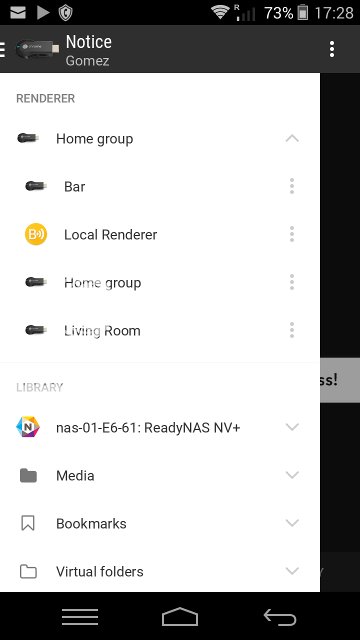
- Home
- Source & Line
- PC Based
- Chromecast audio