I'm unable to reach Rod Elliott's site for more than a week now on a Win10 PC.
Tried different browsers: Firefox, Chrome, Edge with the following error: DNS_PROBE_FINISHED_NXDOMAIN
I restarted the PC, all updates are in place, no other sites are affected.
Causes:
You typed the site name incorrectly into the search bar. I clicked the links in Google so no typing errors.
There is an internet connection error preventing your access. All other sites work.
Your firewall is blocking access to the website. Disabling it doesn't help.
An antivirus or a VPN is interfering with your network settings. AV= standard Windows defender, I do not use VPN
The domain has expired or is not registered. ??? I believe others can access the site.
Your DNS settings are not configured the right way.
I tried all options here: https://kinsta.com/knowledgebase/dns_probe_finished_nxdomain/
I'm out of ideas, reaching out to the smart(er) guys.
Hugo
Tried different browsers: Firefox, Chrome, Edge with the following error: DNS_PROBE_FINISHED_NXDOMAIN
I restarted the PC, all updates are in place, no other sites are affected.
Causes:
You typed the site name incorrectly into the search bar. I clicked the links in Google so no typing errors.
There is an internet connection error preventing your access. All other sites work.
Your firewall is blocking access to the website. Disabling it doesn't help.
An antivirus or a VPN is interfering with your network settings. AV= standard Windows defender, I do not use VPN
The domain has expired or is not registered. ??? I believe others can access the site.
Your DNS settings are not configured the right way.
I tried all options here: https://kinsta.com/knowledgebase/dns_probe_finished_nxdomain/
I'm out of ideas, reaching out to the smart(er) guys.
Hugo
I’d start by saying I can reach the site. https://sound-au.com/
Perhaps there’s a geographical or IP address based reason, but this isn’t the first time I’ve heard of this.
Perhaps there’s a geographical or IP address based reason, but this isn’t the first time I’ve heard of this.
https://sound-au.com works fine for me. Would be a bummer if that site would stop working!
Might...Perhaps there’s a geographical or IP address based reason.
It's been erratic for many weeks and now stopped completely.
I can ping 163.47.74.1 but when typed in the browser I get this error page:
On a windows machine open up a command prompt and type -
tracert sound-au.com
This will hopefully give an indication on where in the routing chain from your pc to the sound-au website fails, be mindful some internet routers may not respond to ping or tracert.
The first hop will be your router at home, the next couple of hops or so will be your ISP internal network
The end destination site should be - ipa32f4a01.ipv4.syd02.ds.network [163.47.74.1]
tracert sound-au.com
This will hopefully give an indication on where in the routing chain from your pc to the sound-au website fails, be mindful some internet routers may not respond to ping or tracert.
The first hop will be your router at home, the next couple of hops or so will be your ISP internal network
The end destination site should be - ipa32f4a01.ipv4.syd02.ds.network [163.47.74.1]
I experienced repeated connection problems with rod's site during the last weeks.
But it usually works again after some time.
But it usually works again after some time.
Thanks, network can do both but I wasn't aware of the tracert options.
Yes, weird..I experienced repeated connection problems with rod's site during the last weeks.
But it usually works again after some time.
Works here (can't direct access ipv4 # though, get the same error page), and ok according to the following 3 is-it-down sites below.
https://issitedownrightnow.com/status/sound-au.com
https://www.isitdownrightnow.com/sound-au.com.html
https://www.freshworks.com/website-monitoring/is-it-down/sound-au.com/
Server test seems ok too.
https://www.ssllabs.com/ssltest/analyze.html?d=sound-au.com
https://issitedownrightnow.com/status/sound-au.com
https://www.isitdownrightnow.com/sound-au.com.html
https://www.freshworks.com/website-monitoring/is-it-down/sound-au.com/
Server test seems ok too.
https://www.ssllabs.com/ssltest/analyze.html?d=sound-au.com
Clicking on the ipv6 # takes to a detailed page, it only complains because they use outdated TLS 1.1 and therefore receives Grade B.
https://blog.qualys.com/product-tech/2018/11/19/grade-change-for-tls-1-0-and-tls-1-1-protocols
ipv4 on the other hand doesn't support anything less than TLS 1.2.
edit: the other threads attached snapshot also indicated DNS_PROBE_FINISHED_NXDOMAIN hinting it's a DNS server problem.
Try this DNS: https://adblock.dns.mullvad.net/dns-query
https://blog.qualys.com/product-tech/2018/11/19/grade-change-for-tls-1-0-and-tls-1-1-protocols
ipv4 on the other hand doesn't support anything less than TLS 1.2.
edit: the other threads attached snapshot also indicated DNS_PROBE_FINISHED_NXDOMAIN hinting it's a DNS server problem.
Try this DNS: https://adblock.dns.mullvad.net/dns-query
Last edited:
Its is a DNS problem, see my first post.the other thread had a DNS_PROBE_FINISHED_NXDOMAIN hinting it's a DNS server problem.
I cured it with Google's DNS servers.
https://www.diyaudio.com/community/threads/cant-connect-to-rod-elliotts-site.411460/post-7654525
I have experienced accessing the site difficult since Rod's March Index page update. For a week or so few links from index worked so a DNS only issue is doubtful as mobile phone browser access and and FireFox on a PC s mostly impossible. I can access only using Edge. I'll give Rod a heads-up by email. Sometimes the server's admin posting panel can break things!
For people who don't know how to change the DNS settings (that cured my problem, others seem to exist):
Control panel-> Network-> Change Adapter Settings-> Select Properties on your currently connected adapter-> Select Internet Protocol Version 4 -> Properties-> Fill the boxes with 8.8.8.8 and 8.8.4.4 and check 'Validate settings upon exit'-> OK
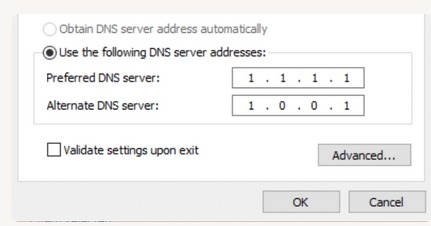
Control panel-> Network-> Change Adapter Settings-> Select Properties on your currently connected adapter-> Select Internet Protocol Version 4 -> Properties-> Fill the boxes with 8.8.8.8 and 8.8.4.4 and check 'Validate settings upon exit'-> OK
Typo - meant to write Hosting Panel.I have experienced accessing the site difficult since Rod's March Index page update. For a week or so few links from index worked so a DNS only issue is doubtful as mobile phone browser access and and FireFox on a PC s mostly impossible. I can access only using Edge. I'll give Rod a heads-up by email. Sometimes the server's admin posting panel can break things!
- Home
- Member Areas
- The Lounge
- Can't connect to Rod Elliott's site