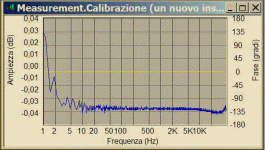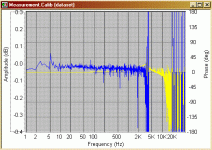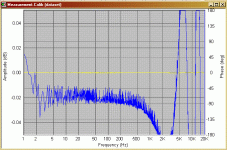After trying for many days now to get Speakerworkshop to work I still don’t get much more out of it then bad calibration data.
I use Claudio’s tutorial http://www.claudionegro.com/ , gave up on Wallins jig and just soldered some cables exactly like Claudio has done.
I’m stuck on the channel difference calibration procedure and this is how his and my graph compare.
Soundcard is SBLive which should be able to handle the job.
Any help highly appreciated.
/Hugo
I use Claudio’s tutorial http://www.claudionegro.com/ , gave up on Wallins jig and just soldered some cables exactly like Claudio has done.
I’m stuck on the channel difference calibration procedure and this is how his and my graph compare.
Soundcard is SBLive which should be able to handle the job.
Any help highly appreciated.
/Hugo
Attachments
What sample frequency are you using? I believe the only one the SB live can actually do is 48Khz. every other sample rate is resampled to that.
What do your sine wave and loop back recording look like. From you graphs I would guess it's either the sample rate or the signal levels.
Sample rate is 48khz. Sample size is 256k.
I have set the recording level to 100% and the Master volume at about 60% which gives me about 15.2k in the VU meter. Sine wave looks fine.
Without touching anything, I try calibrating the channel difference and the graph now looks like the picture and VU meter is at 28k.
I managed to get a flat phase line with the Interchannel time delay settings...as a starter. 🙂
/Hugo
I have set the recording level to 100% and the Master volume at about 60% which gives me about 15.2k in the VU meter. Sine wave looks fine.
Without touching anything, I try calibrating the channel difference and the graph now looks like the picture and VU meter is at 28k.
I managed to get a flat phase line with the Interchannel time delay settings...as a starter. 🙂
/Hugo
Attachments
I haven't used SW for some time. The first thing we normally do is to use RMAA to test the card just to make sure it's okay. If you can get RMAA to test right, then your chances are better.
When you generate the fft, do you use "entire range"? or do you use a specific range.
What have you not muted in the Windosws master recording volume?
I've attached some stuff from my last calibration.
If you are planning to do acoustic testing, you know you will need to adjust the levels acordingly.
When you generate the fft, do you use "entire range"? or do you use a specific range.
What have you not muted in the Windosws master recording volume?
I've attached some stuff from my last calibration.
If you are planning to do acoustic testing, you know you will need to adjust the levels acordingly.
Attachments
Thanks, I did the step by step procedure as described by Claudio.
Meanwhile, I reached the next steps like impedance calibration but they all show weird values like negative ohmic measurements.
I'll give it a rest for a while as I'm not able to get consistent results; a must for accurate measurements.
/Hugo
Meanwhile, I reached the next steps like impedance calibration but they all show weird values like negative ohmic measurements.
I'll give it a rest for a while as I'm not able to get consistent results; a must for accurate measurements.
/Hugo
I don't know whether your sound card has latency settings or not. But if it does, you can try to increase it so that there is a larger buffer. This may let you get consistent impulse location.
- Status
- Not open for further replies.
- Home
- General Interest
- Everything Else
- Calling SpeakerWorkshop aficionados.