Your soldering looks like it might be suspect. The pads look like they're a cold joint waiting to happen, at the very least.
The ground trace that runs very close to the + pad also looks very strange. It looks like it got hot even before the change; I wonder if the soldering job might have done a bit of damage there?
The ground trace that runs very close to the + pad also looks very strange. It looks like it got hot even before the change; I wonder if the soldering job might have done a bit of damage there?
Agree, I would reflow the solder.
Check continuity between the red and blue circle. Is there a short between the positive and negative rail? I would suggest to build a DBT if you don't have one yet.
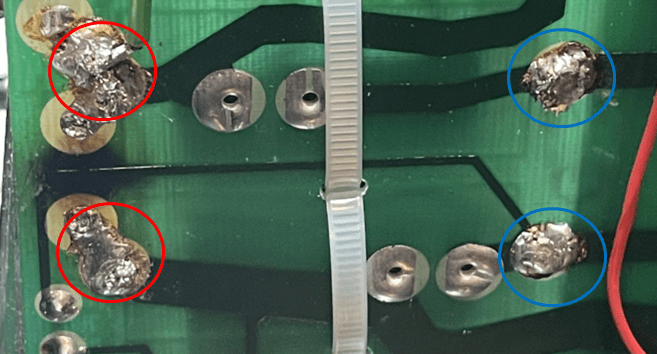
Check continuity between the red and blue circle. Is there a short between the positive and negative rail? I would suggest to build a DBT if you don't have one yet.
So I measured the continuity by attaching meter leads to the corresponding pads shown on this photo, red to red circle (positive) and black to blue circle(ground), no beep, so its not shorted.Agree, I would reflow the solder.
Check continuity between the red and blue circle. Is there a short between the positive and negative rail? I would suggest to build a DBT if you don't have one yet.
View attachment 1007740
if I flip the lead around : red to blue circle, and black to red circle, it beeps. But I think thats normal right? Because there is a capacitor in-between. Its normal that multimeter beeps when attaching leads the other way around to a polarised capacitor.
the old solders on these places are so thick that I cant melt them properly. Thats why it is soldered so badly. I can try to reflow them, but I doubt that is the cause of the problem.
Thats how it was designed originally, ground and + pads are so close, but I dont think they are shorted.Your soldering looks like it might be suspect. The pads look like they're a cold joint waiting to happen, at the very least.
The ground trace that runs very close to the + pad also looks very strange. It looks like it got hot even before the change; I wonder if the soldering job might have done a bit of damage there?
yes, both R1 R2 were running hot even before my change as you can tell from the burn mark on the original photo of the board before my change.
could it be possible that everything else is right, just the resistor can no more stand the current because of the new capacitors? Because the new capacitor has say, low ESR or something? (I dont really know the ESR differences before and after, just for example)
Good, you get the short in the opposite polarity because of the diode.
Apply some soldering flux on the old solder, this will help melt the old solder and clean up.
Apply some soldering flux on the old solder, this will help melt the old solder and clean up.
Last edited:
I think all active components need to be checked after isolstion as new components might damage due to faulty chain.
then I need to desolder all of them? That seems a big jobI think all active components need to be checked after isolstion as new components might damage due to faulty chain.
I will build a DBT for all my future projects, thank you for the suggestionSadly we see this a lot on the forum, a previously working unit rendered faulty.
Why did it happen... because you have done something you are not aware of. Perhaps a short you haven't spotted (solder blob or whisker of solder). Switch it off and measure resistance across C4. Is there a short?
Don't even think of replacing the resistor with a bigger one. What you should do is use a DBT (dim bulb tester) that will prevent such failure again even if there is a fault, Always use a DBT when working on something like this. The A1 is a Class A amp and so the current draw is high but the bulb should still allow you to determine if a rail is being pulled down, even if the rails don't come up to the normal values.
This seem to be a PI filter and current limiting resistor. In case of short this will blow off. If you cannot isolate all active components then atleast power train transistors must be checked for damage if any. All joints must be resoldered by using flux and cleaned.What does this resistor actually do?
Sure will do thatThis seem to be a PI filter and current limiting resistor. In case of short this will blow off. If you cannot isolate all active components then atleast power train transistors must be checked for damage if any. All joints must be resoldered by using flux and cleaned.
A different iron tip or different iron is needed plus desoldering tools, desoldering pump, braid etc. After the solder rework and resistor is replaced build a dim bulb tester for a handful of change then try switch on again.So I measured the continuity by attaching meter leads to the corresponding pads shown on this photo, red to red circle (positive) and black to blue circle(ground), no beep, so its not shorted.
if I flip the lead around : red to blue circle, and black to red circle, it beeps. But I think thats normal right? Because there is a capacitor in-between. Its normal that multimeter beeps when attaching leads the other way around to a polarised capacitor.
the old solders on these places are so thick that I cant melt them properly. Thats why it is soldered so badly. I can try to reflow them, but I doubt that is the cause of the problem.
Agreed about the soldering. The OP is obviously having trouble with making solder joints on large pads and solder masses.
Questions: Is the iron an adjustable temperature type, hence how do you know what temperature could be set? how old is it, how many watts and size of tip?
Times have changed with regulations that now ban the use of lead in about every electrical product we can think of and substitute solders require some rethinking of how we go about repairs. Is the adjustment or fixed temperature setting suitable for the type of solder you're using? Can you determine what temperature the iron is when idle and how much it drops when applied to the work? Small tips and low powered irons will be a problem with large joints like those, no matter how good the iron quality or solder type.
The original solder will be something close to 60/40 tin:lead but to comply with safety regulations, you should or may already be using lead-free solder which has a significantly higher melting point range and is not easy to use, even in concert with the original solder on the board.
Another issue I noticed on the PCB - The heat of class A operation has caused dents in the PVC sleeving of a number of loose connecting leads. It looks like these happened where they crossed over a component lead, a sharp corner of the chassis, PCB or other object that when hot, could have resulted in shorting of the wire to whatever pressed on the sleeving and eventually made the dent. Maybe it was one of these dents that became a short to the chassis, for example. As the leads were probably shifted about during the search for a cause and setting up for the pics, a detail like that could easily be missed.
Questions: Is the iron an adjustable temperature type, hence how do you know what temperature could be set? how old is it, how many watts and size of tip?
Times have changed with regulations that now ban the use of lead in about every electrical product we can think of and substitute solders require some rethinking of how we go about repairs. Is the adjustment or fixed temperature setting suitable for the type of solder you're using? Can you determine what temperature the iron is when idle and how much it drops when applied to the work? Small tips and low powered irons will be a problem with large joints like those, no matter how good the iron quality or solder type.
The original solder will be something close to 60/40 tin:lead but to comply with safety regulations, you should or may already be using lead-free solder which has a significantly higher melting point range and is not easy to use, even in concert with the original solder on the board.
Another issue I noticed on the PCB - The heat of class A operation has caused dents in the PVC sleeving of a number of loose connecting leads. It looks like these happened where they crossed over a component lead, a sharp corner of the chassis, PCB or other object that when hot, could have resulted in shorting of the wire to whatever pressed on the sleeving and eventually made the dent. Maybe it was one of these dents that became a short to the chassis, for example. As the leads were probably shifted about during the search for a cause and setting up for the pics, a detail like that could easily be missed.
Lead free solder will be 99% Tin and require 350 degree C to melt. In such a situation atleast 65W soldering iron with pointed tip will be required for neat soldering.The original solder will be something close to 60/40 tin:lead but to comply with safety regulations, you should or may already be using lead-free solder which has a significantly higher melting point range and is not easy to use, even in concert with the original solder on the board.
You may have mixed fahrenheit and celsius temperature scales there. As an example, Digi-key's design advice is 183C for 60/40 solder and 217C for nominal 99% tin solder. Of course, the actual temperatures will depend on what your actual product specifications are. They won't vary by more than a few degrees for commonly available solders with those general specs, though.
I highly suspect this is the cause of the resistor to burn: this is class a amp, so there will always be bias current present at the base of tr10 once amp is powered on. When the collector of tr10 got ground shorted, R2 transistor will also do. so the power dropped on R2 will be 24v, the power will be p=v*v/r=1225watts, that is huge, causing R2 instantly burn. R2 only rated @2w. I wish my tr10 transistor is still ok, saved by the instant dead R2 which is open circuited after burn.I did carefully checked every capacitor I replaced after soldering if they wired correctly. They looked fine to me.
Double checked the wiring of big smoothing capacitors, cant find anything wrong with it, unless they are faulty at the start, but they are bought new.
However I do find the collector pin on TR10 PNP output transistor I replaced might have accidentally touched the heat sink, which is wired to the ground. This short circuit is intermittent, so I didnt spotted initially.
Could this be the reason caused the resistor to burn out?
The original transistor was 2N2955, I replaced it with MJ21193g.
View attachment 1007599
so what I will do is to order some parts.
1. Solder the collector of all output transistors properly making sure they won’t touch the ground.
2. Make a dim-bulb tester.
3. Replaced both R1 and R2 with some higher watts resistors, say 4w? As I noticed they have slightly burn marks on original PCB. I guess 2w is not enough here. I also have MA50s which is basically same circuit as A1. They use 7w resistors here.
4. Reflow poor solderings
Will report back once it’s done. It will take a while for the parts to arrive though
The originall R1/R2 are flush to the PCB. Raise them 1/4 inch from the PCB.3. Replaced both R1 and R2 with some higher watts resistors, say 4w? As I noticed they have slightly burn marks on original PCB. I guess 2w is not enough here. I also have MA50s which is basically same circuit as A1. They use 7w resistors here.
Sure. It is better to replace with higher rated ones at the same time, right?
I would stay with 2W. The reason the resistor blew up was not because it was rated too low, so going up in wattage will not provide any improvement.
By the way, Merry Xmas to all.
By the way, Merry Xmas to all.
- Home
- Amplifiers
- Solid State
- Burnt out resistor in Musical Fidelity A1 after recap