Hello Rus White,
First of all, sorry for my English is poor.
I'm a bit new to the diy DAC world. I'm using a computer basic transport with BNC output. My amp is a SET with 300B tube (6V output).
I am using ESI Juli@ sound card's digital parts only on the transport PC. I'm planing to I2S output from Juli@ and input to Buffalo. How can I do this? Is that true plan?
http://usr.audioasylum.com/images/4/49008/Buffalowiring.bmp
What do I need to purchase from you to get started, but complete?
My Requirements for DAC:
- 1 S/PDIF (RCA) input
- 1 I2S input
- 2 RCA outputs
- 12V battery input
- I dont want to use stage at started. May be later
Thank you.
First of all, sorry for my English is poor.
I'm a bit new to the diy DAC world. I'm using a computer basic transport with BNC output. My amp is a SET with 300B tube (6V output).
I am using ESI Juli@ sound card's digital parts only on the transport PC. I'm planing to I2S output from Juli@ and input to Buffalo. How can I do this? Is that true plan?
http://usr.audioasylum.com/images/4/49008/Buffalowiring.bmp
What do I need to purchase from you to get started, but complete?
My Requirements for DAC:
- 1 S/PDIF (RCA) input
- 1 I2S input
- 2 RCA outputs
- 12V battery input
- I dont want to use stage at started. May be later
Thank you.
Please read the guide, esp. the part "Bill of materials for stereo mode DAC". The document should answer most of your questions. I would strongly suggest adding an I/V stage.What do I need to purchase from you to get started, but complete?
My Requirements for DAC:
- 1 S/PDIF (RCA) input
- 1 I2S input
- 2 RCA outputs
- 12V battery input
- I dont want to use stage at started. May be later
DVCC should be 3.3V - it must be damaged.
My DVCC is 3.4V , it is ok ? .
Likely, yes. 3.4V is only a 3% deviation from what you expected. Most DMMs are not calibrated plus their accuracy is usually not as great as the amount of digits on the display suggests.My DVCC is 3.4V , it is ok ? .
My DVCC is 3.4V , it is ok ? .
Yes it is within the safe margin.
While I certainly think providing a synchronous clock can sound really good - it can also sound worse (especially if you end up with longish clock routes).
Russ, is there a maximum length of clock route (using coax) you could suggest..... or write in stone?🙂
With uFL you should be able to do 6" without any issues.
I use some 6" uFL with excellent results. I have not tried to go any further. It may work fine - I just don't know 🙂 There is more than one factor in play.
I use some 6" uFL with excellent results. I have not tried to go any further. It may work fine - I just don't know 🙂 There is more than one factor in play.
My BSEIII has just come alive... 😀 Now thas's a nice step up from Opus!
Good work! Glad you are enjoying it.
Hello Rus White,
<SNIP>
I am using ESI Juli@ sound card's digital parts only on the transport PC. I'm planing to I2S output from Juli@ and input to Buffalo. How can I do this? Is that true plan?
http://usr.audioasylum.com/images/4/49008/Buffalowiring.bmp
What do I need to purchase from you to get started, but complete?
My Requirements for DAC:
- 1 S/PDIF (RCA) input
- 1 I2S input
- 2 RCA outputs
- 12V battery input
- I dont want to use stage at started. May be later
Thank you.
Ionian,
I've connected a number of DAC cards directly to the Juli@ digitial section, including a Buffalo 32. Please contact me via PM and I can send you pictures detailing the connection.
One caution is that it works best when the connection is kept very short... millimeters matter here. I've always mounted the DAC card directly on top of the Juli@ digital section. If you need to locate the BuffIII SE farther away, consider using a pair of TP's Teleporter modules. I'm currently working this setup up for a new DAC using a Buffalo-II.
Also, when using an I2S input, I don't think you'll need any S/PDIF connection.
Greg in Mississippi
I went for u.fl at the "WaveIO" and soldering at the buffalo end.
Tried soldering the u.fl's but it was a little bit tricky 😱 so I skipped that.
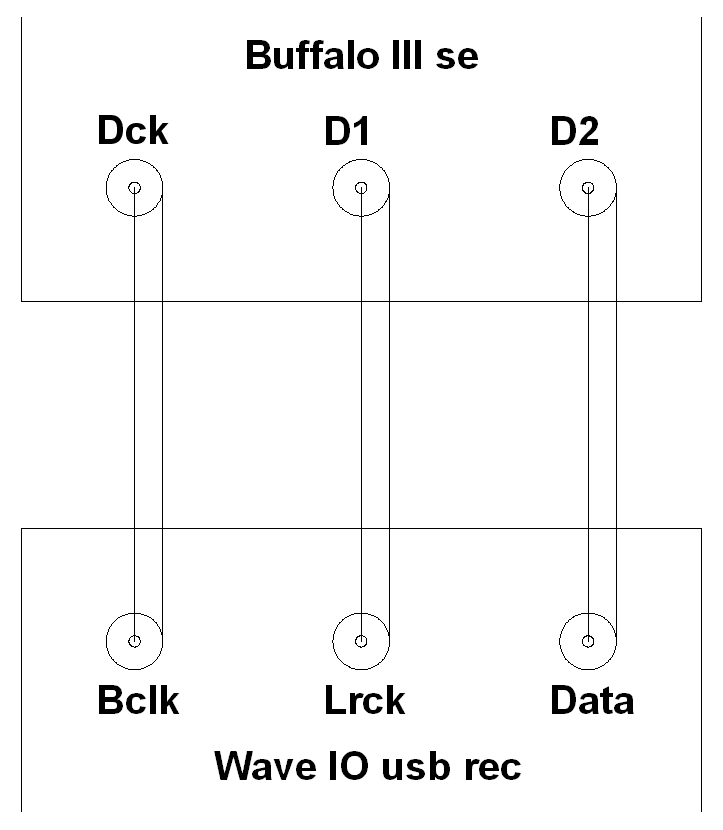
Trying to connect my WavIO board. I only need to connect these three wire's to get it to work?
Trying to connect my WavIO board. I only need to connect these three wire's to get it to work?
Yes, plus GND if you are not using coax.
I connected the WaveIO board like the drawing above but it won't lock.
When using SPDIF with a M2Tech HiFace 2 everything works fine.
Do I need to set switches on de BIIISE board in a different setting?
(If so I must have misread Leons manual completely...)
When using SPDIF with a M2Tech HiFace 2 everything works fine.
Do I need to set switches on de BIIISE board in a different setting?
(If so I must have misread Leons manual completely...)
Last edited:
Did you try:
The active input signal can be
selected by connecting a switch to the switch pad (IP_S, 3) or by an external controller:
Input Switch Controller Pins
S/PDIF Open High SPDIF, GND
PCM/DSD Closed Low DCK, D1, D2, GND
The active input signal can be
selected by connecting a switch to the switch pad (IP_S, 3) or by an external controller:
Input Switch Controller Pins
S/PDIF Open High SPDIF, GND
PCM/DSD Closed Low DCK, D1, D2, GND
Did you try:
The active input signal can be
selected by connecting a switch to the switch pad (IP_S, 3) or by an external controller:
Input Switch Controller Pins
S/PDIF Open High SPDIF, GND
PCM/DSD Closed Low DCK, D1, D2, GND
No did not try that. I'll see if I have a switch somewhere and try.
Thanks!
I don't have a connector in that place, don't have one at home either. Have a switch connected as we speak and it's locking. Now see if I can get any sound from it...
- Status
- Not open for further replies.
- Home
- More Vendors...
- Twisted Pear
- Buffalo III - SE
