Posting a format example of an incorrect link.
Old link..
http://www.diyaudio.com/forums/pass-labs/186060-threshold-sa-4e-vs-sa-1-a.html#post2547185
When clicked, is converted to and fails with..
https://www.diyaudio.com/community/threads/threshold-sa-4e-vs-sa-1.186060/#post2547185
Should be..
https://www.diyaudio.com/community/threads/threshold-sa-4e-vs-sa-1.186060/#post-2547185
This is a matter of adding the hyphen before the post number.
Old link..
http://www.diyaudio.com/forums/pass-labs/186060-threshold-sa-4e-vs-sa-1-a.html#post2547185
When clicked, is converted to and fails with..
https://www.diyaudio.com/community/threads/threshold-sa-4e-vs-sa-1.186060/#post2547185
Should be..
https://www.diyaudio.com/community/threads/threshold-sa-4e-vs-sa-1.186060/#post-2547185
This is a matter of adding the hyphen before the post number.
Could it be one of these? Open 'advanced search' and search for Onken as a keyword and try these parameters:


It's not needed.Link in this post defies me as I do not know the thread title.
Use any diyAudio thread base link, even the link to this forum problems thread.. and append the post number in this manner...
https://www.diyaudio.com/community/threads/broken-images-or-links-report-them-here.380497/post-873097
(This should take you to the post you've asked about)
This was the original link in original form. I used the fact Pano mentioned 'last year' which puts it as a 2005 thread. Can you get an actual thread from this?
Code:
Here is a thread form last year that has some more info.
[URL='http://www.diyaudio.com/forums/showthread.php?postid=873097#post873097']Onken thread[/URL]This is the true link found by right clicking the post number - https://www.diyaudio.com/community/threads/onken-anyone.808/post-873097
Last edited:
None of the externally hosted images are available.
I thought I should post pictures of my first build.
Project was inspired by Cabasse and the curves employed in B&W 800 series, although on a much smaller budget. Had the idea to use bowls, Ikea had the wooden Blanda which seemed perfect. After scouring the net, found several others using these, although none using the 28cm versions. Design is an active 2 way design.

First completed photo (no tweeter), initially using Zero class T amps.
Current incarnation, using rotel 6 channel amp, channel for tweeter and mid...
Project was inspired by Cabasse and the curves employed in B&W 800 series, although on a much smaller budget. Had the idea to use bowls, Ikea had the wooden Blanda which seemed perfect. After scouring the net, found several others using these, although none using the 28cm versions. Design is an active 2 way design.
First completed photo (no tweeter), initially using Zero class T amps.
An externally hosted image should be here but it was not working when we last tested it.
Current incarnation, using rotel 6 channel amp, channel for tweeter and mid...
Externally hosted images are 100% out of our control and that is the main reason we do not encourage them. Once the user/owner deletes them or the site they are stored on lapses they are gone for good.
This is why images should always be attached directly to the forum, then they are here for keeps.
This is why images should always be attached directly to the forum, then they are here for keeps.
Yup, that's why i already proposed not to allow externally hosted images.
Some stuff can be recovered by Wayback Machine, but that is up to OP.
Some stuff can be recovered by Wayback Machine, but that is up to OP.
GDPR and CCPA regulations and even CORS make good arguments to not embed externally linked media or scripts that isn’t under site control.
Privacy policy might need an update to state the use of external media.
Privacy policy might need an update to state the use of external media.
Your point is appreciated.Yup, that's why i already proposed not to allow externally hosted images.
Links stil not right, see links from this post https://www.diyaudio.com/community/threads/super-regulator-collecting-the-facts.20937/post-6474403
Original link is:
https://www.diyaudio.com/forums/solid-state/3075-jlh-10-watt-class-amplifier-580.html#post6050539
When I click on link it moves me to the last page of the thread:
https://www.diyaudio.com/community/threads/jlh-10-watt-class-a-amplifier.3075/page-488#post6050539
Correct link is:
https://www.diyaudio.com/community/threads/jlh-10-watt-class-a-amplifier.3075/post-6050539
Original link is:
https://www.diyaudio.com/forums/solid-state/3075-jlh-10-watt-class-amplifier-580.html#post6050539
When I click on link it moves me to the last page of the thread:
https://www.diyaudio.com/community/threads/jlh-10-watt-class-a-amplifier.3075/page-488#post6050539
Correct link is:
https://www.diyaudio.com/community/threads/jlh-10-watt-class-a-amplifier.3075/post-6050539
It's a little complicated but it all revolves around including the page number in the link. This has always been a problem. The correct link does not do this.
It has to do with members having different posts per page. The default used to be 10, here it is 20 but it can be set to others.
* Use the above correct link to find any post by changing the post number at the end.
To properly link any current post, right click the post# at the top of the post or click the share icon.
It has to do with members having different posts per page. The default used to be 10, here it is 20 but it can be set to others.
* Use the above correct link to find any post by changing the post number at the end.
To properly link any current post, right click the post# at the top of the post or click the share icon.
The old links are redirecting incorrectly, but I think one of the web developers could fix it easily, for example the original link from post:
https://www.diyaudio.com/forums/solid-state/3075-jlh-10-watt-class-amplifier-580.html#post6050539
When I click on link above it opens this one:
https://www.diyaudio.com/community/threads/jlh-10-watt-class-a-amplifier.3075/page-488#post6050539
As can be seen link redirects to the last page of the thread which is wrong.
Someone just needs to remove this "page" from the url (page-488#post6050539) and add a hyphen between "post" and "number", so that it looks correct:
https://www.diyaudio.com/community/threads/jlh-10-watt-class-a-amplifier.3075/post-6050539
When you click to the corrected url above it finaly opens the right post. It's sad that those old and useful links are not visible.
https://www.diyaudio.com/forums/solid-state/3075-jlh-10-watt-class-amplifier-580.html#post6050539
When I click on link above it opens this one:
https://www.diyaudio.com/community/threads/jlh-10-watt-class-a-amplifier.3075/page-488#post6050539
As can be seen link redirects to the last page of the thread which is wrong.
Someone just needs to remove this "page" from the url (page-488#post6050539) and add a hyphen between "post" and "number", so that it looks correct:
https://www.diyaudio.com/community/threads/jlh-10-watt-class-a-amplifier.3075/post-6050539
When you click to the corrected url above it finaly opens the right post. It's sad that those old and useful links are not visible.
Last edited:
It is not a solution to modify someone's post because there are probably many such posts on the forum that have the wrong URL, it is best to do it at the web level so that all those links have the correct redirect without having to modify someone's posts, I think it is not difficult to do it via the .htaccess file?
Post 96 might be reference for solution
Post 96 might be reference for solution
Last edited:
You're probably right.
A run was made when the site was upgraded in 2021, replacing many of them directly in the database however many were missed as they are in multiple formats used over the years on forum software versions both correctly, and incorrectly in their original posts.
A run was made when the site was upgraded in 2021, replacing many of them directly in the database however many were missed as they are in multiple formats used over the years on forum software versions both correctly, and incorrectly in their original posts.
I searched on titles containing "power driver topology", and only one post by mlloyd1 came up with the search posted 2002-02-12 10:53 pm, but I can't open the link below, please help.
Edit: Now I just picked two new threads updated 5 minutes ago from https://www.diyaudio.com/community/
and I can't open them either, link:
this is strange.
This is what the browser says, see pic below:

OK, I'm looking for your thoughts, comments, rationale, etc. Consider the two basic topologies below. They are one side of a complementary symmetric design (I wanted the image to be small so both sides not included). The left side uses a folded cascode (seen in Borbely, McIntosh, Mark Levinson, etc. products); the right side does not (seen in Leach, SAE, Bryston, etc. designs). Is either inherently "better" than the other as configured here (yes, I know there are other things you can do to enhance performance to both - like make Q1 & Q2 JFETs, add a cascode Q4, replace R3 with a constant...
- mlloyd1
- Replies: 115
- Forum: Solid State
Edit: Now I just picked two new threads updated 5 minutes ago from https://www.diyaudio.com/community/
and I can't open them either, link:
a year ago I have come across a stash of GU50s. The human brain thinks simple in those situations, see shiny, want shiny, even if it serves no purpose. SO I took em.
Today I have tought to myself, HMMMMM these things are rate 40W anode dissapation Ua1kV and Ik 350mA
I think I can easily pull out 100W RMS out of a single pair. Well, would be easier if I didnt want a UL output transformer with cathode feedback windings too.
Here is the setup:

Yes youre seeing it right, 1kV anode voltage. With this voltage I could probably get into the 130W RMS territory (as the cathode...
Today I have tought to myself, HMMMMM these things are rate 40W anode dissapation Ua1kV and Ik 350mA
I think I can easily pull out 100W RMS out of a single pair. Well, would be easier if I didnt want a UL output transformer with cathode feedback windings too.
Here is the setup:
Yes youre seeing it right, 1kV anode voltage. With this voltage I could probably get into the 130W RMS territory (as the cathode...
- CaterpilarSK
- Replies: 23
- Forum: Tubes / Valves
I have been working to convert the mythical Nelson Pass amplifier into a simpler one, with the addition of the well-known LM317 voltage regulator, in a curious way of operation. The result is surprisingly good.
Only 9 components, not counting those of the power supply.
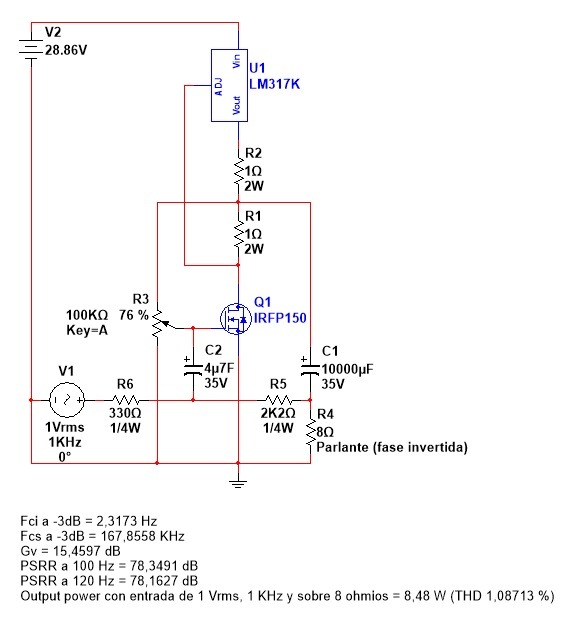
Bode:
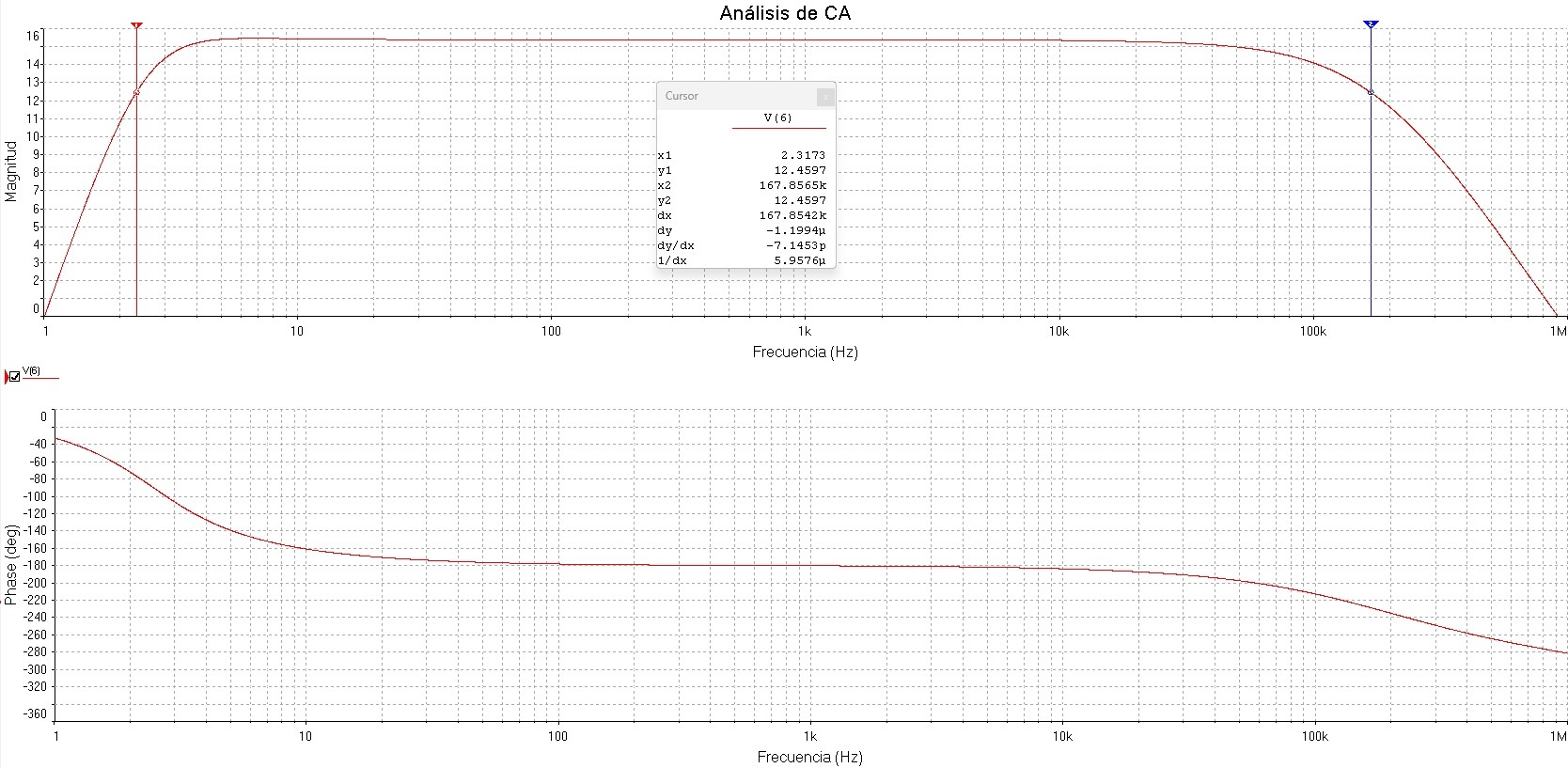
Distortion profile envelope at 1W @ 8 ohms and 1 KHz:
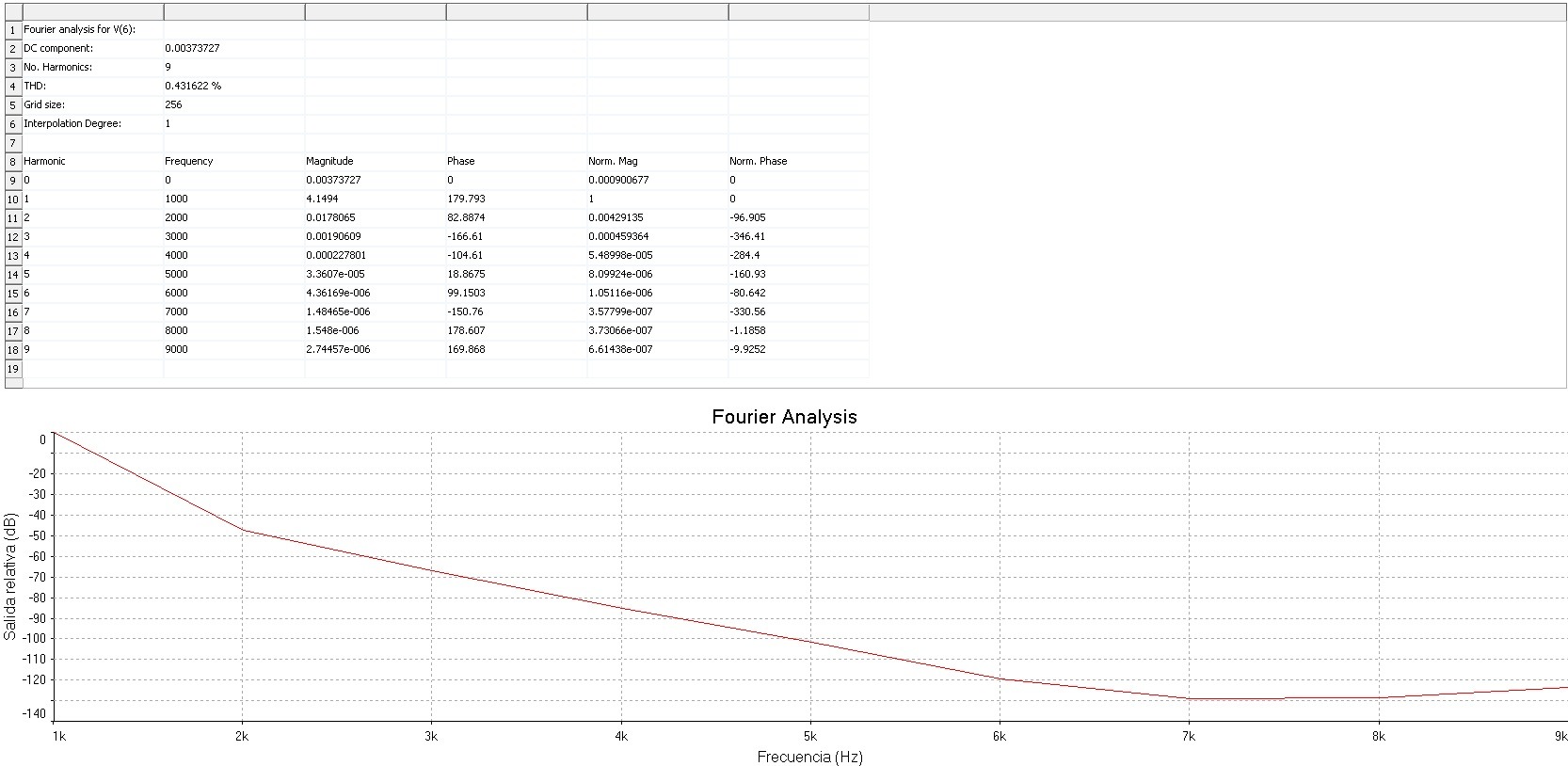
Distortion profile envelope at 8,48W @ 8 ohms and 1 KHz:
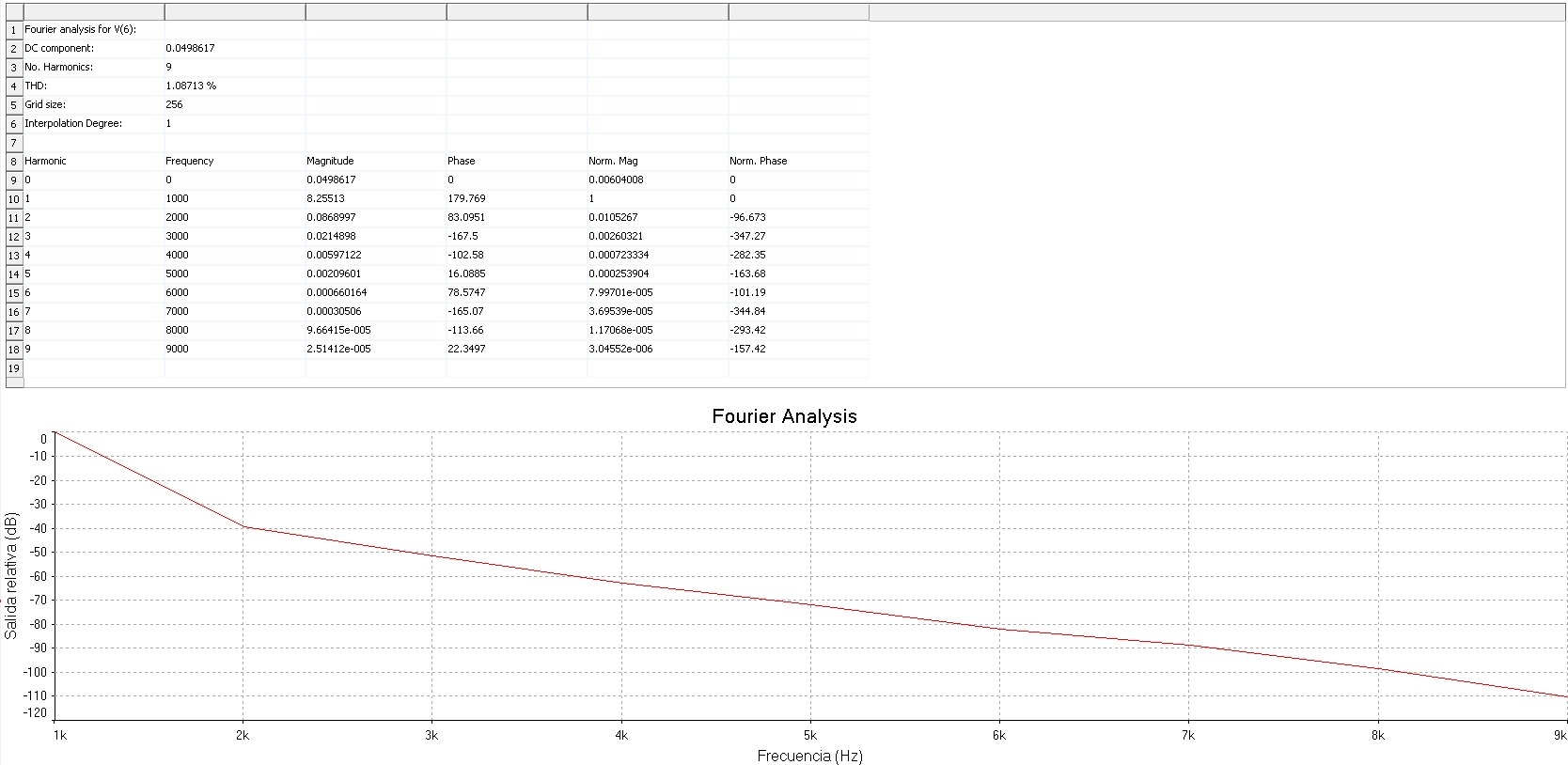
PSSR:
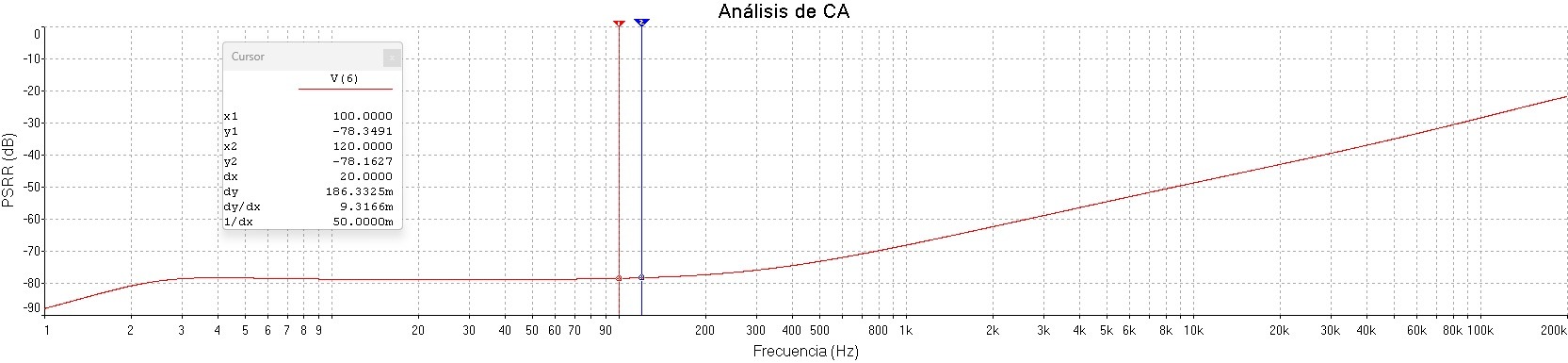
DC parameters:
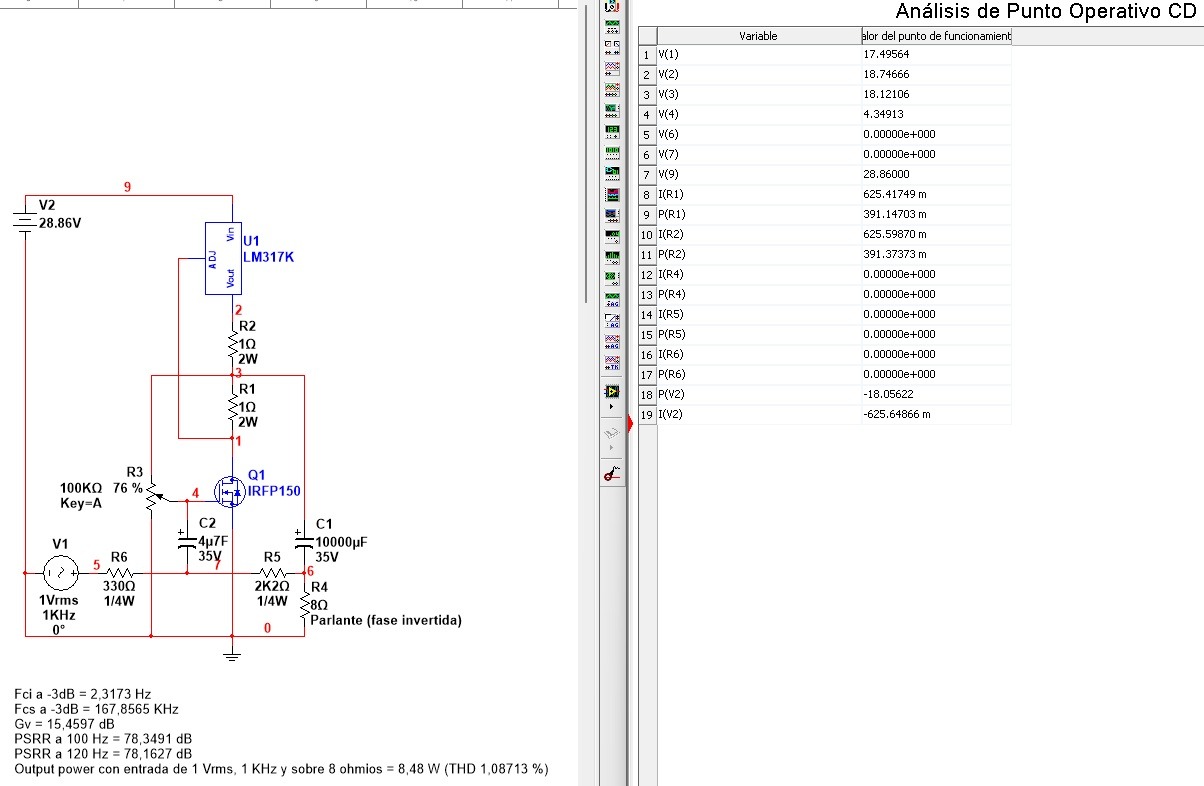
Best regards
Only 9 components, not counting those of the power supply.
Bode:
Distortion profile envelope at 1W @ 8 ohms and 1 KHz:
Distortion profile envelope at 8,48W @ 8 ohms and 1 KHz:
PSSR:
DC parameters:
Best regards
- diegomj1973
- Replies: 285
- Forum: Pass Labs
This is what the browser says, see pic below:
Attachments
Last edited:
- Home
- Site
- Forum Problems & Feedback
- Broken images or links - report them here
