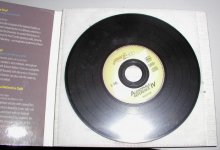Pjotr said:Have tried several “black” CD-R’s. They play fine on my PC drive, as the others do. But my CD player don’t like them: Rattling/distorted sound because the player cannot cope with that much read errors.
😉
Sure that it is disk related read errors or is it a cd player that is old enough that it does not always read CD- R correctly? Or is it with just that particular type of CD-R that you encountered the issue? My first Philips Magnavox player (14 bit, ouch) basically wouldn't read most CD-R due to the difference of reflectivity between CD-R disks and standard CD's, and I seem to recollect that my long departed PSA Lambda Drive did not like certain colors either.. (Black comes to mind)
Hi,
My player is a 10 years old Sony 920 QS with stationary laser head. It plays normal CD-R from TDK and Verbatim without any problem as well as the older dark coloured CD-R 650 ones. The laser head is replaced some 2 years ago for a new one but the old one didn’t like the black CD’s either.
I tried the FUJI CD-R 700 PRO BLACK and the DataTrack Professional CD-R80 (a German brand which is advertised as the best for archival purposes). They don’t work on my audio CD player.
So I have serious doubts if the black CD-R’s are any good for audio. IMO the light is too much attenuated to be played on a regular player.
😉
My player is a 10 years old Sony 920 QS with stationary laser head. It plays normal CD-R from TDK and Verbatim without any problem as well as the older dark coloured CD-R 650 ones. The laser head is replaced some 2 years ago for a new one but the old one didn’t like the black CD’s either.
I tried the FUJI CD-R 700 PRO BLACK and the DataTrack Professional CD-R80 (a German brand which is advertised as the best for archival purposes). They don’t work on my audio CD player.
So I have serious doubts if the black CD-R’s are any good for audio. IMO the light is too much attenuated to be played on a regular player.
😉
Pjotr said:Hi,
<snip>
So I have serious doubts if the black CD-R’s are any good for audio. IMO the light is too much attenuated to be played on a regular player.
😉
I think you might be right about that, I recall having the same problem with black CD-R on the Lambda, pretty much anything else seemed to play. The Philips though played very few.
I have an SCD-777ES SACD player with fixed head assemblies, nice machine, which I have heavily modified. (The massive spindle motor assembly does all of the moving..) I assume the mechanism in the 920QS is a cousin, the fixed head machines all have nice solid mechanisms.
Is CD-R realy good platform
Do you really think that CD-R is good platform?
DEMONSTRATION:
Sampling frequency : 44.1KHz
Data width: 16 bit (2 bytes)
Number of channels : 2
This give a data rate of
44 100 x 2 x 2 = 176 400 bytes/s
short calculation
a 700Mb CD allow 80mn recording music
176 400 x 60 x 80 = 8.4672 E8 = 807Mbytes
-----------------------------------------------
Same calculation with precise data. Use Nero Burning Rom and Easy CD Creator to obtain real data.
a 700Mb CD is
Sectors: 359 847
Sector's size: 2048 bytes
it gives real capacity of
359 847 x 2048 = 7.369 E8 = 702.826 Mb
total music duration is
79:57.74
it give in seconds
(79 x 60) + (57.74) = 4797.74 seconds
It gives data rate per seconds
702.826Mb / 4797.74 = 153 607 bytes/s
necessary data rate is 176 400 bytes/s
the difference is 12.921%
Thanks for your attention 😎
Do you really think that CD-R is good platform?
DEMONSTRATION:
Sampling frequency : 44.1KHz
Data width: 16 bit (2 bytes)
Number of channels : 2
This give a data rate of
44 100 x 2 x 2 = 176 400 bytes/s
short calculation
a 700Mb CD allow 80mn recording music
176 400 x 60 x 80 = 8.4672 E8 = 807Mbytes

-----------------------------------------------
Same calculation with precise data. Use Nero Burning Rom and Easy CD Creator to obtain real data.
a 700Mb CD is
Sectors: 359 847
Sector's size: 2048 bytes
it gives real capacity of
359 847 x 2048 = 7.369 E8 = 702.826 Mb
total music duration is
79:57.74
it give in seconds
(79 x 60) + (57.74) = 4797.74 seconds
It gives data rate per seconds
702.826Mb / 4797.74 = 153 607 bytes/s
necessary data rate is 176 400 bytes/s
the difference is 12.921%
Thanks for your attention 😎
Something a bit wrong with your math your assumptions or both..
I have ripped both original and cdr copies of the same original disk to wavefiles and run a file compare, no difference in file found. Comparing the two using properties dialogs in windows xp and linux also revealed no difference in file sizes or overall disk usage.
I do know that the audio disk and data disk formats are different so if you used that for the basis of comparison that could be the cause of your error.
And here is something you should be aware of, a red book audio disk sector is 2352 bytes, and a data disk is 2048 bytes. When you burn an audio disk onto CD-R the sector size is 2352 bytes, not the 2048 of a standard data disk. (Would not play on a standard CD player otherwise.)
http://en.wikipedia.org/wiki/Red_Book_(audio_CD_standard)
I have ripped both original and cdr copies of the same original disk to wavefiles and run a file compare, no difference in file found. Comparing the two using properties dialogs in windows xp and linux also revealed no difference in file sizes or overall disk usage.
I do know that the audio disk and data disk formats are different so if you used that for the basis of comparison that could be the cause of your error.
And here is something you should be aware of, a red book audio disk sector is 2352 bytes, and a data disk is 2048 bytes. When you burn an audio disk onto CD-R the sector size is 2352 bytes, not the 2048 of a standard data disk. (Would not play on a standard CD player otherwise.)
http://en.wikipedia.org/wiki/Red_Book_(audio_CD_standard)
Hi Eric,
I doesn’t work that way. Actually a CD contains much more data than labelled because of the data needed for error correction.
An audio CD contains less tight error correction than a data CD and therefore less actual data than a data CD. So the actual numbers labelled on a CD-R are correct. Only if you want to store music as pure data e.g. as wav files, you are right.
I doesn’t work that way. Actually a CD contains much more data than labelled because of the data needed for error correction.
An audio CD contains less tight error correction than a data CD and therefore less actual data than a data CD. So the actual numbers labelled on a CD-R are correct. Only if you want to store music as pure data e.g. as wav files, you are right.
Pjotr said:So I have serious doubts if the black CD-R’s are any good for audio. IMO the light is too much attenuated to be played on a regular player.
FIM has one of the samplers made on black CD. Plays exeptionally well 😉
Attachments
Pjotr said:Hi Eric,
I doesn’t work that way. Actually a CD contains much more data than labelled because of the data needed for error correction.
An audio CD contains less tight error correction than a data CD and therefore less actual data than a data CD. So the actual numbers labelled on a CD-R are correct. Only if you want to store music as pure data e.g. as wav files, you are right.
I'm not completely sure that is correct either.. Reed Solomon code used for error correction on audio cds makes them very robust and in many cases you won't notice any errors until the error rate is quite high, otoh, a few missed bits here and there on a data format disk can make them quite unusable. (Ever burn a bad ISO, you'll know what I mean..)
Hi Kevin,
Yes on an audio CD less room for error correction is occupied than on a data CD and therefore there can be more “useful actual” data crammed on it. Note, that first there was the audio format and later on came the data format with more robust error correction. De audio format appeared to be too unreliable for data storage.
Yes on an audio CD less room for error correction is occupied than on a data CD and therefore there can be more “useful actual” data crammed on it. Note, that first there was the audio format and later on came the data format with more robust error correction. De audio format appeared to be too unreliable for data storage.
fredex said:The CD format is a wonderous thing, it hides and even corrects loss of data which usually happens on each play and on practically all discs . For obvious reasons manufacturers don't do it but if all players came with an LED or counter indicating loss of data I think this discussion on best media and speed would be a lot different.
Cheers 🙂
I tried this 25yr. ago on (I think) the first Philips CD player ever released and found no uncorrectable and hence interpolated errors on most disks. IIRC this chip set had several error flags for different levels of errors.
Also I compared EAC to to the ripper that came with my daughters key-chain MP3 player and could not get a difference in the files until I took sandpaper to the disk. I diff'ed them as data files after ripping on a Unix box.
That being said I would still like to capture the SPDIF stream as a CD plays and do a bit for bit compare on a saved copy of the same file.
this is totally ridiculous. CDs are digital and with corection, lossless (unless there badly damaged) They will all sound the same. The differences are in there life span, how much abuse they can handle and how much marketing is behind them.
Find a program that reads the bits off a CD and compare a few different CDs after burning
the same song. The bits will be the same. They will sound the same.
Find a program that reads the bits off a CD and compare a few different CDs after burning
the same song. The bits will be the same. They will sound the same.
cbdb said:this is totally ridiculous. CDs are digital and with corection, lossless (unless there badly damaged) They will all sound the same. The differences are in there life span, how much abuse they can handle and how much marketing is behind them.
Find a program that reads the bits off a CD and compare a few different CDs after burning
the same song. The bits will be the same. They will sound the same.
So I guess I just wasted about $70 getting the Mobile Fidelity disc here:http://www.musicdirect.com/product/73904
 😡
😡 


 🤐
🤐FSHZ:42 said:
So I guess I just wasted about $70 getting the Mobile Fidelity disc here:http://www.musicdirect.com/product/73904
😡



🤐
http://www.diyaudio.com/forums/showthread.php?postid=1672853#post1672853
Chalk it up to a learning experience, and if they are anything like the Kodak archival quality discs they are quite fine, if just a little over priced. They should last a long time, and at less than $3 each shipped it isn't a terrible loss, really really good archival quality name brand CD-R aren't that much cheaper.
Your not wasting your money if your looking for shelf life and durability. But dont expect these CDs to sound better.
FSHZ:42
If your equipment is of a high enough quality, especially if you use a good oversampling DAC, you WILL hear an improvement, despite what our friend from Vancouver thinks.
Other people have alread reported that lesser quality CD-Rs may be favoured by some people for the wrong reasons. Well these then have the potential to AT LEAST better the performance of most cheap CD-Rs, even if they don't sound better than the original. Isn't the goal to burn a compilation album where the individual tracks are indistinguishable from the original CD tracks ?
SandyK
If your equipment is of a high enough quality, especially if you use a good oversampling DAC, you WILL hear an improvement, despite what our friend from Vancouver thinks.
Other people have alread reported that lesser quality CD-Rs may be favoured by some people for the wrong reasons. Well these then have the potential to AT LEAST better the performance of most cheap CD-Rs, even if they don't sound better than the original. Isn't the goal to burn a compilation album where the individual tracks are indistinguishable from the original CD tracks ?
SandyK
An audio CD with 1 bit error is still perfectly OK, you will never hear it. It will be interpolated over.
A DVD with 1 bit error is still playable, you will perhaps get a glitch or a frameskip...
An data CD with 1 bit error is trash, the application will not install.
This is the reason why they put MUCH more robust error protection on data CDs ; more space is used for RS coding. Reed-Solomon is a very powerful error corrector... but the more "correction data" (technically "parity") you add to your "payload", the more powerful and robust it gets. Of course, then, you put less payload on the disk. But it doesn't turn into trash at the slightest scratch, so it's OK.
RS works over a frame. You give it (data + parity + errors) and
- if the number of errors is < a certain bound, you get your data perfectly restored
- if you got too many errors, they will be unfixable but using other algorithms you can find the position of the errors and interpolate over them
- if you got way too many errors, you just get trash
Other tricks like interlacing are used. For instance if you scratch a CD you will junk many, many bits. Therefore the frames are cut in little pieces and spread all over the circumference of the disk (interlacing). So, instead of junking a complete frame, the errors will be spread over many frames, hopefully the number of errors per frame will be lower and it will be correctable.
Anyway...
For all intents and purposes (ie. transport works properly and CDR isn't some underpriced no-name trash that will delete itself when exposed to light), CD is lossless, ie. perfect.
Of course it is less "perfect" than 24bit - 192kHz lol.
Not necessarily, if a disk costs $1 and lasts 10 years, and a $3 disk lasts 30 years, you made a good deal (some $0.2 disks tend to last for about enough time until you need them tho). Knowing your "preciousssss" is safe is worth some bucks I'd say. My "preciousssss" is safer than yours though, all music is on RAID5 backed up twice on harddisks stored on different locations (there is NO WAY i spend another month ripping 1000 cds), the data outlived the CDs by the way, many of them are unplayable now...
If they sound different, either this is like ulcer (have a beer, kick your boss, it will cure itself) everything is in your brain, or your gear is trash, or both.
Since the data coming off the CDs is exactly the same anyway, what you guys are hearing is certainly not data differences.
If a $20 chinese PC dvd-rom reader can read it right and a megabuck audiophile transport can't, well, you know which one is overpriced.
Basically different brands of CDRs, burned with different burners, will have different characteristics, like :
- signal to noise ratio
- jitter
- track wobble
- disc flatness
- hole centering
- etc
All those produce various effects in your transports.
None of those produce data errors, of course, unless the gear is really junk or the CD is damaged.
For instance, the laser pickup has to follow the track very closely. It has to keep the beam spot within a few microns on a fast moving, wobbling, and vibrating disc. From the perspective of this thing, a finger tap on the case is an earthquake. It is a marvel that such a thing can be manufactured for less than $1.
In order to do this, the laser assembly is mounted on tiny electromagnetic actuators, which must accelerate it at many G's, which needs strong current drivers, which will probably be PWM.
Therefore it is easy to understand that all sorts of RFI/EMI noise will be radiated directly from wires, PCB traces, and of course actuator coils. Also, the power supply draw will be highly variable and modulated by the actuator current needs, which depend not only on the disc shape, but also on the vibrations, which are the music you are listening to. This will modulate RF rectifier noise, annoy the regulators, etc.
This is not theory, this is practice : when I stuck the probes on the power supply on a CD player (name withdrawn), played a CD and tapped the box, the scope traces did dance in rythm.
The SPDIF output did the same, the jitter was visible to the naked eye ! Incredible.
So yeah, on this player, milling your CD to put the hole really in the center WILL make a difference, and the reason is because the player is junk.
Now of course pit/land jitter in the CD will leak into the audio circuits, because that is the nature of circuits designed cheaply with cheap parts, cheap PCBs, etc...
It's funny because when you open a CD player you can say in about 1 minute if it is good design or not. Note, a good design can still sound bad (if it was implemented by a THD obsessive compulsive engineer who doesn't listen) and a bad design can still sound good (not shockingly good though) through trial and error and chance...
Ways to know you should worry about your gear and not CDR brands :
* you use a transport + DAC linked by SPDIF without clock slaving, VCXO, or SABRE dac. Congratulations ! you are a jitter specialist now.
* you use a one-box player and :
- it weighs less than "heavy"
- it has less than 2 transformers
- no separate PSU's for transport part and dac part
- double sided board with split ground planes (lol)
- absence of SMD ferrite beads
- no name oscillator of unknown jitter specs fed from noisy supply
- length of clock trace is > 2 cm
- presence of through hole parts in digital areas
- you can count all the decoupling caps before giving up
- no reclocking
- audio opamps fed from noisy supplies
- (for the really crazy) absence of isolators
A DVD with 1 bit error is still playable, you will perhaps get a glitch or a frameskip...
An data CD with 1 bit error is trash, the application will not install.
This is the reason why they put MUCH more robust error protection on data CDs ; more space is used for RS coding. Reed-Solomon is a very powerful error corrector... but the more "correction data" (technically "parity") you add to your "payload", the more powerful and robust it gets. Of course, then, you put less payload on the disk. But it doesn't turn into trash at the slightest scratch, so it's OK.
RS works over a frame. You give it (data + parity + errors) and
- if the number of errors is < a certain bound, you get your data perfectly restored
- if you got too many errors, they will be unfixable but using other algorithms you can find the position of the errors and interpolate over them
- if you got way too many errors, you just get trash
Other tricks like interlacing are used. For instance if you scratch a CD you will junk many, many bits. Therefore the frames are cut in little pieces and spread all over the circumference of the disk (interlacing). So, instead of junking a complete frame, the errors will be spread over many frames, hopefully the number of errors per frame will be lower and it will be correctable.
Anyway...
For all intents and purposes (ie. transport works properly and CDR isn't some underpriced no-name trash that will delete itself when exposed to light), CD is lossless, ie. perfect.
Of course it is less "perfect" than 24bit - 192kHz lol.
So I guess I just wasted about $70 getting the Mobile Fidelity disc
Not necessarily, if a disk costs $1 and lasts 10 years, and a $3 disk lasts 30 years, you made a good deal (some $0.2 disks tend to last for about enough time until you need them tho). Knowing your "preciousssss" is safe is worth some bucks I'd say. My "preciousssss" is safer than yours though, all music is on RAID5 backed up twice on harddisks stored on different locations (there is NO WAY i spend another month ripping 1000 cds), the data outlived the CDs by the way, many of them are unplayable now...
If they sound different, either this is like ulcer (have a beer, kick your boss, it will cure itself) everything is in your brain, or your gear is trash, or both.
Since the data coming off the CDs is exactly the same anyway, what you guys are hearing is certainly not data differences.
If a $20 chinese PC dvd-rom reader can read it right and a megabuck audiophile transport can't, well, you know which one is overpriced.
Basically different brands of CDRs, burned with different burners, will have different characteristics, like :
- signal to noise ratio
- jitter
- track wobble
- disc flatness
- hole centering
- etc
All those produce various effects in your transports.
None of those produce data errors, of course, unless the gear is really junk or the CD is damaged.
For instance, the laser pickup has to follow the track very closely. It has to keep the beam spot within a few microns on a fast moving, wobbling, and vibrating disc. From the perspective of this thing, a finger tap on the case is an earthquake. It is a marvel that such a thing can be manufactured for less than $1.
In order to do this, the laser assembly is mounted on tiny electromagnetic actuators, which must accelerate it at many G's, which needs strong current drivers, which will probably be PWM.
Therefore it is easy to understand that all sorts of RFI/EMI noise will be radiated directly from wires, PCB traces, and of course actuator coils. Also, the power supply draw will be highly variable and modulated by the actuator current needs, which depend not only on the disc shape, but also on the vibrations, which are the music you are listening to. This will modulate RF rectifier noise, annoy the regulators, etc.
This is not theory, this is practice : when I stuck the probes on the power supply on a CD player (name withdrawn), played a CD and tapped the box, the scope traces did dance in rythm.
The SPDIF output did the same, the jitter was visible to the naked eye ! Incredible.
So yeah, on this player, milling your CD to put the hole really in the center WILL make a difference, and the reason is because the player is junk.
Now of course pit/land jitter in the CD will leak into the audio circuits, because that is the nature of circuits designed cheaply with cheap parts, cheap PCBs, etc...
It's funny because when you open a CD player you can say in about 1 minute if it is good design or not. Note, a good design can still sound bad (if it was implemented by a THD obsessive compulsive engineer who doesn't listen) and a bad design can still sound good (not shockingly good though) through trial and error and chance...
Ways to know you should worry about your gear and not CDR brands :
* you use a transport + DAC linked by SPDIF without clock slaving, VCXO, or SABRE dac. Congratulations ! you are a jitter specialist now.
* you use a one-box player and :
- it weighs less than "heavy"
- it has less than 2 transformers
- no separate PSU's for transport part and dac part
- double sided board with split ground planes (lol)
- absence of SMD ferrite beads
- no name oscillator of unknown jitter specs fed from noisy supply
- length of clock trace is > 2 cm
- presence of through hole parts in digital areas
- you can count all the decoupling caps before giving up
- no reclocking
- audio opamps fed from noisy supplies
- (for the really crazy) absence of isolators
what quality CD does the music from major labels come on? I can guarantee there paying less than a dollar a blank. ie. all your music is crap to start with?
cbdb said:this is totally ridiculous. CDs are digital and with corection, lossless (unless there badly damaged) They will all sound the same. ..........
A common misconception. The information is digital but the reading of the disk is an analog type process which can be upset. By adjusting the laser, tracking, focussing, and spindle speed the player tries to accurately recover the "analog" of the digital data. The manner in which this analog of a digital file is written on the disk will deternmine how hard it is for the player to recover it.
With mild loss of data the Soloman Reed Code will know exactly which bits are wrong or missing and it can correct the data 100%, that is no errors whatsoever, This is called "error correction". With more loss or errors in the recovered data there comes a point where "error correction" is no longer possible as there is just not enough data to do a perfect correction. The player now performs "error concealment" which means it knows there is an error but doesn't know what the correct data is, so it just takes a guess based on what went before and what comes after. The listener will be unaware that any of this is taking place. If there are even more errors than in the last two cases the player will emit loud noises or mute itself. Only then do you know something is wrong. (if you have good ears you may hear error concealment though, and some audiophiles I have met like the extra excitement!)
So you can have two disks both with identical data, one is easier to read no errors, and another hard to read with some errors that have been perfectly corrected also no errors. Now as peufeu has said a hard to read disk causes undesireable disturbances in power supplies and this can negatively impact on sound quality even though the data is 100% correct. So there are good reasons as to why these two disks may sound different.
If I have made any technical errors I welcome correction. 🙂
Cheers
EDIT peufeu I can see I have repeated alot of what you explained.
scott wurcer said:I tried this 25yr. ago on (I think) the first Philips CD player ever released and found no uncorrectable and hence interpolated errors on most disks. IIRC this chip set had several error flags for different levels of errors. ...............
Hi. So you know where I am coming from I used a SONY X7ESD and hooked a counter up to a test point which changes state when ever the player looses Guard Frame Sync. I believe this is tied to the spindle speed control. Anyway a normal pressed CD will usually give 3 to 40 'events' per track, very few 0s. Burnt CDs however can go crazy in the thousands per track even though they play 'perfectly'. The number of 'events' depends on the media, burn speed and the particular burner used. (Plextor is good)
So I am not measuring what data is missing but it is an indication that the player is having trouble reading a particular disk.
My theory is that the burnt 'dots' are not equally spaced and the player is trying to speed up or slow down the spindle to keep the data rate constant.
To my mind a slower speed should result in better definition of the burnt areas and it maybe so, but the rotation speed maybe less constant than at high speed where inertia helps iron things out.
I would be interested in other theories or some real expert knowledge here.
- Status
- Not open for further replies.
- Home
- Source & Line
- Digital Source
- Best Clarity CD-R for burning music