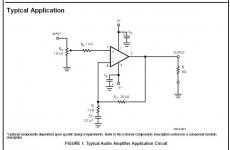You could download switcher cad it's a spice circuit simulator but you could just use the circuit editor.
www.linear.com
www.linear.com
JBL said:You could download switcher cad it's a spice circuit simulator but you could just use the circuit editor.
www.linear.com
Here is the exact Download page
for LTspice/SwitcherCAD III (4MB MB)
LTspice/SwitcherCAD III (4MB MB)
I have it myself.
/halo
Have a look at TinyCad !
http://tinycad.sourceforge.net/
" TinyCAD is an entry level schematic capture program for Windows. You can download and use it for free. "
Klaus
http://tinycad.sourceforge.net/
" TinyCAD is an entry level schematic capture program for Windows. You can download and use it for free. "
Klaus
Thanx for suggestions. I also just found this. Works fine for my purpose.
DesignWorks Professional 4
http://www.capilano.com/dwmdemos.html
DesignWorks Professional 4
http://www.capilano.com/dwmdemos.html
Demos, 30-days?
How do we handle this?
/halo - hopes he has a life after 30 days
They say demos only works for 30 days.JDeV said:Thanx for suggestions. I also just found this. Works fine for my purpose.
DesignWorks Professional 4
http://www.capilano.com/dwmdemos.html
How do we handle this?
/halo - hopes he has a life after 30 days
Re: Demos, 30-days?
I am using DesignWorks on a Mac for 15 years now. It is a great program and a great pleasure to work with. On a Mac it is even more pleasure to work with. On a Win-xx machine I am using the 68K version on the BasiliskII Mac emulator. For printing then, print it first to a .eps file or simply take a screenshot if it is a small drawing.
Another excellent drawing package is the schematic editor of Micro-Cap7. A fully integrated Pspice simulation package. You can download a student version for free and it is without time limits.
Download DesignWorks Lite and pay your $45 fee. It is definitely worth the money!halojoy said:
They say demos only works for 30 days.
How do we handle this?
/halo - hopes he has a life after 30 days
I am using DesignWorks on a Mac for 15 years now. It is a great program and a great pleasure to work with. On a Mac it is even more pleasure to work with. On a Win-xx machine I am using the 68K version on the BasiliskII Mac emulator. For printing then, print it first to a .eps file or simply take a screenshot if it is a small drawing.
Another excellent drawing package is the schematic editor of Micro-Cap7. A fully integrated Pspice simulation package. You can download a student version for free and it is without time limits.
you can use MSPaint -- which is on every MSoft machine -- Nuts n Volts had an article on this about 2 years ago.
- Status
- Not open for further replies.
- Home
- General Interest
- Everything Else
- Basic circuit drawing software