Hello everyone,
I'm trying to fix a Beo4 remote control which doesn't work anymore, no beam. It's for an old lady who doesn't move easily and her remote is important to her.
I opened it, and I saw quickly that the little CMS fuse is blown. On the picture it is blue circled, located between the 74HC393 binary counter (pin 1 if I'm right) and the other IC for which I can't find the type (a kind of EEPROM?). That fuse is marked 1.82 d and is a 7x2.5mm sized component. Would that be 1.82A? not a common value for a fuse. I'd like 1) to find an equivalent 2) before I replace it, have a test made with an external fuse could be useful. Could I try with a 1.5A, or a 2A? fast, slow-blow?
Beside that, as one says, if the fuse has blown, there's maybe a reason (or not!)... I'm not SMD fluent, so I couldn't figure out what this little component circled in red that looks like a diode... but as it is really dark brown, I can't say even with the binoculars if I see a kind of cathode marking on it. With the Fluke I can read 0,6V in one way and OL the other way, so I guess it is OK and tells me about the anode/cathode position. Does someone confirm that it is or could be a diode, like from a SOD series? It seems there is another one nearer to the battery supply which reads OL/0.24V which could name a shottky diode? The only thing I can say is that it is a 4,5V powered remote. All resistors beside are in the specs (easy to read) and the caps show "normal" values.
There was some glue leaking from the adhesive tapes between the 2 electrolytics on the PCB, I cleaned it thoroughly. As I know that it can sometimes make unwanted contacts, could it be enough to have this remote fail? Can't say...
If I solder in place with 2 wires an external fuse which can blow without making any trouble to the PCB, maybe I would be able to trace the voltages to the ICs and see if something else is in bad condition?
Ready to read from experts! 🙏 Thanks
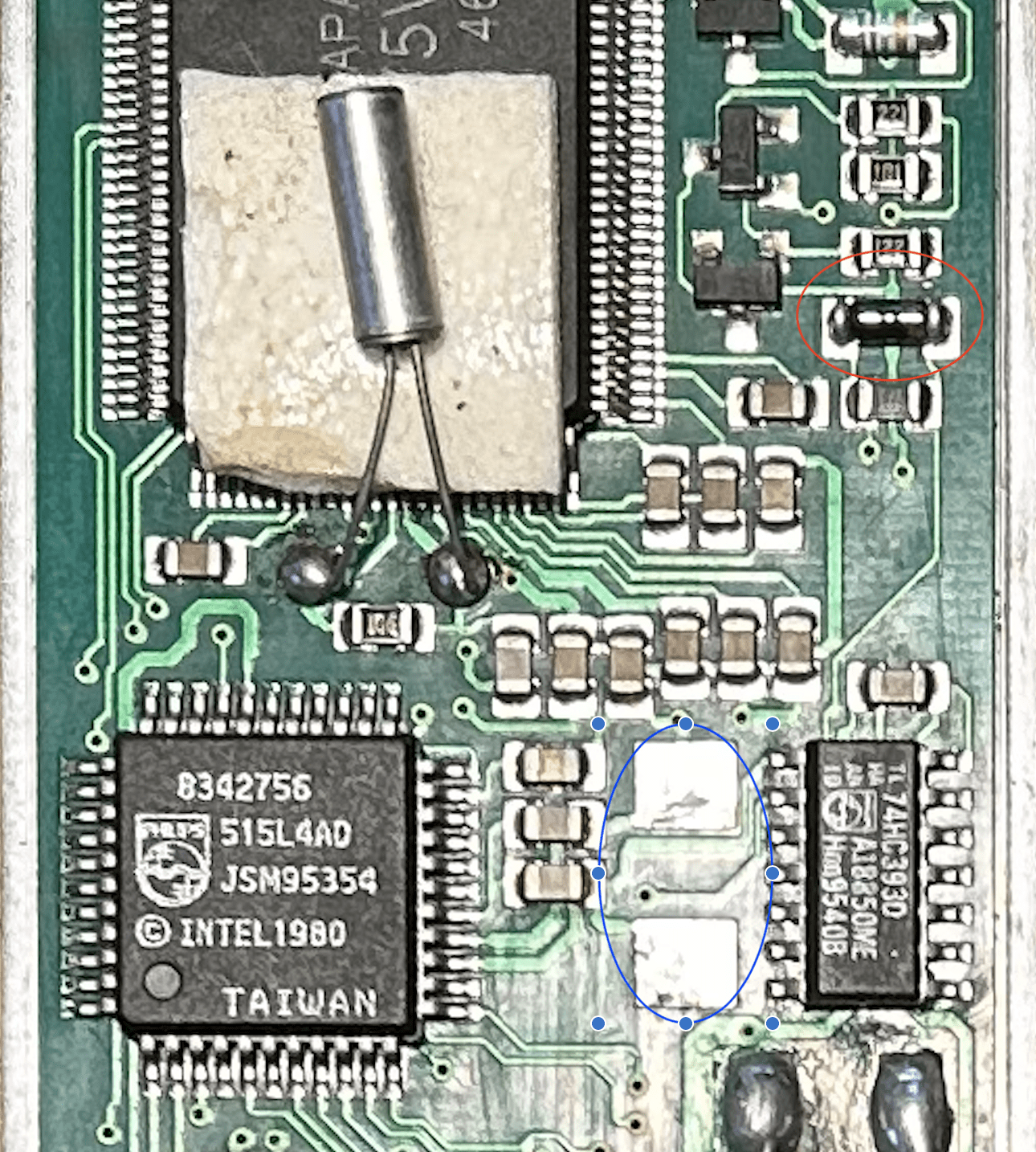
Close shot of the fuse:

I'm trying to fix a Beo4 remote control which doesn't work anymore, no beam. It's for an old lady who doesn't move easily and her remote is important to her.
I opened it, and I saw quickly that the little CMS fuse is blown. On the picture it is blue circled, located between the 74HC393 binary counter (pin 1 if I'm right) and the other IC for which I can't find the type (a kind of EEPROM?). That fuse is marked 1.82 d and is a 7x2.5mm sized component. Would that be 1.82A? not a common value for a fuse. I'd like 1) to find an equivalent 2) before I replace it, have a test made with an external fuse could be useful. Could I try with a 1.5A, or a 2A? fast, slow-blow?
Beside that, as one says, if the fuse has blown, there's maybe a reason (or not!)... I'm not SMD fluent, so I couldn't figure out what this little component circled in red that looks like a diode... but as it is really dark brown, I can't say even with the binoculars if I see a kind of cathode marking on it. With the Fluke I can read 0,6V in one way and OL the other way, so I guess it is OK and tells me about the anode/cathode position. Does someone confirm that it is or could be a diode, like from a SOD series? It seems there is another one nearer to the battery supply which reads OL/0.24V which could name a shottky diode? The only thing I can say is that it is a 4,5V powered remote. All resistors beside are in the specs (easy to read) and the caps show "normal" values.
There was some glue leaking from the adhesive tapes between the 2 electrolytics on the PCB, I cleaned it thoroughly. As I know that it can sometimes make unwanted contacts, could it be enough to have this remote fail? Can't say...
If I solder in place with 2 wires an external fuse which can blow without making any trouble to the PCB, maybe I would be able to trace the voltages to the ICs and see if something else is in bad condition?
Ready to read from experts! 🙏 Thanks
Close shot of the fuse:
Hi, I soldered a temporary 1.5A fuse in place, put 4.5V/1A as a supply (lab PSU).
The fuse stays OK but the remote doesn't work better. But at least I can trace a few things on this small PCB.
What I noticed is that I've got 4.2V in many places in the circuit (not everywhere though), which seems to be alright, but the small DC/DC converter (red circle on the picture) seems to be not functioning. I've got continuity between too many pins for such a component which is supposed to act as an isolator too. The blue circled diode is showing a 0.24V voltage drop from cathode to anode and OL other way (shottky?).
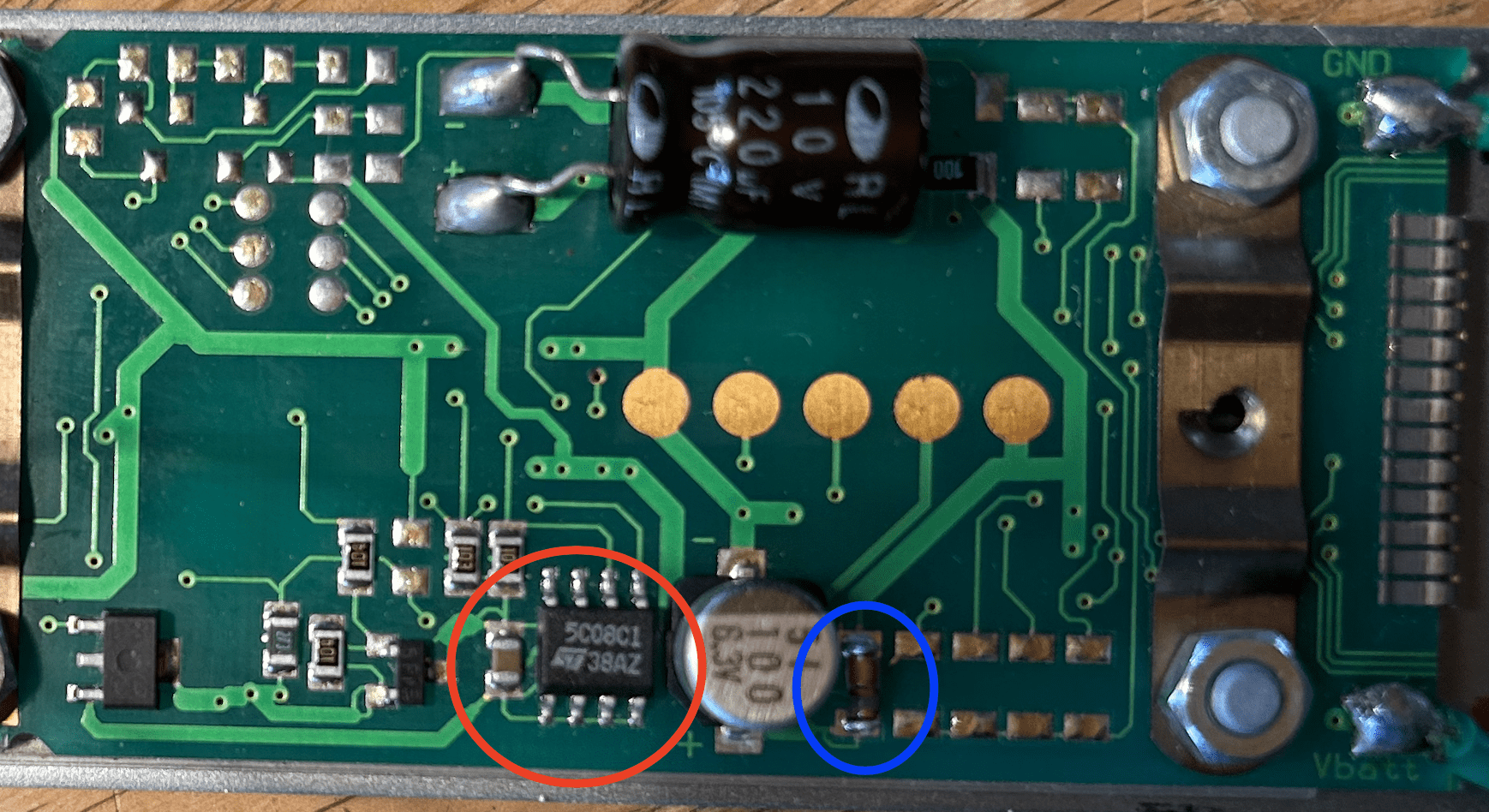
I'm talking about DC/DC converter because I think it is such a component, and it's logical. And if it is broken it could explain I don't measure any voltage on some places I should see some. My problem is that I can't find a datasheet for that and I can't guess from the very little I know about it what are the pins and what I should measure there. I don't know how to test it, and less, don't know with what component I can replace it if necessary...
Does somebody know that 5C08C1 component? or something about it? voltage in, voltage(s) out? pins...?
Thanks in advance for reading!
The fuse stays OK but the remote doesn't work better. But at least I can trace a few things on this small PCB.
What I noticed is that I've got 4.2V in many places in the circuit (not everywhere though), which seems to be alright, but the small DC/DC converter (red circle on the picture) seems to be not functioning. I've got continuity between too many pins for such a component which is supposed to act as an isolator too. The blue circled diode is showing a 0.24V voltage drop from cathode to anode and OL other way (shottky?).
I'm talking about DC/DC converter because I think it is such a component, and it's logical. And if it is broken it could explain I don't measure any voltage on some places I should see some. My problem is that I can't find a datasheet for that and I can't guess from the very little I know about it what are the pins and what I should measure there. I don't know how to test it, and less, don't know with what component I can replace it if necessary...
Does somebody know that 5C08C1 component? or something about it? voltage in, voltage(s) out? pins...?
Thanks in advance for reading!
It looks a bit complex contraption tbh  There is a service manual here which looks to be a 'Philips' style manual in the way it is written.
There is a service manual here which looks to be a 'Philips' style manual in the way it is written.
https://www.manualslib.com/manual/1104340/Bang-And-Olufsen-Beo4-1624.html#manual
Most remote faults are usually something simple. IR diodes can fail and that is easily confirmed by looking with a scope across the IR diode and seeing if there is (usually) excessive voltage across it and no IR output.
As jpk73 says, the chip is an EPROM. Don't go prodding and poking it unless you are very careful as if you corrupt the info the R/C is toast.
as if you corrupt the info the R/C is toast.
https://www.manualslib.com/manual/1104340/Bang-And-Olufsen-Beo4-1624.html#manual
Most remote faults are usually something simple. IR diodes can fail and that is easily confirmed by looking with a scope across the IR diode and seeing if there is (usually) excessive voltage across it and no IR output.
As jpk73 says, the chip is an EPROM. Don't go prodding and poking it unless you are very careful
Thanks a lot @Mooly for the service manual. I hadn't found it myself...
This allows me to see my (first) mistake: what I thought being a fuse (1.82...) is a quartz! and of course 1.82MHz... I thought it was a fuse because it was blackened by some kind of "soot" and imagined that this component had burnt. Maybe not, I'll put it back in place to test it and its frequency if it works.
For now, the voltage tests I could do from the manual seem OK. Of course it could be - very simply - the IR LEDs because I see no beam out of them with my camera.
This allows me to see my (first) mistake: what I thought being a fuse (1.82...) is a quartz! and of course 1.82MHz... I thought it was a fuse because it was blackened by some kind of "soot" and imagined that this component had burnt. Maybe not, I'll put it back in place to test it and its frequency if it works.
For now, the voltage tests I could do from the manual seem OK. Of course it could be - very simply - the IR LEDs because I see no beam out of them with my camera.
- But there are 2 of them, would they both be failing at the same time?
- The screen displays no light no text - nothing. That's why I thought first it could be a supply issue.
IR Led's are often in series so failure of one stops the other working. Quick and dirty test if they are in series is to link each out in turn and see. If the screen is dead though then its not going to be the LED's
You may only see the oscillators run when you press a button although if it has a real time clock (32.768kHz crystal... that tubular one taped to the chip?) then that will run all the time.
You may only see the oscillators run when you press a button although if it has a real time clock (32.768kHz crystal... that tubular one taped to the chip?) then that will run all the time.
I soldered back the 1.8MHz oscillator (marked 1.82) to check it: it's OK (1.85MHz) and the other one IR 455kHz is OK too.
Then I turned the remote screen up to press a few buttons and the screen was working. Great! I thought. Then align the IR leds in front of my camera and pressed different buttons, the 2 leds light on! Great again. I didn't test every voltage figured on the manual (I tested half of them since it's not easy to put the probes on small flat surfaces and press a button on the other side at the same time, alone) but the ones I did seemed good.
Now, I can't test more because I don't have the appropriate equipment at home. The lady owns a Beosound and I've got to go at her place to test "in real". I'll do that soon and see if it's all right. If it is, I can't really say what was wrong... I cleaned the PCB thoroughly and the remote as well (it looks like new), and I know that sometimes it's enough, but I'd be surprised it was enough. Well, it's not repaired yet as long as I haven't tested it on the receiver!
Thanks anyway for the diligent and efficient help. I'll be keeping you informed about the result.
Good day!
Then I turned the remote screen up to press a few buttons and the screen was working. Great! I thought. Then align the IR leds in front of my camera and pressed different buttons, the 2 leds light on! Great again. I didn't test every voltage figured on the manual (I tested half of them since it's not easy to put the probes on small flat surfaces and press a button on the other side at the same time, alone) but the ones I did seemed good.
Now, I can't test more because I don't have the appropriate equipment at home. The lady owns a Beosound and I've got to go at her place to test "in real". I'll do that soon and see if it's all right. If it is, I can't really say what was wrong... I cleaned the PCB thoroughly and the remote as well (it looks like new), and I know that sometimes it's enough, but I'd be surprised it was enough. Well, it's not repaired yet as long as I haven't tested it on the receiver!
Thanks anyway for the diligent and efficient help. I'll be keeping you informed about the result.
Good day!
Oh good, that all sounds promising 
Some remotes with rubber keypads suffer from leaching of a plasticiser which ca cause issues:
https://www.diyaudio.com/community/threads/washing-an-amplifier-board.301813/post-4942703
http://www.michaelshell.org/gadgetsandfixes/keypadsiliconeoil.html
Another issue I have come across (Sony) are remotes that just lock up and are non functional. The only known fix was to remove power for a very extended period of several days or alternatively heat the remote on a radiator which shortened the time to a few hours. I'm guess the heat increased leakage within the chip and removed any charge holding it in a non valid state. They were a one off (a VCR remote) but I came across a few like that.
Some remotes with rubber keypads suffer from leaching of a plasticiser which ca cause issues:
https://www.diyaudio.com/community/threads/washing-an-amplifier-board.301813/post-4942703
http://www.michaelshell.org/gadgetsandfixes/keypadsiliconeoil.html
Another issue I have come across (Sony) are remotes that just lock up and are non functional. The only known fix was to remove power for a very extended period of several days or alternatively heat the remote on a radiator which shortened the time to a few hours. I'm guess the heat increased leakage within the chip and removed any charge holding it in a non valid state. They were a one off (a VCR remote) but I came across a few like that.
You're right @Mooly, I've seen the job you had on that remote, congrats! It shines!
Whenever I can free the whole PCB out and put it under warm soapy water, I do it, always surprised by the result. This remote wasn't too dirty, I've seen much worse... but some adhesive tape to prevent bended caps to touch some contacts had leaked around, making it sticky by places. Plus the old flux residues, maybe some contacts weren't so good anymore. Didn't try it yet.
Beside this I wonder if it is normal that the screen stays lit. Not real light but the letters (CD or Radio or TV, whatever was pressed last). I didn't find yet an explanation or a similar situation. I'll ask the owner, she must know).
Good evening!
Whenever I can free the whole PCB out and put it under warm soapy water, I do it, always surprised by the result. This remote wasn't too dirty, I've seen much worse... but some adhesive tape to prevent bended caps to touch some contacts had leaked around, making it sticky by places. Plus the old flux residues, maybe some contacts weren't so good anymore. Didn't try it yet.
Beside this I wonder if it is normal that the screen stays lit. Not real light but the letters (CD or Radio or TV, whatever was pressed last). I didn't find yet an explanation or a similar situation. I'll ask the owner, she must know).
Good evening!
Quite likely if it is an LCD screen because it will consume virtually no power (just like a digital watch). That all sounds like it could be normal to me.Beside this I wonder if it is normal that the screen stays lit.
Hi! News from the remote: it works perfectly. Lady is happy, she can control her Beosound.
So many thanks to all of you who have been giving your views and advice on this. I learned once again useful things.
It's my remote control period probably. Last week I could repair my Wadia 16 which had an issue with transmitting remote commands to the servo (this thread) , then repaired my parents tv remote (simple) - and then this one. Thanks @Mooly .
Life can be good.
Enjoy your evening!
So many thanks to all of you who have been giving your views and advice on this. I learned once again useful things.
It's my remote control period probably. Last week I could repair my Wadia 16 which had an issue with transmitting remote commands to the servo (this thread) , then repaired my parents tv remote (simple) - and then this one. Thanks @Mooly .
Life can be good.
Enjoy your evening!
- Home
- General Interest
- Everything Else
- Bang&Olufsen Beo4 remote fixing, help needed for parts