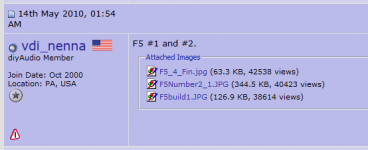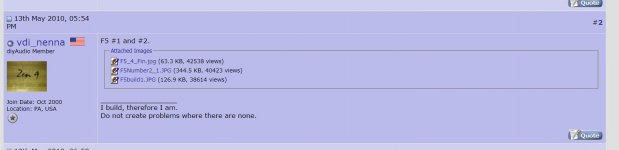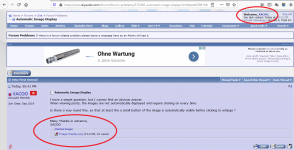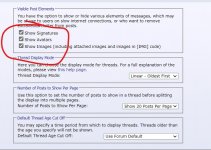I have a simple question, but I cannot find an obvious answer.
When viewing posts, the images are not automatically displayed and require clicking on every time.
Is there a way round this, so that at least the a small button of the image is automatically visible before clicking to enlarge ?
Many Thanks in advance,
XACOO
When viewing posts, the images are not automatically displayed and require clicking on every time.
Is there a way round this, so that at least the a small button of the image is automatically visible before clicking to enlarge ?
Many Thanks in advance,
XACOO
Attachments
I think the problem with that is that the forum is not aware at which post you are looking so doesn't know which to enlarge.
And enlarging anything that is on the screen sort of defeats the purpose I guess.
BTW If the attachment is a picture then a thumbnail is shown, see your own post above ;-) .
Jan
And enlarging anything that is on the screen sort of defeats the purpose I guess.
BTW If the attachment is a picture then a thumbnail is shown, see your own post above ;-) .
Jan
Last edited:
yes something doesn't look right there. They should show as thumbnails when attached, and expand when clicked, which I think is what the OP is expecting.
I would try a different browser, or maybe <ctrl> <F5> to flush the browser cache.
Tony.
I would try a different browser, or maybe <ctrl> <F5> to flush the browser cache.
Tony.
Jan,
I think his question is that why he sees something like the left picture, and not the right one.
Patrick
.
So Patrick how did you get the two different options then?
Jan
You might see what you show in post #1 if you are either not signed in or there is some other image on that page that is locking the image view of thumbnails (the mega length base 64 issue) but that doesn't seem the issue on that post.
Attachments
hmmm if the avatar is also missing it could be a slow internet connection problem. I think the forum will display the text first and download images later. If the connection is quick you don't notice it.
Tony.
Tony.
> So Patrick how did you get the two different options then?
The left one is when I was logged out.
The right one is when I logged back in.
But that does not seem to be the case for XACOO.
Or he was logged in, but the forum consider him as not to be.
Never had that problem before.
So no idea to suggest.
Hopefully the forum has better ideas.
Patrick
The left one is when I was logged out.
The right one is when I logged back in.
But that does not seem to be the case for XACOO.
Or he was logged in, but the forum consider him as not to be.
Never had that problem before.
So no idea to suggest.
Hopefully the forum has better ideas.
Patrick
What about these in your user C/P setting ?
You are my hero. 🙂
Many Thanks,
XACOO.
- Home
- Site
- Forum Problems & Feedback
- Automatic Image Display