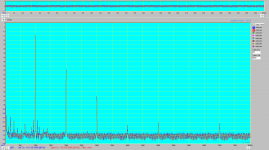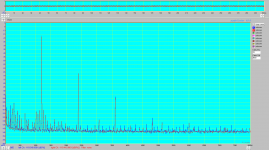Alrighty, I have never used one of these computer software programs before.
I have audiotester all set up and I think I am getting proper results.
Here is my line amp under test. So a couple of questions:
Does it look like I am getting proper test results?
What are the standard FFT's that people are running and using to compare? (2D or 3D or distortion or IM or noise) I have no clue.
I have audiotester all set up and I think I am getting proper results.
Here is my line amp under test. So a couple of questions:
Does it look like I am getting proper test results?
What are the standard FFT's that people are running and using to compare? (2D or 3D or distortion or IM or noise) I have no clue.
Attachments
Yes, it is proper result....it shows that your preamp distortion a bit high.Does it look like I am getting proper test results?
Second (first is the fundamental -in this case 1KHz-) harmonic level 40dB (1/100) below the fundamental, and third -60dB, so THD (Total Harmonic Distortion) about (over) 1%.
Last edited:
Thanks!
I have managed to switch over to the ASIO.dll.
Now I get this (attached) All else being equal..the distortion is magically better?
The ASIO is allowing a higher bit resolution OR I may have been able to use more bits with the Windows drivers and just did not know it?
Steep learning curve with this.
This is Windows 7 64bit with Audiotester (latest version) into a M-Audio Delta 1010. Using channels 7 and 8 (-10dB) Calibration value 800mA.
I have managed to switch over to the ASIO.dll.
Now I get this (attached) All else being equal..the distortion is magically better?
The ASIO is allowing a higher bit resolution OR I may have been able to use more bits with the Windows drivers and just did not know it?

Steep learning curve with this.
This is Windows 7 64bit with Audiotester (latest version) into a M-Audio Delta 1010. Using channels 7 and 8 (-10dB) Calibration value 800mA.
Attachments
ASIO is squirrelly with my XP machine, worked much better with my (hate to say it) Vista computer. In any case, yes, your distortion is a bit high, but you may want to check levels using a scope or AC voltmeter to make sure you're not running them too high and overloading the preamp or your soundcard input.
Usually I use a loopback in one channel to verify that the soundcard is working properly.
Audiotester is amazingly versatile but it does take a solid understanding of FFTs and a lot of playing around to get things working right. And technical support is basically nonexistent.
Usually I use a loopback in one channel to verify that the soundcard is working properly.
Audiotester is amazingly versatile but it does take a solid understanding of FFTs and a lot of playing around to get things working right. And technical support is basically nonexistent.
Thanks SY. Ya that was with almost 2v RMS out of my pre-amp.
I am going to follow along with the active thread here on Visual Analyser. Looks like my timing is good to get in on the ground floor on setting up this software.
Audiotester is being very buggy for me...it starts making popping sounds after a while when the frequency generator is running and the only cure is to reboot.
I am going to follow along with the active thread here on Visual Analyser. Looks like my timing is good to get in on the ground floor on setting up this software.
Audiotester is being very buggy for me...it starts making popping sounds after a while when the frequency generator is running and the only cure is to reboot.
I applaud your decision to move over to Visual Analyzer. Like many, I had given it a short look and moved away. That was wrong, it's amazing software.
Pop and clicks can be other activity on your computer. Somewhere there's a thread about that and links to tools. SY, you remember?
Pop and clicks can be other activity on your computer. Somewhere there's a thread about that and links to tools. SY, you remember?
Yeah, I had a thread about that. Usually, the buffer size will fix things, but it didn't for me. The solution for that particular computer was to change the OS to 7 and disable the wireless and LAN on startup. This was for music playback, not measurement.
Somewhere on this computer I have the tools. Will dig. Turning off wifi helps here, tho there are still some interrupts.
How does one disable all these unwanted thingamajigs on start up?
Is there a good and easy website that gives foolproof methods without going into the registry and manually changing any of thousands of lines?
Is there a good and easy website that gives foolproof methods without going into the registry and manually changing any of thousands of lines?
On startup, your computer will usually have a screen which appears briefly telling you to hit F2 (or something) to go into setup menu, where anything you like can be disabled painlessly.
It doesn't, but I'll try clicking on F2 repeatedly and hopefully it will stop at the correct edit page.
Ah ha! Found one of the tools that worked for me:
DPC Latency Checker
I also use and love WInPatrol. BillP Studios - WinPatrol 2012
Keeps all sorts of rubbish from getting in and auto starting. Automatic or manual.
DPC Latency Checker
I also use and love WInPatrol. BillP Studios - WinPatrol 2012
Keeps all sorts of rubbish from getting in and auto starting. Automatic or manual.
I had a wireless network card in my computer. I took it out an hour ago and guess what? No more popping. Thanks SY!
I've also read through Terry's Visual Analyzer Help files and explored the program and really looks good!
I've also read through Terry's Visual Analyzer Help files and explored the program and really looks good!
F2 took me into the BIOS edit.
I can't find any items in there that allow me to disable "disable the wireless and LAN on startup"
What else should I be looking to disable using F2?
I can't find any items in there that allow me to disable "disable the wireless and LAN on startup"
What else should I be looking to disable using F2?
That's exactly where you should be. Spend a few minutes poking around the options (many expand into a bigger menu when you click them) and you'll find the wireless and LAN settings.
- Status
- Not open for further replies.
- Home
- Design & Build
- Software Tools
- Audiotester, now what?