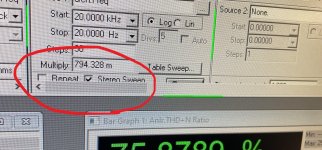Hey All!
I recently completely reinstalled my AP 2.24 software and now I seem to be having a weird menu window scroll issue. After the install, the bottom of each of my tool windows has a horizontal side scroll that partial blocks some features from being used (Like Append or Single-Point on the Sweep Menu). I cannot manually resize any of the windows by clicking and dragging. I don't see anything related to this in the Utilities/Config or anywhere online. I'm sure it's probably something simple I'm overlooking, but can someone shed some light on this please. Thanks!

I recently completely reinstalled my AP 2.24 software and now I seem to be having a weird menu window scroll issue. After the install, the bottom of each of my tool windows has a horizontal side scroll that partial blocks some features from being used (Like Append or Single-Point on the Sweep Menu). I cannot manually resize any of the windows by clicking and dragging. I don't see anything related to this in the Utilities/Config or anywhere online. I'm sure it's probably something simple I'm overlooking, but can someone shed some light on this please. Thanks!
Just guessing.. see if you can move the partition on the left, or drag the entire window left and widen it larger than the screen.
Hey AllenB, unfortunately it doesn't allow me to drag or resize the window whatsoever. It only allows me to use the side scroller.
Hmm. Some windows are a fixed size but offer an alternative through the menu. There's a slight possibility some may change if you change screen resolution or text size.
I tried to change the resolution between a few random options (my default is 1680x1050) just to see if it would change anything but no luck so far. I've looked over the AP Config menu and I don't see anything that relates to window sizes or adjustments. It's just so strange because the software didn't have any scroll windows until after I did the reinstall which makes me believe it's got to be a setting within the software. I even have another similar AP on a separate Windows PC with all the same AP settings and it doesn't have the side scroller.
Windoze works in mysterious ways at times. Try maximize/minimize. Sometimes tiling the windows can bring the scroll back to life.
Tom
Tom
I believe I have found the issue! I am using 2 Dell Monitors with a micro Optiplex 3050 Dell PC on Windows10. The video ports for this specific Micro PC uses both HDMI and Display Port which requires me to use a HDMI to DVI cable for one of the monitors (these monitors don't have a HDMI port). I ended up making my second monitor (the one with the HDMI>DVI cable) as the main monitor and it fixed immediately. I guess the monitor with the Display Port is affecting the tool windows within the AP software?
Thank you everyone for the quick responses! Hopefully this helps someone else along the way. Greatly appreciate it.
Thank you everyone for the quick responses! Hopefully this helps someone else along the way. Greatly appreciate it.
I have seen some other odd things in Win10 and different monitors. ApWin was written for XP and there was some funny things with the compatabilty with Win7. Less with ApWin2.24, I think we did it in 2002.
Duke
Duke
Hi!Hey All!
I recently completely reinstalled my AP 2.24 software and now I seem to be having a weird menu window scroll issue. After the install, the bottom of each of my tool windows has a horizontal side scroll that partial blocks some features from being used (Like Append or Single-Point on the Sweep Menu). I cannot manually resize any of the windows by clicking and dragging. I don't see anything related to this in the Utilities/Config or anywhere online. I'm sure it's probably something simple I'm overlooking, but can someone shed some light on this please. Thanks!
View attachment 1145861
It sounds like you may be experiencing a display scaling issue. Here are a few steps you can try to resolve the issue:
- Check your display scaling settings: Open the Settings app on your computer and go to System > Display. Make sure that the scaling is set to 100% or to the recommended value for your display. If it is set higher than that, try reducing it and see if that helps.
- Check your monitor resolution: Make sure that your monitor is set to its recommended resolution. If it is set to a lower resolution, it can cause display issues like the one you are experiencing.
- Update your graphics driver: Make sure that your graphics driver is up to date. You can usually download the latest driver from the manufacturer's website.
- Reset your window settings: You can try resetting the window settings to their default values. To do this, go to Utilities > Config and click on the "Reset Default Layout" button.
- Contact technical support: If none of the above steps work, you may need to contact the technical support for your AP 2.24 software for further assistance.
- Home
- Design & Build
- Equipment & Tools
- Audio Precision: AP 2.24 Horizontal Scroll Menu Issue!