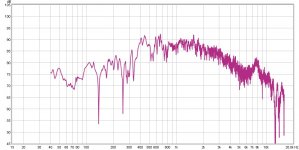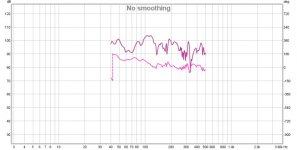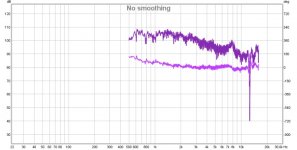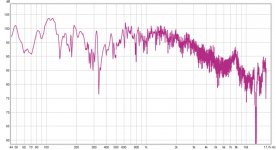So here I am, with one speaker, Klipschorn, with a EV hp640 on top with a Faital pro hf200 for a driver, a minidsp running to my MC2505. I have one channel for the low and one channel for the highs. I have no idea how to setup a active crossover over, and could use all the help I can get. I have been having fun playing with settings etc, etc... But want to make sure I am doing it right so I can get the best out of this system. Once I either get another MC 2505, or my Harman/Kardon amp up and running I will then have 2 channel audio. But for now I have 1 amp. So I thought I would try and figure things out.
Thanks
Duder
Thanks
Duder
Attachments
So here I am, with one speaker, Klipschorn, with a EV hp640 on top with a Faital pro hf200 for a driver, a minidsp running to my MC2505. I have one channel for the low and one channel for the highs. I have no idea how to setup a active crossover over, and could use all the help I can get. I have been having fun playing with settings etc, etc... But want to make sure I am doing it right so I can get the best out of this system. Once I either get another MC 2505, or my Harman/Kardon amp up and running I will then have 2 channel audio. But for now I have 1 amp. So I thought I would try and figure things out.
Thanks
Duder
Look for help here:
MiniDSP :: Topics in miniDSP for newbies (1/22)
Regards,
WHG
Ya looks like I have alot of reading to do, My biggest issue is trying to figure out what filters to apply and where, and what and how to eq. I figured out how to work the minidsp, this thing is pretty cool to instantly see your changes. I have all so learned a thing or to of REW, now I just need to figure out what exactly I need to do. Thanks for the link guess I never thought of going to the manufacturers forum.
Since it looks like you are able to measure, get yourself a copy of the Passive Crossover Designer by Jeff Bagby. It runs in Excel. Spend a LOT of time with it trying all sorts of different things. PCD will teach you how crossovers work, if you can take the time to learn.
You will need to measure each section separately to know its response.
Your current project will teach you a good deal, so why not start there?
You will need to measure each section separately to know its response.
Your current project will teach you a good deal, so why not start there?
Just want to put this on your radar:
Active Crossover Designer
I designed it with the MiniDSP products in mind...
Active Crossover Designer
I designed it with the MiniDSP products in mind...
quick question, how does one go about measuring the drivers individually. Do I just disconnect one driver at time from the system. Or remove the crossover all together, and run a full 20hz -20khz through it, I would think this could damage the driver. So would I just do a sweep of a certain frequency to get a good idea.
Disconnect the crossovers. Go straight to the driver. Yes, you will need to protect your tweeter. Some measurement software, such as HOLMImpulse allow limited sweeps. So you'd start your tweeter sweep high.
Or put a large cap in series with the tweeter to protect it.
So if the manufacturer claims 500hz to 20khz, I would just start with a frequency sweep in that range and see how it reacts. Then move down from there until it starts to roll off.
So just using REW here are some readings first one will be just the bass bin. Second is just of the mf/hf horn. Third is of both together. I think on the horn the volume was turned up I turned it back down on the second reading to make it equal with the bass bin.
Attachments
Thanks for the plots. I don't really understand the abrupt starts and stops of the graphs, but I don't use REW much. That big driver on that horn should play down pretty far, so have a good overlap with you bass.
You can see the falling response of the horn, which you would normally take care of in the crossover with a shelf filter.
You can see the falling response of the horn, which you would normally take care of in the crossover with a shelf filter.
- Status
- This old topic is closed. If you want to reopen this topic, contact a moderator using the "Report Post" button.
- Home
- Loudspeakers
- Multi-Way
- anybody willing to help me setup a active xover