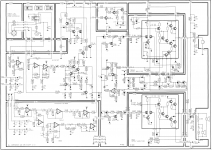I have an issue with an active speaker: a B&O BeoLab 8000 with built-in amp.
It has an RCA plug for line-in that I want to use. And it has an Auto stand-by function which means: the amp & speaker switch On when audio signal is coming in, and it (normally) switches Off/stand-by within 3 minutes after the audio signal has ended. I have a kind of distortion that causes buzzing noise. The noise is too loud for the amp to switch to Off permanently. It does try to switch Off, but it then immediately switches back On again, and then tries to switch Off gain. This process repeats continuously.
This happens both when I have nothing connected to the RCA connector for Line-in, as well as when I have an audio source connected to the Line-in. Though the buzz is a little bit less when I plug an iPhone as an audio source to the RCA line-in connector. But even with a source connected to the RCA, there still is a lot of sensitivity. Because when I touch the cable that connects the RCA connector to the AMP, it immediately switches On again.
PCB with RCA Line-in connector: Left = bottom side, right = top side:


Next I put a 10K resistor across signal input & ground input. Without an audio source connected, it even increased the buzzing noise. With an audio source connected, the resistor makes no difference.
So I am confused, what is going on?
Anyone with help/suggestions/instructions?
It has an RCA plug for line-in that I want to use. And it has an Auto stand-by function which means: the amp & speaker switch On when audio signal is coming in, and it (normally) switches Off/stand-by within 3 minutes after the audio signal has ended. I have a kind of distortion that causes buzzing noise. The noise is too loud for the amp to switch to Off permanently. It does try to switch Off, but it then immediately switches back On again, and then tries to switch Off gain. This process repeats continuously.
This happens both when I have nothing connected to the RCA connector for Line-in, as well as when I have an audio source connected to the Line-in. Though the buzz is a little bit less when I plug an iPhone as an audio source to the RCA line-in connector. But even with a source connected to the RCA, there still is a lot of sensitivity. Because when I touch the cable that connects the RCA connector to the AMP, it immediately switches On again.
PCB with RCA Line-in connector: Left = bottom side, right = top side:
Next I put a 10K resistor across signal input & ground input. Without an audio source connected, it even increased the buzzing noise. With an audio source connected, the resistor makes no difference.
So I am confused, what is going on?
Anyone with help/suggestions/instructions?
What kind of signal source are you using (phone, PC, phonograph...)?
Are both (source and ampli) grounded through line cords?
Are both (source and ampli) grounded through line cords?
@Osvaldo de Banfield - Thanks for thinking with me, very much appreciated!
Signal sources used so far are: iPhone and a wireless audio receiver, both connected to the RCA line-in.
Yes, both source & amp are grounded through line cords.
Good to know: I have another BeoLab 8000 active speaker (exactly the same as the one with this issue), that does not have this problem when used in the same configuration. So also with iPhone and wireless audio receiver and same cable and connection.
Signal sources used so far are: iPhone and a wireless audio receiver, both connected to the RCA line-in.
Yes, both source & amp are grounded through line cords.
Good to know: I have another BeoLab 8000 active speaker (exactly the same as the one with this issue), that does not have this problem when used in the same configuration. So also with iPhone and wireless audio receiver and same cable and connection.
It occurrs to me two causes:
1.- If one of them has the ground terminal unused inside the set or the cord has the ground wire broken, and one or both things have a line filter, then the return from the Y caps inside the line filter is mixing line hum into the audio path.
2.- If both things has the grounds wire properly used, thus it may be a ground loop.
In any case, try some form of avoiding the use of the grounding pin in the devices to see if thd hum takes calm.
1.- If one of them has the ground terminal unused inside the set or the cord has the ground wire broken, and one or both things have a line filter, then the return from the Y caps inside the line filter is mixing line hum into the audio path.
2.- If both things has the grounds wire properly used, thus it may be a ground loop.
In any case, try some form of avoiding the use of the grounding pin in the devices to see if thd hum takes calm.
What happens if you short the RCA input to the RCA ground? Does the buzzing stop?...This happens both when I have nothing connected to the RCA connector for Line-in...
Thnx @Markw4What happens if you short the RCA input to the RCA ground? Does the buzzing stop?
Yes, if I short the RCA input to the RCA ground, the buzzing ends. (I this case I have no external audio source connected to the RCA)
What does this mean?
Does this show what the error is and solution should be?
Is suggests the problem is not in the amplifier. If the RCA input buzzes with no cable attached and unshorted, then there may be some source of RFI/EMI nearby that the amplifier input is picking up like an antenna. Fluorescent lights, switching power supplies, etc., can sometimes be a source of problematic emissions. Sometime turning off various electrical devices in the area will show if one is the culprit. Moving the speaker some other location, perhaps another room, or maybe outside, may show some change.
However, if the buzz persists under all test conditions like the above, then it might be appropriate to take a closer look at the amplifier.
OTOH, if the buzz only occurs when an RCA cable is attached, and whether or not the other end of the cable is attached to something, then that might suggest the cable is acting like an antenna. In that case it could be the cable, or it could be the amplifier. Trying a different cable or brand of cable may show some difference.
However, if the buzz persists under all test conditions like the above, then it might be appropriate to take a closer look at the amplifier.
OTOH, if the buzz only occurs when an RCA cable is attached, and whether or not the other end of the cable is attached to something, then that might suggest the cable is acting like an antenna. In that case it could be the cable, or it could be the amplifier. Trying a different cable or brand of cable may show some difference.
I thought about that. That's why moved the active speaker around the house. using different wall plugs, in different electricity groups. But all with the same problem.
And again, I have another same active speaker, that does not have this problem.
And again, I have another same active speaker, that does not have this problem.
Okay. It could be the amplifier input is supposed to have some kind of RFI/EMI filter on the input, such as a small capacitor to ground. If so, maybe it cracked or some other problem with it.
It could also be that the amplifier power supply, say, if SMPS, is starting to generate local EMI/RFI that the RCA input is picking up like an antenna. Further troubleshooting might typically involve looking at some signals with an oscilloscope and or other technical analysis of the circuitry. If that's not something you know how to do, perhaps best to have a tech look at it.
There may be other possibilities as well, such as, for example, failing power supply filter capacitors, but likely still somewhat technical to investigate.
OTOH, ff you happen to have a scope and know how to use it then maybe there are possible things to try.
It could also be that the amplifier power supply, say, if SMPS, is starting to generate local EMI/RFI that the RCA input is picking up like an antenna. Further troubleshooting might typically involve looking at some signals with an oscilloscope and or other technical analysis of the circuitry. If that's not something you know how to do, perhaps best to have a tech look at it.
There may be other possibilities as well, such as, for example, failing power supply filter capacitors, but likely still somewhat technical to investigate.
OTOH, ff you happen to have a scope and know how to use it then maybe there are possible things to try.
Last edited:
Found an input connector labeled 'phono.' Does line level use the same input connector? Or maybe the line level input is routed through connector P1?
EDIT: Looks like Left and Right inputs come in through P1, and get routed into IC2 at the far left side of the schematic. In that case, C1, might act as an input filter cap, if it is present. Might be optional or something since there is an asterisk next to it.
EDIT: Looks like Left and Right inputs come in through P1, and get routed into IC2 at the far left side of the schematic. In that case, C1, might act as an input filter cap, if it is present. Might be optional or something since there is an asterisk next to it.
Last edited:
Okay, I would check C1 on the schematic.
Another question would be how long this problem has existed? Always? Just started happening recently?
Another question would be how long this problem has existed? Always? Just started happening recently?
Ok, I have seen C1. It is on PCB 05.
This problem has not always existed. It started at some moment.
This problem has not always existed. It started at some moment.
Did you use same RCA csbles on both amplifiers/speakers? If not, possible that the cable has the shielding improperly done or break into the terminal connectors.
@Osvaldo de Banfield - Thnx!
I used the same on both speakers. But I also tried two other RCA cables.
In all cases, the Buzz is on only one active speaker.
I used the same on both speakers. But I also tried two other RCA cables.
In all cases, the Buzz is on only one active speaker.
You might check to see if C1 is damaged or has a bad solder connection. Its appears to be the only input filter.
Other than that the only things coming to mind at the moment is that the amplifier gain may have drastically increased in one speaker, or else that there in an internal source of EMI buzz generated from inside the speaker (such as from the power supply) that the line input is picking up like an antenna.
If you play music through both speakers is the music at the same volume level?
Do you have an oscilloscope?
Other than that the only things coming to mind at the moment is that the amplifier gain may have drastically increased in one speaker, or else that there in an internal source of EMI buzz generated from inside the speaker (such as from the power supply) that the line input is picking up like an antenna.
If you play music through both speakers is the music at the same volume level?
Do you have an oscilloscope?
@Markw4
Thanks again!
I have checked the PCB that holds the RCA connector and C1. Couldn't find any damages (also not with magnifying glass). Though I did some re-flowing of the soldering. After that no change, still the same issue.
Since I have several BeoLab's active speakers of the same, I checked one if it had the same issue. But this one works perfectly: Hum = 0 and switching between On and Off of the Auto stand-by functions as normal.
Markw4's questions
Curious to hear your thinking ...
🙂
Thanks again!
I have checked the PCB that holds the RCA connector and C1. Couldn't find any damages (also not with magnifying glass). Though I did some re-flowing of the soldering. After that no change, still the same issue.
Since I have several BeoLab's active speakers of the same, I checked one if it had the same issue. But this one works perfectly: Hum = 0 and switching between On and Off of the Auto stand-by functions as normal.
- So I took the PCB from that BeoLab (the board in the picture in the beginning of this thread) and put it in the one that has the issues. Result: no changes, the same issues still there (switching goes On > Off > On > Off, ... and when touching the 4-pin cable, also with this board the Auto stand-by switches on).
- Conclusion: so I think it is safe to say, that the problem is not with this board, nor with C1 on this board.
Markw4's questions
- If you play music through both speakers is the music at the same volume level? > Yes.
- Do you have an oscilloscope? > No
Curious to hear your thinking ...
🙂
- Home
- Amplifiers
- Chip Amps
- Amplifier with Buzz & sensitivity at Line-IN - What to do?