Preface
* This report follows on from "Acoustat Magne-Kinetic Interface MK-121-2 - A Successful Restoration" recently posted to the diyAudio site: https://www.diyaudio.com/community/...ace-mk-121-2-a-successful-restoration.404764/
History
* These Acoustat Model 2 Slimline Series electrostatic loudspeakers, serial numbers 104333 and 104336 I purchased new in 1980 from Straight Gain Electronics, Toronto ON.

Figure 1. Acoustat Model 2 home setup - photo taken October 2023 after restoration.
Initial Symptoms
a) When powered up, annoying hum noise coming from both interfaces.
b) "Snare drum" sound whenever speakers are moved.
c) When powered up, persistent clicking noises from the speaker front faces.
Observations before Repair
* Lowering the grille cloths to expose the panels revealed several problems with the stator wires (Fig 2.), including multiple broken glue joints, wires bent out of shape/overlapping, wires pressed against the diaphragm etc.
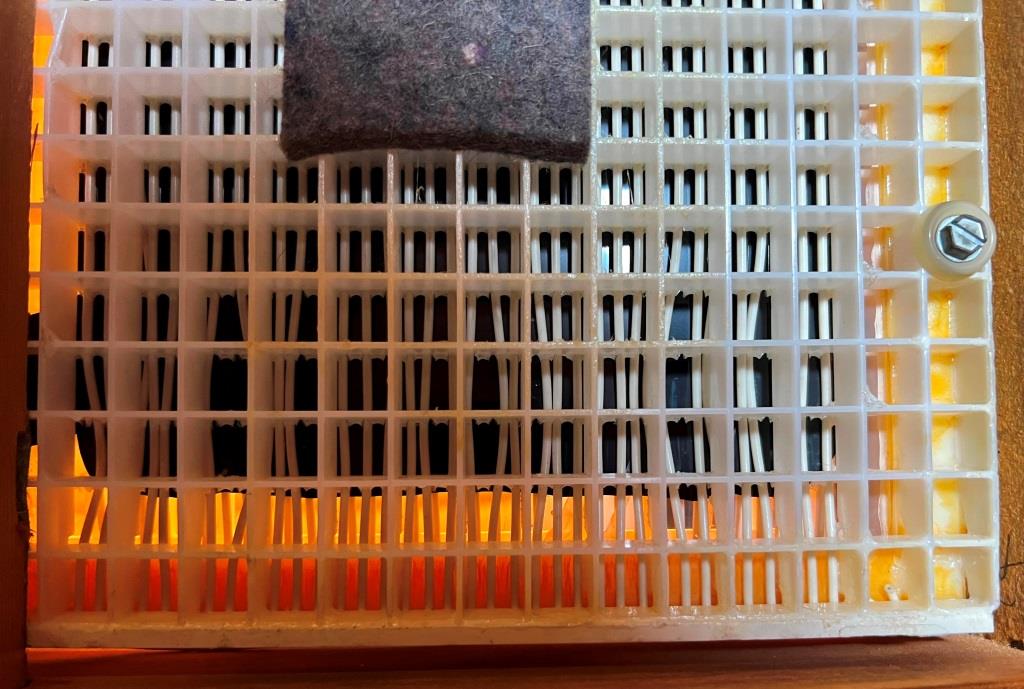
Figure 2. Example back side of one panel showing broken glue joints, stator wires bent, stator wires pressed against the diaphragm.
Materials and Tools

Figure 3. Example of commercial and hand-made tools, adhesive for plastics.
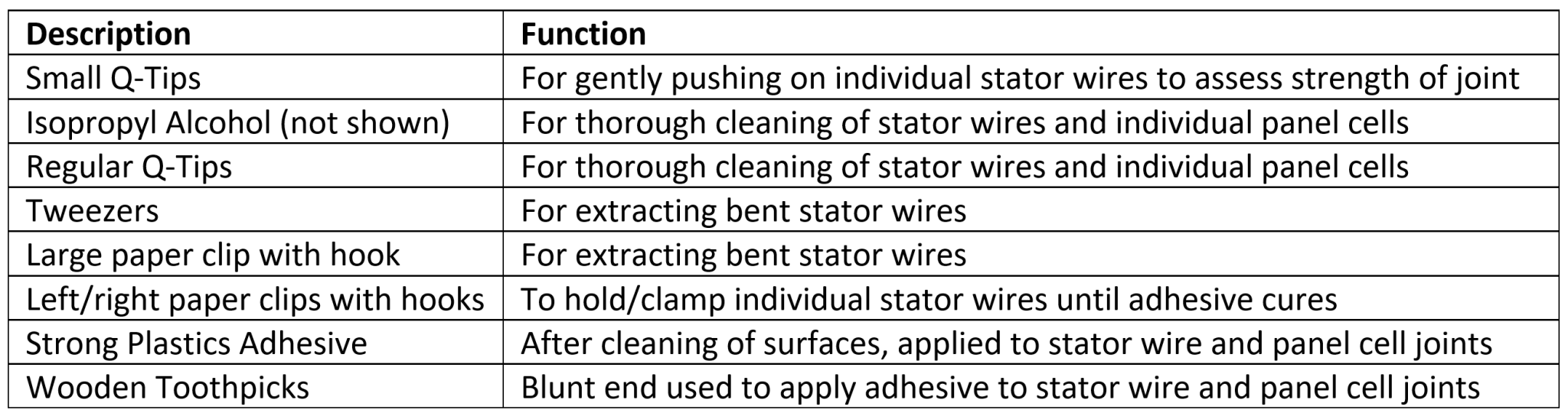
Table 1. Description of repair tools and materials.
Repair Workflow
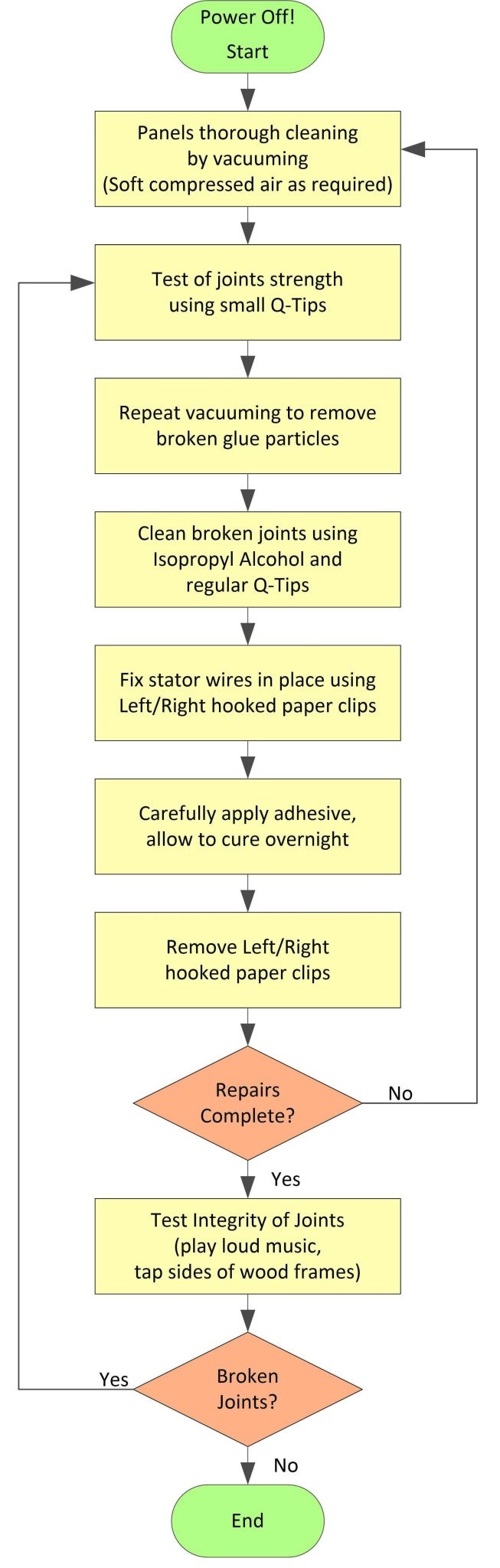
Figure 4. Example of stator wire repair workflow.

Figure 5. Beginning of repairs to the back side of panel shown in Figure 2, with Left and Right hooked paper clips in place.
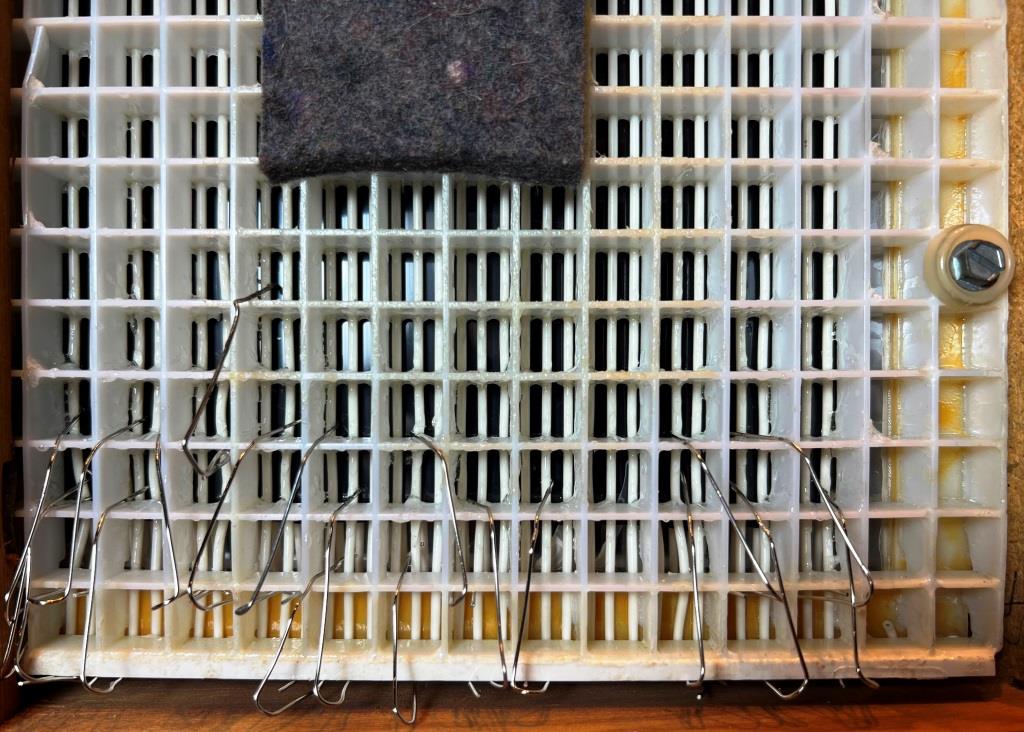
Figure 6. Continuation of repairs shown in Figure 5 with more Left and Right hooked paper clips in place.
* As described in the flowchart (Fig. 4) and shown in Figs. 5 and 6, the repair steps may need to be repeated several times until all joints have been repaired. Patience is needed, this process can take several months as seen in Fig. 7. From my experience, I could spend only a few hours each day on these repairs before a hand cramp or fatigue set in. There's no need to rush it, take the time to do the repairs carefully.

Figure 7. Example of front side of panel repair, progress after 3-months - not finished yet! (Picture rotated +90 degrees to fit).
What did this Repair Accomplish?
Final Notes
Appendix
Referencing the setup displayed in Figure 1 "Acoustat Model 2 home setup", to share restoration projects of other vintage/classic audio equipment.
* This report follows on from "Acoustat Magne-Kinetic Interface MK-121-2 - A Successful Restoration" recently posted to the diyAudio site: https://www.diyaudio.com/community/...ace-mk-121-2-a-successful-restoration.404764/
History
* These Acoustat Model 2 Slimline Series electrostatic loudspeakers, serial numbers 104333 and 104336 I purchased new in 1980 from Straight Gain Electronics, Toronto ON.
Figure 1. Acoustat Model 2 home setup - photo taken October 2023 after restoration.
- I was extremely pleased with the sound quality of these electrostatic loudspeakers throughout 20 years of worldwide assignments in Canada, Japan, UAE and UK, beautiful sound no matter where they were setup. Sadly, I had to put all my audio equipment into storage in 2001 due to shortage of living space.
- Early 2022 brought my Acoustat Model 2s out of storage and powered them up for the first time in 20 years, and although the speakers were still working and usable, they needed considerable work.
- My goal was to fully restore these speakers to their original (or better) condition, while keeping their external appearance original.
- Having no experience in repairing an electrostatic speaker, I proceeded cautiously with this repair of the stator wires.
Initial Symptoms
a) When powered up, annoying hum noise coming from both interfaces.
b) "Snare drum" sound whenever speakers are moved.
c) When powered up, persistent clicking noises from the speaker front faces.
- Issue a) has been addressed in the report, "Acoustat Magne-Kinetic Interface MK-121-2 - A Successful Restoration".
- Issues b) and c) are addressed in this report (a future posting "Acoustat Diaphragm Heat Shrinking: Hints and Lessons Leaned" is under preparation).
Observations before Repair
* Lowering the grille cloths to expose the panels revealed several problems with the stator wires (Fig 2.), including multiple broken glue joints, wires bent out of shape/overlapping, wires pressed against the diaphragm etc.
Figure 2. Example back side of one panel showing broken glue joints, stator wires bent, stator wires pressed against the diaphragm.
- To assess the scope of repair work, this series of Acoustat model 2 is configured with two, 3-wire panels per speaker, for a total 8 panel sides needing inspection and repair (2 sides per panel x 2 panels per speaker x 2 speakers). While one of the panel sides had only a few broken joints, all the other panel sides suffered from several hundred broken joints.
- While this presents a daunting task, the good news is the repair procedure is not complicated nor is any special equipment required, but it does require perseverance as it is a tedious and time-consuming job.
Materials and Tools
Figure 3. Example of commercial and hand-made tools, adhesive for plastics.
Table 1. Description of repair tools and materials.
- From a visual inspection of the stator wires its not always apparent where the problem joints are, using a small Q-Tip to gently press on the stator wires proved effective in identifying weak or broken joints.
- For adhesive, I used several tubes of Cemedine "Super X Gold", due to its suitability for a wide-range of plastics, high-strength, high-temperature rating (a consideration for diaphragm heat-shrinking), and quick drying to a semi-hard, semi-translucent finish. Although not tried, other adhesive brands can also work well. https://www.cemedine.co.jp/global/en/technology/elastic/superx/index.html
- To prevent adhesive from contaminating the diaphragm, I used the blunt end of a wooden toothpick to carefully apply a small dab of adhesive only to the stator wire and panel cell of each broken joint.
Repair Workflow
Figure 4. Example of stator wire repair workflow.
Figure 5. Beginning of repairs to the back side of panel shown in Figure 2, with Left and Right hooked paper clips in place.
Figure 6. Continuation of repairs shown in Figure 5 with more Left and Right hooked paper clips in place.
* As described in the flowchart (Fig. 4) and shown in Figs. 5 and 6, the repair steps may need to be repeated several times until all joints have been repaired. Patience is needed, this process can take several months as seen in Fig. 7. From my experience, I could spend only a few hours each day on these repairs before a hand cramp or fatigue set in. There's no need to rush it, take the time to do the repairs carefully.
Figure 7. Example of front side of panel repair, progress after 3-months - not finished yet! (Picture rotated +90 degrees to fit).
- In my case I spent about 5-months on this extensive repair, the panels cleaning process consisted of daily vacuuming, once a week blowing with soft compressed filtered air, and before applying any adhesive carefully cleaning the exposed stator wires and cells with isopropyl alcohol.
- To explain the flowchart step "Test Integrity of Joints (play loud music, tap sides of wood frames)". Although this repair process can be tedious, there's no rush to complete it. Whenever the adhesive has cured and all paper clips have been removed, the speakers can be powered up and you can enjoy listening to music. When I played loud music, I believe this put stress on the stator wires causing other weak joints to fail - I believe this is a good thing because it accelerates the inspection and repair process, better to identify and repair weak joints sooner rather than later.
- A useful remedy described by Mr. AAM on the diyAudio site to dislodge trapped foreign particles advises simultaneously slapping both sides of the wood frames (with power off!) with the palms of your hands, and indeed this does work. However, it also exposed more weak joints causing them to fail, but again I believe this is a good thing - the earlier you can identify weaknesses and fix them the better.
What did this Repair Accomplish?
- After performing repairs almost daily for 5 months, did I have something to show for this effort? Yes!
- Happy to report all repaired joints remain intact, none have failed. The thorough cleaning process followed by applying a strong adhesive were likely contributing factors.
- As mentioned in Initial Symptoms, "Snare drum sound whenever speakers are moved." Pleased to report this is fully fixed, eradicated. This makes sense, with the stator wires now restored to their proper positions they can no longer rub against the diaphragm.
- Also mentioned in Initial Symptoms, "When powered up, persistent clicking noises from the speaker front faces." Although huge progress was made with all panels, one panel in speaker 104333 continues to make random clicking noises (the other 3 panels are silent). One theory about what could be happening, when stator wire joints break, the repair requires thorough vacuuming and cleaning, such that when the cleaned parts are glued back together there is no more ionization path. I don't know, but possibly the ionization path then moves to a different area, resulting in a new clicking noise until the joints in that area can likewise be cleaned and repaired – an iterative process.
Final Notes
- In summary, pleased to report both speaker's condition is vastly improved now, although for the one panel in speaker 104333 I'm not sure there's much more I can do for it and may be looking for a panel replacement. With that said, I haven't noticed any effect on audio sound quality, both speakers play music beautifully, together with the restored MK-121-2 interfaces the sound quality is outstanding.
- It's understandable that over the years glue joints can deteriorate and break resulting in the stator wires becoming loose, but unsure what caused some of the stator wires to be bent out of shape to the point that they could not be fully straightened. As I have owned these speakers since new and always looked after them its puzzling.
- While I believe I successfully repaired all visibly broken stator wire joints, there could be other joints that might potentially fail in future. For this reason, in the next few months I'll plan to pull down the grille cloths again and make another inspection and perform repairs if needed. This could be a heads-up for other owners of older Acoustat models, if the stator wires have not been recently inspected its worth checking.
Appendix
Referencing the setup displayed in Figure 1 "Acoustat Model 2 home setup", to share restoration projects of other vintage/classic audio equipment.
- Left side, below top shelf, "ReVox B739 FM Tuner Preamplifier restoration" https://www.audiocircle.com/index.php?topic=184978.0
- Left side, middle shelf driving the Acoustat Model 2 speakers, "Bryston 3Be Power Amplifier repair - Hints and Lessons Learned". https://www.audiocircle.com/index.php?topic=184960.0
- Right side, top shelf, "Oracle Premiere Turntable: A Successful Restoration". https://www.audiocircle.com/index.php?topic=186862.0
- Right side, below top shelf, "Spectral Model DMC-10 Preamplifier - A Successful Repair". https://www.audiocircle.com/index.php?topic=186474.0
- Right side, middle shelf, "Krell CD-1 Player: Successful repair of Remote Control unit". https://www.diyaudio.com/community/...cessful-repair-of-remote-control-unit.402329/
- Right side, lower shelf driving an Acoustat Model SPW-1 Woofer (not shown), "Bryston 2B Power Amplifier repair - Hints and Lessons Learned". https://www.audiocircle.com/index.php?topic=184949.0
- And related to this report, "Acoustat Magne-Kinetic Interface MK-121-2 - A Successful Restoration". https://www.diyaudio.com/community/...ace-mk-121-2-a-successful-restoration.404764/
Hello Jan,
Thank you for your very supportive comments.
* As before, the minor follow-up repairs used the same simple tools and items shown in "Figure 3. Example of commercial and hand-made tools, adhesive for plastics.", while following the steps described in flowchart "Figure 4. Example of stator wire repair workflow.".

After 6-months usage, one panel's minor repair showing hooked paper clips in place - photo rotated 90 degrees to fit.
Summary
John
Thank you for your very supportive comments.
- As mentioned at the end in Final Notes, "While I believe I successfully repaired all visibly broken stator wire joints, there could be other joints that might potentially fail in future. For this reason, in the next few months I'll plan to pull down the grille cloths again and make another inspection and perform repairs if needed."
- It has been 6-months since I completed both speaker's stator wire repairs, and while I am pleased there has been no degradation in audio sound quality both speakers continue to play music beautifully, as precaution I felt it best to inspect the stator wire joints and if needed perform any repairs.
- Pleased to report all previously repaired joints remained intact, none have failed. As mentioned in the original post, the thorough cleaning process followed by applying a strong adhesive were likely contributing factors.
- As expected, a few stator wires that previously tested good had become loose. Thankfully it was only a few loose stator wires with joints needing minor repair this time (compared to several thousands of broken joints and bent wires discovered during the first repair).
* As before, the minor follow-up repairs used the same simple tools and items shown in "Figure 3. Example of commercial and hand-made tools, adhesive for plastics.", while following the steps described in flowchart "Figure 4. Example of stator wire repair workflow.".
After 6-months usage, one panel's minor repair showing hooked paper clips in place - photo rotated 90 degrees to fit.
Summary
- This follow-up inspection and repair was straightforward to perform, no special equipment was needed.
- Why the need for a follow-up inspection? Possibly from playing music at high volumes it put stress on those stator wire joints that previously tested good, or perhaps I just missed some joints during the first extensive inspection and repair. All good now!
- Hopefully this will be useful advice for other owners of older Acoustat models, if the stator wire joints have not been recently inspected it's worth checking (and easy to do).
John