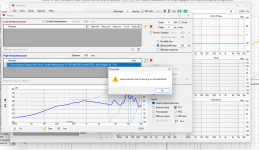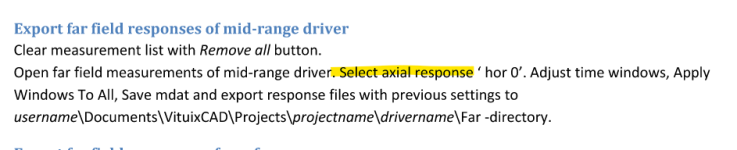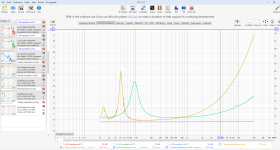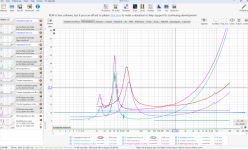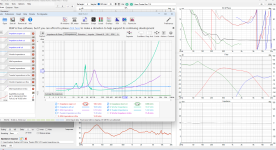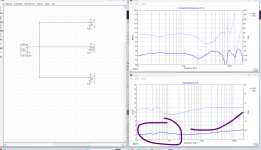Your screenshots show filenames including "nearfield". Nearfield measurements at high frequencies tend to be very sensitive to the exact positioning of the driver and microphone, so they may not reproduce well after swapping out the drivers. I'd suggest to use farfield measurements to test the consistency between different tweeters.
I just took that last near field of the tweeter just to get the raw data from the driver without baffle interference in case I ever want to use it again.
Here are some of my Mdat files for anyone who wants to take a look.
This time around, when I took a measurement back to back, I got the exact same data. I did come last night at 9 pm when its much quieter which helped tremendously with back ground noise.
Interestingly, taking 1 or 2 or 4 sweeps made absolutely no difference in the measurement. I still took 2 sweeps for the low end measurements as there could be slight road noise trickling in.
One that is definitely not written up anywhere and I could not find a video on was how to set up the gain and monitor properly on the audio interface. This was one of the most frustrating portions of this for me. I may make a video myself to help out someone else who will likely end up in the same position that I was in.
Here are some of my Mdat files for anyone who wants to take a look.
This time around, when I took a measurement back to back, I got the exact same data. I did come last night at 9 pm when its much quieter which helped tremendously with back ground noise.
Interestingly, taking 1 or 2 or 4 sweeps made absolutely no difference in the measurement. I still took 2 sweeps for the low end measurements as there could be slight road noise trickling in.
One that is definitely not written up anywhere and I could not find a video on was how to set up the gain and monitor properly on the audio interface. This was one of the most frustrating portions of this for me. I may make a video myself to help out someone else who will likely end up in the same position that I was in.
Attachments
These are looking like more accurate measurements. You have some challenges ahead with the tweeter response. What microphone are you using and does it have a calibration file?
2 things:
1) Make sure that you have the calibration file for the microphone. I believe that all of the UMIK mic's come with one and it's very important that you have this correct. I had massive problems above 2KHz with my old Behringer mic because I didn't have the calibration. I had a lot of excess magnitutude. Once I switched to an Earthworks with a calibration file all of my measurements were much better and I had to fix some old crossovers.
2)I don't use Vltuix but it looks to me that it needs to know where your microphone is pointed on the horizontal plane. When you're taking your measurements, you normally want the microphone to be pointed at the middle of the tweeter from 1 meter out. Measure the mid-range and the tweeter from this spot so that the crossover is designed to sum properly there (although some designs have it sum at the mid-range axis but you should have it sum directly on axis of where you will listen). Then you can take horizontal measurements off-axis. I think Vltuix wants to know where you are on the horizontal plane so it can help calculate the crossover. You'll have to find where to put this in the program. You are at 0 degrees if you're directly on-axis.
FYI- for accurate horizontal measurements off-axis I use a turn table for the speaker to move so I never have to move the microphone and I can always get the speaker back to the exact same position.
1) Make sure that you have the calibration file for the microphone. I believe that all of the UMIK mic's come with one and it's very important that you have this correct. I had massive problems above 2KHz with my old Behringer mic because I didn't have the calibration. I had a lot of excess magnitutude. Once I switched to an Earthworks with a calibration file all of my measurements were much better and I had to fix some old crossovers.
2)I don't use Vltuix but it looks to me that it needs to know where your microphone is pointed on the horizontal plane. When you're taking your measurements, you normally want the microphone to be pointed at the middle of the tweeter from 1 meter out. Measure the mid-range and the tweeter from this spot so that the crossover is designed to sum properly there (although some designs have it sum at the mid-range axis but you should have it sum directly on axis of where you will listen). Then you can take horizontal measurements off-axis. I think Vltuix wants to know where you are on the horizontal plane so it can help calculate the crossover. You'll have to find where to put this in the program. You are at 0 degrees if you're directly on-axis.
FYI- for accurate horizontal measurements off-axis I use a turn table for the speaker to move so I never have to move the microphone and I can always get the speaker back to the exact same position.
I have the calibration file for the mic uploaded
I am using VItuixCad because it has the baffle simulation baked in
I did place my mid exactly horizontal as I used the 0 degree cal file. I used levels to get it perfect.
I used a turn table to get all the degrees of measurment from 0-90. I made that a couple weeks ago.
I am using VItuixCad because it has the baffle simulation baked in
I did place my mid exactly horizontal as I used the 0 degree cal file. I used levels to get it perfect.
I used a turn table to get all the degrees of measurment from 0-90. I made that a couple weeks ago.
...that is definitely not written up anywhere and I could not find a video on was how to set up the gain and monitor properly on the audio interface. This was one of the most frustrating portions of this for me.
Please feed this back to the maintainers of the software you are using. Hopefully they make good use of your feedback and expand the documentation of their software accordingly.
John Mulcahy is the sole author of the software, as far as I know and he is doing all (most?) of the update work. He is an incredibly generous and kind guy.no clue about REW
It should be possible to find an e-mail address on the REW website.
Edit: feedback@roomeqwizard.com
Have a look at this interview:
Ah, John is his name. I knew it started with a "J". I did know it was solely him that made it. Pretty incredible. This is quite the undertaking for one person. We have an entire embedded app team here at work and it would take them well over a year to develop something even close to this. I don't even want to think about how many hours he has dedicated to this program.John Mulcahy is the sole author of the software, as far as I know and he is doing all (most?) of the update work. He is an incredibly generous and kind guy.
It should be possible to find an e-mail address on the REW website.
Edit: feedback@roomeqwizard.com
Have a look at this interview:
Of course not, and that's not what I wrote. The point is that @Bmsluite had an issue to configure his measurement setup to work correctly with REW, and he was frustrated with this issue. It seems to me the documentation was not up to snuff to get him going, and it would be nice to feed this back to the maintainers so they can improve the documentation accordingly.Setting the output levels and mic gain on the audio interface is not a software/REW issue.
Try a known value resistor as verifying test!but its way higher
Also make sure the input levels are equal (via level meter) if no load is connected.
And of course check all connections for bad contacts (i had strangely varying impedance results for that reason!)
- Home
- Loudspeakers
- Multi-Way
- Acceptable manufacturing variation in response - your opinion