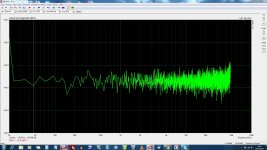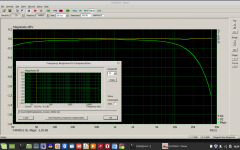Thanks ,Dave, we had a great chat and I enjoyed it.
Good luck to you aswell,maybe see you in Fla. soon. jer
Good luck to you aswell,maybe see you in Fla. soon. jer
a DUT?
What is a DUT?
I found the Arta software to be the best so far for audio measurements.
If you are interested in a interface in between your DUT and soundcard then have a look at http://www.diyaudio.com/forums/equi...signal-generator-fft-scope-2.html#post2449342
What is a DUT?
No, the program is from Croatia, coastal town University of Split.
It is a lifetime perpetual project of Prof Mateljan, who is maintaining it, and issuing new versions as soon as there is something new in Acoustic theory.
With enough interest I am convinced he'd make also a Mac version.
It is a lifetime perpetual project of Prof Mateljan, who is maintaining it, and issuing new versions as soon as there is something new in Acoustic theory.
With enough interest I am convinced he'd make also a Mac version.
If you Google ARTA, I'm confident that you'll find it. I think it's from Checkoslavakia (sp?). The manuals in english are on the website, although I vaguely remember them being hard to find in english. I haven't personally used it yet, but I've read parts of the manual, and talked with people who have been using it. I believe Linkwitz is using it now as well. I found it when I was looking for a way to measure the psycho-acoustic effects of my listening room. Where in frequency does it ring, and because ringing has both a start up time, and a decay time, how would that affect perception? I theorized that you would want to decrease amplitude of frequencies that stimulate ringing, more than a calibrated mic with pink noise would suggest. If I understood correctly, according to Linkwitz, the "blackman burst" is one of the best ways. Understanding the limitations of each test method is important. In some rooms, the blackman burst may not be as good as some other thing. If all ARTA does is turn my laptop into a great spectrum anayzer (like it did for one friend of mine), I'd call it a best buy. 120dB noise floor and excellent display. But it does so much more, if you can make sense of the manual, which didn't seem too bad last time I looked at it.
Hi !
i have a kind question about the noise measurement with the mode spectrum analyzer
I cannot get the part for Hz > 48kHz 😕
Is there any setting to select ?
Thanks a lot.
Kind regards, gino
At 96k sampling there is none. If that is confusing find a sampling theory basics tutorial on the web, there is lots of help available.
At 96k sampling there is none. If that is confusing find a sampling theory basics tutorial on the web, there is lots of help available.
Hi ! thanks a lot for the very kind reply.
I guess that 48k is the upper limit with 96k sampling rate ?
So to get 96K i must increase to 192k sampling rate ?
Perfect. I have absolutely no need to go beyond 48k.
I am not much in high rez. My collection is almost exclusively of cds.
Thanks a lot again, gino
After having used ARTA and LIMP for a few speakers, I have a few doubts. I like the products a lot (yes, I bought a licence) and they are way more sophisticated than the Speaker Workshop I used to use earlier. But a few questions:
Any help would, well, really help.
- Is there a way to just save my setup parameters without saving a measurement? I mean, there are basic preferences which I would like the applications to remember, like what soundcard I use, what FFT sample size I like, what measurement method I like, etc, which are all independent of the current speaker I'm measuring. Most irriitating: ARTA seems to require that I load the mic calibration file every time I start it. I really wish it would remember that I use a certain mic and just load the calibration data when I start the program.
- Is there a way to just do an impulse measurement over and over and have ARTA repaint the SPL curve in a second window? Currently, when I open an SPL curve by calculating the unsmoothed SPL from the impulse data, I can't seem to make it repaint the SPL curve automatically when I do a second measurement.
- Is there a way to open the SPL curve window, then go change the gating, and have the SPL curve redrawn automatically? It's really irritating that I have to go close the SPL curve window every time to go back to the impulse graph window and move the gating marker.
Any help would, well, really help.
Arta
I am not the author, but I know the situation.
Author is an University professor, retired since about a year.
I believe he'll continue to maintain the code,
but not so often or at least not with everything one could wish for.
Try to contact him directly, the email is in the help files/pages.
I am not the author, but I know the situation.
Author is an University professor, retired since about a year.
I believe he'll continue to maintain the code,
but not so often or at least not with everything one could wish for.
Try to contact him directly, the email is in the help files/pages.
After having used ARTA and LIMP for a few speakers, I have a few doubts. I like the products a lot (yes, I bought a licence) and they are way more sophisticated than the Speaker Workshop I used to use earlier. But a few questions:
- Is there a way to just save my setup parameters without saving a measurement? I mean, there are basic preferences which I would like the applications to remember, like what soundcard I use, what FFT sample size I like, what measurement method I like, etc, which are all independent of the current speaker I'm measuring. Most irriitating: ARTA seems to require that I load the mic calibration file every time I start it. I really wish it would remember that I use a certain mic and just load the calibration data when I start the program.
- Is there a way to just do an impulse measurement over and over and have ARTA repaint the SPL curve in a second window? Currently, when I open an SPL curve by calculating the unsmoothed SPL from the impulse data, I can't seem to make it repaint the SPL curve automatically when I do a second measurement.
- Is there a way to open the SPL curve window, then go change the gating, and have the SPL curve redrawn automatically? It's really irritating that I have to go close the SPL curve window every time to go back to the impulse graph window and move the gating marker.
Any help would, well, really help.
ARTA software
greetings folks, how do I go about paying for ARTA license in south africa. please help. regards
greetings folks, how do I go about paying for ARTA license in south africa. please help. regards
greetings folks, how do I go about paying for ARTA license in south africa. please help. regards
ARTA Download
To get most of your soundcard while measuring frequency plots using STEPS you can add a frequency compensation table in a *.mic file. This way the imperfect frequency response of your soundcard can be compensated by software. And this works for amplifier frequency response measurements as well.
At first make an uncompensated loopback measurement, for instance 20Hz..40kHz @24bits, 96kHz samplerate and 6samples/oct.
After completion move the cursor with the tab key over the samples and note frequency (Hz) and level (dB)
Create a *.mic textfile containing a list of samples with one sample/line like
5500 3.3
stating 3.3dB @5500Hz
Load this file in the STEPS/Setup/FR Compensation dialogue
check "use frequency compensation" button
measure.
Using ARTA via Linux/Wine requires some extra considerations. Sadly the actual LMDE4 misfunctions at some places while LMDE3 works. This forced me to implement a dual boot LMDE3/4 sharing a common home partition. In that case Wine does not find any files except *.exe, thus the *.mic file cannot be loaded at all.
Going back to LMD3 works, but....
pulseaudio does resampling thus limiting bandwidth to 20 kHz approx.
Only the latest Version 11 available in LMDE4 provides a switch to disable this.
Stuck to LMD3 I have disabled pulseaudio the hard way by inserting the disable resampling statement line
avoid-resampling = yes
into the configuration file /etc/pulse/daemon.conf
which works for the new version and yields a syntax error in the old preventing pulseaudio from start.
At first make an uncompensated loopback measurement, for instance 20Hz..40kHz @24bits, 96kHz samplerate and 6samples/oct.
After completion move the cursor with the tab key over the samples and note frequency (Hz) and level (dB)
Create a *.mic textfile containing a list of samples with one sample/line like
5500 3.3
stating 3.3dB @5500Hz
Load this file in the STEPS/Setup/FR Compensation dialogue
check "use frequency compensation" button
measure.
Using ARTA via Linux/Wine requires some extra considerations. Sadly the actual LMDE4 misfunctions at some places while LMDE3 works. This forced me to implement a dual boot LMDE3/4 sharing a common home partition. In that case Wine does not find any files except *.exe, thus the *.mic file cannot be loaded at all.
Going back to LMD3 works, but....
pulseaudio does resampling thus limiting bandwidth to 20 kHz approx.
Only the latest Version 11 available in LMDE4 provides a switch to disable this.
Stuck to LMD3 I have disabled pulseaudio the hard way by inserting the disable resampling statement line
avoid-resampling = yes
into the configuration file /etc/pulse/daemon.conf
which works for the new version and yields a syntax error in the old preventing pulseaudio from start.
What are you trying to measure, which causes a problem if the soundcard response drops 1.2dB at 50KHz?
Most soundcard responses will drop this much. My Focusrite Scarlett 2i2 does too.
I find the compensation file (*.mic) useful for linearizing mic responses, which are often less linear than soundcards and bang in the middle of the audible range.
Most soundcard responses will drop this much. My Focusrite Scarlett 2i2 does too.
I find the compensation file (*.mic) useful for linearizing mic responses, which are often less linear than soundcards and bang in the middle of the audible range.
I agree that uncompensated fq response is not bad at all. My goal is measuring fq response of class-D amps up to output filter resonant frequency with different postfilter-feedback under different load conditions. The ultra-linear frequency response achieved by a simple correction table has been worth the effort imho.
- Home
- Design & Build
- Software Tools
- A note about ARTA audio analysis software