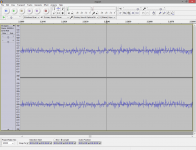Windows 8 64 bit, Onkyo SE-200PCI and Onkyo SE-U33 soundcards, both purport to record at 24 bit 96 kHz.
For some reason the file recorded in Audacity shows up quantized at 16 bit (30 uV LSB) instead of 24 bit (0.1 uV LSB). Audacity project is set to 96 kHZ, and the hardware is set to 24 bit 96 kHz in the Windows control panel and/or the VIA envy device driver control panel (for the SE-200 PCI only, the SE-U33 works off the generic windows drivers).
You can see in the screenshot, showing noise after +70dB amplification, the points are about 0.1 V apart, which, after -70dB, works out to 30 uV approximately.
What am I missing here? Where is my data getting truncated to 16 bit?
For some reason the file recorded in Audacity shows up quantized at 16 bit (30 uV LSB) instead of 24 bit (0.1 uV LSB). Audacity project is set to 96 kHZ, and the hardware is set to 24 bit 96 kHz in the Windows control panel and/or the VIA envy device driver control panel (for the SE-200 PCI only, the SE-U33 works off the generic windows drivers).
You can see in the screenshot, showing noise after +70dB amplification, the points are about 0.1 V apart, which, after -70dB, works out to 30 uV approximately.
What am I missing here? Where is my data getting truncated to 16 bit?
Attachments
Hmm, I'll answer that myself:
"It's always been known that recording with WMME drivers on Windows is
restricted to 16-bit."
audacity-users - Problem recording @ > 16 bits?
Damn. I'll have to find another software solution then. Any ideas?
"It's always been known that recording with WMME drivers on Windows is
restricted to 16-bit."
audacity-users - Problem recording @ > 16 bits?
Damn. I'll have to find another software solution then. Any ideas?
For the record, I bought a copy of Digionsound6 Express from amazon. Long story, but its the updated (win8 compatible) version of the software than came with my Onkyo SE-U33. It records correctly in 24 bit. Its unfortunately only in Japanese. Fortunately, that's not a major problem for me anymore.
The .wav file from the same source as before, exported from digionsound and imported back into Audacity, amplified +70 dB, has no quantization artifacts as they are now below the (analog) noise threshold.
Take home message: do NOT use Audacity to record 24 bit audio in Windows! The files will only be 16 bit data padded out to look like 24 bit numbers.
The .wav file from the same source as before, exported from digionsound and imported back into Audacity, amplified +70 dB, has no quantization artifacts as they are now below the (analog) noise threshold.
Take home message: do NOT use Audacity to record 24 bit audio in Windows! The files will only be 16 bit data padded out to look like 24 bit numbers.
Attachments
How about using the procedure outlined in the post - recording in ASIO application and importing the file into Audacity?
IME the "default sample format" in project tab of preferences must be switched to 24bit prior to importing for bit-perfect operation of audacity.
IME the "default sample format" in project tab of preferences must be switched to 24bit prior to importing for bit-perfect operation of audacity.
Quite a few very good bitperfect recording tools in linux, free of charge 🙂 And your cards are fully supported, with "quaranteed" bitperfection by source code availability 🙂
Just teasing 🙂
Just teasing 🙂
Audacity doesn't support ASIO as far as I know because it would require some sort of licensing or similar?
I do not know much of windows audio but would a WDM driver talked to by the ASIO4ALL shim support 24bits?
Audacity doesn't support ASIO as far as I know because it would require some sort of licensing or similar?
I just downloaded Audacity and apparently it does not take the ASIO drivers. 😕
I do not use Audacity to sample but Wavosaur it is ASIO.
Wavosaur free audio editor with VST and ASIO support
Regards!
I just downloaded Audacity and apparently it does not take the ASIO drivers. 😕
I do not use Audacity to sample but Wavosaur it is ASIO.
Wavosaur free audio editor with VST and ASIO support
Regards!
VST and ASIO, I think we're onto a winner.
Can confirm that Audacity does not support ASIO, only Directsound and MME.
"Wavosaur freeware audio editor works on Windows 98, Windows XP and Windows Vista"
Any idea if they just neglected to update the homepage, or has the software really not been updated for the last 6 years?
What about Win 8 64 bit support in ASIO4ALL?
"Wavosaur freeware audio editor works on Windows 98, Windows XP and Windows Vista"
Any idea if they just neglected to update the homepage, or has the software really not been updated for the last 6 years?
What about Win 8 64 bit support in ASIO4ALL?
Guys, the problem is you are using an OS which in order to get closer to the sound card requires use of third-party proprietary technology with stupid restrictive license ASIO Audio Interface - Audacity Wiki .
ASIO-enabled audacity build breaching the GPL license is available at e.g. Audacity with ASIO support
ASIO-enabled audacity build breaching the GPL license is available at e.g. Audacity with ASIO support
- Status
- Not open for further replies.
- Home
- Source & Line
- PC Based
- 24 bit input only 16 bit in Audacity