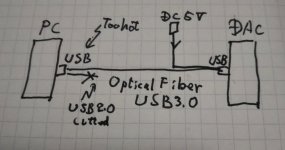Please explain why the transmitting end on the host side became hot when I cut the wires and switched to an external 5V power supply for a USB 3.0 optical fiber cable that was originally designed to be USB 2.0 compatible, but I no longer needed it to be USB 2.0 compatible.
I think you need to explain that much more precisely in order to get a good answer. Pics always helps. And even perhaps a drawing... products names?
//
//
Thank you for your advice.
I attach the product and the drawings.
I modified a USB 3.0 optical fiber cable.It is compatible with USB2.0.
I removed the wires related to USB 2.0 since they were not needed and
supplied 5V power externally for the receiving end.
However, the transmitting end on the host side became hot.
The wires I cut were for USB 2.0, which includes VBus, D-, D+, and GND.
It was working for about 8 hours yesterday, albeit getting hot.
But just now, when I tried to use it, it stopped working, and my PC
reported that this device is drawing excessive power from the USB.
It worked perfectly before the modification. However, I did not confirm
whether it was getting hot during normal operation.
I attach the product and the drawings.
I modified a USB 3.0 optical fiber cable.It is compatible with USB2.0.
I removed the wires related to USB 2.0 since they were not needed and
supplied 5V power externally for the receiving end.
However, the transmitting end on the host side became hot.
The wires I cut were for USB 2.0, which includes VBus, D-, D+, and GND.
It was working for about 8 hours yesterday, albeit getting hot.
But just now, when I tried to use it, it stopped working, and my PC
reported that this device is drawing excessive power from the USB.
It worked perfectly before the modification. However, I did not confirm
whether it was getting hot during normal operation.
Attachments
Thanks!
I checked as you pointed out, and it was indeed short as you mentioned.
After fixing that, I connected it to the USB, and normal operation was restored.
However, the main body of the optical fiber connection is still hot.
So, what I want to know is, is this heating normal?
The cut lines are still I left it as is, but is the handling correct?
For example, should I pull up or pull down something?
I checked as you pointed out, and it was indeed short as you mentioned.
After fixing that, I connected it to the USB, and normal operation was restored.
However, the main body of the optical fiber connection is still hot.
So, what I want to know is, is this heating normal?
The cut lines are still I left it as is, but is the handling correct?
For example, should I pull up or pull down something?
The reason for cutting the USB 2.0 cable is that it is unnecessary, but more importantly,
it is to prevent the influence of noise transmitted through the wire from the PC to the DAC.
When comparing the modified optical fiber cable to the one before the modification,
it no longer produces the so-called "harsh" sound often mentioned in PC audio,
but becomes smoother.
Particularly, the sound of string instruments becomes very beautiful.
it is to prevent the influence of noise transmitted through the wire from the PC to the DAC.
When comparing the modified optical fiber cable to the one before the modification,
it no longer produces the so-called "harsh" sound often mentioned in PC audio,
but becomes smoother.
Particularly, the sound of string instruments becomes very beautiful.
I had a friend who works in the field of acoustics to my house yesterday.
I asked him to check the issue with my USB optical fiber.
Upon examination, he found that it felt around 50°C when touched.
He reassured me that for a high-speed optical diode,
this level of heat generation should not be a problem, which put my mind at ease.
I asked him to check the issue with my USB optical fiber.
Upon examination, he found that it felt around 50°C when touched.
He reassured me that for a high-speed optical diode,
this level of heat generation should not be a problem, which put my mind at ease.
- Home
- Source & Line
- PC Based
- USB 3.0 optical fiber cable