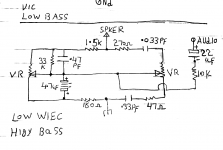I am curious if there is a simple way to convert a crossover schematic to DSP filters? Do I still need to do the whole measurement route?
Basically, how do I figure out where on the FR(DSP) I put the capacitor and what does each electrical component represents. I know the basics that a capacitor rolls off and with a specific crossover type it gives a specific roll off but how do I know what shelf, unity or boostcut is represented on the schematic?
Basically, how do I figure out where on the FR(DSP) I put the capacitor and what does each electrical component represents. I know the basics that a capacitor rolls off and with a specific crossover type it gives a specific roll off but how do I know what shelf, unity or boostcut is represented on the schematic?
Passive filters work by interacting with the impedance of the connected drivers, which is often not just a standard 8 (or 4 etc) Ω.
Therefore, you couldn't just directly translate a filter from schematic to final response curve.
At minimum, you'd need to model the passive filter with the actual impedance of the drivers in question to see the differences.
Therefore, you couldn't just directly translate a filter from schematic to final response curve.
At minimum, you'd need to model the passive filter with the actual impedance of the drivers in question to see the differences.
I Think This May Help For UI am curious if there is a simple way to convert a crossover schematic to DSP filters? Do I still need to do the whole measurement route?
Basically, how do I figure out where on the FR(DSP) I put the capacitor and what does each electrical component represents. I know the basics that a capacitor rolls off and with a specific crossover type it gives a specific roll off but how do I know what shelf, unity or boostcut is represented on the schematic?
It is Crossover Converted As Filters
Attachments
Passive filters work by interacting with the impedance of the connected drivers, which is often not just a standard 8 (or 4 etc) Ω.
Therefore, you couldn't just directly translate a filter from schematic to final response curve.
At minimum, you'd need to model the passive filter with the actual impedance of the drivers in question to see the differences.
So it seems its not something that fully translates.
But what do you exactly mean to model the passive filter with the actual impedance of the drivers?
OK, lets look at the bass driver in this 3-way project.
The rolloff looks fairly even, right?

Well, the thing is, this is what it would look like if the driver was a straight 4Ω:

In other words, you can't just look at that combination of a 3.3mH inductor and 100uF capacitor and "see" what shape of rolloff it's going to create without knowing the actual impedance of the driver in question.
The rolloff looks fairly even, right?
Well, the thing is, this is what it would look like if the driver was a straight 4Ω:
In other words, you can't just look at that combination of a 3.3mH inductor and 100uF capacitor and "see" what shape of rolloff it's going to create without knowing the actual impedance of the driver in question.
Okay thanks I think I got the jist of it.
I am using a hypex DSP and I should be able to make my filters within the Hypex filter designer rather than try and learn vituixcad and then transfer it although learning vituixcad would probably come in handy.
I have taken measurements and aware of the impedance of the drivers. I just thought there might be a simple way for the passive crossover to translate but it seems its easier done with using the FR that I have.
I am using a hypex DSP and I should be able to make my filters within the Hypex filter designer rather than try and learn vituixcad and then transfer it although learning vituixcad would probably come in handy.
I have taken measurements and aware of the impedance of the drivers. I just thought there might be a simple way for the passive crossover to translate but it seems its easier done with using the FR that I have.
Bro which Software you are using for making these types of schematics kindly tell the name thanksOK, lets look at the bass driver in this 3-way project.
The rolloff looks fairly even, right?
View attachment 1027668
Well, the thing is, this is what it would look like if the driver was a straight 4Ω:
View attachment 1027670
In other words, you can't just look at that combination of a 3.3mH inductor and 100uF capacitor and "see" what shape of rolloff it's going to create without knowing the actual impedance of the driver in question.
Hi Zohaib,
It's VituixCAD 2, available here: https://kimmosaunisto.net/Software/Software.html
And it has an extensive support/info thread here: https://www.diyaudio.com/community/threads/vituixcad.307910
It's VituixCAD 2, available here: https://kimmosaunisto.net/Software/Software.html
And it has an extensive support/info thread here: https://www.diyaudio.com/community/threads/vituixcad.307910
Thanks David I Will Use This Software InHi Zohaib,
It's VituixCAD 2, available here: https://kimmosaunisto.net/Software/Software.html
And it has an extensive support/info thread here: https://www.diyaudio.com/community/threads/vituixcad.307910
My PC Bcoz I love to Make My Own Diy Amplifiers or tone controllers designs and it will help me much more
Member
Joined 2003
VituixCAD supports Hypex FA and PSC models of DSP, just select the DSP system in the options, then design your crossover as you wish using active filter blocks. Block parameter values or biquad coefficients can be directly copied over to the Hypex DSP software to replicate the transfer function as designed.
Since above discussion appears to be relating to making equivalent DSP crossover of a passive function, it can be a bit more complex, but the filter transfer function (right middle graph) is all that truly matters there. Not related to Hypex DSP, but there is the ability to use the transfer function of any filter designed within VituixCAD, passive, active IIR or FIR filters can be directly transferred to APO EQ using impulse response convolution, so your PC with multichannel soundcard can easily become an advanced DSP system, and even simulate the passive filter transfer functions.
Attached some instructions on that process for anyone interested.
Since above discussion appears to be relating to making equivalent DSP crossover of a passive function, it can be a bit more complex, but the filter transfer function (right middle graph) is all that truly matters there. Not related to Hypex DSP, but there is the ability to use the transfer function of any filter designed within VituixCAD, passive, active IIR or FIR filters can be directly transferred to APO EQ using impulse response convolution, so your PC with multichannel soundcard can easily become an advanced DSP system, and even simulate the passive filter transfer functions.
Attached some instructions on that process for anyone interested.
Attachments
It should be more accurate if you don't use the microphone, but measure at the driver terminals.it seems its easier done with using the FR that I have.
So essentially I could use VituixCad and transfer over the filters to Hypex filter design.
I am presuming I can take measurements and import them into VituixCad and like you mentioned use the biquads to filter the FR that I have imported. I found instructions on how to measure for VituixCad and the general VituixCad manual as well as the above PDF just like to get the basic idea of how to move forward.
The only thing is I couldn't find Hypex in the options am I looking under filetype in the option box that pops up?
I am presuming I can take measurements and import them into VituixCad and like you mentioned use the biquads to filter the FR that I have imported. I found instructions on how to measure for VituixCad and the general VituixCad manual as well as the above PDF just like to get the basic idea of how to move forward.
The only thing is I couldn't find Hypex in the options am I looking under filetype in the option box that pops up?
I am curious if there is a simple way to convert a crossover schematic to DSP filters? Do I still need to do the whole measurement route?
No, there's no simple way and in my opinion you shouldn't try to come up with one either. Instead, it maybe better to obtain a similar final response using whatever filters the DSP has, as "converting" the crossover network to a transfer function assumes too much about the load, as rightly shown by David Morison above.
Another reason to not imitate a hardware filter would be that the DSP crossover / equalisation (when done correctly) often gives much better results when compared to those of a passive network. And, yes you need measurements.
Though it is worth noting that all analogue transfer functions can indeed be mapped to the digital domain, preference needs to be given to the final result and not the individual driver / network transfer functions.
Last edited:
Why wouldn't you measure at the driver terminals?as "converting" the crossover network to a transfer function assumes too much about the load, as rightly shown by David Morison above
Member
Joined 2003
Yes, you are on the right track.So essentially I could use VituixCad and transfer over the filters to Hypex filter design.
I am presuming I can take measurements and import them into VituixCad and like you mentioned use the biquads to filter the FR that I have imported. I found instructions on how to measure for VituixCad and the general VituixCad manual as well as the above PDF just like to get the basic idea of how to move forward.
The only thing is I couldn't find Hypex in the options am I looking under filetype in the option box that pops up?
DSP system in VituixCAD Options:
Member
Joined 2003
Not complicated at all, provided you have measured impedance of the drivers and a crossover schematic. Simply build the crossover schematic in VituixCAD, save the transfer function as overlay, then redesign with active filter blocks to match the transfer function as closely as possible. As well, he document I posted above shows how to implement passive crossover filter transfer function in digital domain perfectly using impulse response convolution in APO EQ.No, there's no simple way...
Though it is worth noting that all analogue transfer functions can indeed be mapped to the digital domain, preference needs to be given to the final result and not the individual driver / network transfer functions.
However we are in agreement, that perfect duplication of transfer function should not be the goal if the final design is intended to be active DSP, but it can serve a good starting reference point if it is a conversion / upgrade from existing passive design.
You could do that and have the driver impedance calibrated out, but you would then be limited to the passive network. On the other hand,Why wouldn't you measure at the driver terminals?
there could be a wider range of options (like steeper slopes, all-pass etc.) available on the DSP that one might lose if he/she chooses to replicate the network.
Besides, any level-matching or time-alignment tricks used by passive networks are also not required on the DSP.
Even if the procedure is easy, obtaining a matching response should still take some time and work. And, I did admit before that matching of responses seems to be a more sensible approach when compared to transfer function conversion that involves mappings to the z-domain on a pole by pole, zero by zero basis.Not complicated at all, provided you have measured impedance of the drivers and a crossover schematic. Simply build the crossover schematic in VituixCAD, save the transfer function as overlay, then redesign with active filter blocks to match the transfer function as closely as possible. As well, he document I posted above shows how to implement passive crossover filter transfer function in digital domain perfectly using impulse response convolution in APO EQ.
Dear AllenB, please note that "to calibrate something out" means to eliminate the effects of that thing by including it in your measurements. Sorry for being unclear above, but that's just EE jargon, and nothing to worry about.
I know how to measure, plus I have DATs V3 so attaining the impedance is no problem at all, I only do not have experience with measuring off axis response and obviously importing into VituixCad which I suppose is all a learnng curve and totally possible. I also am aware that I can use the Hypex Design filter but I really would like to learn more about off axis responses, how to tweak it and its implications with a specific design so my goal is to learn in VitiuxCad as I know it provides off axis response and directivity plots. I am hazarding a guess that its not that diffucult to piece together crossover parts or even biqauds especially when you know where what needs to go, with the only problem being not knowing how to use the software per se.Not complicated at all, provided you have measured impedance of the drivers and a crossover schematic. Simply build the crossover schematic in VituixCAD, save the transfer function as overlay, then redesign with active filter blocks to match the transfer function as closely as possible. As well, he document I posted above shows how to implement passive crossover filter transfer function in digital domain perfectly using impulse response convolution in APO EQ.
However we are in agreement, that perfect duplication of transfer function should not be the goal if the final design is intended to be active DSP, but it can serve a good starting reference point if it is a conversion / upgrade from existing passive design.
Could you also tell me what you mean by saving the transfer function as an overlay?
Thats fine the goal isn't a perfect duplication, I just want to use it to see how the original design was executed and for me to try and emulate it to a certain degree.
- Home
- Loudspeakers
- Multi-Way
- Converting Crossover Schematic To DSP Filters