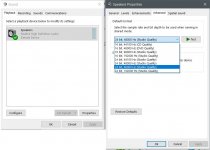Hey folks, I am running a JL Sounds I2SoverUSB vii into an AD1862 configured like the JL manual instructs. This works fine with standard Windows 11 drivers and with the supplied JL Sounds drivers available on their site.
With either Windows 11 drivers or JL Sounds drivers, the unit is locked into either 44.1 or 48khz sample rate. When I am playing 96khz files, it downsamples to 48khz.
Does anyone know why this is? I can't find any option in the JL Sounds driver software to change this. I'm a little confused, what should I be looking at?
With either Windows 11 drivers or JL Sounds drivers, the unit is locked into either 44.1 or 48khz sample rate. When I am playing 96khz files, it downsamples to 48khz.
Does anyone know why this is? I can't find any option in the JL Sounds driver software to change this. I'm a little confused, what should I be looking at?
... or try bypassing Windows sound entirely ie the most likely explanation your 96kHz files are resampled is the way you have Windows configured. The safest approach is to bypass Windows sound completely eg:
Install Foobar. Plug in the the USB. Configure Foobar Output as WASAPI Event Mode for the JL Sounds. When it plays you will see the Windows volume is disabled. Foobar volume is active. You can then play back your files at their native rates.
Even better running a NOS DAC is to experiment with a DSP SRC.
Resample-V is a brilliant SRC for NOS DACs It allowing control of US bleed and ringing. Perfect for a DIY'er. You may well find you can subtly tune the DAC sound signature to your preference with filter settings.
Whenever your doing this make sure you use a preamp truned low or some cheap headphones or disposable speakers to listen initially, just in case the DAC unlocks with a white noise blast.
Install Foobar. Plug in the the USB. Configure Foobar Output as WASAPI Event Mode for the JL Sounds. When it plays you will see the Windows volume is disabled. Foobar volume is active. You can then play back your files at their native rates.
Even better running a NOS DAC is to experiment with a DSP SRC.
Resample-V is a brilliant SRC for NOS DACs It allowing control of US bleed and ringing. Perfect for a DIY'er. You may well find you can subtly tune the DAC sound signature to your preference with filter settings.
Whenever your doing this make sure you use a preamp truned low or some cheap headphones or disposable speakers to listen initially, just in case the DAC unlocks with a white noise blast.
JLSounds info says "ASIO/KS/WASAPI/Direct Sound drivers are necessary for Windows"
WASAPI in Foobar is convenient.
WASAPI in Foobar is convenient.
Yes I did ask him, and he responded right away. I am in the process of responding to him and will report when Ive figured out my problemYou bought a commercial product.
In my experience, his after-sales service is excellent.
Have you asked him ?
Patrick
I suppose I was posting here because I anticipate that I made a simple mistake and a user could say "it's X You silly dumb dumb"
I have used Foobar with wasapi for about 10 years, and I really like it, but I'm trying to move over to steaming so I don't need to keep cataloging hard drives and NAS
I think my problem is with Windows, and perhaps windows 11 handles sound output differently than 10.
In any case to be clear, I think this is a user problem, not a manufacturer problem
win 10 so don't know if this is the same. I am using I2usbsolver boards, with TDA and AK4396. With JL driver installed, sample rate was fixed in windows sounds properties for that device. Set to 192 and play 44, driver shows 192. The AK4396 board show sample rate via leds, this agreed with driver app 192.
Same with foobar which ever setting I tried to use. So not just windows related.
I un-installed JL sound driver. Now the native sample rate works fine. As shown by leds on AK4395 board. 44 plays as 44 192 plays as 192
In my experience, his after-sales service is excellent also.
Same with foobar which ever setting I tried to use. So not just windows related.
I un-installed JL sound driver. Now the native sample rate works fine. As shown by leds on AK4395 board. 44 plays as 44 192 plays as 192
In my experience, his after-sales service is excellent also.
I have used Foobar with wasapi for about 10 years, and I really like it, but I'm trying to move over to steaming
In terms of problem solving: if you use WASAPI in Foobar; does the sample rate issue disappear?
Streaming is convenient but it will be painful to lose Foobar DSP's. I wonder if this works?
- PC running eg TIDAL Desktop App + foobar
- Install VB-CABLE software and foo_record plugin
- audio path TIDAL Desktop App > VB-Audio Virtual Cable (INPUT) -> VB-Audio Virtual Cable (OUTPUT) -> foo_record plugin -> ASIO USB driver -> DAC
Does anyone know why this is?
Yes. Please see the screenshot attached below. By default Windows will play all audio at the selected default sample rate. To bypass that requires the use of either 'ASIO' or 'WASAPI Exclusive Mode' drivers. In addition the playback app must support use of those drivers and modes.
Also in the image below it can be see there is a green circle with a checkmark in it. That indicates that the sound device is assigned as 'Default Sound Device' and or 'Default Communication Device.' IME that's not ideal if using ASIO drivers since Windows can still mess with sound quality of PCM streams. What I do is attach a second sound device to the PC that I won't be using for playback. I assign it as both 'Default' devices so Windows can mess with its PCM instead of mine. Unfortunately, Windows has a bad habit of reassigning the defaults after some Windows updates. Therefore probably better to use WASAPI Exclusive Mode along with playback apps that can support that protocol. In addition, Exclusive Mode must be configured as allowed in the sound device settings.
Attachments
Markw4, you are correct.
I've determined that with Amazon Music, their "exclusive mode" simply allows the app to block other sounds, but it still uses the direct sound driver and thus is tied to the windows selectable output formats.
Mark, I believe you tried to explain this to me in another thread and I didn't pay attention - if I remember that correctly then you deserve acknowledgement for being right!
Here is a thread where an Amazon rep tells me they are not integrating WASAPI or ASIO, so I will probably be changing services https://www.amazonforum.com/s/question/0D56Q00008df5lgSAA/does-exclusive-bypass-windows-kernel
I've determined that with Amazon Music, their "exclusive mode" simply allows the app to block other sounds, but it still uses the direct sound driver and thus is tied to the windows selectable output formats.
Mark, I believe you tried to explain this to me in another thread and I didn't pay attention - if I remember that correctly then you deserve acknowledgement for being right!
Here is a thread where an Amazon rep tells me they are not integrating WASAPI or ASIO, so I will probably be changing services https://www.amazonforum.com/s/question/0D56Q00008df5lgSAA/does-exclusive-bypass-windows-kernel
Hey kazap, sorry I've been scattered the last few days. I'll take a look at that thanks for getting ahold of me
Hi folks, sorry for the enormous gap here. We had another child and I've remodeled a house. And changed jobs a couple times. You get the idea.
Today I went back and tried foobar with SoX and another resampler. I also ran Qobuz with Wasapi with Windows set to 192 kHz, Wasapi Direct, and the JL ASIO drivers. I monitored all of the final sample rates, and confirmed that all multiples of 48 kHz work great. 44.1 kHz is consistently always clocked wrong independent of any driver input. Changing Windows to 24 / 44.1 recreated the sped up effect.
At the guidance of the manufacturer I have checked OSC 2 and OSC 3. The component ID is so small and challenging to read -- has anyone ever seen a "49.xxx" chip accidentally swapped with another prefix like "39.xxx"? I have absolutely 0 experience with quartz oscillators so I don't have a clear sense of what to watch out for here.
Today I went back and tried foobar with SoX and another resampler. I also ran Qobuz with Wasapi with Windows set to 192 kHz, Wasapi Direct, and the JL ASIO drivers. I monitored all of the final sample rates, and confirmed that all multiples of 48 kHz work great. 44.1 kHz is consistently always clocked wrong independent of any driver input. Changing Windows to 24 / 44.1 recreated the sped up effect.
At the guidance of the manufacturer I have checked OSC 2 and OSC 3. The component ID is so small and challenging to read -- has anyone ever seen a "49.xxx" chip accidentally swapped with another prefix like "39.xxx"? I have absolutely 0 experience with quartz oscillators so I don't have a clear sense of what to watch out for here.
- Home
- Source & Line
- Digital Source
- JL Sounds I2SoverUSB viii locked to 48khz sample