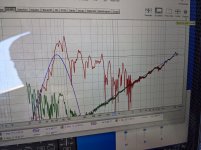I'm very new to this world, but I recently installed a DSP for my car audio system.
I was noticing my LPFs were not showing reactions in REW when measured, but I could hear the difference.
I'm using a Dell laptop with a single headset jack, and set it to headset when plugged in.
I'm using the line out port on the imm-6 to send the audio to my HU.
Problem is, regardless of any audio signal or not, the microphone will report back a linear response from 200 to 20K.
If I unplug the line-out and use the laptop speaker (or when muted as well) the false response goes away.
Makes it really hard to tune here...
Any thoughts/help?
I was noticing my LPFs were not showing reactions in REW when measured, but I could hear the difference.
I'm using a Dell laptop with a single headset jack, and set it to headset when plugged in.
I'm using the line out port on the imm-6 to send the audio to my HU.
Problem is, regardless of any audio signal or not, the microphone will report back a linear response from 200 to 20K.
If I unplug the line-out and use the laptop speaker (or when muted as well) the false response goes away.
Makes it really hard to tune here...
Any thoughts/help?
Attachments
From Dayton audio.
I am sorry, I am not aware of how best to configure the app to allow the signal out and in at the same time. I assume there should be a way, have you contacted REW or checked the forums for REW?
Tim
Tech Support
Can you do an electrical loopback test? Line out to line in first? This will verify the basic test system. Then I would try a test using a computer speaker to keep things really simple. Build slowly towards a full test so you can see which step it stops making sense.
Seems like I pinpointed the issue down to the TRRS extension cable I'm using.
The mic is pretty much useless without it since I need to hold it up to my listening position.
The mic is pretty much useless without it since I need to hold it up to my listening position.
So you use your headset mike to measure. Hmm
looks like the bias voltage of the mike gets switched off when you configure another output.
get an UMIC1 or similar and a soundcard with stereo in/out
looks like the bias voltage of the mike gets switched off when you configure another output.
get an UMIC1 or similar and a soundcard with stereo in/out
I think the issue is my laptop drivers/software; some internal microphone calibration.
I found some Dell software that had a +20dB boost on the mic -- when I disabled that, the response dropped 20dB and now logs as a linear 20dB rise from 200Hz-20kHz instead of the 40dB rise seen in my screenshot.
I found some Dell software that had a +20dB boost on the mic -- when I disabled that, the response dropped 20dB and now logs as a linear 20dB rise from 200Hz-20kHz instead of the 40dB rise seen in my screenshot.