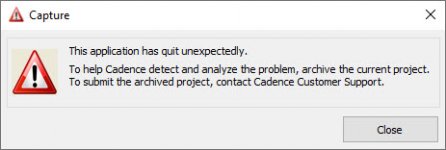Today is the official launch date for "PSpice for TI", a new free simulation tool that we (TI) made in collaboration with Cadence.
https://www.ti.com/tool/PSPICE-FOR-TI
It does require a MyTI account to download.
Some features of PSpice for TI:
1. The simulator is built on the PSpice platform from Cadence. However, unlike previous free versions of PSpice, PSpice for TI has no node limit. So you can simulate large circuits if desired.
2. The built-in library includes >5700 TI components, and is automatically synchronized to our website. New product releases automatically appear in the library.
3. Spice models from other vendors can be imported.
4. The main "limitation" of the free tool is if your schematic includes a spice model from a non-TI vendor, you are limited to 3 simultaneous measurements.
5. PSpice for TI schematics are compatible in Cadence's other products (e.g. Allegro PCB layout)
Frequently asked questions:
Q: What does this mean for TINA-TI?
A: TINA-TI will continue to be supported. We have a very strong user base for TINA and feel that PSpice for TI compliments it well.
Q: Does PSpice for TI work offline?
A: Yes, the only requirement for an internet connection is for library updates.
Q: Are Spice models from TI compatible with other simulators?
A: Yes. We go through a lot of work to make sure our models can be successfully imported into other simulators and the simulations will converge properly. That doesn't change with this launch.
https://www.ti.com/tool/PSPICE-FOR-TI
It does require a MyTI account to download.
Some features of PSpice for TI:
1. The simulator is built on the PSpice platform from Cadence. However, unlike previous free versions of PSpice, PSpice for TI has no node limit. So you can simulate large circuits if desired.
2. The built-in library includes >5700 TI components, and is automatically synchronized to our website. New product releases automatically appear in the library.
3. Spice models from other vendors can be imported.
4. The main "limitation" of the free tool is if your schematic includes a spice model from a non-TI vendor, you are limited to 3 simultaneous measurements.
5. PSpice for TI schematics are compatible in Cadence's other products (e.g. Allegro PCB layout)
Frequently asked questions:
Q: What does this mean for TINA-TI?
A: TINA-TI will continue to be supported. We have a very strong user base for TINA and feel that PSpice for TI compliments it well.
Q: Does PSpice for TI work offline?
A: Yes, the only requirement for an internet connection is for library updates.
Q: Are Spice models from TI compatible with other simulators?
A: Yes. We go through a lot of work to make sure our models can be successfully imported into other simulators and the simulations will converge properly. That doesn't change with this launch.
Anyone know if there is a thread limit (or speed limit) on this free version? Even if I specify high thread count in the settings it still seems very slow.
Edit: I am not exceeding my CPU cores/threads btw.
Edit: I am not exceeding my CPU cores/threads btw.
Last edited:
I don't think there's any sort of limiting on computing power in PSpice for TI. But let me reach out to the software folks and get back to you.
I confirmed with the software folks there is no type of speed limit on PSpice for TI. They did ask for you to make a post at e2e.ti.com so they can directly support you on this.
When PSPice for TI was released, I was very happy ... now a real, modern SCM et Spice software. After some hours of using, I am not very happy anymore.
Sorry but I have a crash when clean install then just open an example (OPA197 test circuit). It is since a few months now (no program update since a few months). I just did the test again. See image.
The software is powerfull but slow to start, slow to use (it is a little bit normal because it's a powerfull simulation software but when you open Tina-TI it opens in a few seconds 😉
Note that My CADSTAR & eCADSTAR software open in a fews seconds too. Altium doesn't as PSpice for TI and Orcad lite 17.2 (same software base).
I will stay on Tina-TI for small circuits until sofware becomes more stable (a crash with an embedded example, 1st time I see that in a software).
Note:
1. The software is great for some things (curves for examples vs TINA-TI).
2. My PC is a Core i5-6600 with 16Go of RAM, a 512GB Samsung SSD (860EVO) & a GTX1060 6GB. Windows 10 Home
3. The crash happens on My PC at work too (Windows 10 Pro).
Sorry but I have a crash when clean install then just open an example (OPA197 test circuit). It is since a few months now (no program update since a few months). I just did the test again. See image.
The software is powerfull but slow to start, slow to use (it is a little bit normal because it's a powerfull simulation software but when you open Tina-TI it opens in a few seconds 😉
Note that My CADSTAR & eCADSTAR software open in a fews seconds too. Altium doesn't as PSpice for TI and Orcad lite 17.2 (same software base).
I will stay on Tina-TI for small circuits until sofware becomes more stable (a crash with an embedded example, 1st time I see that in a software).
Note:
1. The software is great for some things (curves for examples vs TINA-TI).
2. My PC is a Core i5-6600 with 16Go of RAM, a 512GB Samsung SSD (860EVO) & a GTX1060 6GB. Windows 10 Home
3. The crash happens on My PC at work too (Windows 10 Pro).