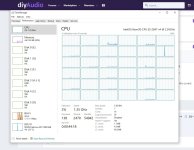Anyone tried STARLINK for getting internet access? I’m interested in Starlink Standard, but how do I get a fixed IP-address?
Starlink uses CG-NAT, a technology that makes it impossible for users to access their devices remotely, due to the way IP Addresses are distributed.
However I would like to have an intermediate service of some kind getting a fixed IP-address…
Regards, Gerrit
Starlink uses CG-NAT, a technology that makes it impossible for users to access their devices remotely, due to the way IP Addresses are distributed.
However I would like to have an intermediate service of some kind getting a fixed IP-address…
Regards, Gerrit
I have decided to learn the ins and outs of windows 11. The fact is that many of us with computing clients are going to have to upgrade our clients. For example Quick Books will freeze your upgrades if not on a current OS.
What real problems have you found with the OS?
Jeremy
What real problems have you found with the OS?
Jeremy
W11 carries a lot of annoying commercials. You can't play solitaire without suffering a 30 second commercial. They install their cloud service "one drive" by default and start copying your files to it. It's not easy to stop that but it can be done. They messed up the file explorer menu, so it takes two steps to copy and paste. They want you to buy things though some kind of service that "saves you money", not. My PC(s) have most of these annoying features disabled, but the default windows is full of marketing trash. Unfortunately, the world moves on and if you want security and the use of many great freeware windows programs, you have to go along with the sh1t. You can continue to use old windows but as time goes by, malware finds ways to attack it. To the credit of MS, their built-in security is as good or better, and Norton and McAfee are a bad idea. W11 requires special security hardware so you cannot install W11 on many older PCs. I do use Malwarebytes free. W11 remain a C: drive assumption for everything, but you should move your data off the C: drive so that it is not vulnerable to OS updates and crashes etc. New PCs come with the SSD partitioned into C: and D: drives. OBTW, you will find SSDs much faster than an HDD and replacing an HDD with an SSD, or adding an SSD as the system drive, is a big performance boost on an older computer.
It seem Micro$haft also sells Win 11 LTSB , no ads.
I use W10 LTSB , stays locked on 21H1 feature set with security updates.
Classic shell make it like W7 , transparent and pretty. NO BS at all.
11 needs a TPM chip on the motherboard , mine is shut off for 10 ... but I could go to 11.
Even as I have a unsupported Xeon from 2016.
OS
I use W10 LTSB , stays locked on 21H1 feature set with security updates.
Classic shell make it like W7 , transparent and pretty. NO BS at all.
11 needs a TPM chip on the motherboard , mine is shut off for 10 ... but I could go to 11.
Even as I have a unsupported Xeon from 2016.
OS
Attachments
All of that nonsense, along with the hardware chip security requiring a new PC hardware refresh, would be a deal breaker for me. The LTSB variant sounds great, but they dont sell it to joe-blow consumers, right? I think having to work on an OS to make it even tenable is just ridiculous.W11 carries a lot of annoying commercials. You can't play solitaire without suffering a 30 second commercial. They install their cloud service "one drive" by default and start copying your files to it. It's not easy to stop that but it can be done. They messed up the file explorer menu, so it takes two steps to copy and paste. They want you to buy things though some kind of service that "saves you money", not. My PC(s) have most of these annoying features disabled, but the default windows is full of marketing trash.
It almost feels like a multi tentacled monster sneaking up on you over a decade of time getting its claws into position until "got-ya!"! Then, after they get you rolled up, they sip on your finances with a straw here and there until the end of time. What a lovely current day business model, right up there with nursing homes.
All-your-files-to-the-cloud - I'd trust them as much as I'd trust "Crowdspike" again. One has to wonder what the energy cost is, to hold and maintain every user of the OS's files in the cloud? Perhaps because they're so unimaginably fat in that area anyway, might as well include it as a feature.
There's gold in them-thar hills of consumer laziness. "Ah - trust 'em - put it on everything" I'm as lazy as the next guy and it's a wonder I can motivate myself above the very bottom. I assume it has something to do with being educated as an engineer and working for "IT" companies for 40 years.
I finally smartened up and made use of the time of day shutdown feature in my NAS. If I turn it on, it shuts down at midnight, every night. Living like that - gee, I dont actually need access to "all my files" on a daily basis. I assume fairly secure too, with the device physically powered off most of the time. Used to think just spinning down the platters was good enough...
I just got Hornresp working on Linux so no need for even an XP VM. REW and Hornresp are all I need for my stuff.
On 11 , I think "enterprise" will (allow) disabling B$ "features" and you can lock on to a feature set by a group policy setting.The LTSB variant sounds great, but they dont sell it to joe-blow consumers, right?
You can buy W10 LTSB for a whopping $300.00 , google it...
W10 LTSB + "classic start menu 4.31" and setting your feature set version in policy editor equals a NO B$ operating system.
If I had to deal with "home" , Linux mint would be on this system right now.
My last motherboard with a smaller Xeon went 16 months 24/7 with LTSB. I migrated to a ASUS plus a 18 core XEON with this current
installation. NEVER any glitch , error .... flawless.
OS
Attachments
I have tried various Linux distros but I always come back to Xubuntu. My distro must have XFCE for user screens.What are your current adventures in computers?
Manjaro, based on Arch, is another good choice.
I use PlatformIO for programming Arduino, STM32, and Espressif ESP32 devices.
So I am not really seeing where anyone is having problems except "bloat ware" and advertising. I was really asking about operational issues.
@steveu Thank you for a rather friendly response. I will check out the explorer issues and see what they have done. I got a chuckle out of the SSD verses HDD. I ditched HDDs for OS drives long ago. The affordable SSD was a paradigm shift in performance enhancement technique. Hell I just fired up a core 2 duo with 4gig DDR2 , Debian / Cinnamon install on a 60gig SSD and it is rather usable. In the past it would have been upgrade to 8gig then trash it for slowness.
Also did you use group policy for modifications or got straight to the registry?
@ostripper LTSB is not a solution for my use case. You are simply asking for trouble by installing anything but pro on a clients office pc unless they operate at enterporise / domain level. BUT I like the idea for my / our / DIYer use case. I searched for the LTSB and found some resources for IOT LTSB stuff. Very interesting.
Also TPM 2.0 spec was released a decade ago so it isnt an issue. The encription power of the TPM and its intagration with the system at a hardware level is a no brainer if you need a hardned system.
So in sumation
The look and feel has been changed yet again, the advertising is rediculus and file explorer is not intuative.
Thanks for your inputs
Jeremy
@steveu Thank you for a rather friendly response. I will check out the explorer issues and see what they have done. I got a chuckle out of the SSD verses HDD. I ditched HDDs for OS drives long ago. The affordable SSD was a paradigm shift in performance enhancement technique. Hell I just fired up a core 2 duo with 4gig DDR2 , Debian / Cinnamon install on a 60gig SSD and it is rather usable. In the past it would have been upgrade to 8gig then trash it for slowness.
Good info for the average user (non computer geeks take note,) You should also have important data backed up on a usb drive or something.W11 remain a C: drive assumption for everything, but you should move your data off the C: drive so that it is not vulnerable to OS updates and crashes etc.
Also did you use group policy for modifications or got straight to the registry?
@ostripper LTSB is not a solution for my use case. You are simply asking for trouble by installing anything but pro on a clients office pc unless they operate at enterporise / domain level. BUT I like the idea for my / our / DIYer use case. I searched for the LTSB and found some resources for IOT LTSB stuff. Very interesting.
Also TPM 2.0 spec was released a decade ago so it isnt an issue. The encription power of the TPM and its intagration with the system at a hardware level is a no brainer if you need a hardned system.
Preace it Padre. I have never used a home version with the exception of some pre XP windows machines, not even then when I had access to NT worstation.If I had to deal with "home" , Linux mint would be on this system right now.
I agree that it is nonsence but the hardware refresh is way slower than the PC life cycle in the business world which is about 4 years. That is what I was asking about. I am wondering what problems people were having so that I may be better prepared for Windows 11 rollout to my business clients. As far as working on the OS to make it tenable goes I am "with you brother." I have many years experiance in the enterprise realm (not currently) and I find it disheartening for the common user as I have to lean on interprise level configuration technique for everyday usage. Specifically no everyday home user should have to be knowledgable about group polocy, sec policy, regedit, powershell and many other tools to have a resonable computing experience.All of that nonsense, along with the hardware chip security requiring a new PC hardware refresh, would be a deal breaker for me. The LTSB variant sounds great, but they dont sell it to joe-blow consumers, right? I think having to work on an OS to make it even tenable is just ridiculous.
Nice.I just got Hornresp working on Linux so no need for even an XP VM. REW and Hornresp are all I need for my stuff.
So in sumation
The look and feel has been changed yet again, the advertising is rediculus and file explorer is not intuative.
Thanks for your inputs
Jeremy
I run Win11 on my workstation. The only problem thing I have come across in Win11 is USB devices. Win11 seems to have a real problem doing what was normal in previous releases, just identifying the smart device, downloading the driver and installing automatically. AFAIK this is broken on Win11 and MS has not fixed it yet.
Thank you I will check it out. In fact I am experiencing the problem right now. I am running wi-fi of an older generic usb device. I have inserted a more powerful usb wi-fi device and Win 11 has not configured / installed it. Maybe I have to get the driver in alternate updates section of windows update.The only problem thing I have come across in Win11 is USB devices
I have four hard drives laying on my desk right now with 21,22,23 and 24 backups. Drives are so cheap, I have gotten to the point of just ordering a new hard drive once a year, with twice the capacity of my NAS. I just do a backup every six months and put the latest drive in my bank safety deposit box. Then bring the old one home and put it in the "save Bin". I will probably erase the oldest one and use it again next year.
As far as Win 11 goes. When MicroShaft forces me to go to it, I will completely switch to Linux. I have one laptop and a small kitchen computer running it already. For now I am still running Win 10 on my garage, den and upstairs laptop.
As far as Win 11 goes. When MicroShaft forces me to go to it, I will completely switch to Linux. I have one laptop and a small kitchen computer running it already. For now I am still running Win 10 on my garage, den and upstairs laptop.
I'm still on Win10, but even the consumer version of win11 can be tuned, it just takes some time to do it and disable all the **** you don't want. If you don't know much about computers it may be a problem, but it's not a big issue to tune it if you do.
That said, they are doing their best to push everybody to mac or linux with the bloatware installed in win11, and most companies don't want to upgrade and hope win12 is better (a bit the win8 story). Next to my windows computers i still also have a few linux computers running Linux Mint (a better user friendly distro than Ubuntu i think). I did also install that version for an older guy i know that was also fed up with win11, and he finds it very easy to work with (he is in his 70's and not computer minded at all). But not all software i use works on Linux, a lot of engineering software and music software has no Linux or Mac variation, only windows.
That said, they are doing their best to push everybody to mac or linux with the bloatware installed in win11, and most companies don't want to upgrade and hope win12 is better (a bit the win8 story). Next to my windows computers i still also have a few linux computers running Linux Mint (a better user friendly distro than Ubuntu i think). I did also install that version for an older guy i know that was also fed up with win11, and he finds it very easy to work with (he is in his 70's and not computer minded at all). But not all software i use works on Linux, a lot of engineering software and music software has no Linux or Mac variation, only windows.
That is what I said 2 years ago when I was on W7. Then I noticed W10 was "snappier" on the big fast Xeons. I waited 5 years to go W7 ---> W10.As far as Win 11 goes. When MicroShaft forces me to go to it, I will completely switch to Linux. I have one laptop and a small kitchen computer running it already. For now I am still running Win 10 on my garage, den and upstairs laptop.
10 seems to run consistently longer than 7 did. This could be a LTSB thing , as I am not forced into any updates. I'm informed of them , but not forced.
I'm down to so few Windows only apps , that Linux might be a better choice. Even before I'm forced to 11 (2025 end of support). I think LTSB has extended support till 2028 !! cool.
Oh ... win 10 is gone oct. 14, 2025 - 13 months from now. But all this is just B$ , I have 2 other PC's running perfect win7 now , no issues whatsoever.
OS
One does suppose, a deliberate yet subtle effort to sway toward their "one-drive" solution - for all your storage needs? Just make people struggle until the give up, say "eff it" and go with the on line, already connected, ready to go, one click away solution.The only problem thing I have come across in Win11 is USB devices.
I'm sorry for appearing overly critical, but pollytics in the USA has made me sensitive to even a whiff of "we can simply get away with most anything" from a corporation. You get away with that, I get away from you -
For those responding to my question about win 11 problems, many of you are missing the point. OS alternatives are not the solution for business environments unless you are on staff and can support the entire software stake which includes all software that you might have to use as a substitute for windows only compatible software. I guarantee that you can't do it and maintain a productive environment.
Does this mean windows is better? NO But it is the most prevalent in the business setting and has massive amounts of support. Windows is also highly capable.
Linux is also very hard to use for the layman. I just installed ubuntu and that lasted a few minutes until The app manager software front end didn't work and the answer was to install another front end with the warning that all ubuntu software was junk. I then installed Debian and I had to side load / manually install a wi-fi driver. Then had to add myself to sudo. No problem for me and most of you all but I am not trying to make win 11 suitable for myself / you all / or any savy user.
I am trying to figure out the system for the benefit of those who have to use it in there daily lives for any reason.
Does this mean windows is better? NO But it is the most prevalent in the business setting and has massive amounts of support. Windows is also highly capable.
Linux is also very hard to use for the layman. I just installed ubuntu and that lasted a few minutes until The app manager software front end didn't work and the answer was to install another front end with the warning that all ubuntu software was junk. I then installed Debian and I had to side load / manually install a wi-fi driver. Then had to add myself to sudo. No problem for me and most of you all but I am not trying to make win 11 suitable for myself / you all / or any savy user.
I am trying to figure out the system for the benefit of those who have to use it in there daily lives for any reason.
Last edited:
USB issues ?? , take a most verbose look at your hubs and roots -
Very good diag. software from a smart German ! Small open source file.
PS - I use a lot of USB3 , HDD's. USB 3.2 is damn fast !! Almost more than SSD fast !
But , nothing can touch NVME (PCI-E V4).
OS
Very good diag. software from a smart German ! Small open source file.
PS - I use a lot of USB3 , HDD's. USB 3.2 is damn fast !! Almost more than SSD fast !
But , nothing can touch NVME (PCI-E V4).
OS
Attachments
You are assuming that we are speaking of USB storage but not taking into account that USB storage is standardized meaning that the OS does not need a special driver for it unless the USB drive manufacturer has tried some value add or security things that are not standard. This standardization of the thumb drive is why you can boot from them. The driver is part of the bios / uefi.One does suppose, a deliberate yet subtle effort to sway toward their "one-drive" solution - for all your storage needs? Just make people struggle until the give up, say "eff it" and go with the on line, already connected, ready to go, one click away solution.
I'm sorry for appearing overly critical, but pollytics in the USA has made me sensitive to even a whiff of "we can simply get away with most anything" from a corporation. You get away with that, I get away from you -
I really just don't want you to worry about this being a situation of something being forced on you. As you stated we have enough things on our minds already.
Jeremy
As a game I love installing Win11 on the smallest configurations ever, circumventing all stupid locks.
Like 15 yr-old laptops and tablets.
Like 15 yr-old laptops and tablets.
Well, do tell how, if you're not losing business to do so!circumventing all stupid locks.
- Home
- Member Areas
- The Lounge
- The computer thread