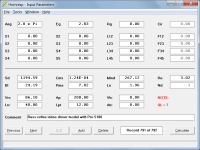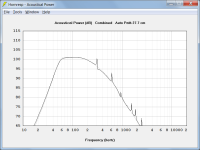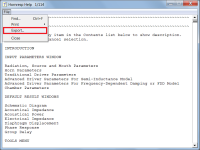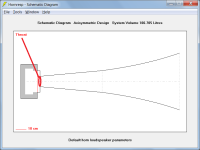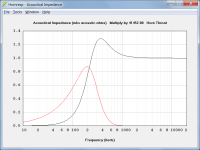I've managed to work out how to get the Hornresp help out of that tiny window and into a full screen sized document so it can be read more easily. I have also changed the font to one that isn't screaming at you. I have also gone through the document quickly and added some white space for people like me that brains are constantly trying to take too much information in at once. I hope this is a lot more readable now (please see attached document). I would love to in the future turn this into a program of it's own, so that it can be searched without being overwhelmed with information, but I currently have more projects on than I can poke a stick at, but hopefully this makes life easier for some in the meanwhile.
Attachments
Using the bottom boxes I had something that kind of worked, but now that I have tried to use the top boxes I am back to being totally confused, because I don't really know what is effecting what.
The bass reflex offset driver model is essentially the same as the inline model, the only real difference being that instead of having the chamber volume specified by Vrc, it is given by the sum of the volumes of segments 1 to 3.
If you are more comfortable with the inline model then by all means continue to use it, as the results will be close enough for all practical purposes. I just wanted you to be aware that the other model existed.
If using the inline model, to reduce the number of variables that you need to adjust, set Tools > Options > Masked. That way, the chamber will be treated as a simple acoustic compliance and it won’t matter what value is specified for Lrc, as it will not be used in the calculations.
Also, decide on the value you want for Ap and leave that fixed, adjusting just the Vrc and Lpt sliders in the Loudspeaker Wizard until you get the best result you can for the specified driver.
Attachment 1 shows inputs for a bass reflex loudspeaker design using the inline model, Attachment 2 shows the inputs for the equivalent offset driver design. I have used the same electro-mechanical driver parameter values as you (derived from the Thiele-Small parameter values given on the specification sheet you posted) except that Sd is 1194.59 (diameter = 390 mm) rather than 1194.58.
Attachment 3 compares the results for the two models. As you can see the predictions are effectively the same, the only difference being that the resonances are not masked in the offset driver model (in practice, they are normally damped by the addition of absorbent filling material).
Attachments
Yeah I get that. I just got thrown into a spin when the S1 -S5 BR values didn't kind of align to what I thought they did when I have seen people model horns before. I lost faith in what I already knew about them.I just wanted you to be aware that the other model existed.
I've managed to work out how to get the Hornresp help out of that tiny window and into a full screen sized document so it can be read more easily.
The Hornresp Help file contents can be exported by selecting the File > Export menu commands, as shown in the attachment.
The file contents can also be accessed by simply right-clicking on the Hornresp.hlp filename in Windows Explorer, and opening the file using Notepad or similar.
Attachments
This is what I have in mind for a Hornresp Helper. Using the same interface as Hornresp, but instead of performing the function the program would do, it would produce the relevant section of the help file, without being overwhelmed by everything else in that very long document, or needing to find it.
The information in the label below would be exactly as it appears in the Hornresp help, as I neither feel confident nor qualified to try and make it more user readable. It could be run as a separate app at the same time to help guide through what each item (that is in the help file) does. Is this something people would be interested in? Because I would only make it if there was enough interest and when time permits.

The information in the label below would be exactly as it appears in the Hornresp help, as I neither feel confident nor qualified to try and make it more user readable. It could be run as a separate app at the same time to help guide through what each item (that is in the help file) does. Is this something people would be interested in? Because I would only make it if there was enough interest and when time permits.
Yes or changing the file extension from .hlp to .txt. I tried several times to read the help file. I struggled to read it in that tiny box, with that font, with a lack of white space. A mate of mine has it far worse than me, he can only read a couple of sentences bunched up together before his brain goes into overload.The Hornresp Help file contents can be exported by selecting the File > Export menu commands, as shown in the attachment.
The file contents can also be accessed by simply right-clicking on the Hornresp.hlp filename in Windows Explorer, and opening the file using Notepad or similar.
I just got thrown into a spin when the S1 -S5 BR values didn't kind of align to what I thought they did when I have seen people model horns before.
Hornresp is not just a "one trick pony" - it can be very powerful, versatile and flexible when it needs to 🙂.
Have a play with the Input Wizard to get an idea of the different types of loudspeaker systems that Hornresp can simulate.
(Select Help > Input Wizard from the main Input Parameters window).
Yes or changing the file extension from .hlp to .txt
That too, although I don't make the option generally known 🙂.
What would be really fantastic would be if some of the really unfamiliar terms were hyperlinked to pictures. After all the purpose of a help file is to help, that's why we are reading it.
"Calculates either the throat area, mouth area, axial length, flare cutoff frequency, flare parameter, throat entry half-angle, mouth circumference in cutoff frequency wavelengths or mouth flare tangent angle, given the other relevant horn segment parameters."
Imagine visually being able to see what a throat area is with a simple picture when you first try to use the program, no explanation just a picture... OK so that is what the throat area is... OK so that is what the mouth areas is etc etc.
All of a sudden we have gone from reading words that have no meaning to a good understanding of what is taking place. Probably beyond my understand of some of the more technical items, but it would be a nice addition to the text in a simplified format.
"Calculates either the throat area, mouth area, axial length, flare cutoff frequency, flare parameter, throat entry half-angle, mouth circumference in cutoff frequency wavelengths or mouth flare tangent angle, given the other relevant horn segment parameters."
Imagine visually being able to see what a throat area is with a simple picture when you first try to use the program, no explanation just a picture... OK so that is what the throat area is... OK so that is what the mouth areas is etc etc.
All of a sudden we have gone from reading words that have no meaning to a good understanding of what is taking place. Probably beyond my understand of some of the more technical items, but it would be a nice addition to the text in a simplified format.
it would produce the relevant section of the help file, without being overwhelmed by everything else in that very long document, or needing to find it.
It should not be necessary.
1. Double-click on any item in the Contents list to go direct to that section. (See the first statement in the Help File).
2. Select the File > Find menu commands or press the Ctrl+F keys to open to the Help File search tool.
Yes but I first need to know what each of the boxes are called, and what parameters are needed to model them to get the most out of the wizard. Again this is where pictures would really come in handy. I spotted this box design while searching for Hornresp tutorials last night, but I have no idea what it would fall under in the myriad of different box names I have never heard of seen before.Hornresp is not just a "one trick pony" - it can be very powerful, versatile and flexible when it needs to 🙂.
Have a play with the Input Wizard to get an idea of the different types of loudspeaker systems that Hornresp can simulate.
(Select Help > Input Wizard from the main Input Parameters window).
It should not be necessary.
1. Double-click on any item in the Contents list to go direct to that section. (See the first statement in the Help File).
2. Select the File > Find menu commands or press the Ctrl+F keys to open to the Help File search tool.
Yes I saw that but it still doesn't help with a lot of the other issues (readability). Let's say you are seeing the software for the first time and not spent ages writing the code for it. I would have to click off the item I want to look at go over to Help... Hornresp Help, find the section I want to read it try to make sense of it, then think where was I looking at before what sub menus was that under? Fumble around in the menus before finding it again. Now what did that help file say? By having the help advice directly connected to the thing you are looking at, it makes a mental connection between the functionality of the button and what it does. Much like a big balloon caption would do but without the caption box moving around the screen and much more readable. It's not about trying to add more functionality (although the pictures I spoke about would help) it is more about make what help is available more readily accessible.
The other big thing would be that it doesn't require any changes to your program. For far too long I was trying to swim upstream expecting the program to be what I needed to be, not accepting that it is what it is. Right or wrong you have set ideas in mind about what that should be, and that is perfectly fine. It is more about trying to make your program easier to use without you having to add things like bubble captions, or destroying the integrity of what it is now. Seasoned user might have no use for what I am proposing but it might help onboard new user more easily. Especially if tailored help is easily found. It allows you to keep the program exactly as you want it, but bridge some of the gap of non standard coding practices.
Last edited:
Imagine visually being able to see what a throat area is with a simple picture when you first try to use the program, no explanation just a picture... OK so that is what the throat area is... OK so that is what the mouth areas is etc etc.
It's not going to happen.
Hornresp assumes that if the user wants to design a horn loudspeaker system then they must already have at least a basic understanding of horn theory. It is dangerous for them to try to design something otherwise, if flying completely blind. There are already comprehensive resources available on the Internet covering horn loudspeakers, so it should not be too difficult to develop the necessary understanding before tackling Hornresp.
Moving the mouse pointer over the schematic diagram displays the names of the various components, including the throat and mouth positions.
Attachments
it still doesn't help with a lot of the other issues (readability)
In that case, export the file contents, open in Word or similar, and format the text any way that you want to.
It's not going to happen.
No and I am not proposing that you do that... I am saying that if I did a helper program that split out the sections of help I could potentially link unfamiliar key words to pictures, so as the user is reading the help section and they might not know what a horn mouth is they can click on the word and be linked to a picture. As I say there is no need to reinvent your program to make it easier to use if there is a separate helper. If there is no interest in the idea it isn't going to happen.
I spotted this box design while searching for Hornresp tutorials last night, but I have no idea what it would fall under
if I did a helper program that split out the sections of help I could potentially link unfamiliar key words to pictures, so as the user is reading the help section and they might not know what a horn mouth is they can click on the word and be linked to a picture.
If you would like to do that as a stand-alone aid to Hornresp, then I would certainly have no objection.
The Hornresp Help file is however updated quite often as new versions of the program are released.
That is what I am proposing a stand alone application so it has no reliance or hooks, plug in etc into your program, but the big issue would be keeping it current with frequent changes. From some comments you have made it sounds like you want your program to be somewhat exclusive to people who have a good working knowledge of horns before they attempt to use your program. That being the case I am thinking twice about making such an app, as it might encourage people with less than optimal understanding to use your program, and if that is the level of user you are aiming for I don't want to interfere with your intended audience since it is your program to do with as you wish. So I might park this idea for the time being.If you would like to do that as a stand-alone aid to Hornresp, then I would certainly have no objection.
The Hornresp Help file is however updated quite often as new versions of the program are released.
Hornresp Update 5530-240310
Hi Everyone,
CHANGE
The throat acoustical impedance model for an infinite OS waveguide has been refined. The calculated result is now as shown in the attached example.
BUG FIX
The Tools > Directivity menu command was not being disabled when an infinite horn was specified. This has now been fixed.
Kind regards,
David
Hi Everyone,
CHANGE
The throat acoustical impedance model for an infinite OS waveguide has been refined. The calculated result is now as shown in the attached example.
BUG FIX
The Tools > Directivity menu command was not being disabled when an infinite horn was specified. This has now been fixed.
Kind regards,
David
Attachments
but the big issue would be keeping it current with frequent changes.
Agreed. As far as I can see all existing video tutorials, manuals, etc relating to Hornresp are out of date one way or another. The older ones can indeed be quite misleading as things have changed so much over time. Also, it would be necessary for you to arrange a server to host your Help application.
- Home
- Loudspeakers
- Subwoofers
- Hornresp