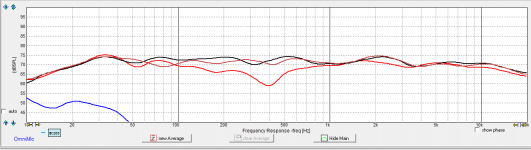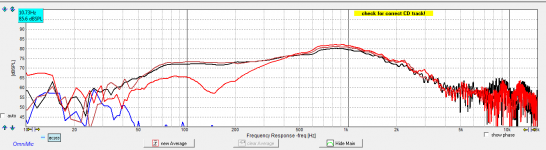Its def the woofs, friday i have all afternoon to play around. Im interested how the tweeter/mid are holding up over the years if they look alike graph wisemore likely a phase error; could be an XO component - capacitor open or value changed with age
Here’s the 3 mains from 400hz, besides some smallish variations they look fairly close.

Ok, i took a screen shot, opened in paint gave it a name and saved it as a JPG, how the hell do i post it so i dont have to keep taking pics with my phone, thanx if you know
Ok, i took a screen shot, opened in paint gave it a name and saved it as a JPG, how the hell do i post it so i dont have to keep taking pics with my phone, thanx if you know
Here are the 3 woofers only, i never knew they could go this low. I set them all as large, remember im doing 3rd octave smoothing just to get a ballpark

Yes! I figured it outSince you're getting into it, you might be able to see a way to have different measurements overlayed on the same graph. It can be revealing to see the low, high and combined responses together, each taken in turn without moving anything.
Ok, if you can show the low, high and combined plots together for the problem speaker, and ease off on the 1/3 octave smoothing then we might guess at something to do with phase.
Also maybe to be done is to repeat in another location, or better still to take reflection free measurements.
Also maybe to be done is to repeat in another location, or better still to take reflection free measurements.
If on PC, with Win10 or later, there is a tool called "Snip & Sketch" that captures images and you can then paste directly into the forum's post editor without having to save to your drive first. If you're trying to use fruit to do your computing, they'll probably have something similar, though what it'll be called I have no idea.
Theres a good chance its windows 7, i only use this laptop for testing, it has both my omnimic and MiniDSP, and even though its old 2013ish it still worksIf on PC, with Win10 or later, there is a tool called "Snip & Sketch" that captures images and you can then paste directly into the forum's post editor without having to save to your drive first. If you're trying to use fruit to do your computing, they'll probably have something similar, though what it'll be called I have no idea.
OK, I don't think Win 7 had the snip tool, but you should still be able to paste your screen shot directly into the post editor here in the forums without having to save it (though of course if you wanted to edit it eg cropping for clarity, then pasting into Paint or any other image editor first would be needed).
Windows 7 does have the 'Snipping Tool'. Search for it in the start bar search box, even put a shortcut onto the desktop.
Ok, thank youWindows 7 does have the 'Snipping Tool'. Search for it in the start bar search box, even put a shortcut onto the desktop.
Ok, I watched a quick snipping video so here it goes. Whoa that was easy....so, thoughts on proceeding with my trouble shooting, do you think close mic measuring of each driver in that main speaker. they weigh a ton I would like to keep em where they are.
and btw thanx for all the interest and input, im not new to all this, and its not easy saying I need help and suggestions so THANX a lot!
and btw thanx for all the interest and input, im not new to all this, and its not easy saying I need help and suggestions so THANX a lot!
Attachments
they weigh a ton I would like to keep em where they are.
This leads me to believe you are measuring these three speakers in their normal locations from a single mic position somewhere away from the speakers. knowing that, I'm not sure we can say anything is wrong with your speakers. Variations in response would be expected when measuring like that. You need to at least measure each speaker in the same location to rule out room effects causing the differences. A close mic of each of the "bad woofers" and a close mic of each of the "good woofers" would at least prove that something is actually wrong. And might point to what is wrong.
Sure, a close mic would let me get a better look at the speakers response w/out the room, your assumptions are correct of how i measured btwThis leads me to believe you are measuring these three speakers in their normal locations from a single mic position somewhere away from the speakers. knowing that, I'm not sure we can say anything is wrong with your speakers. Variations in response would be expected when measuring like that. You need to at least measure each speaker in the same location to rule out room effects causing the differences. A close mic of each of the "bad woofers" and a close mic of each of the "good woofers" would at least prove that something is actually wrong. And might point to what is wrong.
it looks like its the hipass of the mid and the lowpass of the woofers….
now i have nothing to compare to inregards to this speaker, i built them all and never had the ability to get a reference measurement….. there could have been a problem in wiring XO’s or something.
i’ll do a close mic of all three, one meter or closer ???
If you’re not going to move the speakers I would close mic each driver of the bad speaker. Then close mic each driver of one of the good speakers. You want to compare each driver to the same driver on the other speaker.
close mic means to put your measurement mic about an inch from the dust cap. Closer if you feel comfortable. An inch seems to work well. You won’t need much if any smoothing. The graph will naturally be much smoother than you’re used to seeing.
close mic means to put your measurement mic about an inch from the dust cap. Closer if you feel comfortable. An inch seems to work well. You won’t need much if any smoothing. The graph will naturally be much smoother than you’re used to seeing.
Thank you, im looking forward to figuring out its issue.If you’re not going to move the speakers I would close mic each driver of the bad speaker. Then close mic each driver of one of the good speakers. You want to compare each driver to the same driver on the other speaker.
close mic means to put your measurement mic about an inch from the dust cap. Closer if you feel comfortable. An inch seems to work well. You won’t need much if any smoothing. The graph will naturally be much smoother than you’re used to seeing.
side note, i dropped the XO to 40hz for my mains, switched to LFE+Mains, and recalibrated the subs, i ditched Audyssey because it just sounded less dynamic. By moving a good speaker to the center, it sounds freakin awesome, best its sounded in years, My son and i watched an episode of BobaFett, the dynamics are back, vocals are super clear and Disney’s Atmos and HDR look great.
So the system is 7.1.4 , i use (7) mono outlaw audio m200’s, there are (4) subs total, they are AdireTumults powered by (4) QSC1450’s, a MiniDSP for the subs, but since they measure well no eq needed, the four Atmos are little SVS bookshelf surrounds the small ones. I gave a Denon x4300. Jvc RS400 with a Vertex2 liniting everything to 1080p but allowing HDR, the screen is a AT
100”x42” CIH, its a pretty fun room. Thank for all the help
here are all 6 woofers, and all 3 mids, you can see the variations of the speaker that has issues, im thinking that because i have always thought from the beginning it was a placement issue i never measured it originally......i had to screw up the XO wiring since the beginning.
Attachments
- Home
- Loudspeakers
- Multi-Way
- Somethings wrong with my spkr….help