Hi,
I am using since years Daphile (thanks!), on an old fit-pc2 with an external USB-DAC. Now my setup changes and I run into a problem, maybe someone can point me in the right direction?
I got some new active speakers (Q Acoustics Q Active 200), which have an optical input on their wireless hub, but no USB-input. So, ideally I want to use the optical output of the fit-pc2 to this input. My older USB-DAC (an Audiolab 8200CD CD-Player/DAC) needs some repair and I would like to slim the current setup down.
I connected a short optical cable, but when selecting the digital output in Daphile I do not get sound. Using an analogue connection works when I switch to the analogue output setting. The Mixers are all enabled. So I did a few investigations...
Here my audio and mixer settings:
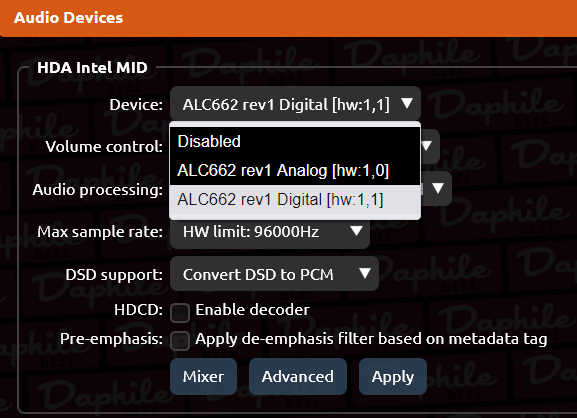
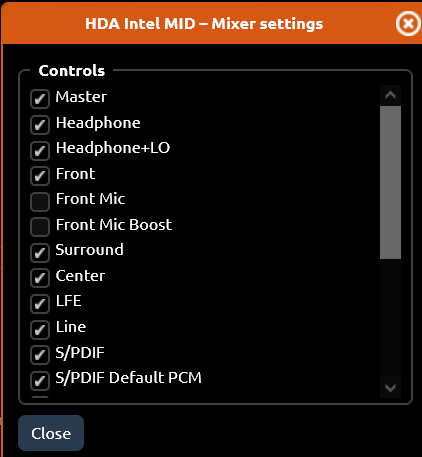
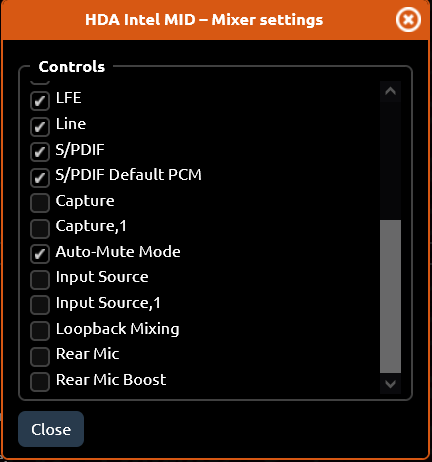
As mentioned, analog works, digital not. I assume for digital I need both S/PDIF Mixer settings and Master, but I tried also everything active, didn't help.
The optical connector is a combination 3.5mm jack & Mini-Toslink. Here the relavant manual pages, I used the red marked connector for the optical mini-TOSLINK cable and the green for the analogue 3.5mm jack.
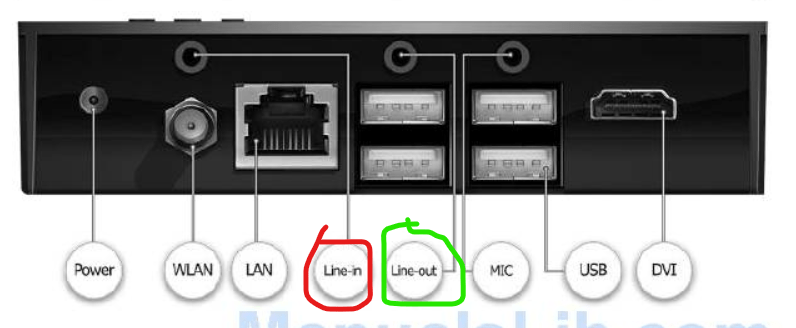
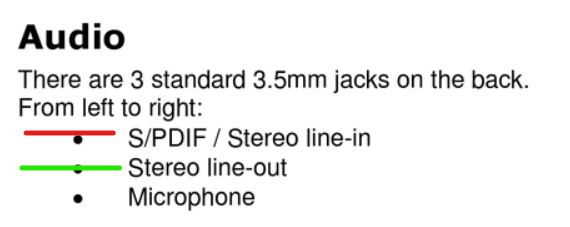
Other things I tried:
- Terminal output:
daphile ~ # aplay -l
- Alsamixer:
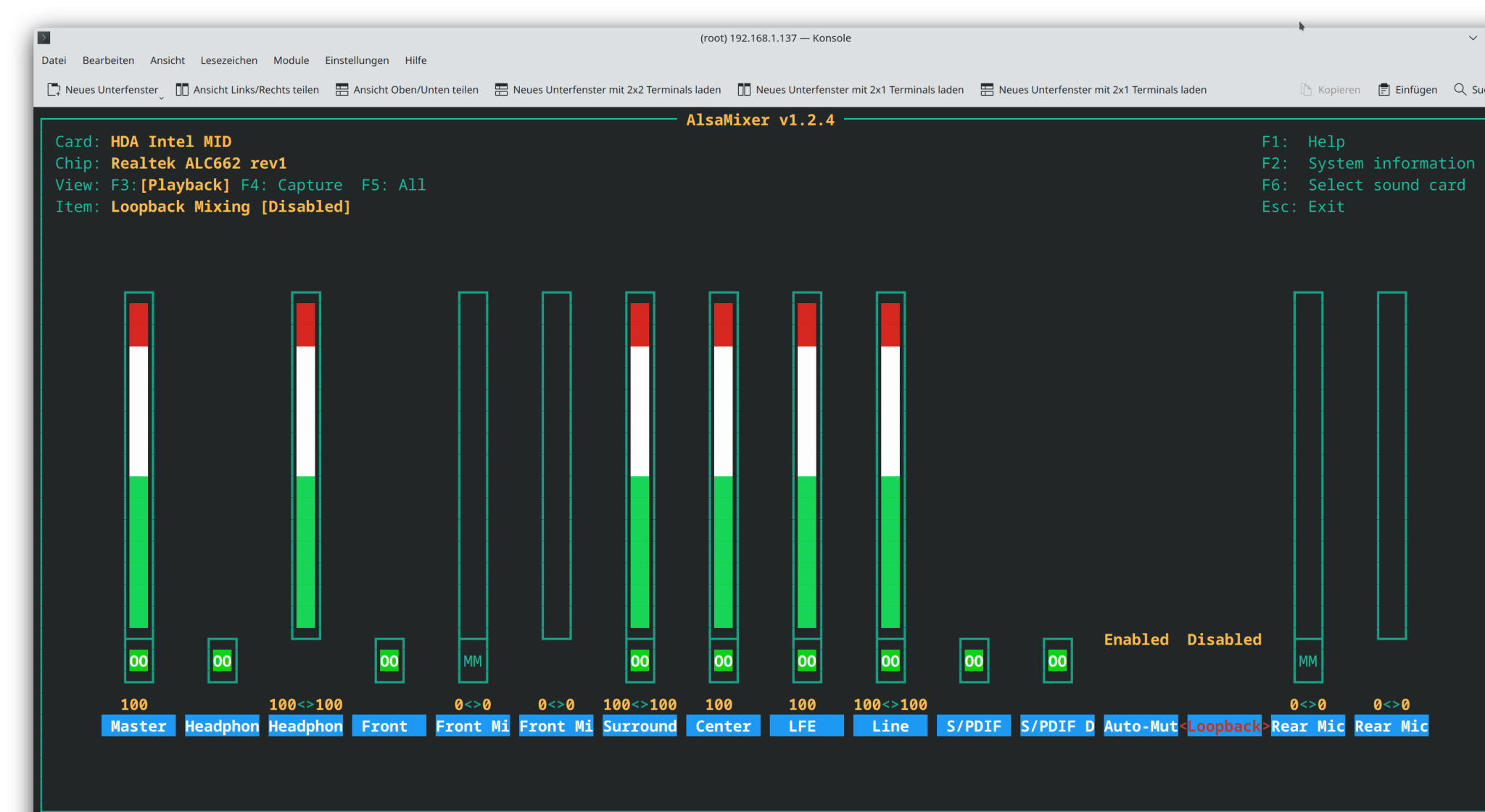
- Checked the BIOS. There was a setting to enable/disable "Analogue 5.1". When activated, I don't get the analogue output anymore, I think this routes 6 output channels through the 3 connectors instead of the standard configuration (input/output/mic). Not sure if it makes a difference for S/PDIF, for me both settings didn't work.
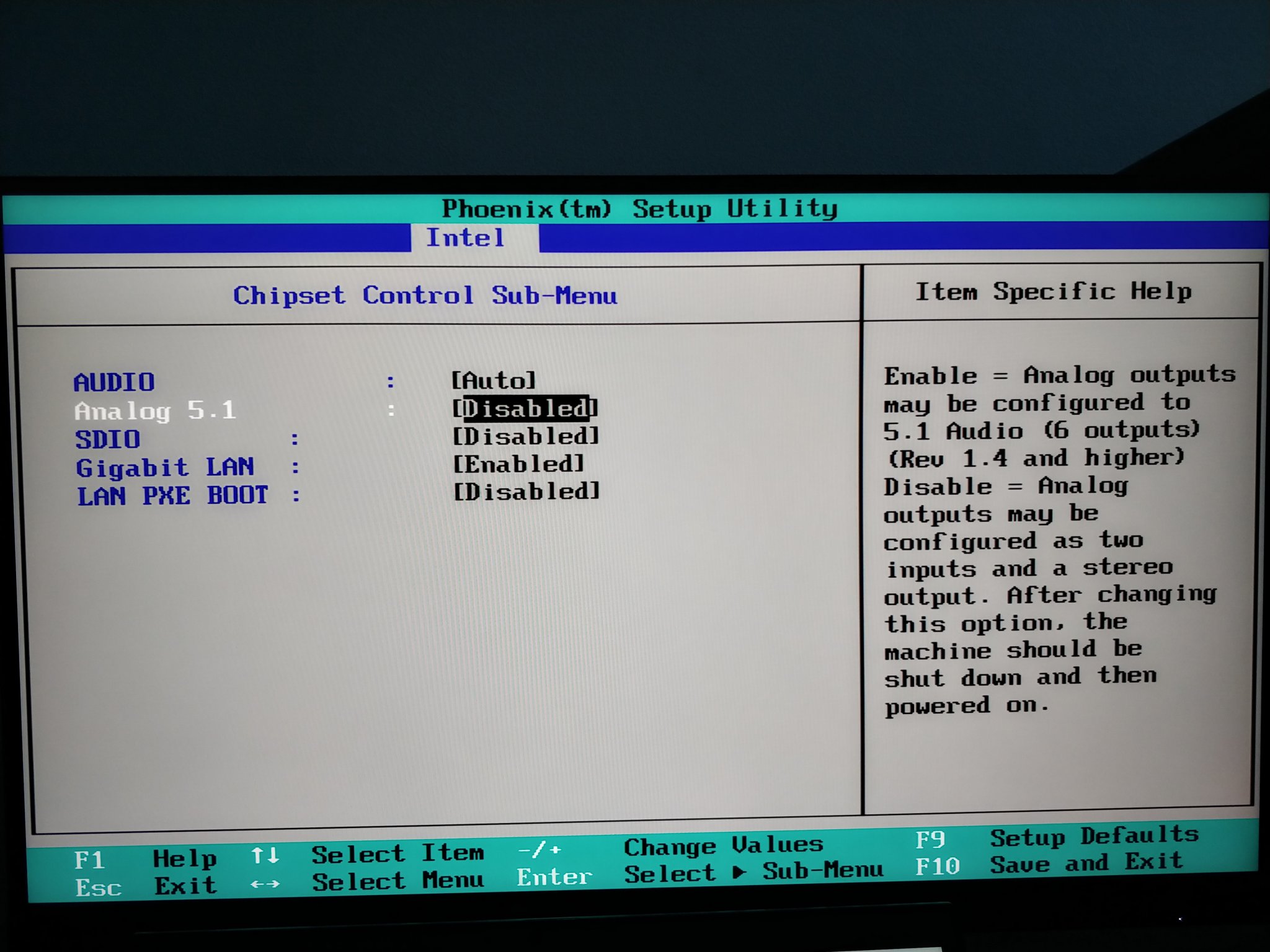
For me, all this looks good, but I still don't get an output through the optical output...
I am using since years Daphile (thanks!), on an old fit-pc2 with an external USB-DAC. Now my setup changes and I run into a problem, maybe someone can point me in the right direction?
I got some new active speakers (Q Acoustics Q Active 200), which have an optical input on their wireless hub, but no USB-input. So, ideally I want to use the optical output of the fit-pc2 to this input. My older USB-DAC (an Audiolab 8200CD CD-Player/DAC) needs some repair and I would like to slim the current setup down.
I connected a short optical cable, but when selecting the digital output in Daphile I do not get sound. Using an analogue connection works when I switch to the analogue output setting. The Mixers are all enabled. So I did a few investigations...
Here my audio and mixer settings:
As mentioned, analog works, digital not. I assume for digital I need both S/PDIF Mixer settings and Master, but I tried also everything active, didn't help.
The optical connector is a combination 3.5mm jack & Mini-Toslink. Here the relavant manual pages, I used the red marked connector for the optical mini-TOSLINK cable and the green for the analogue 3.5mm jack.
Other things I tried:
- Terminal output:
daphile ~ # aplay -l
** List of PLAYBACK Hardware Devices **
card 0: Dummy [Dummy], device 0: Dummy PCM [Dummy PCM]
Subdevices: 8/8
Subdevice #0: subdevice #0
Subdevice #1: subdevice #1
Subdevice #2: subdevice #2
Subdevice #3: subdevice #3
Subdevice #4: subdevice #4
Subdevice #5: subdevice #5
Subdevice #6: subdevice #6
Subdevice #7: subdevice #7
card 1: MID [HDA Intel MID], device 0: ALC662 rev1 Analog [ALC662 rev1 Analog]
Subdevices: 1/1
Subdevice #0: subdevice #0
card 1: MID [HDA Intel MID], device 1: ALC662 rev1 Digital [ALC662 rev1 Digital]
Subdevices: 0/1
Subdevice #0: subdevice #0
- Alsamixer:
- Checked the BIOS. There was a setting to enable/disable "Analogue 5.1". When activated, I don't get the analogue output anymore, I think this routes 6 output channels through the 3 connectors instead of the standard configuration (input/output/mic). Not sure if it makes a difference for S/PDIF, for me both settings didn't work.
For me, all this looks good, but I still don't get an output through the optical output...
I beat my head against the wall trying to get the optical working on my old laptop before I finally gave up. I think my problem is there was no way to force enable the optical output in BIOS - those combo jacks are a total PITA.Hi,
I am using since years Daphile (thanks!), on an old fit-pc2 with an external USB-DAC. Now my setup changes and I run into a problem, maybe someone can point me in the right direction?
I got some new active speakers (Q Acoustics Q Active 200), which have an optical input on their wireless hub, but no USB-input. So, ideally I want to use the optical output of the fit-pc2 to this input. My older USB-DAC (an Audiolab 8200CD CD-Player/DAC) needs some repair and I would like to slim the current setup down.
I connected a short optical cable, but when selecting the digital output in Daphile I do not get sound. Using an analogue connection works when I switch to the analogue output setting. The Mixers are all enabled. So I did a few investigations...
Here my audio and mixer settings:
View attachment 1014341 View attachment 1014342 View attachment 1014343
As mentioned, analog works, digital not. I assume for digital I need both S/PDIF Mixer settings and Master, but I tried also everything active, didn't help.
The optical connector is a combination 3.5mm jack & Mini-Toslink. Here the relavant manual pages, I used the red marked connector for the optical mini-TOSLINK cable and the green for the analogue 3.5mm jack.
View attachment 1014345 View attachment 1014347
Other things I tried:
- Terminal output:
daphile ~ # aplay -l
- Alsamixer:
View attachment 1014349
- Checked the BIOS. There was a setting to enable/disable "Analogue 5.1". When activated, I don't get the analogue output anymore, I think this routes 6 output channels through the 3 connectors instead of the standard configuration (input/output/mic). Not sure if it makes a difference for S/PDIF, for me both settings didn't work.
View attachment 1014356
For me, all this looks good, but I still don't get an output through the optical output...
First thing to check… is the optical cable lit up when connected? It should glow red if it's active.
What's the Audio>Auto setting in your bios about? If there's a option to switch analog/digital that hopefully will sort things out
No, I haven't seen it lit up, but I'll double-check. The Audio setting in BIOS is only Auto/Disable....First thing to check… is the optical cable lit up when connected? It should glow red if it's active.
What's the Audio>Auto setting in your bios about? If there's a option to switch analog/digital that hopefully will sort things out
In Windows, I needed to go into the Realtek control panel to manaully switch between analog/digital. If there's a way to do the same in whatever flavour of Linux DAPhile is based off, I'm not smart enough to brain it out. Best I can suggest is search your MOBO and see if you can find any info about enabling optical outNo, I haven't seen it lit up, but I'll double-check. The Audio setting in BIOS is only Auto/Disable....
Personally, if I absolutely had to use optical, I'd probably suck it up and buy one of these things: https://www.amazon.com/Digital-Interface-Coaxial-Optical-Audio/dp/B08HN3VSF8. I can't speak for the sound quality of them, but the cost is probably worth not dealing with the fustration of digging into this can of worms again
<edit> also try some different optical cables if you have any, just to rule out it being defective
The good thing: The fit-pc2 was originally sold with Ubuntu, so there must be a Linux way to get it running. The latest entry I find from the manufacturer's side is for Linux Mint 13 (2012): http://www.fit-pc.com/wiki/index.php?title=Linux_Mint_13_on_fit-PC2 . Wondering if the mentioned EMGD drivers (Intel® Embedded Media and Graphics Driver) are needed, or something else?
Oh no! In all the fit-pc2 documentation I see only "S/PDIF". I assumed that is an optical one. Now, I found in an old forum thread that it is actually a coax S/PDIF on the 3.5mm jack, not Mini-TOSLINK! That explains it, haha.
The hub which I need to connect to has only an optical input, but not coax. So I need some kind of conversion either USB->optical or coax->optical. Analog is working, but analogue signals get converted by the Q Acoustic hub to digital to stream wireless to the speakers, so it would be D/A->A/D->D/A...
Mh, I have still a super old M-Audio Transit USB interface laying around, I might try this out, even it involves as well some sketchy driver/firmware blob in Linux (but I got it working years ago both on Ubuntu and a Raspberry Pi, so maybe worth a shot ... https://help.ubuntu.com/community/MaudioTransitUSB and https://www.howtoforge.com/how-to-g...usb-audio-device-working-in-ubuntu-9.04-amd64 etc). I am only familiar with Debian based things though, and Daphile is Gentoo-based...
Otherwise I have to buy something new...
The hub which I need to connect to has only an optical input, but not coax. So I need some kind of conversion either USB->optical or coax->optical. Analog is working, but analogue signals get converted by the Q Acoustic hub to digital to stream wireless to the speakers, so it would be D/A->A/D->D/A...
Mh, I have still a super old M-Audio Transit USB interface laying around, I might try this out, even it involves as well some sketchy driver/firmware blob in Linux (but I got it working years ago both on Ubuntu and a Raspberry Pi, so maybe worth a shot ... https://help.ubuntu.com/community/MaudioTransitUSB and https://www.howtoforge.com/how-to-g...usb-audio-device-working-in-ubuntu-9.04-amd64 etc). I am only familiar with Debian based things though, and Daphile is Gentoo-based...
Otherwise I have to buy something new...
https://www.compulab.com/wp-content/uploads/2011/08/SBC-FITPC2i-Reference-Guide.pdf chapter "4.5. Audio Interface (P4, P9)" details the 4-pin jack (pin 2 electrical SPDIF out).Now, I found in an old forum thread that it is actually a coax S/PDIF on the 3.5mm jack, not Mini-TOSLINK!
Sure. But that's the fit-pc2i, not the fit-pc2 which I have. It wasn't stated clearly in the user manual (posted excerpts above) or any other source I could find. Not sure how much the 2i is different from the 2, but it didn't came to my mind to search for a different model then I have. But still, of course I shouldn't have assumed it's optical.https://www.compulab.com/wp-content/uploads/2011/08/SBC-FITPC2i-Reference-Guide.pdf chapter "4.5. Audio Interface (P4, P9)" details the 4-pin jack (pin 2 electrical SPDIF out).
Edit: found now the corresponding document for the 2: https://www.google.com/url?q=https:...ploads/2011/08/SBC-FITPC2-Reference-Guide.pdf , but also there I don't find it clearly stated, not like for the 2i
Last edited:
Compare the audio parts of https://fit-iot.s3.amazonaws.com/download/fit-pc2/documents/fit-pc2-top-level-block-diagram.pdf and https://fit-iot.s3.amazonaws.com/download/fit-pc2i/documents/fit-pc2i-top-level-block-diagram.pdf - they are identical.Sure. But that's the fit-pc2i, not the fit-pc2 which I have.
@phofman , @ant! I haven't followed all your posts, but is this what you need? There are tons of them on Amazon.
https://www.amazon.com/gp/product/B01N32C5GT/ref=ox_sc_act_title_1?smid=A3VFQ2JABXLXC8&psc=1
https://www.amazon.com/gp/product/B01N32C5GT/ref=ox_sc_act_title_1?smid=A3VFQ2JABXLXC8&psc=1
Thinking about swapping my ancient laptop for an actual miniPC for Daphile use.
I'm looking for some general feedback on the newest AMD processors… any issues running Daphile?
I'm looking for some general feedback on the newest AMD processors… any issues running Daphile?
Thanks again everyone. As said, once I realized (post #4,626) this isn't an optical output as I need it, I knew my options.
And I might just been successful installing my old M-Audio Transit USB soundcard (an older simple USB soundcard I had laying around, with optical and analog output). The problem was, this thing needs some firmware loaded into it over USB to do something, otherwise it is not recognized. Solution: Found the required driver/firmware package (madfuload) for this thing for Ubuntu, convert the Ubuntu deb-package to tgz for Gentoo (using alien on a Ubuntu PC), send it to the Daphile-PC, unpack and move the files where they should be. And this card shows up! Still have to make a listening test later (was doing it remotely), but it shows up in the GUI and in aplay, so it looks like it is working! If it is: Case solved, I have an optical output without buying something extra.
And I might just been successful installing my old M-Audio Transit USB soundcard (an older simple USB soundcard I had laying around, with optical and analog output). The problem was, this thing needs some firmware loaded into it over USB to do something, otherwise it is not recognized. Solution: Found the required driver/firmware package (madfuload) for this thing for Ubuntu, convert the Ubuntu deb-package to tgz for Gentoo (using alien on a Ubuntu PC), send it to the Daphile-PC, unpack and move the files where they should be. And this card shows up! Still have to make a listening test later (was doing it remotely), but it shows up in the GUI and in aplay, so it looks like it is working! If it is: Case solved, I have an optical output without buying something extra.
Hello,
I am u Vortexbox user, but that project seems pretty dead. So looking for something els, I tried Daphile. I run into two issues, which I hop ou can help me with:
1. I would like to be able to login to my Daphile system, as root. This is only supported in beta versiosn. Why/ An dis there a way around?
2. I would like to mass import 4000 ripped CD’s (2 TB In totaal) to Daphile. How do I do that? WIndows asks for username/password when. I want to acces the Daphile server, and see point1: I don‘t have that acces.
I am u Vortexbox user, but that project seems pretty dead. So looking for something els, I tried Daphile. I run into two issues, which I hop ou can help me with:
1. I would like to be able to login to my Daphile system, as root. This is only supported in beta versiosn. Why/ An dis there a way around?
2. I would like to mass import 4000 ripped CD’s (2 TB In totaal) to Daphile. How do I do that? WIndows asks for username/password when. I want to acces the Daphile server, and see point1: I don‘t have that acces.
Hi,
I had the time to check my installation of the USB soundcard (M-Audio Transit USB) in the last days. As described above, even though installing the drivers was a bit messy, I got it running. I have now through this soundcard both analogue and optical outputs which work. Through both I still get some crackling sounds every few seconds though, I assume this could be related to audio buffers? Which of the settings, should I try first for this, I guess the output buffer size? Since other soundcards didn't had this, I guess the streaming buffer should be fine (I guess that's buffering the network/internet connection)? What about kernel buffer and period count?
I had the time to check my installation of the USB soundcard (M-Audio Transit USB) in the last days. As described above, even though installing the drivers was a bit messy, I got it running. I have now through this soundcard both analogue and optical outputs which work. Through both I still get some crackling sounds every few seconds though, I assume this could be related to audio buffers? Which of the settings, should I try first for this, I guess the output buffer size? Since other soundcards didn't had this, I guess the streaming buffer should be fine (I guess that's buffering the network/internet connection)? What about kernel buffer and period count?
I can answer your last question, the one about mass import of music files. You can login to the network with your usual Windows login credentials, provided your are an admin level Windows user. But if you are on Windows 10, you will be unable to import you data from the Windows machine direct to the "Music" share on the Daphile box because the transfer rate will be less than 1MB/Sec. This is a well known issue with Linux shares on Windows 10 - and is a disgrace that Microsoft should be roundly chastised for.Hello,
I am u Vortexbox user, but that project seems pretty dead. So looking for something els, I tried Daphile. I run into two issues, which I hop ou can help me with:
1. I would like to be able to login to my Daphile system, as root. This is only supported in beta versiosn. Why/ An dis there a way around?
2. I would like to mass import 4000 ripped CD’s (2 TB In totaal) to Daphile. How do I do that? WIndows asks for username/password when. I want to acces the Daphile server, and see point1: I don‘t have that acces.
What you can do, however, is to transfer all your data to a USB disc - hopefully you have a USB3 disc available and USB3 sockets on the Daphile box - and then hook the USB disk to the Daphile server and use the File manager functions in the Daphile web interface to copy all your data from the USB drive to the Music drive. You may have to make the copy in large chunks as, for some reason the web interface seems unwilling to copy and paste all the contents of a well-filled drive in one go.
Ed Form
I posted last week around Gracenote stopping working - there is a new beta been released now which confirms it - this is a big drop in functionality unfortunately
2022-01-16 beta version 22.01-b161653 (x86_64, x86_64-rt & i486) changes:
- Keyboard and touch controls. Arrow keys or swipe up/down for volume and
left/right for rewind/forward. Space or tap for play/pause.
- Gracenote support for CD ripping metadata removed due to license expiration
2022-01-16 beta version 22.01-b161653 (x86_64, x86_64-rt & i486) changes:
- Backup and restore for Daphile settings
- Now Playing Screen
- Keyboard and touch controls. Arrow keys or swipe up/down for volume and
left/right for rewind/forward. Space or tap for play/pause.
- Gracenote support for CD ripping metadata removed due to license expiration
- LMS update to 8.2 branch (Jan 7th 2022, git commit: 050fd23)
- Kernel update to 5.15.15 and 5.15.15-rt27
- Some component updates and bug fixes
I don't think there is a way around if you need/want ssh access. I am using the beta version since years, it is very stable. The beta has more often updates, but you don't have to install them. So you could easily stay on a beta version which works for you (I haven't had any issues since a long time! I think years ago a beta broke something, and a few days later a new version came out. But you can easily roll back if this would happen).1. I would like to be able to login to my Daphile system, as root. This is only supported in beta versiosn. Why/ An dis there a way around?
The beta uses a generic ssh password ("zaq"), but you are free to change it to whatever you want. It would reset after an update though.
I think the beta is for more advanced users (who can use ssh and kind of know what they are doing, and if something breaks, they know it was them), while the "stable" is for the user who has no need and idea what he could do with ssh access...
Yes, I reported this to Kimmo. Sad to see the demise of decent lookup...Musicbrainz just doesn't work for so many discs that I have abandoned Daphile and now use Fre:ac on my main linux PC.I posted last week around Gracenote stopping working - there is a new beta been released now which confirms it - this is a big drop in functionality unfortunately
2022-01-16 beta version 22.01-b161653 (x86_64, x86_64-rt & i486) changes:
- Gracenote support for CD ripping metadata removed due to license expiration
The last 30 rips Daphile/Musicbrainz found only 6 matching to tag. Fre:ac found 28 and is far more configurable. The downside is that Fre:ac does not provide album art but that is minor as a Discogs or amazon search and copy/paste is trivial.
https://www.freac.org/
My 2009 Mac mini crashed with daphile-22.01-b161653-x86_64-rt. Gracenote / Music Brainz data was found, but crashed after ripping. Trying to downgrade to previous version. Saw that my DAC, WiFi card and DVD-player aren't displayed. So think it's a driver issue.
Yes, I reported this to Kimmo. Sad to see the demise of decent lookup...Musicbrainz just doesn't work for so many discs that I have abandoned Daphile and now use Fre:ac on my main linux PC.
The last 30 rips Daphile/Musicbrainz found only 6 matching to tag. Fre:ac found 28 and is far more configurable. The downside is that Fre:ac does not provide album art but that is minor as a Discogs or amazon search and copy/paste is trivial.
https://www.freac.org/
I just tried two albums that arrived today, both have been out for a while and both failed to get tags, I'm surprised they aren't in music brainz.
How do we request integration with something like freedb or discogs ?
- Home
- Source & Line
- PC Based
- Daphile - Audiophile Music Server & Player OS