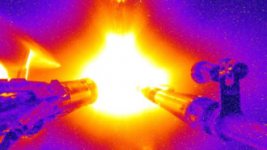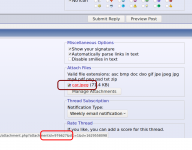Hello .
I would like to create a discussion and insert photographs in the middle of the text, so not all at the bottom of the page. how you do it ?
I would like to create a discussion and insert photographs in the middle of the text, so not all at the bottom of the page. how you do it ?
Attach your image in the normal way and then click the symbol here which will list all the attached images.
You can then click each link and the required link text will drop into your post which will display as the image when you post. You can copy and move the links around your post as desired.
All this will change when we move platform and the image hosting of XenForo should be much smarter.
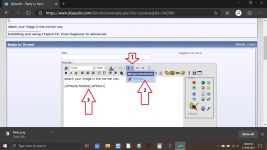

You can then click each link and the required link text will drop into your post which will display as the image when you post. You can copy and move the links around your post as desired.
All this will change when we move platform and the image hosting of XenForo should be much smarter.
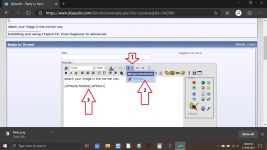

Hello and thanks
I did a test but when I click on preview post the image does not come out but this: View attachment 782543
I did a test but when I click on preview post the image does not come out but this: View attachment 782543
Clicking on those images takes me to a new page where only the picture is viewed which is not particularly user friendly.
How come some pictures are able to be panned in and out, while others are not, and how do one attach a picture so the picture do become pan-able?
This is the HTML code for one of the pictures in post #2:
which differs from an attached picture which is pan-able as seen in another post, the main differences are emboldened and underlined.
Anyhow, hope the change to XenForo BBS rectifies the problem with attached pictures.
How come some pictures are able to be panned in and out, while others are not, and how do one attach a picture so the picture do become pan-able?
This is the HTML code for one of the pictures in post #2:
<img class="tcattdimgresizer" src="https://www.diyaudio.com/forums/attachments/forum-problems/782534d1569052108t-images-aleks-png" alt="images-aleks-png" style="margin: 2px" title="images-aleks-png" border="0">
which differs from an attached picture which is pan-able as seen in another post, the main differences are emboldened and underlined.
<img class="tcattdimgresizer" src="https://www.diyaudio.com/forums/attachments/multi-way/779763d1567787887-birth-15-inch-woofer-spider-assembly-png" alt="The birth of a 15 inch woofer-spider-assembly-png" title="Click the image to open in full size." width="600" border="0">
Anyhow, hope the change to XenForo BBS rectifies the problem with attached pictures.
So 🙂 after 30 minutes playing around and looking at your example...
The image is attached in the normal way. You then copy the bit I've highlighted and post that where you want the image.
You then put 'Image' tags around the links... whcih doesn't seem to work using the button... so add them manually.
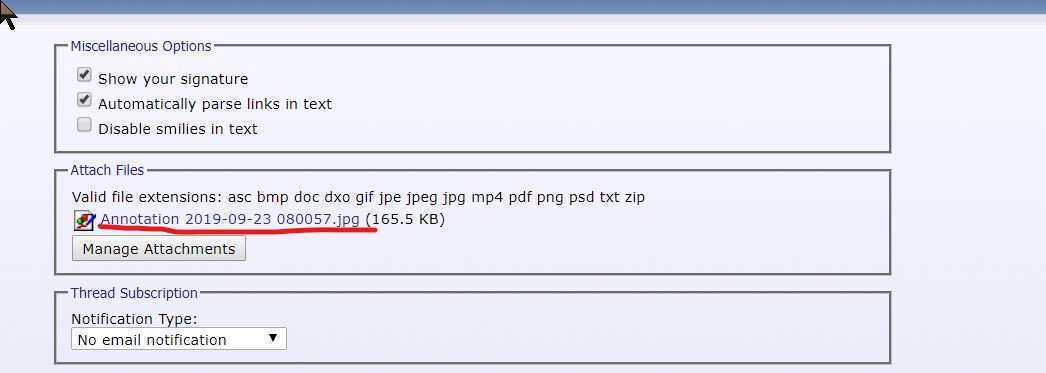

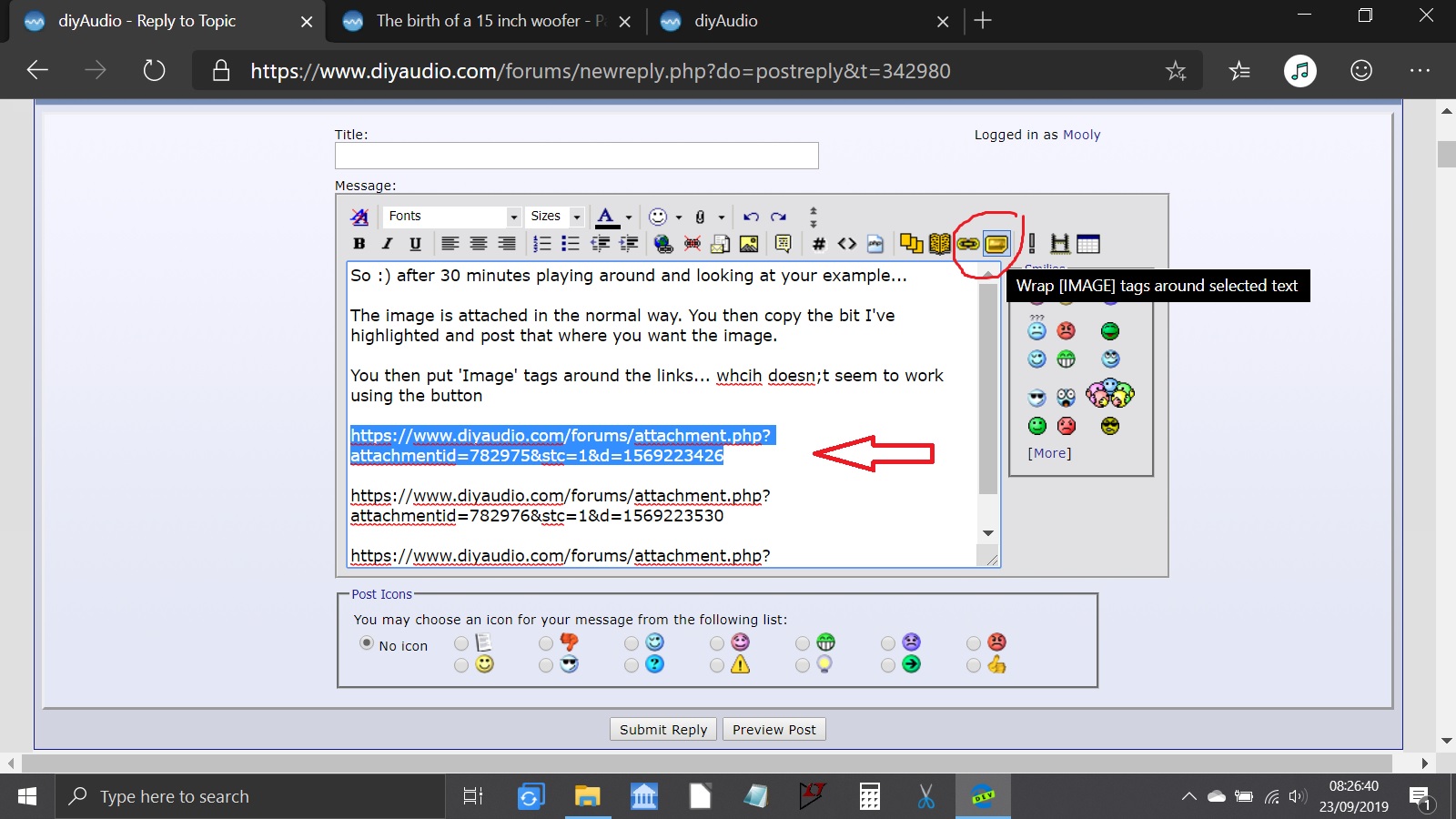

The image is attached in the normal way. You then copy the bit I've highlighted and post that where you want the image.
You then put 'Image' tags around the links... whcih doesn't seem to work using the button... so add them manually.
Attachments
I wonder if the other Image button works... it does.
This is how I always insert images - attach, then use the insert image icon, referencing the link that comes up in the 'manage attachments' popup.
Hello.
how do you insert images inside a text and not at the end as happens with Attach Files?.
do you have to use the insert images button? .
if this is the way, I guess it is mandatory to have a website.
how do you insert images inside a text and not at the end as happens with Attach Files?.
do you have to use the insert images button? .
if this is the way, I guess it is mandatory to have a website.
You can attach
View attachment 976627
between text using the attachment ID.
[attach]976627[/attach]
If you hover over the image you should see that ID.
I have still not figured out how tha works.
dave
OK, i just copy the actual link behind the picture name and paste it in between img tags.
The attach tags seems to break a lot.
dave
The attach tags seems to break a lot.
dave
- Home
- Site
- Forum Problems & Feedback
- images



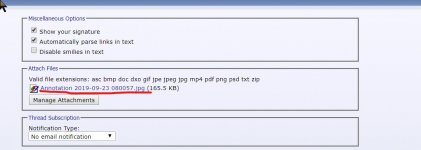
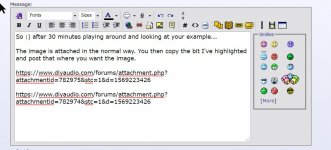

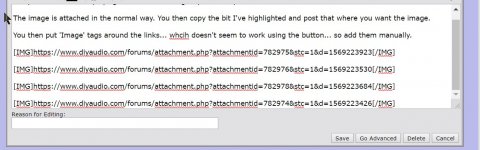

 That's the clever workaround on this software.
That's the clever workaround on this software.