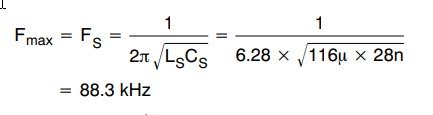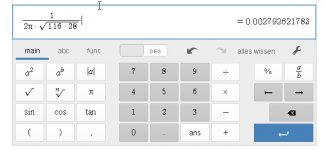Hi All.
I have search for a calculator who does input the formula,s as on example, this way it is more easy to see if I did oke.
Why I get a different outcome in the formula you see in pics, needs to be 83 khz.
It is not the first time, i am a very bad calculate guy, always was even on lower school.
But with calculators thing need to be more easy right, still I do miss things sometimes and mis right outcome.
Beauty is afcourse to get nanofarad and uF uH in one go, I see much formula,s with henry and Farads, confusing.
I am convinced here are calculation guru,s enough, and yes I need to learn more about it..
Because Corona goes the good way to disappair, I are start again with the hobby.
thanks.
kees
I have search for a calculator who does input the formula,s as on example, this way it is more easy to see if I did oke.
Why I get a different outcome in the formula you see in pics, needs to be 83 khz.
It is not the first time, i am a very bad calculate guy, always was even on lower school.
But with calculators thing need to be more easy right, still I do miss things sometimes and mis right outcome.
Beauty is afcourse to get nanofarad and uF uH in one go, I see much formula,s with henry and Farads, confusing.
I am convinced here are calculation guru,s enough, and yes I need to learn more about it..
Because Corona goes the good way to disappair, I are start again with the hobby.
thanks.
kees
Attachments
You need to include the u (micro) and n (nano) powers of 10 under the square root.
(116 * 10^-6)
(28 * 10^-9)
Try that.
(116 * 10^-6)
(28 * 10^-9)
Try that.
Ahh yes, proberly the cause, I was confused by the way it is presented, why not more clarity in these learning docs.
I will try.
regards
I will try.
regards
The calculator does not know you have micro or pico.
Say I pay you 1234. Is that in dollars or pennies or yen? Does it make a difference?
Say I pay you 1234. Is that in dollars or pennies or yen? Does it make a difference?
I have search for a calculator who does input the formula,s as on example,
this way it is more easy to see if I did oke.
It's not hard, just always use standard units, Volt, Ohm, Farad, Amp, Henry, etc.
and remember the meanings of milli, micro, nano, pico, etc.
Most of your numerical values will then include a power of ten.
Also remember that multiplying 10^a times 10^b gives 10^(a+b)
3uF = 3x10^-6
6nH = 3 x 10^-9
43k Ohms = 43 x 10^3
For example, 3uF x 43k =
(3x10^-6 x 43x10^3) = (3 x 43) x 10^(-6+3) = 129 x10^-3 = 1.29 x10^-1 = 0.129
Just plug and chug, as they say.
Last edited:
The calculator does not know you have micro or pico.
Say I pay you 1234. Is that in dollars or pennies or yen? Does it make a difference?
Thanks, adding that decimal point after the amount.......
So you can pay me that much.
When may I expect payment? 😱
The calculator does not know you have micro or pico.
Say I pay you 1234. Is that in dollars or pennies or yen? Does it make a difference?
It was just I was confused how the formula was written, so I thought it was oke as I did use it.
And I am a terrible calculator, always was, but good in other things as everyone. I have learn electronics from mine hobby, and never was
on a technical school as most here are, so I did not learn the calculation stuff there, but happely I have teachers here to learn, I am 64
but never to old to learn, otherwise I do set it on paper to remember, so I can do it right.
thanks all.
Last edited:
Kees
Donkey's years ago I used to use a TI-66 programmable calculator. Now I use Excel. It will do any calculation you can throw at it, and everything can be saved. No contest.
If you don't have Excel, the free Libre Office Calc will do just as well.
Donkey's years ago I used to use a TI-66 programmable calculator. Now I use Excel. It will do any calculation you can throw at it, and everything can be saved. No contest.
If you don't have Excel, the free Libre Office Calc will do just as well.
I honestly have a love/hate relationship with Excel. I use it a lot and generally like it, but for calculations that are slightly above the level needed for typical accounting math, it really falls short. I hate referring to variables by the cell location. Is A2 the resistance or the capacitance? Who knows?! Yes, I do know that you can name cells, but lord help you if you ever copy that elsewhere. It's way too easy to have an error in the math as the equations can't be visualized.
I find that I either use my HP-48 calculator or Python for calculations. Both support engineering notation (1E-9 for nano, for example). As does Excel, by the way.
For a software "calculator" where you can type in equations, have sensible variable names, graph functions, visualize equations, and much, much more I recommend MathCad. I used it in college (so 20+ years ago) and found it very powerful. It's expensive, though.
There are free alternatives to MathCAD. Some are listed here: 9 Best Mathcad Alternatives - Reviews, Features, Pros & Cons - Alternative
I've used SMath Studio a bit. It seems to work OK, but I wasn't patient enough to actually bother to learn it.
MathCAD is nice in that it allows for some programming without too much fuss. I've implemented search algorithms and such in MathCAD to iteratively solve various math/engineering problems.
Some may prefer MATLAB (or the free GNU equivalent, Octave) but I find that very hard and non-intuitive to use. I'm sure it's super powerful, but the user experience leaves a lot to be desired, especially if you're not 200% comfortable juggling matrices.
I suppose I should proudly wave the maple leaf and point out Maple. It looks like you can use it online for free, though I have no idea what the limitations of that might be. https://www.maplesoft.com/products/learn/
Tom
I find that I either use my HP-48 calculator or Python for calculations. Both support engineering notation (1E-9 for nano, for example). As does Excel, by the way.
For a software "calculator" where you can type in equations, have sensible variable names, graph functions, visualize equations, and much, much more I recommend MathCad. I used it in college (so 20+ years ago) and found it very powerful. It's expensive, though.
There are free alternatives to MathCAD. Some are listed here: 9 Best Mathcad Alternatives - Reviews, Features, Pros & Cons - Alternative
I've used SMath Studio a bit. It seems to work OK, but I wasn't patient enough to actually bother to learn it.
MathCAD is nice in that it allows for some programming without too much fuss. I've implemented search algorithms and such in MathCAD to iteratively solve various math/engineering problems.
Some may prefer MATLAB (or the free GNU equivalent, Octave) but I find that very hard and non-intuitive to use. I'm sure it's super powerful, but the user experience leaves a lot to be desired, especially if you're not 200% comfortable juggling matrices.
I suppose I should proudly wave the maple leaf and point out Maple. It looks like you can use it online for free, though I have no idea what the limitations of that might be. https://www.maplesoft.com/products/learn/
Tom
Last edited:
Hi @Tomchr I have downloaded Smath.
I did see it is quite simple and looks very powerfull.
It is very clear and self explainable system, nice software.
regards
I did see it is quite simple and looks very powerfull.
It is very clear and self explainable system, nice software.
regards
... but for calculations that are slightly above the level needed for typical accounting math, it really falls short...
Excel has many more functions than many people realise. It can handle complex numbers, for example, or find a polynomial to a given degree that best fits a given data set. It's also backed up by the VBA programming language, at least on the full desktop version. There's also a huge amount of help online for even the most obscure features.
I've used Octave, but as you say, one needs to be pretty dedicated to get to grips with it. I find with dedicated maths programmes that if I don't use a particular programme for a while, when I come back to it, it feels like I am starting from zero again. Maybe it's because I have been using spreadsheets since the days of VIP Professional on the Atari ST, but I find that I can always jump straight back into Excel, like pulling on an old glove.
Having said that, I'm off to have a look at Smath.
- Home
- Design & Build
- Software Tools
- Calculator for formula,s