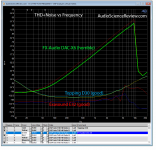hey guys
just wanna ask you guys something which has been bugging me for a while.
i always use a pc paired with a dac for music listening. Back at home i use a cambridge usb dac which streams bit perfect using asio drivers and abroad at workplace i use an fx audio dac.
both the devices support asio but cambridge has dedicated asio driver and has something called usb class 2 which bypass the DAC in my pc entirely. that means when in usb class two none of the volume controls in pc or foobar works and digital data is streamed to dac. seems legit digital out.
but the case with fx audio and also a ( klipsch r41pm with usb input which used for a while) the results are different. so for these 2 devices since their is no dedicated asio drivers i use asio4all. but when playing song even though its playing through asio4all drivers im able to change volume in foobar.
how does it happen. because to my understanding digital output is data which is 1s and 0s. you cant possibly reduce the size of 1s and 0s to change volume. so for me it looks like the signal going through usb is not digital out.
is there something im failing to understand here..? and also i would greatly appreciate if anyone know the right way to configure digital audio to fx audio x6 dac in this case.
thanks
just wanna ask you guys something which has been bugging me for a while.
i always use a pc paired with a dac for music listening. Back at home i use a cambridge usb dac which streams bit perfect using asio drivers and abroad at workplace i use an fx audio dac.
both the devices support asio but cambridge has dedicated asio driver and has something called usb class 2 which bypass the DAC in my pc entirely. that means when in usb class two none of the volume controls in pc or foobar works and digital data is streamed to dac. seems legit digital out.
but the case with fx audio and also a ( klipsch r41pm with usb input which used for a while) the results are different. so for these 2 devices since their is no dedicated asio drivers i use asio4all. but when playing song even though its playing through asio4all drivers im able to change volume in foobar.
how does it happen. because to my understanding digital output is data which is 1s and 0s. you cant possibly reduce the size of 1s and 0s to change volume. so for me it looks like the signal going through usb is not digital out.
is there something im failing to understand here..? and also i would greatly appreciate if anyone know the right way to configure digital audio to fx audio x6 dac in this case.
thanks
Reducing volume in digital domain truncates bits. For every 6dB of attenuation, you lose 1 bit from the original data. The way some hardware devices get around this is by using a 32- or 64-bit volume control internally, so as to somewhat ameliorate this issue.
Using Foobar to reduce volume is one of the best ways to destroy sound quality. It is only there for your convenience, it should be left at maximum all the time.
ASIO4all is not an ASIO driver at all. It simply bypasses the Windows Volume Mixer and uses an internal mixer to control attenuation. The Windows Mixer control still operates, but ASIO4All reports a hardware mixer (which it doesn't have) to the audio subsystem so Windows slider controls ASIO4All volume. This will be also the case for USB hardware that report a dedicated volume control, such as the Audioquest Dragonfly.
Using Foobar to reduce volume is one of the best ways to destroy sound quality. It is only there for your convenience, it should be left at maximum all the time.
ASIO4all is not an ASIO driver at all. It simply bypasses the Windows Volume Mixer and uses an internal mixer to control attenuation. The Windows Mixer control still operates, but ASIO4All reports a hardware mixer (which it doesn't have) to the audio subsystem so Windows slider controls ASIO4All volume. This will be also the case for USB hardware that report a dedicated volume control, such as the Audioquest Dragonfly.
so is there any fix to this issue.
i would like my fx audio to behave like my cambridge.
in the case of cambridge when i play files with different bitrate such as 48khz ,96khz or 192khz, it always reflect on the front panel of the dac and the associated bitrate led lights up which indeed means digital output is being output through usb.
so is there anyway i can make the same thing happen for fx audio x6 dac which recieve bit perfect audio from pc via usb
i would like my fx audio to behave like my cambridge.
in the case of cambridge when i play files with different bitrate such as 48khz ,96khz or 192khz, it always reflect on the front panel of the dac and the associated bitrate led lights up which indeed means digital output is being output through usb.
so is there anyway i can make the same thing happen for fx audio x6 dac which recieve bit perfect audio from pc via usb
The way some hardware devices get around this is by using a 32- or 64-bit volume control internally, so as to somewhat ameliorate this issue.
Every real-world DAC has at most 21-22 significant bits of resolution. Any division operation in the volume control feature will decrease the final sample resolution, because the precision gained by 32bit/64bit division is in the least-significant bits section which will always be truncated (only 21 MSBs will actually undergo the conversion). 64bit volume is a marketing thing.
i would like my fx audio to behave like my cambridge.
The FX6 has neither front panel LEDs nor a bitrate indicator.
How do you propose to make them behave similarly?
Edit:
Image addition. DAC has poorer linearity than any degradation at source.
Attachments
You might want to check if there's an ASIO driver available for the USB receiver in the DAC. Sometimes the manufacturer will provide a download for it.
It seems the DAC uses a CM6642 USB receiver, you can use that as a starting point. Sometimes drivers for one device will work adequately on another device using the same receiver. Sometimes not.
It seems the DAC uses a CM6642 USB receiver, you can use that as a starting point. Sometimes drivers for one device will work adequately on another device using the same receiver. Sometimes not.
- Home
- Source & Line
- PC Based
- volume control ASIO ouput