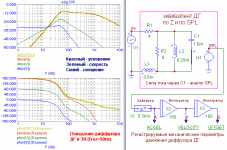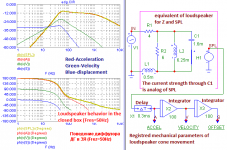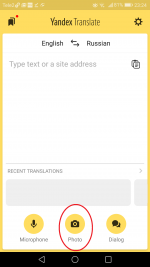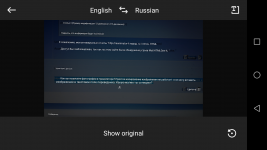Thought this might be interesting to people in MFB world.
The guy has achieved very nice results with his approach. Please, use Google translate. Hope Google handles the translation nicely:
Article 1
Article 2
Article 3 (An example of modding a 12" woofer)
Hope this information is helpful.
The guy has achieved very nice results with his approach. Please, use Google translate. Hope Google handles the translation nicely:
Article 1
Article 2
Article 3 (An example of modding a 12" woofer)
Hope this information is helpful.
Really amazing results from a piezo tweeter accelerometer! 30dB distortion reduction!
I like the soda can support... I think I will steal that idea!
I like the soda can support... I think I will steal that idea!
Is there a trick to translate the text in the diagrams?
The main text is easily translated, but I miss important info in the diagram boxes. Any Russian experts or native speakers here?
The main text is easily translated, but I miss important info in the diagram boxes. Any Russian experts or native speakers here?
Is there a trick to translate the text in the diagrams?
The main text is easily translated, but I miss important info in the diagram boxes. Any Russian experts or native speakers here?
You can use Google or Yandex translate apps on your phone. They can translate text in photos 😉.
P.S.
the same author's topic on russian forum
part 1
part2
Last edited:
Thought this might be interesting to people in MFB world.
The guy has achieved very nice results with his approach. Please, use Google translate. Hope Google handles the translation nicely:
Article 1
Article 2
Article 3 (An example of modding a 12" woofer)
Hope this information is helpful.
Unfortunately, my antivirus reports "http://reanimator-h.narod.ru/emos.html
Access has been blocked as the threat Mal/HTMLGen-A has been found on this website."
Hello Dmitrij,
How do you get the pics in the translator? Simply copying the image does not work: I am not able to paste a picture into the textbox of the translator. What magic have you worked?
How do you get the pics in the translator? Simply copying the image does not work: I am not able to paste a picture into the textbox of the translator. What magic have you worked?
Hello Dmitrij,
How do you get the pics in the translator? Simply copying the image does not work: I am not able to paste a picture into the textbox of the translator. What magic have you worked?
Hello,
if you use Yandex translate app on Android, click the button in the red circle and just take a photo of a text that you want translate. To demonstrate how this works, I translated your post into Russian. Google translate app has exactly the same function 🙂.
Attachments
Last edited:
- Home
- Loudspeakers
- Subwoofers
- A couple of articles on MFB from a Russian diyer (Google Translate)