I have a Mesa Boogie Triaxis preamp that appears to be in some sort of Freeze mode. The presets cannot be changed.
To be on the safe side, I provided the Eprom with new software. Unfortunately, this was not the problem either.
Through a friend I got the tip to check the CMOS ICs. With the unit he had, one of these ICs turned out to be defective, so that the whole decoder part no longer functioned. And before I have to desolder them all to test with an ic tester, I would like to debug this in circuit. I hope I also understand the operation better.
Now I can still use some help with measuring digital circuits. Because the schematic was not complete, I drew a little bit of what was missing. To clarify the question. Of course there are more ICs that are not on the schematic. But I started at the D-flip flop IC (IC43) to control the buttons on the front panel.
I see data signal on all inputs. The OE connects to gnd. And if I understand correctly on every rising edge of the CP, the input is passed to the output. But now I measure a constant high value on the CP pin. And it comes from a 3-8 decoder of the port decoder circuit. For correct operation I should expect pulses here instead of a constant high value.
Now I try to find out with my scope whether these ICs are still working properly. However, I find that difficult to find out with all those data signals on the inputs. I understand examples on YouTube. Where they put 3 switches on the input and then 8 LEDs on the output and thus switch different outputs by means of the combination of switches. However, I am also here with a number of enable inputs that are constantly provided with data.
Can you guide me through the above circuit? And how I can properly measure whether the circuit behaves well..
If anything is unclear, let me know. Then I try to explain it better.
To be on the safe side, I provided the Eprom with new software. Unfortunately, this was not the problem either.
Through a friend I got the tip to check the CMOS ICs. With the unit he had, one of these ICs turned out to be defective, so that the whole decoder part no longer functioned. And before I have to desolder them all to test with an ic tester, I would like to debug this in circuit. I hope I also understand the operation better.
Now I can still use some help with measuring digital circuits. Because the schematic was not complete, I drew a little bit of what was missing. To clarify the question. Of course there are more ICs that are not on the schematic. But I started at the D-flip flop IC (IC43) to control the buttons on the front panel.
I see data signal on all inputs. The OE connects to gnd. And if I understand correctly on every rising edge of the CP, the input is passed to the output. But now I measure a constant high value on the CP pin. And it comes from a 3-8 decoder of the port decoder circuit. For correct operation I should expect pulses here instead of a constant high value.
Now I try to find out with my scope whether these ICs are still working properly. However, I find that difficult to find out with all those data signals on the inputs. I understand examples on YouTube. Where they put 3 switches on the input and then 8 LEDs on the output and thus switch different outputs by means of the combination of switches. However, I am also here with a number of enable inputs that are constantly provided with data.
Can you guide me through the above circuit? And how I can properly measure whether the circuit behaves well..
If anything is unclear, let me know. Then I try to explain it better.
The clock input of the 74HCT574 only gets pulled low temporarily when the Z80A writes to a certain I/O address, so it is normal that you almost always see a high level there.
This is where a logic probe is handy. Those pulses can be exceedingly thin and often hard to see on a scope.
You did check the power supplies didn't you? Leaky electrolytic caps can blow regulators or zeners and throw the voltages way off. If voltage went way high, possibly blew some irreplaceable IC's.
You do have a pamona dip clip don't you? If you short any output to a power supply or ground you have blown the IC. The 16 pin one should be adequate for every IC except the 40 pin one.
I'd start with reset from IC6. It shows active low on IC 5 so I would look on pin 5 of IC6 that it starts out low and then goes high in less than 10 seconds. Not, major problem.
Then I'd look at pin 3 of IC3 display refresh times that it pulses at least 20 times a second. That is where you can set the dc trigger of your scope to sweep when there is a transistion from low to high. Leave the dc trigger in that position.
Both those circuits have ancient electrolytic caps used as timers. Which wear out.
So with your scope trigger causing sweeping on edges from IC3, you can use it to check your clock again. You didn't say which IC the clock pulse is missing from &
You should also see 4 mhz pulse train coming out of IC7 system clock. Also 600 khz out of the Q3. A 74ls161 is a counter, binary I think I remember.
I'm not going to crawl over the circuit looking for all the clocks to see which one you are reporting dead. If the scope does sweep on IC3 display refresh and doesn't sweep on this clock, you have a problem.
However some clocks won't update until midi data is coming in port midi in. You do have a midi keyboard don't you? I bought a casio for $10 at Salvation Army resale, display was broken but the sounds worked if you put the right sound number in. If you have a sound coming out when you push keys down, midi data should flow from midi out to this midi in.
You do have a pamona dip clip don't you? If you short any output to a power supply or ground you have blown the IC. The 16 pin one should be adequate for every IC except the 40 pin one.
I'd start with reset from IC6. It shows active low on IC 5 so I would look on pin 5 of IC6 that it starts out low and then goes high in less than 10 seconds. Not, major problem.
Then I'd look at pin 3 of IC3 display refresh times that it pulses at least 20 times a second. That is where you can set the dc trigger of your scope to sweep when there is a transistion from low to high. Leave the dc trigger in that position.
Both those circuits have ancient electrolytic caps used as timers. Which wear out.
So with your scope trigger causing sweeping on edges from IC3, you can use it to check your clock again. You didn't say which IC the clock pulse is missing from &
You should also see 4 mhz pulse train coming out of IC7 system clock. Also 600 khz out of the Q3. A 74ls161 is a counter, binary I think I remember.
I'm not going to crawl over the circuit looking for all the clocks to see which one you are reporting dead. If the scope does sweep on IC3 display refresh and doesn't sweep on this clock, you have a problem.
However some clocks won't update until midi data is coming in port midi in. You do have a midi keyboard don't you? I bought a casio for $10 at Salvation Army resale, display was broken but the sounds worked if you put the right sound number in. If you have a sound coming out when you push keys down, midi data should flow from midi out to this midi in.
Last edited:
I don't have a logic probe at the moment. So at the moment I will have to try it with a scope. I also plan to order a logic probe. Anyway, unfortunately this is of no use to me yet.
Maybe not wrong to mention, but on the advice of a forum member I replaced IC7 (74LS161) with a 74HCT161. I'll quote him: 'The 74LS161 (IC7) has a hard time pulling down R25 (680Ω). Sometimes it doesn't get the clock low enough any more.
Replace it by 74HCT161 and remove R25.
R25 is there to get the clock high (the high of an LS is too low), the swing of a HCT is ok for the Z80 without the resisitor.'
Unfortunately this did not work for me.
I don't have a pamona dip clip. So I have to take all measurements on the ICs themselves. The unit had this problem since it stood still for a long time (several years). The unit is not mine, so don't know what happened to it in the past.
The figure below shows the Reset (Pin 5, IC6) signal when the unit is switched on.
Below the refresh time of Pin 3, IC3.
Here the 4MHz clock on pin 14 of IC7
Here the 500khZ clock on pin 11 of IC7
I have midi foot controllers. Tried both of these. But the unit does not respond to this either. Have tried different channels. But he doesn't seem to be responding to this.
Maybe not wrong to mention, but on the advice of a forum member I replaced IC7 (74LS161) with a 74HCT161. I'll quote him: 'The 74LS161 (IC7) has a hard time pulling down R25 (680Ω). Sometimes it doesn't get the clock low enough any more.
Replace it by 74HCT161 and remove R25.
R25 is there to get the clock high (the high of an LS is too low), the swing of a HCT is ok for the Z80 without the resisitor.'
Unfortunately this did not work for me.
I don't have a pamona dip clip. So I have to take all measurements on the ICs themselves. The unit had this problem since it stood still for a long time (several years). The unit is not mine, so don't know what happened to it in the past.
The figure below shows the Reset (Pin 5, IC6) signal when the unit is switched on.
Below the refresh time of Pin 3, IC3.
Here the 4MHz clock on pin 14 of IC7
Here the 500khZ clock on pin 11 of IC7
I have midi foot controllers. Tried both of these. But the unit does not respond to this either. Have tried different channels. But he doesn't seem to be responding to this.
I replaced the 2 blue capacitors around the LM323. One of which has minor leak traces. These become quite warm due to the heat sink of the LM323. Replaced it for 105 degree capacitors.You did check the power supplies didn't you? Leaky electrolytic caps can blow regulators or zeners and throw the voltages way off. If voltage went way high, possibly blew some irreplaceable IC's.
Photos below are from before replacement.
The PUreset & the clocks look good.
Electrolytic caps should be replaced long before they leak. The Red tantalums with a plus on one side are suspect, too.
Whoever (moderator) shrunk the schematic on post 1 has made it unreadable. You are on your own.
Don't know what a "midi pedal" is. The pedals that go to my midi keyboards are NO switches, or 0 to 10 v pots. does you midi pedal have a DIN 5 connector on it?
I wouldn't go swapping IC's until the scope proves they are bad. I never had a logic probe, and never will. A decent scope that will trigger at a stable 1.6 v going positive can check out ttl logic. 4 channels is a plus, you can almost read hex counters like a 74161. TTL logic has to swing from about 2.4 v 1 to 0.4 v zero, if it is doing that not a problem. CMOS takes <1/3 of the power supply zero, >2/3 of the power supply one. Right there on the datasheets.
Electrolytic caps should be replaced long before they leak. The Red tantalums with a plus on one side are suspect, too.
Whoever (moderator) shrunk the schematic on post 1 has made it unreadable. You are on your own.
Don't know what a "midi pedal" is. The pedals that go to my midi keyboards are NO switches, or 0 to 10 v pots. does you midi pedal have a DIN 5 connector on it?
I wouldn't go swapping IC's until the scope proves they are bad. I never had a logic probe, and never will. A decent scope that will trigger at a stable 1.6 v going positive can check out ttl logic. 4 channels is a plus, you can almost read hex counters like a 74161. TTL logic has to swing from about 2.4 v 1 to 0.4 v zero, if it is doing that not a problem. CMOS takes <1/3 of the power supply zero, >2/3 of the power supply one. Right there on the datasheets.
Last edited:
The schematic in item 1 consists of 2 pages. But there are missing a number of ICs that are responsible for the switching matrix, 7 segments display, etc. But unfortunately these are not on the schematic. That is why I glued these together and signed IC 43 with them.
But below the loose pages. There is no more information about the digital control.
Concerns "midi foot controller", this is a controller where amplifiers, effects etc. can be switched with a midi interface. Mainly used with 19 "rack effects and amplifiers.
So it sends out midi commands.
But below the loose pages. There is no more information about the digital control.
Concerns "midi foot controller", this is a controller where amplifiers, effects etc. can be switched with a midi interface. Mainly used with 19 "rack effects and amplifiers.
So it sends out midi commands.
so does IC1 pin collector ever pulse when you issue commands with the midi pedal plugged in? If it is a 6 pin optoisolator c is pin 6, if it is 4 pin c is pin 4. That starts the ball rolling. If it doesn't the midi pedal is not doing anything or the opto-isolator has lost some current transfer. Not unusual for optoisolators in the 80's but this is 92? you can check the in pins but you have to move the scope ground to the input diode line. Don't short pins together with the probe, that could blow your midi pedal driver. Wait for pamona dip clip & a grabber clip for the ground pin if necessary.
BTW I don't need 8000 x 10000 pictures of a leaky electrolytic cap. Edit those down to 400x600 or something.
I might need a midi pedal for my organ. changing sounds by punching 3 numbers in a keyboard sitting on top is a nuisance. Organs have "pistons" that you kick with your foot to bring up a programmed sound. Usually done with lots of relays and mechanical memory banks to remember what sound is what number. I know how to midi encode the keys.
BTW I don't need 8000 x 10000 pictures of a leaky electrolytic cap. Edit those down to 400x600 or something.
I might need a midi pedal for my organ. changing sounds by punching 3 numbers in a keyboard sitting on top is a nuisance. Organs have "pistons" that you kick with your foot to bring up a programmed sound. Usually done with lots of relays and mechanical memory banks to remember what sound is what number. I know how to midi encode the keys.
Last edited:
Hi,
On thread # 5
On thread # 5
. I do not see any refresh pulses. The signal only have small pulse at the top of the signal. That will not trigger anything needs to go to zero. The LM555 timer its configured as free running clock.You should see pulses coming from the LM555.Below the refresh time of Pin 3, IC3.
Hi,
On thread # 5 . I do not see any refresh pulses. The signal only have small pulse at the top of the signal. That will not trigger anything needs to go to zero. The LM555 timer its configured as free running clock.You should see pulses coming from the LM555.
You don't see it go to 0 because my measure cursor is over it. Below a shot without a cursor.
I also simulated the timer and then I get about the same picture.
so does IC1 pin collector ever pulse when you issue commands with the midi pedal plugged in? If it is a 6 pin optoisolator c is pin 6, if it is 4 pin c is pin 4. That starts the ball rolling. If it doesn't the midi pedal is not doing anything or the opto-isolator has lost some current transfer. Not unusual for optoisolators in the 80's but this is 92? you can check the in pins but you have to move the scope ground to the input diode line. Don't short pins together with the probe, that could blow your midi pedal driver. Wait for pamona dip clip & a grabber clip for the ground pin if necessary.
BTW I don't need 8000 x 10000 pictures of a leaky electrolytic cap. Edit those down to 400x600 or something.
I might need a midi pedal for my organ. changing sounds by punching 3 numbers in a keyboard sitting on top is a nuisance. Organs have "pistons" that you kick with your foot to bring up a programmed sound. Usually done with lots of relays and mechanical memory banks to remember what sound is what number. I know how to midi encode the keys.
I will take the measurements around the optocoupler.
It is indeed nice that I have 4 channels available on my scope, but even then, I find it difficult to find out whether the ICs are still intact.
As an example below, there I measure on output pin 15 and pins A, B and C of IC20. Ch1 is pin 15 and the remaining channels are A to C.
But I can not say much about this because I do not know what the enable inputs are at this time.
Because if I do this measurement in combination with pin 14 of this IC, the output remains high. And I'm trying to figure out why this is..
IC20 is a decoder that sends commands to various other IC's if it picks up a particular number out of the stream of data. The two enables are lows and both have to be low for it to put out anything. This high enable is tied high.
First things first. You haven't proved any data is coming in from your midi pedal. then if data comes in, it takes certain data to make IC5 respond to anything. IC5 pin 13 is receive data. Based on the clocks it is getting and the reset being timed out, IC5 will recognize certain patterns and start putting out a stream of 8 bit datawords. Other IC's will look for the order of the datawords to decode what it is supposed to do with them. you should see binary data coming out of d0 to d7 of IC5 if data is coming in and the enables and clocks are working.
Because you said this is a preamp, I expect it is coded to recognize only certain datawords in certain positions. Your midi pedal produces program changes affecting which sound is supposed to respond to the note on commands. Since the megaboogie triaxis doesn't produce notes, your effect may not do anything to those commands. Sit there and ignore them.
I don't see any D/A or analog inputs or outputs. So this doesn't make music. What is a megaboogietriaxis supposed to actually do? You said it is a preamp. The only thing I see a preamp should respond to is volume change signals. To turn the volume out up or down. There has to be an analog input & output to do that. You can't get volume change messages out of a program change pedal.
First things first. You haven't proved any data is coming in from your midi pedal. then if data comes in, it takes certain data to make IC5 respond to anything. IC5 pin 13 is receive data. Based on the clocks it is getting and the reset being timed out, IC5 will recognize certain patterns and start putting out a stream of 8 bit datawords. Other IC's will look for the order of the datawords to decode what it is supposed to do with them. you should see binary data coming out of d0 to d7 of IC5 if data is coming in and the enables and clocks are working.
Because you said this is a preamp, I expect it is coded to recognize only certain datawords in certain positions. Your midi pedal produces program changes affecting which sound is supposed to respond to the note on commands. Since the megaboogie triaxis doesn't produce notes, your effect may not do anything to those commands. Sit there and ignore them.
I don't see any D/A or analog inputs or outputs. So this doesn't make music. What is a megaboogietriaxis supposed to actually do? You said it is a preamp. The only thing I see a preamp should respond to is volume change signals. To turn the volume out up or down. There has to be an analog input & output to do that. You can't get volume change messages out of a program change pedal.
Last edited:
Okay, I'll give a brief introduction to the preamp first.
The Mesa Boogie TriAxis is a programmable tube preamp. And is used as a guitar amplifier.
You can store your favorite sounds into 90 user presets and these can be mapped to any of the 128 midi program locations.
This is where midi comes into play. It is therefore possible to switch between presets with the foot controller. Not so much change presets. So no tone control or volume changes. But purely switching between different settings.
Since there are no physical potentiometers, they solved this with logic ics and optocouplers. Below is an example.
Just performed some measurements in combination with a midi pedal. I received this midi command on ic5. I have screenshots of this, but I can only upload it tomorrow.
Unfortunately, the unit does not respond to this. But it's going to be intrested, I wanted to measure the data pins on the Z80ADART (IC5). And now I accidentally found out when I placed my measuring probe on pin 39 or pin 38, the unit responded to the buttons.
Until I press the exit button or program / channel button, the unit seems to freeze again.
The buttons below the red displays are the tone controls and volume controls.
YouTube
YouTube
The Mesa Boogie TriAxis is a programmable tube preamp. And is used as a guitar amplifier.
You can store your favorite sounds into 90 user presets and these can be mapped to any of the 128 midi program locations.
This is where midi comes into play. It is therefore possible to switch between presets with the foot controller. Not so much change presets. So no tone control or volume changes. But purely switching between different settings.
Since there are no physical potentiometers, they solved this with logic ics and optocouplers. Below is an example.
Just performed some measurements in combination with a midi pedal. I received this midi command on ic5. I have screenshots of this, but I can only upload it tomorrow.
Unfortunately, the unit does not respond to this. But it's going to be intrested, I wanted to measure the data pins on the Z80ADART (IC5). And now I accidentally found out when I placed my measuring probe on pin 39 or pin 38, the unit responded to the buttons.
Until I press the exit button or program / channel button, the unit seems to freeze again.
The buttons below the red displays are the tone controls and volume controls.
YouTube
YouTube
Last edited:
The pins IC5 38 & 39 are outputs. If pressing them makes IC5 work, there may be some input that is not proper. Either ground 31 or power 9 is not proper, or inputs 34 or 5 are not proper, or what. Again, out of spec power supplies are usual symptoms of old electronic devices due to filter caps, zener diodes, or regulators.
You can use the datapins output as a sign the IC is healthy. When they are transistioning when you put data in the port, then look at the input pins to see if one of them is out of spec. It is possible a solder joint is loose, that could explain why pressing makes it work. Or if IC 5 is in a socket, perhaps oxide on the pins is blocking a signal and pushing the IC with the probe scrapes that oxide. If IC5 is in a socket, with power off, carefully remove & replace IC5 without bending any pins under. I use a bent tip pick to do this.
You can use the datapins output as a sign the IC is healthy. When they are transistioning when you put data in the port, then look at the input pins to see if one of them is out of spec. It is possible a solder joint is loose, that could explain why pressing makes it work. Or if IC 5 is in a socket, perhaps oxide on the pins is blocking a signal and pushing the IC with the probe scrapes that oxide. If IC5 is in a socket, with power off, carefully remove & replace IC5 without bending any pins under. I use a bent tip pick to do this.
Pressing the IC makes no further difference. I removed IC5 but found no oxide on the pins. Anyway, the pins extra cleaned and replaced. Made no difference.
"Wake up" of the unit also works on IC4 (74HCT245)
"Wake up" of the unit also works on IC4 (74HCT245)
Just performed some measurements in combination with a midi pedal. I received this midi command on ic5. I have screenshots of this, but I can only upload it tomorrow.
Here is the screenshot. Measured at Pin 12 of IC5. This can be seen when I send a command from my midi foot controller.
Okay data goes in to the uart IC5.
You've seen the data come out of IC5 sometimes; The inputs of IC4 are the same point electrically as the data outputs of IC5. So when you probe those points you said the device starts working.
I'd use the data outputs of IC 5, say pin 2 of IC 4, as a trigger on the scope, to see if any of the inputs to IC5 are out of spec when the unit freezes up. Say power supply low, or ground up in the air, or any of the other inputs. A bad solder joint between socket & board would explain the flakiness. Something you push on that makes the unit work, then lets go & stops working later.
Took me a LOOONG time to find a bad solder joint in my PV-1.3k, that at least 4 techs, going by initials, couldn't find. Which caused the unit to put 180 vdc out on speaker, causing the label "DO NOT USE CHANNEL A" be put on the outside by one tech. Probing that pin always made the unit screw up or get well.
It could be a bad IC5 but trying replacement IC first is about a $20 shot in the dark.
You've seen the data come out of IC5 sometimes; The inputs of IC4 are the same point electrically as the data outputs of IC5. So when you probe those points you said the device starts working.
I'd use the data outputs of IC 5, say pin 2 of IC 4, as a trigger on the scope, to see if any of the inputs to IC5 are out of spec when the unit freezes up. Say power supply low, or ground up in the air, or any of the other inputs. A bad solder joint between socket & board would explain the flakiness. Something you push on that makes the unit work, then lets go & stops working later.
Took me a LOOONG time to find a bad solder joint in my PV-1.3k, that at least 4 techs, going by initials, couldn't find. Which caused the unit to put 180 vdc out on speaker, causing the label "DO NOT USE CHANNEL A" be put on the outside by one tech. Probing that pin always made the unit screw up or get well.
It could be a bad IC5 but trying replacement IC first is about a $20 shot in the dark.
Last edited:
It could be a bad IC5 but trying replacement IC first is about a $20 shot in the dark.
I have ordered a new Z80ADART. I have to wait a while before I get it, and then I will test again.
- Home
- Design & Build
- Parts
- Understand digital circuit with 74xx series