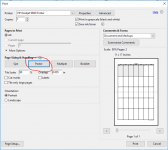Hi all,
Out of necessity, I've found a method for scaling up schematics from PDF files, to print on A4 paper, but at A3 size (ie on two sheets).
Some printer drivers can scale up to 2x2 sheets, but not 1x2 - which might be a better size for some.
All done with free software (two programs), both available on OSX, Linux and Win, and written up as a blog entry here:
http://www.diyaudio.com/forums/blog...-schematics-a4-printer-windows-osx-linux.html
This should 🙄 work for any source PDF, to any paper size.
My first blog entry - be kind!
Hope this is useful; best wishes,
auto
Out of necessity, I've found a method for scaling up schematics from PDF files, to print on A4 paper, but at A3 size (ie on two sheets).
Some printer drivers can scale up to 2x2 sheets, but not 1x2 - which might be a better size for some.
All done with free software (two programs), both available on OSX, Linux and Win, and written up as a blog entry here:
http://www.diyaudio.com/forums/blog...-schematics-a4-printer-windows-osx-linux.html
This should 🙄 work for any source PDF, to any paper size.
My first blog entry - be kind!
Hope this is useful; best wishes,
auto
Most schematic/pcb cad packages will allow using block mode to select an area to print.
Just select each half in turn to print.
Just select each half in turn to print.
Hi Nigel,
Yes, perhaps; but this method covers the situation where the original schematic is not available in editable form.
The method permits scaling to virtually any size, with no faffing about with image/schematic chunks, or manual alignment.
BW,
auto
Most schematic/pcb cad packages will allow using block mode to select an area to print.
Yes, perhaps; but this method covers the situation where the original schematic is not available in editable form.
Just select each half in turn to print.
The method permits scaling to virtually any size, with no faffing about with image/schematic chunks, or manual alignment.
BW,
auto
Blog now published
Oops, blog was still draft; thank you as_audio for the heads up. Now published. Apologies.
Oops, blog was still draft; thank you as_audio for the heads up. Now published. Apologies.
Hi.
Maybe I don't understand your requirement, but Acrobat have this tool.
https://helpx.adobe.com/acrobat/using/printing-pdfs-custom-sizes.html
Maybe I don't understand your requirement, but Acrobat have this tool.
https://helpx.adobe.com/acrobat/using/printing-pdfs-custom-sizes.html
Attachments
Hi Chartal,
Good point. I'm not an Acrobat user (Sumatra instead), having shunned Adobe products for years due to security concerns.
Good point. I'm not an Acrobat user (Sumatra instead), having shunned Adobe products for years due to security concerns.
Most schematic diagrams for repair come as pdf, so Nigels tip does not apply here.
It is indeed not easy to have this enlarged on two or more sheets and Adobe does
not support Linux versions any more. Would love to see an even easier way to do this.
It is indeed not easy to have this enlarged on two or more sheets and Adobe does
not support Linux versions any more. Would love to see an even easier way to do this.
I know special software for this question .You can try to use RonyaSoft poster printer... I think this soft exactly for u'r example 😉
check...Poster Printer ? poster maker software to print posters, banners, murals and signs
P.S. as for me this soft gets 4 stars (from 5)
check...Poster Printer ? poster maker software to print posters, banners, murals and signs
P.S. as for me this soft gets 4 stars (from 5)
Maybe full Acrobat has that poster tool, but regular Acrobat Reader (free) which everybody uses does not.
Or maybe it´s available with some printers, defin itely not with any of mine 🙁
What I saw it offers, but not the case here, is to print booklets, more than one page in a single paper sheet.
Or maybe it´s available with some printers, defin itely not with any of mine 🙁
What I saw it offers, but not the case here, is to print booklets, more than one page in a single paper sheet.
On Mac OSX, the display technology (the code in the Operating System that draws objects on screen) is Adobe PDF based, therefore you don't need Acrobat Reader to create or deal with PDF files.
To create a PDF file, select;
File: Print
and in the dialog box that appears, select the PDF button on the lower left.
You are offered numerous useful options (including conversion to PostScript) but the one I use most often is "Print as PDF" which creates a PDF file from any printable file or image.
Also included with the default installation of any version of OSX is the Preview application, which can view, create, print and manipulate PDF files.
In any application that can view PDF files, select:
File: Print
... and the print dialog box appears, which allows robust manipulation of printable files, including PDF files. As the dialog box can vary depending on which printer you have installed, I invite you to explore the options. With MacOS (going back to System7, 1990) I have never encountered a file or image that would not print exactly as I wish, and that includes printing across multiple pages.
Note that if you are in North America, you should not set your System Preferences to Metric units, as this will affect your print settings. Remember this is a System-wide setting. You can choose metric values on an application-specific basis when needed, if you want.
Unless for some reason you are actually using Metric sized paper (A4, etc) for the most part paper available in the US and Canada is inch-sized. Using 8.5x11 paper when your computer thinks you are using A4 will result in anything printed to have incorrect dimensions (ie an item that is one inch long won't be an inch long on the printed page).
I know this is not always easy on a WindowsOS system, but on a MacOS system, if you get this setting correct, and don't select something that alters print sizes when actually printing, such as "fit page", everything you print will always be 100% correctly sized on paper.
The actual setting location varies with different versions of OSX, but of course that doesn't matter, as everyone goes through every System Preference pane when they install, right?
No? Well start today. Go through them all. If you don't know what a setting does, leave it on the default, but for everything else, set it the way you want it.
To create a PDF file, select;
File: Print
and in the dialog box that appears, select the PDF button on the lower left.
You are offered numerous useful options (including conversion to PostScript) but the one I use most often is "Print as PDF" which creates a PDF file from any printable file or image.
Also included with the default installation of any version of OSX is the Preview application, which can view, create, print and manipulate PDF files.
In any application that can view PDF files, select:
File: Print
... and the print dialog box appears, which allows robust manipulation of printable files, including PDF files. As the dialog box can vary depending on which printer you have installed, I invite you to explore the options. With MacOS (going back to System7, 1990) I have never encountered a file or image that would not print exactly as I wish, and that includes printing across multiple pages.
Note that if you are in North America, you should not set your System Preferences to Metric units, as this will affect your print settings. Remember this is a System-wide setting. You can choose metric values on an application-specific basis when needed, if you want.
Unless for some reason you are actually using Metric sized paper (A4, etc) for the most part paper available in the US and Canada is inch-sized. Using 8.5x11 paper when your computer thinks you are using A4 will result in anything printed to have incorrect dimensions (ie an item that is one inch long won't be an inch long on the printed page).
I know this is not always easy on a WindowsOS system, but on a MacOS system, if you get this setting correct, and don't select something that alters print sizes when actually printing, such as "fit page", everything you print will always be 100% correctly sized on paper.
The actual setting location varies with different versions of OSX, but of course that doesn't matter, as everyone goes through every System Preference pane when they install, right?
No? Well start today. Go through them all. If you don't know what a setting does, leave it on the default, but for everything else, set it the way you want it.
Last edited:
Hi.
Maybe I don't understand your requirement, but Acrobat have this tool.
https://helpx.adobe.com/acrobat/using/printing-pdfs-custom-sizes.html
Care should be taken when following Adobe's instructions. In particular, do not alter the scaling or dimensions as they suggest, if you want the file to print in the correct size (where an inch on the file equals an inch on your printed page).
The exact options available from the Print dialog will vary depending on the printer driver installed on the system. Acrobat will not necessarily have the same settings available when the installed printer or printer driver differs.
Last edited:
- Status
- Not open for further replies.
- Home
- Design & Build
- Software Tools
- How to print A3-sized schematics from A4 printer (Windows/OSX/Linux)