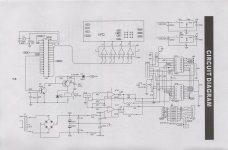Hello!
I have a ten years old 5.1 channel HT sound system which has a VFD screen and remote function. I'm planning to replace key components on PCB. This is a budget device with adequate characteristics for gaming and movies but because the system is getting old, I think the sound is more dull. Like some details in the music is not very audible.
I know, music was not this sound system's cup of tea in the first place and maybe it's not degraded much at all.
So I want to replace some IC's too for a guaranteed improvement in sound quality.
I was planning simple recapping in the beginning but after reading and learning from various sources about instabilities, oscillations, even the importance of otherwise unremarkable resistors, I'm discouraged to do anything at all! Let aside the op-amp upgrade.
So I need advice with these blueprints to start experimenting in the right direction.
My aim is restore this system and if possible, upgrade it for improved music experience.
- Should I replace TL084 's with TL074 's ? Or anything else?
- Should I replace all TDA2030A 's with LM1875?
- Focus on passive components and leave the rest be?
I have a ten years old 5.1 channel HT sound system which has a VFD screen and remote function. I'm planning to replace key components on PCB. This is a budget device with adequate characteristics for gaming and movies but because the system is getting old, I think the sound is more dull. Like some details in the music is not very audible.
I know, music was not this sound system's cup of tea in the first place and maybe it's not degraded much at all.
So I want to replace some IC's too for a guaranteed improvement in sound quality.
I was planning simple recapping in the beginning but after reading and learning from various sources about instabilities, oscillations, even the importance of otherwise unremarkable resistors, I'm discouraged to do anything at all! Let aside the op-amp upgrade.
So I need advice with these blueprints to start experimenting in the right direction.
My aim is restore this system and if possible, upgrade it for improved music experience.
- Should I replace TL084 's with TL074 's ? Or anything else?
- Should I replace all TDA2030A 's with LM1875?
- Focus on passive components and leave the rest be?
Attachments
That's the spirit!for a guaranteed improvement in sound quality.
I would start by replacing the 2.2uF DC blocking caps C83, C40, C43 (and the same for the L channel) and hear what happens.
That's the spirit!
I would start by replacing the 2.2uF DC blocking caps C83, C40, C43 (and the same for the L channel) and hear what happens.
Thanks for the answer!
When I opened the sub, the plans have changed.
That blueprint given within the users manual is not true.
Instead of 5 TDA2030a, 2 LM1875, 2 TL084 there are only three TDA7265 and one TDA7296 for subwoofer.
I've changed all electrolytic capacitors, before reading your suggestion.
+ Sound is slightly more clear now.
+ There was a problem with some VFD digits not working or start working after some time from cold startup. Now they are working properly.
- The downside is the idle hiss from speakers have increased.
I'll replace the DC blocking caps too.
It seems, replacing any chip is not an option anymore.
Also, I've found that, tinkering with audio circuitry is more rewarding than anything else. You can listen to your changes! Even the slightest change have an effect to sound. It's like discovering every electronic circuit component from scratch.
I feel like this may easily become an addiction. 🙂
Attachments
There is -380mv DC on front right and -230mv on front left output from rca. Surround and center is about -150mv.
Maybe I'm measuring this all wrong. Shorting input caps gives the same result.
I haven't touched those epoxy coated caps above the pt2258 yet.
Maybe I'm measuring this all wrong. Shorting input caps gives the same result.
I haven't touched those epoxy coated caps above the pt2258 yet.
After some more reading/learning about coupling capacitors and how the manufacturers may go cheap with using polarized electrolytic caps, instead of more large/expensive film caps, I've decided to replace the 2.2µF pt2258 inputs with film caps.
I've also replaced chip amps' capacitors with new ones. I couldn't find polypropylene so all of them are polyester. I've also upgraded main power input caps with larger ones.
in the pictures:
6x 2.2µF 250V Pilkor 468 for pt2258 input.
12x 0.1µF 63V polyester for tda inputs.
This solved the DC problem on outputs! Now I see a reading about 4-5mv max.
I don't how it will sound like. 😕
I'll test it soon.
I've also replaced chip amps' capacitors with new ones. I couldn't find polypropylene so all of them are polyester. I've also upgraded main power input caps with larger ones.
in the pictures:
6x 2.2µF 250V Pilkor 468 for pt2258 input.
12x 0.1µF 63V polyester for tda inputs.
This solved the DC problem on outputs! Now I see a reading about 4-5mv max.
I don't how it will sound like. 😕
I'll test it soon.
Attachments
After the initial test the system wasn't working. There was a static weird sound from subwoofer. 🙁
After long hours of working and testing to find where I did something wrong, I have found and fixed the problem.
I've gone too far replacing replacing the IC crystal and many other things only to find out that the IC/VFD pcb cable was damaged at the socket.
After the fix, I've tested again and I can say, there is a clear improvement in percussion and metallic sounds.
Thanks for the info Diyaudio.
After long hours of working and testing to find where I did something wrong, I have found and fixed the problem.
I've gone too far replacing replacing the IC crystal and many other things only to find out that the IC/VFD pcb cable was damaged at the socket.
After the fix, I've tested again and I can say, there is a clear improvement in percussion and metallic sounds.
Thanks for the info Diyaudio.
- Status
- Not open for further replies.