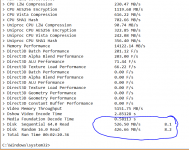I HAVE W10 - NOTHING has changed to make for anything better (over
Vista).
not enjoying my W10 update all that much either, they seem to have dumbed it down and hid all the controls. 'The Edge' browser seems pretty good, stable except its easily hijacked by malicious web pages.
not that I'm distrustful or into conspiracy theories, it's the dumbing down and adding features Eg built-in hooks to "help" users is just not my ideal.
my next major purchase might probably have a fruit logo on it.
Last edited:
By windows 7 little is left to be desired.times a changin'
reminds me of an earlier scene. I remember when 'windows' 1st came out, my co-worker wouldn't let go of DOS 3.2 cuz I reckon he know all the commands better than anyone else. BTW he eventually switched.
Viewpoint 1) Progress for progress' sake??
View point 2) Can't we just upgrade the kernel for hardware compatibility?
It might look like that. Knowledge of the OS internals changes things.Maybe the better question is... Why do you bother?
No one would look twice at someone washing their car, but then you see someone washing the engine bay. (?)
..is on my, my wifes, and my childrens computers.paint shop pro 7
Other than supporting some rather awful quality modern hardware? None whatsoever.I HAVE W10 - NOTHING has changed to make for anything better (over Vista). . . . Tell me .... what "feature" is present to increase our productivity ?. . .
If you happen to have goodly older hardware (makes W10 unnecessary), then I suggest to use the rollback feature, in less than 30 days.
I also use Paint Shop Pro 7.Photo's = paint shop pro 7 is even beyond W10's "gaudy" paint. A 13 year old software that is more functional than a new one.
Well, except for those 70 megapixel 32 bit color images, which do happen to require 64 bit software, because memory capacity beyond Paint Shop Pro 7. That need is for those rare, very huge images, for print at more than a yard size. I don't do that often.
However, for web content, for me almost daily, I do use Paint Shop Pro 7 because of its expediency.
Partitioning is fun up till you've got 2 partitions busy at the same time, and the the hard drive head goes zooming back and forth, getting absolutely nothing else done. You'd think it was the slowest computer on earth. Watch out for that. Multiple partitions doesn't perform like multiple drives.. . .
Unfortunately for me, I tried that.Indeed seeking is intensely slow compared to serial reading.. . .
For sure, the partitioning fun was far less useful than advertised!
I've found some compatibility and some convenience reasons for keeping everything on a single partition on a home windows system.For sure, the partitioning fun was far less useful than advertised!
Another partition (can also be another drive) is useful when overhauling the main system/partition, for a few possible things.. data storage, and optionally a system image and a supplemental OS.
Other than supporting some rather awful quality modern hardware? None whatsoever.
If you happen to have goodly older hardware (makes W10 unnecessary), then I suggest to use the rollback feature, in less than 30 days.
W7 supports the newest I7 with X58 - (or greater) chipset. USB3 on install
seems to be the only issue - I just built one.
Enthusiast motherboards usually have some USB 2 ports - no issue.
ALL the AMD stuff A-series FX series , all the chipsets - NO issue with W7.
Perhaps some (new) junk OEM boxes rely on W10 supported codec , I don't
sell them !! Older 60-75$ newegg OEM's (HP core duo's or athlon2) love
W7. Very few drivers needed. I DO sell these.
OS
Unfortunately for me, I tried that.
For sure, the partitioning fun was far less useful than advertised!
Just tested on a 1TB seagate with 2 500GB partitions - 16mb buffer.
-Partition to partition = 80MB/sec +
-Partition to another identical drive = 90MB/sec
PS - I think partition to partition is handled right in the HDD cache
on newer drives. Older drives do not do as well here.
One drive was really fragged with 200K fragments at first. Only
40-50mb/s fragmented.
Defragging doubled the speeds.
Simultaneous transfers from two partitions to another drive halved
the transfer (90/2 = 45mb/s). as expected.
A transfer from my solid state drive to the 2 magnetic terrabyte drives
(at the same time) was limited to the write speed of the magnetic's
(2 X 90MB/S).
OS
Fitting a SSD has been the single biggest improvement I have ever experienced. The difference is like going from dial up to broadband.
A full image backup now takes around 2.5 to 3 minutes, a full restore is just as quick. What's more, the restore is from a partition on the same drive. This is from running the Windows Assessment Tool,
C:\Windows\system32>Winsat formal -restart clean
A full image backup now takes around 2.5 to 3 minutes, a full restore is just as quick. What's more, the restore is from a partition on the same drive. This is from running the Windows Assessment Tool,
C:\Windows\system32>Winsat formal -restart clean
Attachments
I have 2 partitions on my Samsung SSD. I don't think the files even
are moved on a partition to partition , just "retagged" as being switched
to another partition - instant !!
I've transferred X3 to magnetic HDD's. All three are at 90MB/S. The SATA
bus must be the limit at @ 270mb/s for the Samsung.
OS
are moved on a partition to partition , just "retagged" as being switched
to another partition - instant !!
I've transferred X3 to magnetic HDD's. All three are at 90MB/S. The SATA
bus must be the limit at @ 270mb/s for the Samsung.
OS
You could be correct on that. Although the SSD appears as a conventional disk with partitions and sectors, only the control chip within the drive knows what is allocated where.
I've seen 'proof' of this in the size of my incremental backups, all of a sudden the next in the chain is massive, as if some major reshuffle has occurred. I think its the drive moving stuff around to limit 'wear and tear' on the memory cells. No defragmentation as such on SSD, just trim and optimise which complete in milliseconds.
I've seen 'proof' of this in the size of my incremental backups, all of a sudden the next in the chain is massive, as if some major reshuffle has occurred. I think its the drive moving stuff around to limit 'wear and tear' on the memory cells. No defragmentation as such on SSD, just trim and optimise which complete in milliseconds.
Cheap terrabyte hard drives ....
For your audio a modern magnetic video storage drive is a cheap
alternative.
I've gotten the 3 (below) Seagates new for as low as 38USD$ with
free shipping.
http://www.newegg.com/Product/Product.aspx?Item=9SIA5AD3KN7040
The slower 5900RPM drive has stellar performance for a FLAC collection.
Runs at 27C (cool).
SSD's are still too expensive , I got the 3 1TB magnetic's for about the same as
my 250GB SSD.
Edit - two of those in a raid 0 array might nearly match a SSD !!
OS
For your audio a modern magnetic video storage drive is a cheap
alternative.
I've gotten the 3 (below) Seagates new for as low as 38USD$ with
free shipping.
http://www.newegg.com/Product/Product.aspx?Item=9SIA5AD3KN7040
The slower 5900RPM drive has stellar performance for a FLAC collection.
Runs at 27C (cool).
SSD's are still too expensive , I got the 3 1TB magnetic's for about the same as
my 250GB SSD.
Edit - two of those in a raid 0 array might nearly match a SSD !!
OS
Attachments
Last edited:
For your audio a modern magnetic video storage drive is a cheap alternative.
😀 My audio !
My audio is a PC free zone that uses (mainly) those little round shiny things.
😀 My audio !
My audio is a PC free zone that uses (mainly) those little round shiny things.
Old school , ha ha 😀. Are you scared digital might put analog to shame.
I just re-scripted (hex editor) winamp (below). Not only will it instantly play
1,100 FLAC albums but show me the wiki of the band.
It can also call 43,000 mp3's and 3200 movies/music video's.
This same setup and library are on the other network PC's and tablet's.
All outputted to ASIO (right to a -120db DAC) , then to my big DIY
amp/speakers.
I have found some great hidden plugins that out-perform Foobar ... I
test the with that , too. I can nearly emulate this winamp setup on foobar ,
minus the video. The winamp library is much more mature than foobar.
Many more plugins for winamp.
"round shiny things " ?? Oh ... CD's , my stuff is just the master's that they
make them from (up to 24/192khz). Don't have any laser read errors ! 😀
So , just basically a precision 2K disk CD changer fed into a DAC.
OS
Attachments
Ost,
would you like to open a Thread to show us how to do this?
Sure thing , Andrew. I almost have this perfected.
Yeah , and maybe also teach how to prepare the PC to do this (better).
I'll keep it all legal , too.
Should I start it in "everything else" ??
OS
- Status
- Not open for further replies.
- Home
- General Interest
- Everything Else
- PC becomes very slow to respond