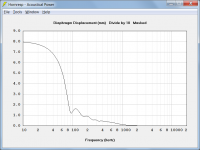I think I have one. But I have to try and recreate it. Or possibly you have corrected it. I downloaded the latest version and will attempt to make the bug happen again.
Hi Mark,
Excellent 🙂.
Thanks.
It's important to identify the sequence of events that triggers the bug so that it can be repeated, and ultimately tracked down in the code.
Kind regards,
David
I think I have one.
Excellent 🙂.
But I have to try and recreate it.
Thanks.
It's important to identify the sequence of events that triggers the bug so that it can be repeated, and ultimately tracked down in the code.
Kind regards,
David
David, lately I've been interested in capturing say, the main screens plus beamwidth and efficiency. It looks as if it's possible to capture the efficiency screen from a different calculation to the others, and this/beamwidth won't be included in the capture if not looked at before doing so.
Is it best to do the calculation, ctrl-B, look at the efficiency then capture from that screen?
Also, if you don't mind is beamwidth not available with vented rear chamber? I've been checking with closed and adding the chamber in a separate operation.
Is it best to do the calculation, ctrl-B, look at the efficiency then capture from that screen?
Also, if you don't mind is beamwidth not available with vented rear chamber? I've been checking with closed and adding the chamber in a separate operation.
Hi AllenB,
Pressing Ctrl+C with one of the default charts or the beam width chart displayed will capture the results for all the default charts, and for the beam width chart if generated.
Pressing Ctrl+C with the efficiency chart displayed will capture the results for the efficiency chart only.
Because capturing the default and beam width charts does not capture the efficiency chart, and capturing the efficiency chart does not capture the default and beam width charts, the order in which the charts are captured should not matter.
The directivity tools can be used with either the horn output or the port output, but not with the combined output. To accurately calculate the directivity characteristics of the combined output would require more information on the relative positions of the two sound sources.
Incidentally - your post has resulted in me finding yet another bug 🙂.
Capturing or releasing the default and beam width chart results causes the form title to show "Hornresp - Acoustical Power" or "Hornresp - Acoustical Pressure" regardless of the actual chart being displayed.
I will investigate and hopefully fix in the next few days.
Kind regards,
David
David, lately I've been interested in capturing say, the main screens plus beamwidth and efficiency. It looks as if it's possible to capture the efficiency screen from a different calculation to the others, and this/beamwidth won't be included in the capture if not looked at before doing so.
Pressing Ctrl+C with one of the default charts or the beam width chart displayed will capture the results for all the default charts, and for the beam width chart if generated.
Pressing Ctrl+C with the efficiency chart displayed will capture the results for the efficiency chart only.
Is it best to do the calculation, ctrl-B, look at the efficiency then capture from that screen?
Because capturing the default and beam width charts does not capture the efficiency chart, and capturing the efficiency chart does not capture the default and beam width charts, the order in which the charts are captured should not matter.
Also, if you don't mind is beamwidth not available with vented rear chamber? I've been checking with closed and adding the chamber in a separate operation.
The directivity tools can be used with either the horn output or the port output, but not with the combined output. To accurately calculate the directivity characteristics of the combined output would require more information on the relative positions of the two sound sources.
Incidentally - your post has resulted in me finding yet another bug 🙂.
Capturing or releasing the default and beam width chart results causes the form title to show "Hornresp - Acoustical Power" or "Hornresp - Acoustical Pressure" regardless of the actual chart being displayed.
I will investigate and hopefully fix in the next few days.
Kind regards,
David
Attachments
Hornresp Update 3940-151028
Hi Everyone,
BUG FIX
The above bug has now been fixed.
Kind regards,
David
Hi Everyone,
BUG FIX
Capturing or releasing the default and beam width chart results causes the form title to show "Hornresp - Acoustical Power" or "Hornresp - Acoustical Pressure" regardless of the actual chart being displayed.
The above bug has now been fixed.
Kind regards,
David
I tried to duplicate the bug. And It is not there any longer.
It was in the excursion under different power levels. I had a difference in the setting from the input screen and the setting in the maximum SPL screen.
They are in agreement now. Same file, same settings.
It was in the excursion under different power levels. I had a difference in the setting from the input screen and the setting in the maximum SPL screen.
They are in agreement now. Same file, same settings.
It was in the excursion under different power levels. I had a difference in the setting from the input screen and the setting in the maximum SPL screen.
Hi Mark,
For the first case, diaphragm displacement is calculated assuming a constant input voltage Eg. For the second case, displacement is calculated assuming a constant input power Pmax. In the attachment, the black trace shows the displacement for a constant input power of 1 watt, and the grey trace shows the displacement for a constant input voltage of 2.83 volts (1 watt into 8 ohms).
Kind regards,
David
Attachments
Well Done Bjørn!
Congratulations to Bjørn (Kolbrek) on receiving the award for the Best Peer-Reviewed Paper of the 139th International AES Convention. The award was presented to Bjørn on the first day of the Convention (Thursday, October 29) during the opening ceremony. A remarkable achievement when you consider the calibre of the people presenting papers at the Convention. Bjørn is in illustrious company indeed. His award-winning paper is entitled "Horns Near Reflecting Boundaries".
AES New York 2015 139th AES Convention / AES New York 2015
AES New York 2015 Paper Session P9: Transducers—Part 3: Loudspeakers
Congratulations to Bjørn (Kolbrek) on receiving the award for the Best Peer-Reviewed Paper of the 139th International AES Convention. The award was presented to Bjørn on the first day of the Convention (Thursday, October 29) during the opening ceremony. A remarkable achievement when you consider the calibre of the people presenting papers at the Convention. Bjørn is in illustrious company indeed. His award-winning paper is entitled "Horns Near Reflecting Boundaries".
AES New York 2015 139th AES Convention / AES New York 2015
AES New York 2015 Paper Session P9: Transducers—Part 3: Loudspeakers
Nice to hear Bjørn's work is valued.
Hi Mark,
Bjørn can claim the additional accolade of being the first person to receive the award while still a student - he is currently working towards his PhD.
Furthermore, the decision of the judging committee in choosing his paper was unanimous.
Kind regards,
David
Post #5809/5811
Hi David,
Thanks for the information on Bjoern's success. It's good to see hard work rewarded.
Regards,
Hi David,
Thanks for the information on Bjoern's success. It's good to see hard work rewarded.
Regards,
Congratulations bjorno!
Hi BP1Fanatic,
While it goes without saying that 'bjorno' makes a magnificent contribution to this forum, and is certainly most deserving of your congratulations, it was 'Kolbrek' who presented the award-winning paper at the AES Convention 🙂.
Kind regards,
David
Hornresp Update 3940-151112
Hi Everyone,
CHANGE
When the Horn Segment Wizard is used with either a hyperbolic-exponential flare or a Le Cléac'h flare, the maximum allowable S2 value is 999999.9 sq cm.
S2 values greater than 99999.99 were being stored to two decimal places, which exceeded the eight-character field width limit - see Attachment 1.
S2 values greater than 99999.99 are now stored to one decimal place - see Attachment 2.
Kind regards,
David
Hi Everyone,
CHANGE
When the Horn Segment Wizard is used with either a hyperbolic-exponential flare or a Le Cléac'h flare, the maximum allowable S2 value is 999999.9 sq cm.
S2 values greater than 99999.99 were being stored to two decimal places, which exceeded the eight-character field width limit - see Attachment 1.
S2 values greater than 99999.99 are now stored to one decimal place - see Attachment 2.
Kind regards,
David
Attachments
- Home
- Loudspeakers
- Subwoofers
- Hornresp