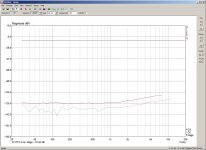No great mystery, Jay - MediaMonkey Free Media Jukebox, Music Manager, CD Ripper & Converter ! I like it, because it does the right things by me!I knew your concept of digital "distortion". That's why I understood why you thought that Foobar was doing something wrong, or why you didn't like Foobar. Because it does sound like "digital".
Unfortunately I have never heard that Monkey Something player.
Interestingly, on the spur of the moment I tried something with foobar, with respect to playing CDs, and it's doing much better - it will be worth persisting some more ... I'll wait till I can get a solid handle on it, before mentioning details ...
The first thing you guys need is a USB isolator/power injector.
Otherwise don't bother.
Running laptop headphone unbalanced out......forget it.
Dan.
Otherwise don't bother.
Running laptop headphone unbalanced out......forget it.
Dan.
Dan, the funny thing is that I bought one of them USB isolators recently and it makes matters worse in weird and mysterious ways.
I have both a EMU 0404 and a Focusrite2i4 and did measurements on both with and without the USB isolator. With it, noise is a bit up, but distortion goes up a lot, mainly third. In all, about a 20 dB deterioration.
Running headphone unbalanced out, that is probably not the best sound. But a USB device directly connected to a laptop, no problem whatsoever. Especially the EMU measures stellar, .005% THD+N, thereabouts.
I have both a EMU 0404 and a Focusrite2i4 and did measurements on both with and without the USB isolator. With it, noise is a bit up, but distortion goes up a lot, mainly third. In all, about a 20 dB deterioration.
Running headphone unbalanced out, that is probably not the best sound. But a USB device directly connected to a laptop, no problem whatsoever. Especially the EMU measures stellar, .005% THD+N, thereabouts.
Microsoft have some info on how an application (client) interfaces and calls with its OS. OS creating a one second sized shared buffer (some where in ram) and transfers date between endpoint devices and the shared buffer at half second intervals.
https://msdn.microsoft.com/en-us/library/windows/desktop/dd316756(v=vs.85).aspx
Also the capability of the OS to react to hardware changes like adding a USB device during playback. First detecting the new device and then redirecting the audio stream.
Hi and thanks for the info and i mean this.
Maybe a different settings in the Bios or in the OS can have a much bigger impact on sound quality than a component replacement.
Many people are getting very fine sound out of Raspberry mini pc.
The HW is very very minimal but still they get good sound.
There is a big potential in small pc to sound very very good with low prices.
Thanks again, gino
Curious, what do you mean by 'weird and mysterious' ?.
I bought and built this kit - circuitsathome.com-adum4160-usb-isolator.
Which one did you get ?.
My kit runs a LT1376-5 switching regulator but I do intend to give it a linear supply regulator soon.
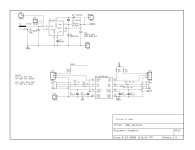
I started out with a plug pack SMPS and then quickly changed to a transformer plug pack and the result is cleaner sound than the SMPS plug pack, and definitely cleaner sound than running from Acer netbook USB power.
I haven't done any measurements yet, but subjectively, clarity, definition, imaging and musicality are first class and with a nice ease and total lack of fatigue and total lack of nasties.
One point to note...I am running one of these adaptors directly between the isolator USB output and the soundcard USB input...ie the isolator effectively plugs directly into the Edirol USB input.

This arrangement does sound rather cleaner/better than using a typical el cheapo Hu Flung Dung type A to type B USB (printer) cable....worth a try.
I am running Behringer active speakers with balanced feed, each speaker and the isolator running from individual 240V medical grade screened isolation transformers, and paying close attention to keeping earth wires loop area low.
Next step is to get some IEC plugs and fabricate power cables for the speakers and minimise earth wire length/inductance...ie make 240V power feeds and signal feeds as ideal as possible and add filtering in the isolation transformer box.
For now the sound I am enjoying is good, bloody good and I yet might be able to squeeze slightly better out of this system but I expect not much.
What is your system equipment/layout ?.
Regards, Dan.
I bought and built this kit - circuitsathome.com-adum4160-usb-isolator.
Which one did you get ?.
My kit runs a LT1376-5 switching regulator but I do intend to give it a linear supply regulator soon.
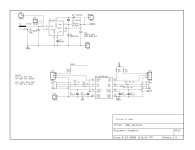
I started out with a plug pack SMPS and then quickly changed to a transformer plug pack and the result is cleaner sound than the SMPS plug pack, and definitely cleaner sound than running from Acer netbook USB power.
I haven't done any measurements yet, but subjectively, clarity, definition, imaging and musicality are first class and with a nice ease and total lack of fatigue and total lack of nasties.
One point to note...I am running one of these adaptors directly between the isolator USB output and the soundcard USB input...ie the isolator effectively plugs directly into the Edirol USB input.

This arrangement does sound rather cleaner/better than using a typical el cheapo Hu Flung Dung type A to type B USB (printer) cable....worth a try.
I am running Behringer active speakers with balanced feed, each speaker and the isolator running from individual 240V medical grade screened isolation transformers, and paying close attention to keeping earth wires loop area low.
Next step is to get some IEC plugs and fabricate power cables for the speakers and minimise earth wire length/inductance...ie make 240V power feeds and signal feeds as ideal as possible and add filtering in the isolation transformer box.
For now the sound I am enjoying is good, bloody good and I yet might be able to squeeze slightly better out of this system but I expect not much.
What is your system equipment/layout ?.
Regards, Dan.
For Music Server I have a desktop computer in a horizontal chassis.. It was built up with standard parts, PS is normal off the shelf.. On the music side, I'm running J River into Essence STX sound card.. ALL music is ripped from CD into APE..
This digital server thing is not as simple as I would have expected and last posts here has confirmed this.. I Play with J river settings to try and improve things, had nothing but troubles. I end up with terrible sound and skipping.. I have a EE friend, Audiophile/computer tekky guy, and when he visites, swears he knows all the ins and outs with the Data flow and how to make it perfect, so he adjusts settings for about an hour.. He leaves and it's worse than before he came(lp's are looking better at his point)...I have another friend who has J river and has not changed the default settings.. I call him and go through all settings, changing them back to default.. Okay, it's running fine now, sounds good, and no big issue, just that I'd like it a little smoother without detail sacrifice..




This digital server thing is not as simple as I would have expected and last posts here has confirmed this.. I Play with J river settings to try and improve things, had nothing but troubles. I end up with terrible sound and skipping.. I have a EE friend, Audiophile/computer tekky guy, and when he visites, swears he knows all the ins and outs with the Data flow and how to make it perfect, so he adjusts settings for about an hour.. He leaves and it's worse than before he came(lp's are looking better at his point)...I have another friend who has J river and has not changed the default settings.. I call him and go through all settings, changing them back to default.. Okay, it's running fine now, sounds good, and no big issue, just that I'd like it a little smoother without detail sacrifice..




It's much better around here without snup. Didn't know what he was commenting on half the time..
He's a smart guy. I hope he gets his issue solved🙂
He's a smart guy. I hope he gets his issue solved🙂
No great mystery, Jay - MediaMonkey Free Media Jukebox, Music Manager, CD Ripper & Converter ! I like it, because it does the right things by me!
Just downloaded the player 🙂
I didn't check the setup options but it seems it has more "information" in the music than Foobar. More non-musical background information on MM, probably because the SPl/gain is higher. But I think piano sounds more "rich", more like piano. I don't know if it is a hallucination, just describing what I think I've heard 😀
Jay, that sounds promising 🙂 ... on first go I liked what I heard, so I went through quite a few steps further, which all helped: as an initial effort I shut down everything on the interface which updated while playing was in progress, and all non-essential views - the idea is that nothing alters visually while play is in progress; but the key move was to experiment with the output options. What's working best for me - and it may be completely different for you - is selecting WASAPI Output; then click Configure, select Exclusive Mode, click Advanced, then Push Mode | Exclusive Mode: 100ms - this is a definite sweet spot for my machine. I did find significant changes in sound by going through a number of combinations of the settings in this area - it may also be significant for your setup.
Have fun ... !
Have fun ... !
Well, you're confusing me, Jay! I certainly got it with the package, and just quickly checked around - it is native to MM version 4, it seems that you should see it.Frank, my download didn't come with WASAPI plugin unfortunately.
When you go Tools, Options, Player - Output Plug-ins, what do you see?
Well, you're confusing me, Jay! I certainly got it with the package, and just quickly checked around - it is native to MM version 4, it seems that you should see it.
When you go Tools, Options, Player - Output Plug-ins, what do you see?
I'm just guessing, but perhaps WASAPI support needs to be enabled in Windows settings somewhere first, in order that the option becomes available in the software. WASAPI is, after all, a native Windows audio API.
This would go a long way to explaining Jay's PC audio experience thus far.
Back in 1989 I got my pickiest audiophile friend to judge which sounded better, a $150 CD player or a very high quality turntable, using the Roxy Music album, Avalon song, the one album I had in both CD and vinyl. We both picked the CD as sounding significantly better. When LP's sound "better", I think it's because of both the compression on an LP that makes it less irksome, and the fact that the record will actually vibrate from the needle vibrating, and the record will introduce a tiny amount of short term reverb, that will liven the sound up a tiny bit. Most high end turntables hold the record by the edge and the center, leaving the bulk of the vinyl free to be easily stimulated to vibrate.
What turntable?
I sold my turntable, complete with the FR101SE gold plate and multi-faceted super diamond stylus, about five years ago and have not missed it for a second. With a NAS to store FLAC 8 music and Daphile, I have everything I need. I do not understand the fascination with records; scratches, cleaning with the one-way bristle brush, anti-staticing with the gun thingy, feedback when the volume is too high, and the rest.
Sure, it is a bit of history but it belongs in a museum with the other interesting historical artifacts. Progress moves ------>.
I sold my turntable, complete with the FR101SE gold plate and multi-faceted super diamond stylus, about five years ago and have not missed it for a second. With a NAS to store FLAC 8 music and Daphile, I have everything I need. I do not understand the fascination with records; scratches, cleaning with the one-way bristle brush, anti-staticing with the gun thingy, feedback when the volume is too high, and the rest.
Sure, it is a bit of history but it belongs in a museum with the other interesting historical artifacts. Progress moves ------>.
Well, you're confusing me, Jay! I certainly got it with the package, and just quickly checked around - it is native to MM version 4, it seems that you should see it.
Don't be confused, Frank 😀 Yes I can see the DLL but I will not be able to use it with the laptop. It is a new API not supported by everything on the machine 😱
It's a broken laptop that I'm using temporarily because I don't have wifi receiver on my PC (I discontinued using some USB modem services)
BTW, I don't use computer to play audio. Have set up a Linux machine dedicated for music server before but still is inconvenient. I'm just using CD player, iPod and FM radio.
Back in 1989 I got my pickiest audiophile friend to judge which sounded better, a $150 CD player or a very high quality turntable, using the Roxy Music album, Avalon song, the one album I had in both CD and vinyl. We both picked the CD as sounding significantly better.
$150 with current rate or back in 1989?? It's a lot of money then!
CD was a new technology back then and I can imagine that listening a good CD for the first time will be a jaw dropping experience for most people. Not because it is better, just because it is impressively different.
XP?Don't be confused, Frank 😀 Yes I can see the DLL but I will not be able to use it with the laptop. It is a new API not supported by everything on the machine 😱.
I'm making progress with foobar, now doing a good job playing CD while simultaneously I'm working on it, as in posting this.
Good material for this, veeeery low key ambient music, heavily layered with very deep depth effects, and subtle tinkly bits inserted - this instantly sounds bland and dead with poorer playback.
XP?
I'm making progress with foobar, now doing a good job playing CD while simultaneously I'm working on it, as in posting this.
Yes, XP.
I will not use Windows for such purpose but I think it will never as good as real CD player, Frank. Why? I think the default switching power supply can become a bottleneck sooner or later.
- Status
- Not open for further replies.
- Home
- Member Areas
- The Lounge
- Have you discovered a digital source, that satisfies you, as much as your Turntable?