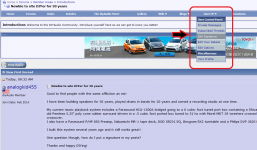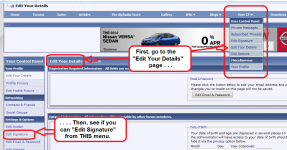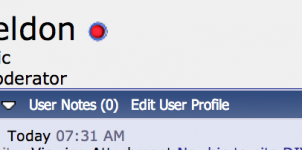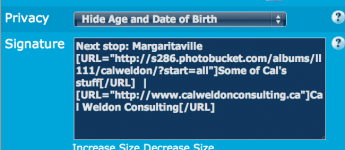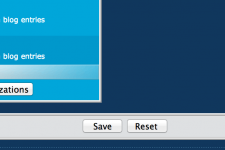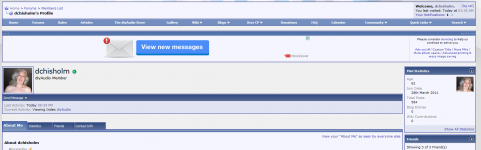Good to find people with the same affliction as me!
I have been building speakers for 30 years, played drums in bands for 20 years and owned a recording studio at one time.
My current music playback system includes a Parasound HCA-1500A bridged going to a 6 cubic foot tuned port box containing a Shiva 12" sub tuned to 18 hz, an Adcom GFA 535 powering the main speakers which are old Peerless 5.25" poly cone rubber surround drivers in a .5 cubic foot ported box tuned to 51 hz with Morel MDT 29 tweeters crossed with Linkwitz/Riley at 2500 hz. The sub crosses over at 133 hz with a DIY electronic crossover.
I also have a Parasound P/HP 850 Preamp, Nakamichi MR-1 tape deck, DOD SR231 EQ, Beogram RX2 turntable and a Philips DVP 3620 DVD player.
I built this system several years ago and it still works great!
One question though, how do I put a signature in my posts?
Thanks and happy DIYing!
I have been building speakers for 30 years, played drums in bands for 20 years and owned a recording studio at one time.
My current music playback system includes a Parasound HCA-1500A bridged going to a 6 cubic foot tuned port box containing a Shiva 12" sub tuned to 18 hz, an Adcom GFA 535 powering the main speakers which are old Peerless 5.25" poly cone rubber surround drivers in a .5 cubic foot ported box tuned to 51 hz with Morel MDT 29 tweeters crossed with Linkwitz/Riley at 2500 hz. The sub crosses over at 133 hz with a DIY electronic crossover.
I also have a Parasound P/HP 850 Preamp, Nakamichi MR-1 tape deck, DOD SR231 EQ, Beogram RX2 turntable and a Philips DVP 3620 DVD player.
I built this system several years ago and it still works great!
One question though, how do I put a signature in my posts?
Thanks and happy DIYing!
Welcome.
Dale
Click on "UserCP" (User Control Panel) in the Forum's ribbon bar. One of the options is "Edit Signature". While you're there . . . also go to "Edit Your Details" and give us a few lines about yourself, your interests, etc. The edit boxes are near the bottom of the page, under "Additional Details". People can see it when they click on your User ID, then select "View Public Profile".. . . One question though, how do I put a signature in my posts? . . . .
Dale
Attachments
Last edited:
It doesn't show up for me. Maybe there is another setting somewhere that I have to have to show "edit signature".
I still don't see where I can even add a signature. I have been through every link in the User CP several times and can't find it anywhere. On all the other boards I am on, it is usually under edit profile, but I don't see the option here. Weird.
I still don't see where I can even add a signature.
go to 'user CP' on top of forum site
and choose 'edit signature'
OK, now ya got ME stumped! Is there more than one version of the Forum shell being served up? I followed the instructions: clicked on my user ID along the left side of a post, the "View Public Profile" option took me to my own personal profile page, but I can't find "Edit User Profile" anywhere on that page. (The "Find" feature on my Firefox browser can't locate that text string, either.)Click on your name, View Public Profile, and then click 'Edit User Profile.'
The only way I can find to edit my user information (signature, bio, avatar, etc) is via the "User CP" button in the Forum's top ribbon bar - as illustrated in the screen shot I attached to Post #2 in this thread ( http://www.diyaudio.com/forums/introductions/251566-newbie-site-diyer-30-years.html#post3827804 ) , and repeated by "tinitus" in Post #6 ( http://www.diyaudio.com/forums/introductions/251566-newbie-site-diyer-30-years.html#post3833513 ).
Dale
Yeah, that doesn't show up for me. I am using Fire Fox as well. Everything else is there but "edit signature" is not!
Curious!Yeah, that doesn't show up for me. I am using Fire Fox as well. Everything else is there but "edit signature" is not!
I just noticed that the screen capture posted by "planet10" has a "View Donations" selection that is NOT on the screen capture I attached to Post #2; and my screen capture has a "Private Messages" selection that isn't on his menu.
If you can get to the "Edit Your Details" page for your user account, you may be able to proceed to the "Edit Signature" page. See atch.
The "Snipping Tool" included as an accessory in my Win 7 is an easy way to grab any part of your display screen. If you post an image of exactly what you are seeing, perhaps a Moderator can diagnose the problem and offer a solution.
Dale
Attachments
my screen capture has a "Private Messages" selection that isn't on his menu.
I have private messaging turned off which would explain that
dave
I don't know how to screen capture. I am using Vista. I have looked everywhere possible in the user CP and it simply isn't there. There must be a setting somewhere but hell if I can find it.😕🙁
Trying again with pics:
Click on your name on the left, and in the drop down:
Click View Public Profile
Click Edit User Profile
Add text to Signature box
Save is at the bottom
Click on your name on the left, and in the drop down:
Click View Public Profile
Click Edit User Profile
Add text to Signature box
Save is at the bottom
Attachments
What I am seeing is completely different than your screen shots. Right off the bat my name is on the right and it just takes me to "about me". I'm over it now. I just won't have a sig. line. Thanks for trying to help though.😀
Gotta agree. After I click on "View Public Profile", the page that comes up doesn't have either the "User Notes", nor "Edit User Profile" menus shown in Cal's screenshot.What I am seeing is completely different than your screen shots. . . .
Dale
For purposes of troubleshooting and future reference, here's what I get for "View Public Profile. Except for going via the "User CP" menu as mentioned previously, I don't see any way to change the bio, sig, avatar, etc, information.Gotta agree. After I click on "View Public Profile", the page that comes up doesn't have either the "User Notes", nor "Edit User Profile" menus shown in Cal's screenshot. . . .
Attachments
Last edited:
It's worth your time to learn this. Trust me. The Windows "Snipping Tool" really is quite user-friendly and an improvement over previous tools for this task. I believe it shipped with some XP versions, most flavors of Vista, and everything since then, though the default Windows installation options didn't always give it an icon or listing in the "Start" menu. (Once you find the program files it's easy to add "Snipping Tool" shortcuts to your desktop, "Start" menu, etc.)I don't know how to screen capture. I am using Vista. . . .
Seed a search engine with " vista snipping tool " to learn more, or see:
"How to Take a Screenshot with the Snipping Tool on Microsoft Windows" at http://www.wikihow.com/Take-a-Screenshot-with-the-Snipping-Tool-on-Microsoft-Windows
"Snipping Tool" at http://en.wikipedia.org/wiki/Snipping_Tool
etc.
Dale
Thank you both.
I will mess with the snipping tool later, but it looks like you get the same thing as I do.
Cal, How many characters can I have for my sig? Can I add a pic in the sig? I just wanted to list my system components and speaker system. I will have to play with it a little to get it the way I want. When I do, I will send you a PM. Thanks.
BTW,I can edit everything except for my sig. I can edit an avatar and profile pic.
I will mess with the snipping tool later, but it looks like you get the same thing as I do.
Cal, How many characters can I have for my sig? Can I add a pic in the sig? I just wanted to list my system components and speaker system. I will have to play with it a little to get it the way I want. When I do, I will send you a PM. Thanks.
BTW,I can edit everything except for my sig. I can edit an avatar and profile pic.
- Status
- Not open for further replies.
- Home
- Member Areas
- Introductions
- Newbie to site DIYer for 30 years