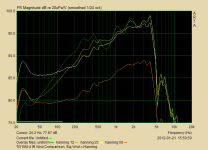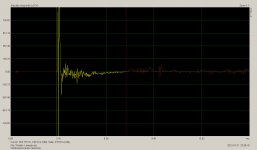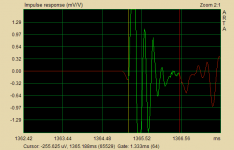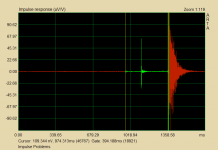ARTA Question - Getting some problematic results
Okay so, I'm recording impulse response in ARTA. I'm using a log sweep signal, and I have the signal window set to hanning. What setting should I have for "IR Wnd" (gate tapering)? As you can see, the "uniform" setting is drastically different than the various hannings, and the wide ripple in the "uniform" plot being subtracted as I go up in hanning %.
As I understand it (which is not well), going from uniform to, say, hanning 25%, should be similar to just making the gate time smaller, right? That would seem to make sense with what I see, except I have NO idea why the level drops 9dB when I go up to hanning 50%. Can anybody explain this to me? Thanks.
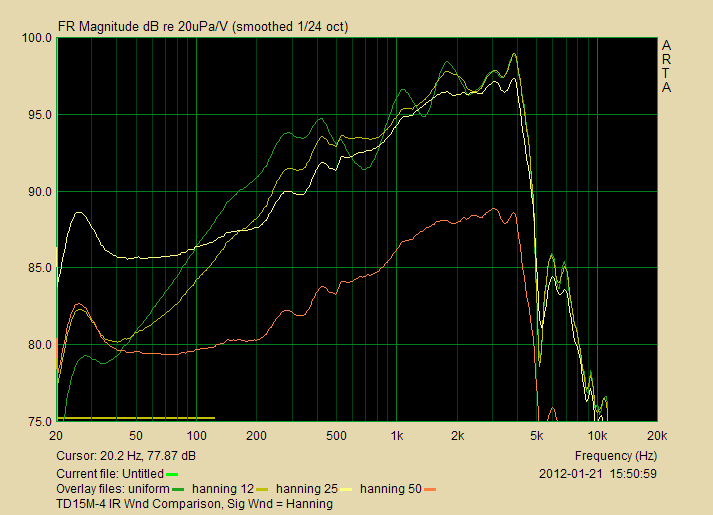
Okay so, I'm recording impulse response in ARTA. I'm using a log sweep signal, and I have the signal window set to hanning. What setting should I have for "IR Wnd" (gate tapering)? As you can see, the "uniform" setting is drastically different than the various hannings, and the wide ripple in the "uniform" plot being subtracted as I go up in hanning %.
As I understand it (which is not well), going from uniform to, say, hanning 25%, should be similar to just making the gate time smaller, right? That would seem to make sense with what I see, except I have NO idea why the level drops 9dB when I go up to hanning 50%. Can anybody explain this to me? Thanks.
Attachments
Last edited:
The IR Wnd setting sets the shape of end of the gated period, eg whether the end marker represents a hard cut-off, or has a curved taper to it. A hard cut-off will better eliminate reflections which are present closely after it, allowing you to maximize window time however if the impulse has not settled by that point there will be a DC error which causes errors at low frequencies, typically appearing as ripple at low frequencies.
A tapered window can help to minimize these low frequency errors, but may allow some reflections close to the end marker to creep in, which will result in ripple at all frequencies.
If by changing the IR Wnd setting you see large changes in the response and large variations in the amount of frequency response ripple, this means that your windowed part of the impulse response is not free of reflections - eg there are reflections present before the end marker. This is going to give you errors no matter what window taper you use.
As for the level dropping 9dB when you choose hanning 50%, that doesn't happen for me, again I would suspect that you've not set your start and end markers appropriately. Can you post a copy of the impulse screen to show where you're setting the markers ?
I've included an example measurement where the response with all IRD Wnd settings is very close - high frequencies exactly overlay, and the only difference is small variations in low frequency ripple due to residual DC offset in the impulse at the end marker.
A little tip - when setting the end marker increase the gain (amplitude) setting on the impulse screen so that the initial impulse is about double the actual screen height, so you can see where reflections begin more clearly.
I always use the default settings which are IRD Wnd Uniform and Sig Wnd Hanning, and have seen little need to change these.
A tapered window can help to minimize these low frequency errors, but may allow some reflections close to the end marker to creep in, which will result in ripple at all frequencies.
If by changing the IR Wnd setting you see large changes in the response and large variations in the amount of frequency response ripple, this means that your windowed part of the impulse response is not free of reflections - eg there are reflections present before the end marker. This is going to give you errors no matter what window taper you use.
As for the level dropping 9dB when you choose hanning 50%, that doesn't happen for me, again I would suspect that you've not set your start and end markers appropriately. Can you post a copy of the impulse screen to show where you're setting the markers ?
I've included an example measurement where the response with all IRD Wnd settings is very close - high frequencies exactly overlay, and the only difference is small variations in low frequency ripple due to residual DC offset in the impulse at the end marker.
A little tip - when setting the end marker increase the gain (amplitude) setting on the impulse screen so that the initial impulse is about double the actual screen height, so you can see where reflections begin more clearly.
I always use the default settings which are IRD Wnd Uniform and Sig Wnd Hanning, and have seen little need to change these.
Attachments
Thanks for the detailed response! I think your suspicion is correct - it sounds like these settings work just as I thought, and my real problem is with the gating / start point. See, I have been forced to set the start marker before the impulse, because my desired gate (around 2ms) results in ARTA gives me "Error: Gated length < 128 samples!". Shortly after I posted the question, I realized that the level drop is proportional to how far back the start marker is set (which makes sense with what was seen in the original question here, too).
Strangely, the FR results from setting the marker way before the impulse are pretty much in agreement with what I get in HOLMimpulse (letting it do these things automatically). I am doing all this stuff for the first time (obviously, maybe).
I have attached an impulse example. As you can see, this gate is only 1.33ms, 64 samples. This is in a temporary position to measure some off-axis HF things, but in the position I want to measure, I can still only get a little over 2ms before the first reflection, which is okay for the frequencies I'm trying to measure right now, but that is still be less than 128 samples. I must be missing something, right?
Strangely, the FR results from setting the marker way before the impulse are pretty much in agreement with what I get in HOLMimpulse (letting it do these things automatically). I am doing all this stuff for the first time (obviously, maybe).
I have attached an impulse example. As you can see, this gate is only 1.33ms, 64 samples. This is in a temporary position to measure some off-axis HF things, but in the position I want to measure, I can still only get a little over 2ms before the first reflection, which is okay for the frequencies I'm trying to measure right now, but that is still be less than 128 samples. I must be missing something, right?
Attachments
In the impulse you just posted your start marker is actually set after the beginning of the impulse, which will always cause problems - this could be the reason for the drop in amplitude.
The dip in the impulse before it rises is a bit unusual - if its a multi-way speaker I'd suspect that the woofer was acoustically closer to the microphone than the tweeter ? (And is out of phase) In any case its a part of the impulse and can't be left out.
It's ok to set the start marker somewhat before the impulse (you always want it at least a little bit before it) provided that its a dead flat line before it - some sound cards (mine included) can introduce a little noise spike about 10ms before the start of the real impulse - try to avoid putting the start marker before that if you can see one with the gain turned up.
Another thing I'd be checking for is that your sound card is not looping input to output - this can cause all kinds of funny results in measurement programs like this, and is the default on many sound cards and sometimes difficult to switch off - try tapping the microphone while you're set up for a measurement and if you hear it through the speakers you've got a problem. Your impulse response looks a bit "weird", and makes me suspect you may have a pass-through issue.
On a few sound cards - like my Audigy 2 ZS, it's only possible to disable line "pass-through" mode when an app is actually recording - my sound card fails the tap test between measurements when ARTA is not actually recording.
64 samples is a bit problematic. I sometimes cheat and set the start marker a bit earlier to go under 128 effective samples, but I don't generally go under about 110, I think you'd be having serious measurement errors by the time you get to 64 samples. (There's a reason why ARTA tries to enforce 128 as the minimum after all)
If you're trying to measure treble with very short gate times the only option is to use a higher sample rate - assuming your sound card actually supports it. (Many say they do in the drivers, but they really just resample 48Khz to a higher rate and feed it into the application) My card supports 96Khz so I use that for all measurements which means I can get half the gate time with the same number of samples.
The dip in the impulse before it rises is a bit unusual - if its a multi-way speaker I'd suspect that the woofer was acoustically closer to the microphone than the tweeter ? (And is out of phase) In any case its a part of the impulse and can't be left out.
It's ok to set the start marker somewhat before the impulse (you always want it at least a little bit before it) provided that its a dead flat line before it - some sound cards (mine included) can introduce a little noise spike about 10ms before the start of the real impulse - try to avoid putting the start marker before that if you can see one with the gain turned up.
Another thing I'd be checking for is that your sound card is not looping input to output - this can cause all kinds of funny results in measurement programs like this, and is the default on many sound cards and sometimes difficult to switch off - try tapping the microphone while you're set up for a measurement and if you hear it through the speakers you've got a problem. Your impulse response looks a bit "weird", and makes me suspect you may have a pass-through issue.
On a few sound cards - like my Audigy 2 ZS, it's only possible to disable line "pass-through" mode when an app is actually recording - my sound card fails the tap test between measurements when ARTA is not actually recording.
64 samples is a bit problematic. I sometimes cheat and set the start marker a bit earlier to go under 128 effective samples, but I don't generally go under about 110, I think you'd be having serious measurement errors by the time you get to 64 samples. (There's a reason why ARTA tries to enforce 128 as the minimum after all)
If you're trying to measure treble with very short gate times the only option is to use a higher sample rate - assuming your sound card actually supports it. (Many say they do in the drivers, but they really just resample 48Khz to a higher rate and feed it into the application) My card supports 96Khz so I use that for all measurements which means I can get half the gate time with the same number of samples.
Last edited:
Oh, the marker was not carefully set above - I was just showing the approximate time of the impulse for you. It won't actually let me set it anywhere near the beginning of the impulse (because of the min. sample requirement).In the impulse you just posted your start marker is actually set after the beginning of the impulse, which will always cause problems - this could be the reason for the drop in amplitude.
Okay, so I guess I'm stuck doing that unless I can manage to get set up for a longer time to first reflection then, huh? Like I said, the greater the time before the impulse I set the marker, the more I get the differences shown in the first post above. I don't understand what it is doing to the math behind the scenes when setting the marker back farther, which makes me nervous...It's ok to set the start marker somewhat before the impulse (you always want it at least a little bit before it) provided that its a dead flat line before it.
I have wondered about that. That was just a quick and dirty measurement with a tiny fft so I could post a picture, but I am getting the little dip every time. This is just a woofer measurement.The dip in the impulse before it rises is a bit unusual - if its a multi-way speaker I'd suspect that the woofer was acoustically closer to the microphone than the tweeter ? (And is out of phase) In any case its a part of the impulse and can't be left out.
Hmmm, I think it's doing that all the time, in a way. There is a pot to mix between monitoring the output and directly monitoring the input. Got any other ideas for testing whether that's a problem? I certainly can't hear the input with the monitor knob turned all the way to output, although maybe if I turned it up enough, I will check in a minute.Another thing I'd be checking for is that your sound card is not looping input to output - this can cause all kinds of funny results in measurement programs like this, and is the default on many sound cards and sometimes difficult to switch off - try tapping the microphone while you're set up for a measurement and if you hear it through the speakers you've got a problem. Your impulse response looks a bit "weird", and makes me suspect you may have a pass-through issue.
If you're trying to measure treble with very short gate times the only option is to use a higher sample rate - assuming your sound card actually supports it. (Many say they do in the drivers, but they really just resample 48Khz to a higher rate and feed it into the application) My card supports 96Khz so I use that for all measurements which means I can get half the gate time with the same number of samples.
I am using a Lexicon Lambda interface, which can't do over 48Khz. Thanks again for helping out here.
P.S. Hmm, it does fail your tap test. I can't hear it with the output volume set as I had it for testing, but I can just barely feel the cone respond when I tap on the mic. If I turn the volume, way up I can hear it.
I will be back to investigating this more tonight, if anyone would like me to try something in particular. It seems to me like the leaky pass-through thing discussed and probably shown above shouldn't cause any problems with a log sweep since it's so much earlier in the time domain? I just had a thought that the initial dip in the impulse response looks a little like a filter artifact...
...
Another thing I'd be checking for is that your sound card is not looping input to output - this can cause all kinds of funny results in measurement programs like this, and is the default on many sound cards and sometimes difficult to switch off - try tapping the microphone while you're set up for a measurement and if you hear it through the speakers you've got a problem. Your impulse response looks a bit "weird", and makes me suspect you may have a pass-through issue.
On a few sound cards - like my Audigy 2 ZS, it's only possible to disable line "pass-through" mode when an app is actually recording - my sound card fails the tap test between measurements when ARTA is not actually recording.
....
Hi DBMandrake,
You can permanently fix that Audigy loopthrough - read this :http://www.trueaudio.com/downloads/audigy-setup.pdf
Or 2nd Q down from here:
http://www.trueaudio.com/rta_faq1.htm#Sound Card Questions
Worked fine on my original Audigy.
Last edited:
Since my initial question is answered and my current issues are pretty much unrelated, I have started a new thread: http://www.diyaudio.com/forums/mult...-impulse-measurement-problem.html#post2879278
Ok, understood.Oh, the marker was not carefully set above - I was just showing the approximate time of the impulse for you. It won't actually let me set it anywhere near the beginning of the impulse (because of the min. sample requirement).
What might be happening when you use a very short window time, (64 samples) use a heavily tapered window (hanning) and set the start marker a long way in front of the beginning of the impulse, is that either the entire impulse or at least most of it is falling into the tapered part of the window instead of the flat part, thus being attenuated.Okay, so I guess I'm stuck doing that unless I can manage to get set up for a longer time to first reflection then, huh? Like I said, the greater the time before the impulse I set the marker, the more I get the differences shown in the first post above. I don't understand what it is doing to the math behind the scenes when setting the marker back farther, which makes me nervous...
Basically your sample period is far too short for usable measurements, and using a hanning window will make it much worse since it has a lot more tapering than uniform.
Doubling your sample rate would help, as would obtaining a greater reflection free time. I know what a PITA it is to put a speaker up on a stand in the middle of the room to increase the reflection free period just to take a quick measurement, but sometimes its the only way.
I find with my speakers in their normal resting position near the corner of the room that there just isn't a long enough reflection free period to get any kind of usable measurement below 3-4Khz, so I can't even measure the crossover region. On the other hand if I put one up on a small stand in the middle of the room I can get a long enough window to measure down to about 500Hz quite well.
That's just the woofer on its own with its low pass filter in place, or direct ?I have wondered about that. That was just a quick and dirty measurement with a tiny fft so I could post a picture, but I am getting the little dip every time. This is just a woofer measurement.
Apparently there are 3 pulses above the noise floor in the measurement... see below.
Was that measurement taken with "centre peak of impulse response" ticked in the measurement window ? I'm guessing so because of the fact that it shows nearly 1000ms on the scale at the bottom.
The "centre peak of impulse response" option is a special mode which only works with log swept sine which is designed for doing harmonic distortion sweeps. (After the measurement you choose Analysis->frequency response and distortions)
The way the log swept sine is processed into an impulse response results in harmonic distortion products appearing before the main impulse in the impulse time line.
This is an artefact of the FFT process but it is a clever one which is used to be able to extract harmonic distortion data from a single swept sine wave separately from the fundamental. I think this is what you're seeing in the impulse when you expand the gain, and if you do a normal sweep without "centre peak of impulse response" you won't see that before the main impulse because it is cut off.
Have a look in the ARTA manual in section 6.1.8 covering distortion measurement. 🙂
Last edited:
Thanks for the response. My experience since the last post agrees with what you're saying there. I will just have to work on getting set up for a better sample period and rate. It also seems that my first reflection may actually be enclosure-related, so there may be some hope for my current setup yet. I haven't been looking into it more yet because....
Direct. Since you mentioned it, I have become determined to track down the source of that with no luck thus far. See my other thread (link above) for much more details.
That's just the woofer on its own with its low pass filter in place, or direct ?
Direct. Since you mentioned it, I have become determined to track down the source of that with no luck thus far. See my other thread (link above) for much more details.
See if that funny dip in the impulse response is still there when you measure the woofer through its normal low pass filter. It may just be due to a high Q resonance at high frequencies in the cone breakup region which will not show up once it is low pass filtered. If that's the case its just a driver characteristic and not a problem with your measurement setup.Direct. Since you mentioned it, I have become determined to track down the source of that with no luck thus far. See my other thread (link above) for much more details.
Thanks for that, unfortunately although it also worked on my original Audigy and Soundblaster Live before that, it does not work with the Audigy 2 ZS.Hi DBMandrake,
You can permanently fix that Audigy loopthrough - read this :http://www.trueaudio.com/downloads/audigy-setup.pdf
Or 2nd Q down from here:
TrueRTA Real Time Analyzer FAQ Page
Worked fine on my original Audigy.
I'm not sure if its a hardware difference or a driver difference, but the only option with the 2 ZS is to go into the volume control panel, record settings, advanced button under analog mix, and choose "Record without monitoring".
This mutes the pass-through only when an app is recording, so it's ok during the actual measurement but it can cause a brief glitch just before the beginning of an impulse, and potentially cause mic/speaker feedback when not taking a measurement. Annoying... 🙁
Well, see the other thread - I tried 3 drivers. They were all unfiltered woofers though, so I will throw an inductor on and see what happens.See if that funny dip in the impulse response is still there when you measure the woofer through its normal low pass filter. It may just be due to a high Q resonance at high frequencies in the cone breakup region which will not show up once it is low pass filtered. If that's the case its just a driver characteristic and not a problem with your measurement setup.
One other thing I forgot to suggest is have you tried an analogue loopback test ?Well, see the other thread - I tried 3 drivers. They were all unfiltered woofers though, so I will throw an inductor on and see what happens.
Try connecting line in and line out together with a 3.5mm to 3.5mm jack lead and take a measurement. Look at the frequency response and impulse response to see the raw response of the card. It's sometimes normal to see a little bit of high frequency ringing in the impulse during a loopback if your card has a steep low pass anti-aliasing filter, but if the impulse is particularly bad looking or the frequency response has ripple, excessive sag above 10Khz or other oddities during a loopback test you might need to play around with your sound card settings a bit.
Please see the other thread for an answer/question about that in response to someone saying the same thing. Thanks!
http://www.diyaudio.com/forums/mult...-impulse-measurement-problem.html#post2879278
http://www.diyaudio.com/forums/mult...-impulse-measurement-problem.html#post2879278
- Status
- Not open for further replies.
- Home
- Design & Build
- Software Tools
- ARTA Question - Gate Tapering