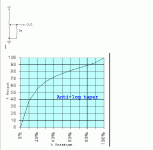Brian & Russ (and anybody else who has the answers!):
I am a little late to the game of building up my Buffalo 32S dac (2nd generation). The version of the circuit board is 1.1, purchased in June 2009.
1) The parallel lines marked in 4 spots on the output section of the board should be cut if using this in a standard stereo system (non-headphone system) right? I've been told that the dac sounds a lot better with the lower output impedance.
2) On the reverse side of the board, there appear to be four areas where there are pictographs of resistors at locations R47-R50, I take it this is where I would solder my 2K resistors to set the output voltage to 2V rms output balanced and 1V rms output unbalanced?
3) If I am just using this with standard SPDIF digital input, I don't need to mess with any of the DIP switches right?
Thanks,
Anand.
Sorry for some reason I did not see this till now.
1) If you are driving an amplifier directly I would definitely cut the traces as indicated. It help keep the very fast opamps stable driving capacitive loads.
2) Correct.
3) Correct no need to set any other DIP switch than the one that is labeled "SPDIF"
I apologize for not seeing this earlier.
Cheers!
Russ
After using the buffalo32s on a very audiophile piece of plywood for a year and a half, I finally found some time to build a nice casing. See below for pictures. No front yet but that will be fixed shortly.
My brother designed a nice display. rotary encoder and IR-control for the input selection. When you turn the encoder, the display will light up to 100%. After 5 seconds the light intensity will lower to about 30%.
I still love this DAC, especially with my Squeezebox Touch. Perfect combination.
Scanspeakman
My brother designed a nice display. rotary encoder and IR-control for the input selection. When you turn the encoder, the display will light up to 100%. After 5 seconds the light intensity will lower to about 30%.
I still love this DAC, especially with my Squeezebox Touch. Perfect combination.
Scanspeakman
Attachments
Last edited:
I promised some people a review of the Buffalo II with Tube-I-zator boards in output.
Here is the link on the Tube-I-zator board DYIAUDIO web page for pictures and a small review of the Buffalo II and Tube-I-zator SRPP output stage boards. Phenominal sound quality and I highly recommend building one!! Please ask questions if you have them. The link is here: http://www.diyaudio.com/forums/group-buys/156149-tube-i-zator-professional-pcb-52.html#post2561770 and it's post #519.
Greg
Here is the link on the Tube-I-zator board DYIAUDIO web page for pictures and a small review of the Buffalo II and Tube-I-zator SRPP output stage boards. Phenominal sound quality and I highly recommend building one!! Please ask questions if you have them. The link is here: http://www.diyaudio.com/forums/group-buys/156149-tube-i-zator-professional-pcb-52.html#post2561770 and it's post #519.
Greg
Hopefully, some people still read this thread!
Quick question.
I have my Buffalo 32S set for 2V rms through the balanced XLR outputs and 1V rms for single ended. If I want 4V rms balanced/XLR and 2V rms single ended do I remove resistors R47-R50 and replace them with just wire?
Thanks,
Anand.
Quick question.
I have my Buffalo 32S set for 2V rms through the balanced XLR outputs and 1V rms for single ended. If I want 4V rms balanced/XLR and 2V rms single ended do I remove resistors R47-R50 and replace them with just wire?
Thanks,
Anand.
I have been using my Buffalo 32S for quite a while now. Still working great but I came up one digital (optical) input short. So I ordered an extra toslink module and a volumite. Today I have changed the (unused) AES/EBU input for a second toslink input. Works perfect after shorting R7 on the 4:1 MUX (as discribed in the manual).
Since I do not have any analog sources anymore, I wanted to try the volume control of the ESS9018. So I also added a Volumite. This is where I am having a problem. Seems to work fine but the DAC loses lock every 5-10 seconds for a very short while. Disconnected the Volumite and replaced the original firmware on the buffalo32s pcb and everything works fine again (but of course no volume control). Anybody any ideas what might be causing this strange behaviour?
Scanspeakman
Since I do not have any analog sources anymore, I wanted to try the volume control of the ESS9018. So I also added a Volumite. This is where I am having a problem. Seems to work fine but the DAC loses lock every 5-10 seconds for a very short while. Disconnected the Volumite and replaced the original firmware on the buffalo32s pcb and everything works fine again (but of course no volume control). Anybody any ideas what might be causing this strange behaviour?
Scanspeakman
Sounds like you may need the high bandwidth firmware. The DPLL setting is a bit lower in the volumite firmware than in the original buf32S firmware.
Cheers!
Russ
OK, how do I fix this? Do I need to order a different firmware for the Volumite? Different then the "Volumite Firmware for Buffalo-II Stereo/Buffalo-II Dual-Mono/Buffalo32S" firmware I ordered with the Volumite? Is the "High Bandwidth Firmware for Volumite for Buffalo-II" the correct one for my Buffalo32S?
Scanspeakman
Last edited:
Yes it sounds like for your source you need this:
"High Bandwidth" Firmware for Volumite for Buffalo-II
Alternate firmware chip for B-II users using Volumite and experiencing lock issues with some particular I2S sources.
Its toward the bottom of the volmumite page.
Cheers!
Russ
"High Bandwidth" Firmware for Volumite for Buffalo-II
Alternate firmware chip for B-II users using Volumite and experiencing lock issues with some particular I2S sources.
Its toward the bottom of the volmumite page.
Cheers!
Russ
Yes it sounds like for your source you need this:
"High Bandwidth" Firmware for Volumite for Buffalo-II
Alternate firmware chip for B-II users using Volumite and experiencing lock issues with some particular I2S sources.
Its toward the bottom of the volmumite page.
Cheers!
Russ
Thanks! Just placed the order.
Scanspeakman
I received the firmware two days ago and installed the chip this evening. Lock-issues are gone. Perfect. But now there is one other thing with this firmware. When I turn the volumite to minimum I should hear nothing. But this is not the case. I still hear the music very quitely. Is there anyway to fix this?
Scanspeakman
Scanspeakman
Hi Russ,
Here's a solution to maintain full range. The circuit pictured below converts a linear taper so that it functions like anti-log pot. The value of Rx should be about 20% of the full pot value. I've tried it, it works great.
Best Regards,
Al
Here's a solution to maintain full range. The circuit pictured below converts a linear taper so that it functions like anti-log pot. The value of Rx should be about 20% of the full pot value. I've tried it, it works great.
Best Regards,
Al
Attachments
Last edited:
- Status
- This old topic is closed. If you want to reopen this topic, contact a moderator using the "Report Post" button.
- Home
- More Vendors...
- Twisted Pear
- Twisted Pear Audio - Buffalo32S (ES9018 DAC)